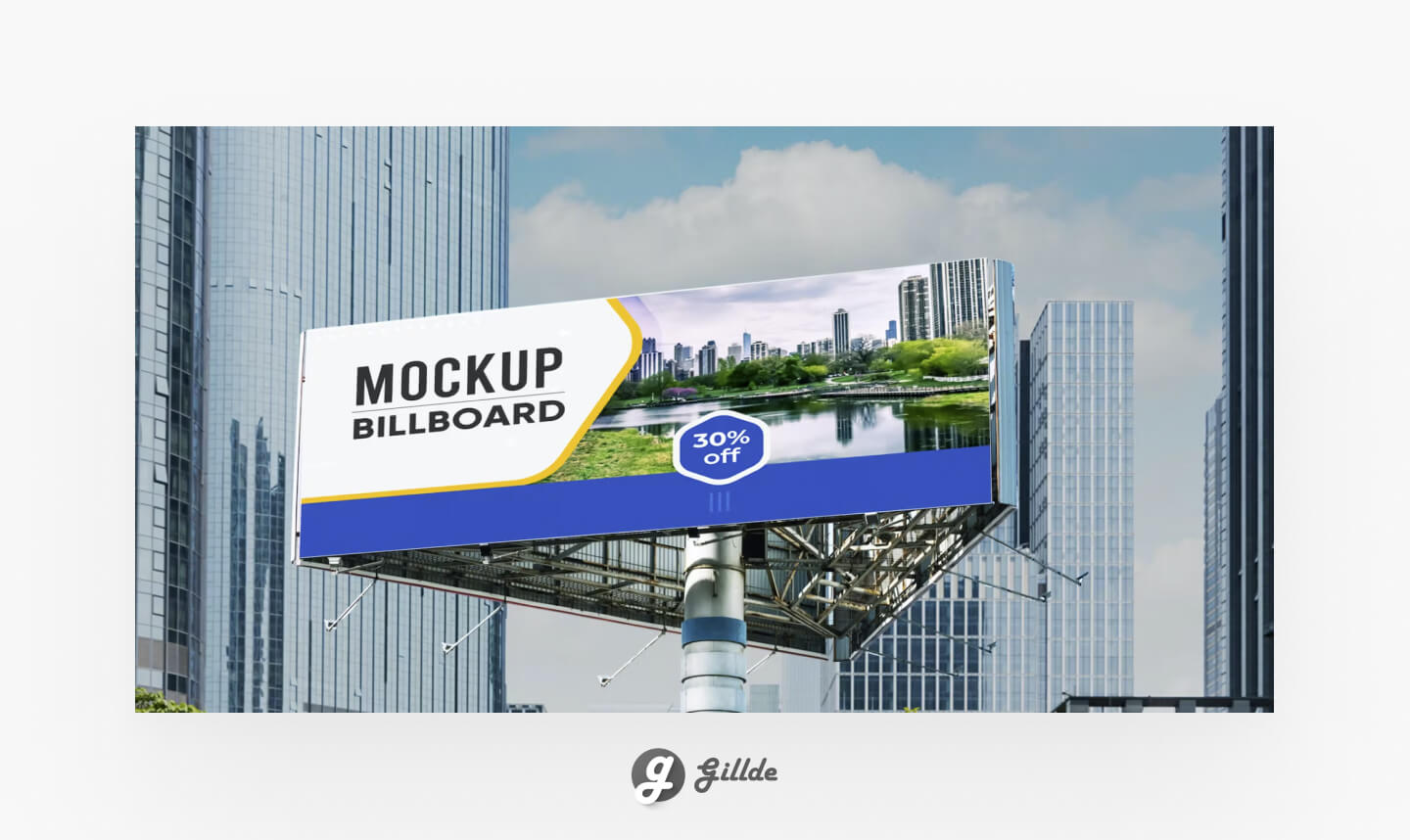Google Docs has revolutionized the way we create and share documents. It is a powerful tool that offers a wide range of features, making it an excellent choice for both personal and professional use. One of the most overlooked features of Google Docs is its vast collection of aesthetic templates. These templates offer a myriad of design options that can significantly enhance the appeal of your documents. This blog post will introduce you to 15 aesthetic Google Docs templates, both free and paid, that you should consider using.
How to Use These Templates
Using these aesthetic Google Docs templates is straightforward. Open Google Docs, click on ‘Template Gallery,’ and you’ll find a variety of options. You can preview the templates and select one that fits your needs. Once selected, the template will open as a new document, and you can start editing it. For the paid templates, you’d need to purchase them first before you can use them. Remember, a well-chosen template can elevate the look of your document and make it stand out.
Digital Google Docs template
The Priority Matrix Day Planner and Task List will assist in your organization and focus on important and urgent tasks. This template is ideal for those who prefer a lightly structured planner and task list. It can be digitally edited in Google Docs.
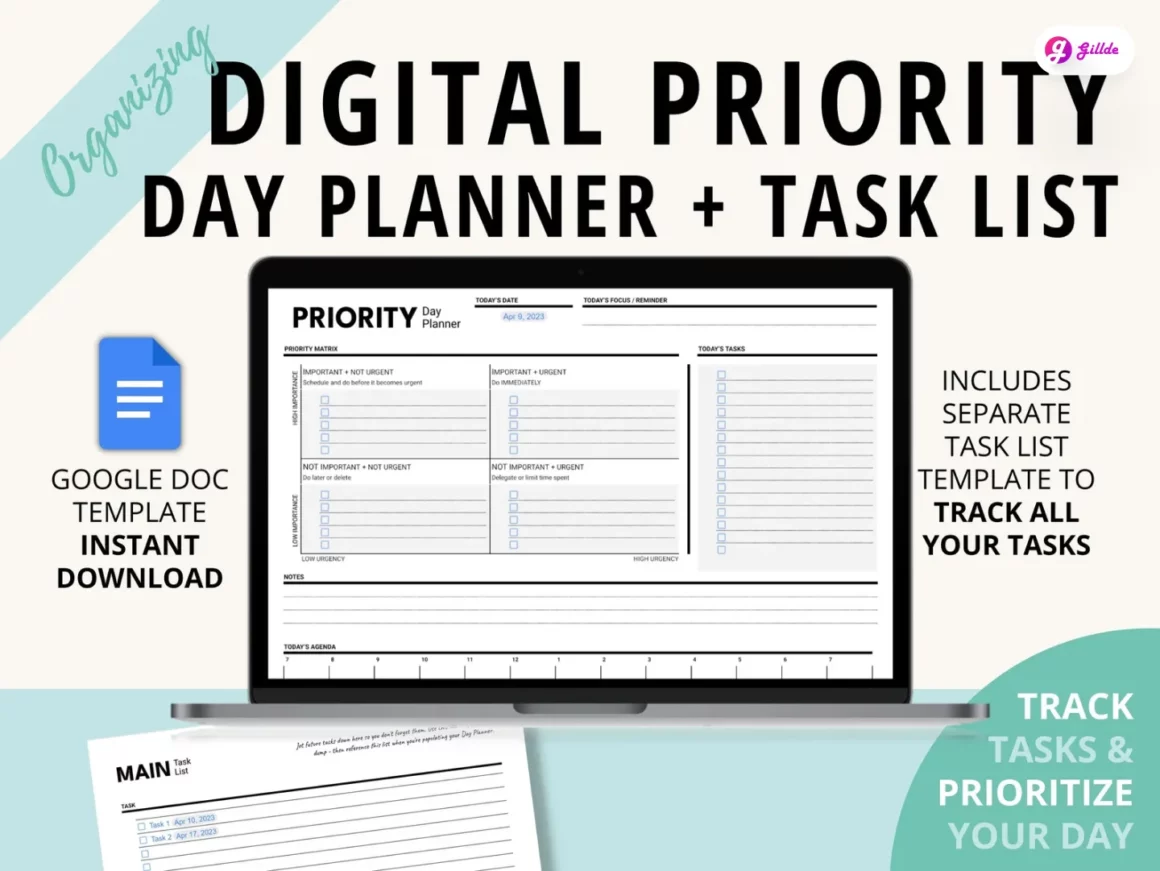
Google To-Do List Template
Make task management easier with our Google Sheets To-Do List Template. Incorporating the Eisenhower matrix, this planner provides clear visibility of your daily workload.

Resume Template Google Docs
This modern resume template not only saves you time but also ensures your application stands out.
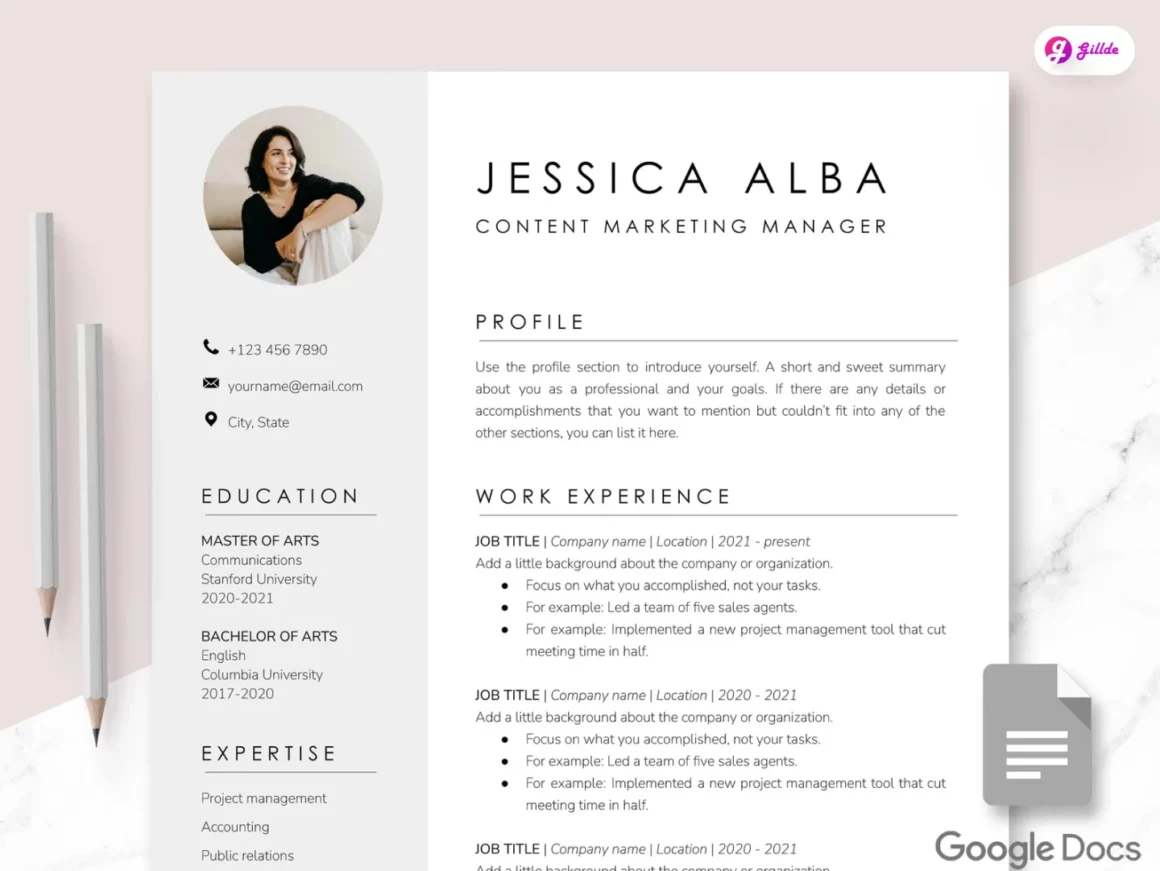
Resume Template for Google Docs
This is a comprehensive and well-structured Resume Template, specifically designed for use with Google Docs. This template can help you create a professional and effective resume that stands out among other job applicants.
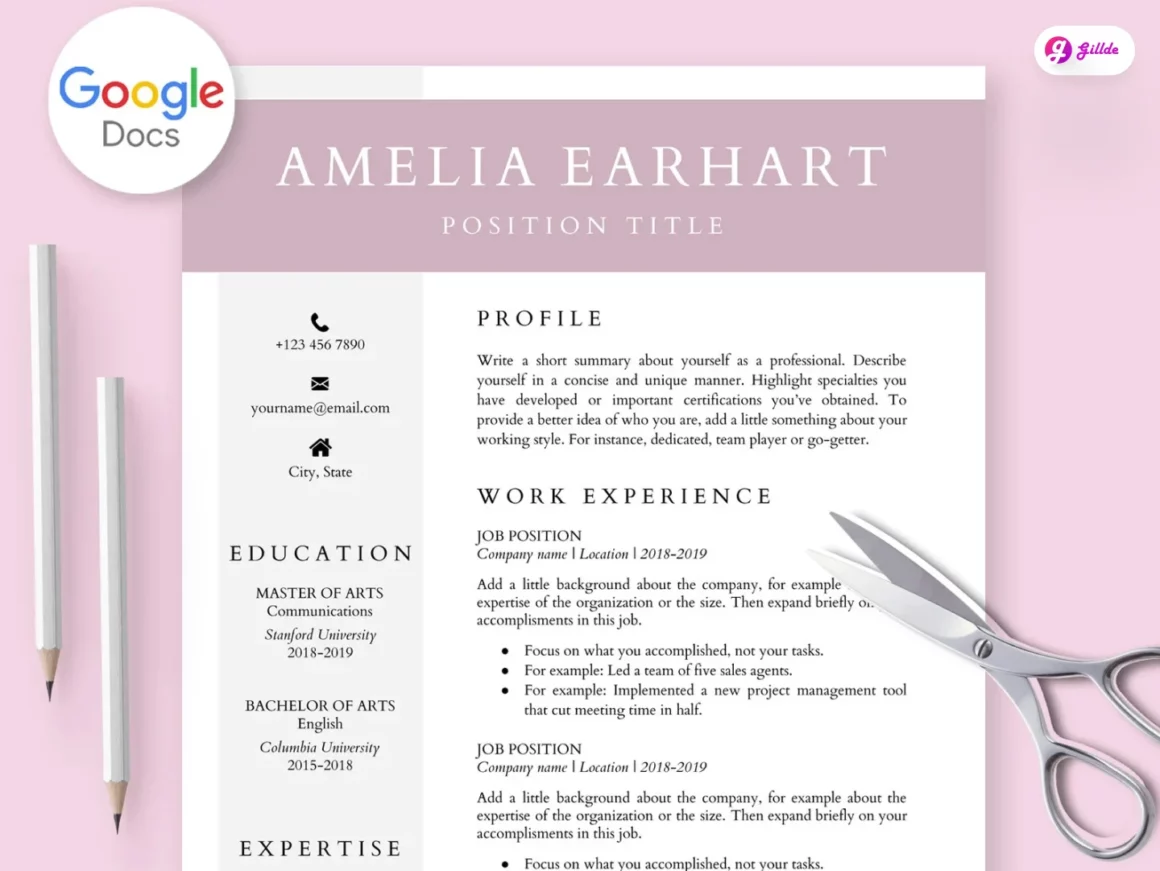
GOOGLE DOCS Business Planner Proposal
This professional business plan template simplifies growth strategies. It offers 17 templates for various aspects like business introduction, target market, competitors, finances, marketing plan, and roadmap. It focuses on content, leaving design to the template, for efficient business planning.

Retro Meeting Notes Template
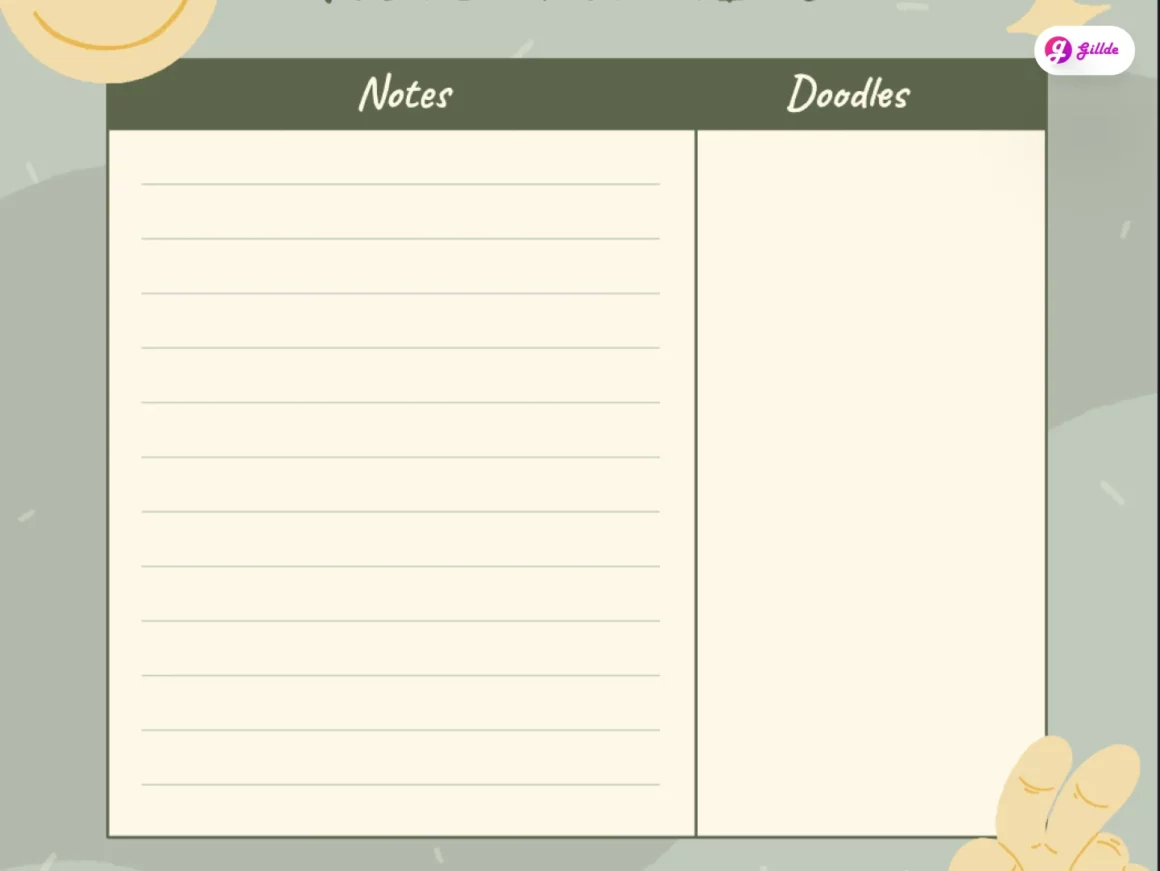
Simple Notes Template
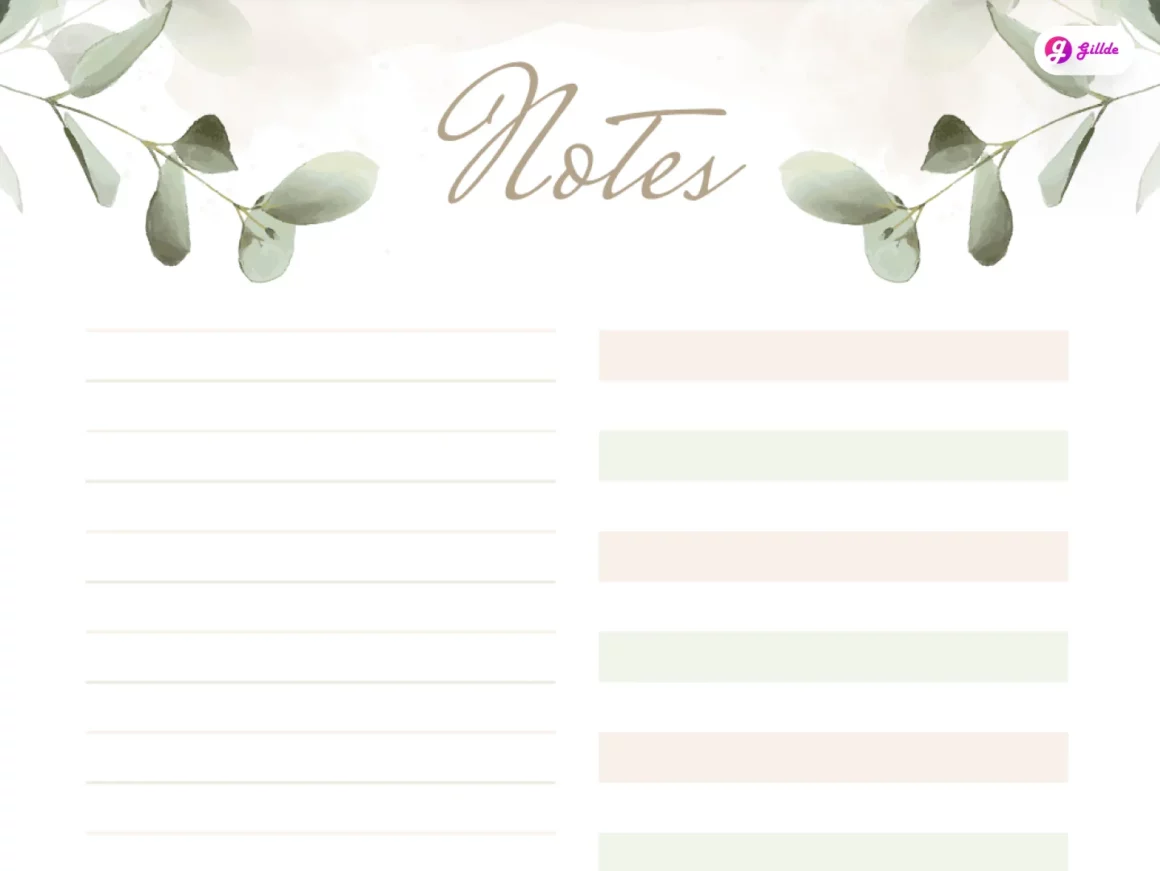
Resume Google Docs Template
Clean simple resume design with photo and extra icons for microsoft word, Mac pages and google docs.
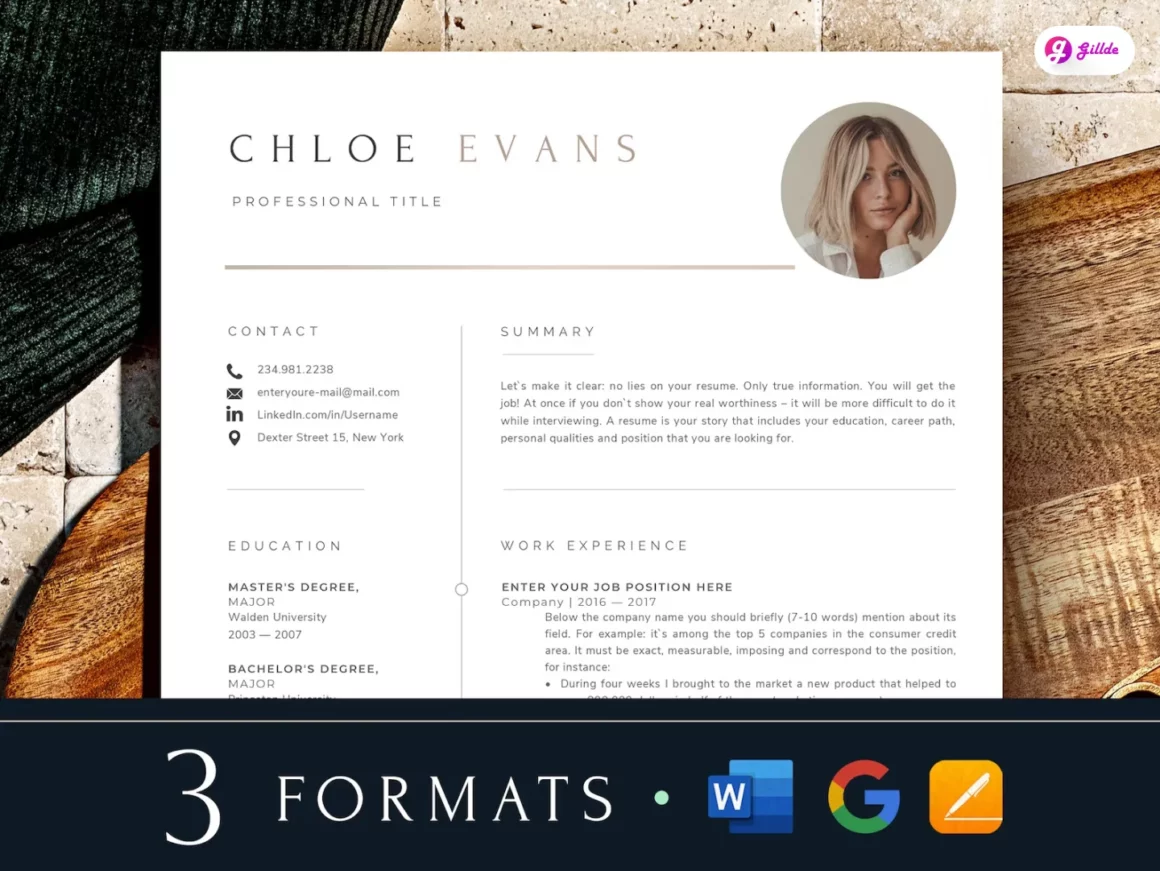
Aesthetic Weekly Budget

College Bucket List
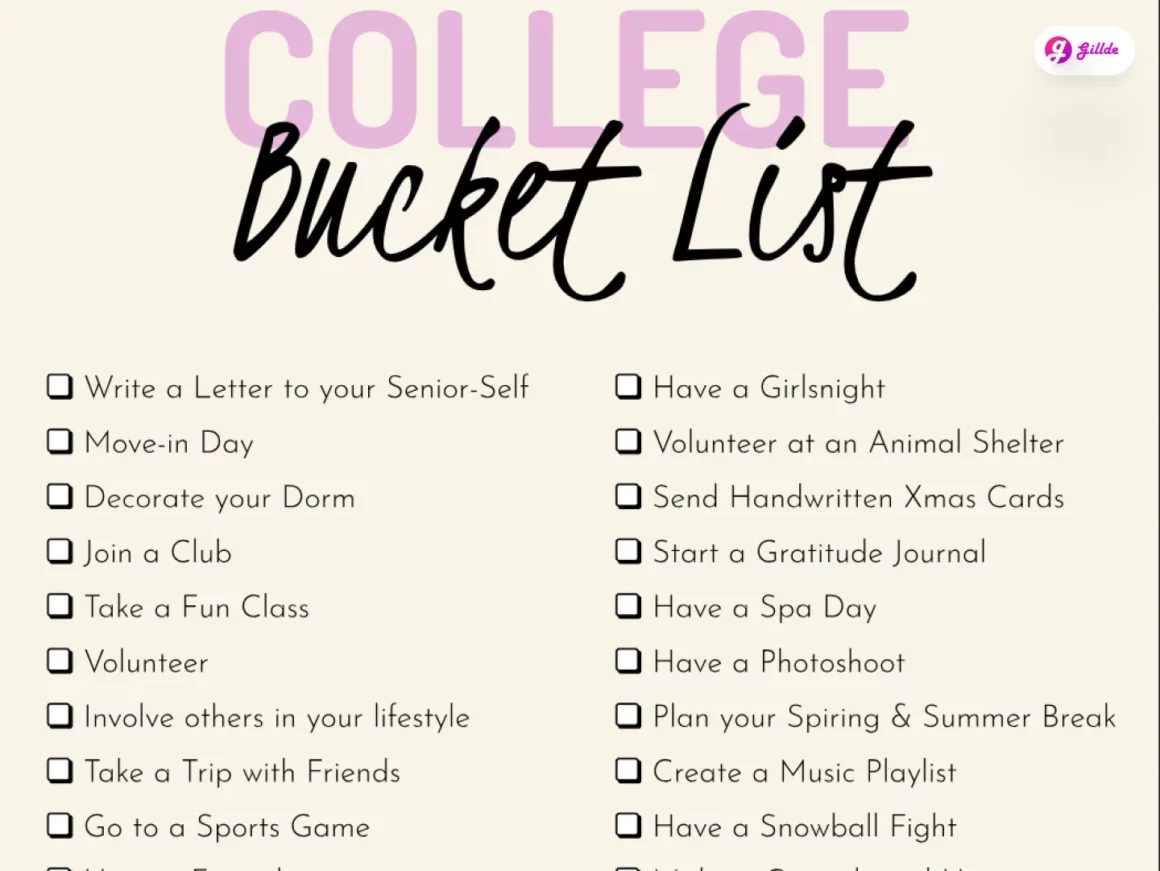
Pastel Teacher Lesson Plan

Modern Bussines Card

Gradient Digital Planner
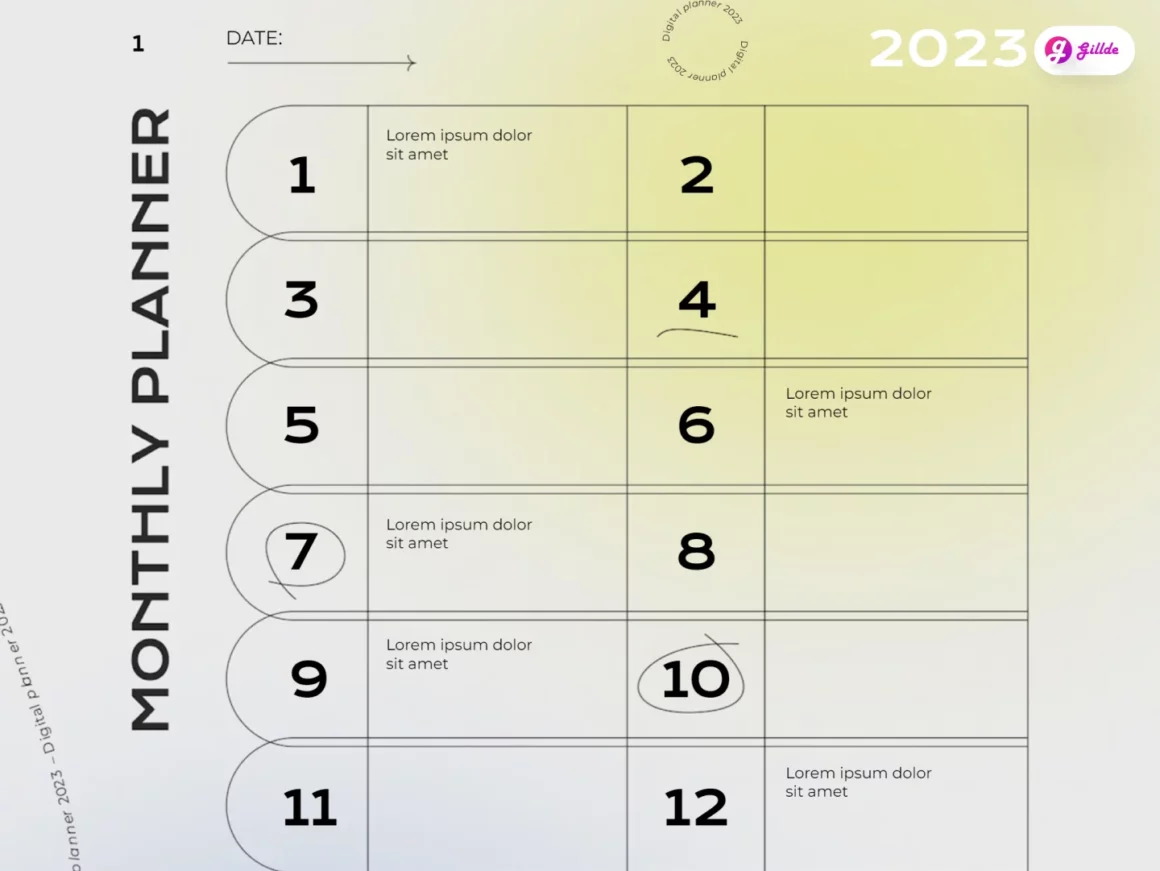
Student Lesson Plan
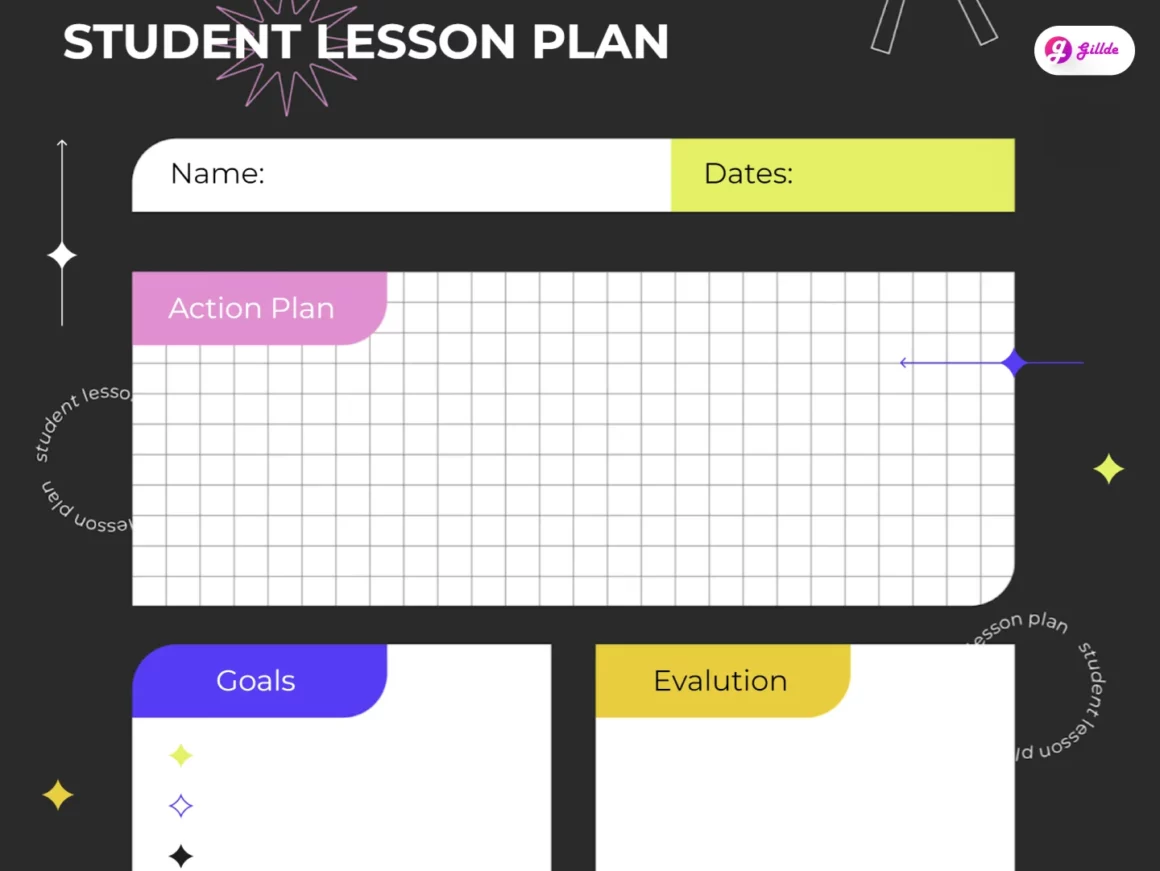
In Conclusion, Google Docs is much more than a simple word processing tool. With an abundance of aesthetic templates, both free and paid, it offers users a chance to create visually appealing and well-structured documents. Whether you’re drafting a business proposal, planning an event, or crafting a resume, there’s a template for every need. So, the next time you open Google Docs, don’t forget to check out the template gallery and explore the myriad of design options at your disposal.
Related posts: