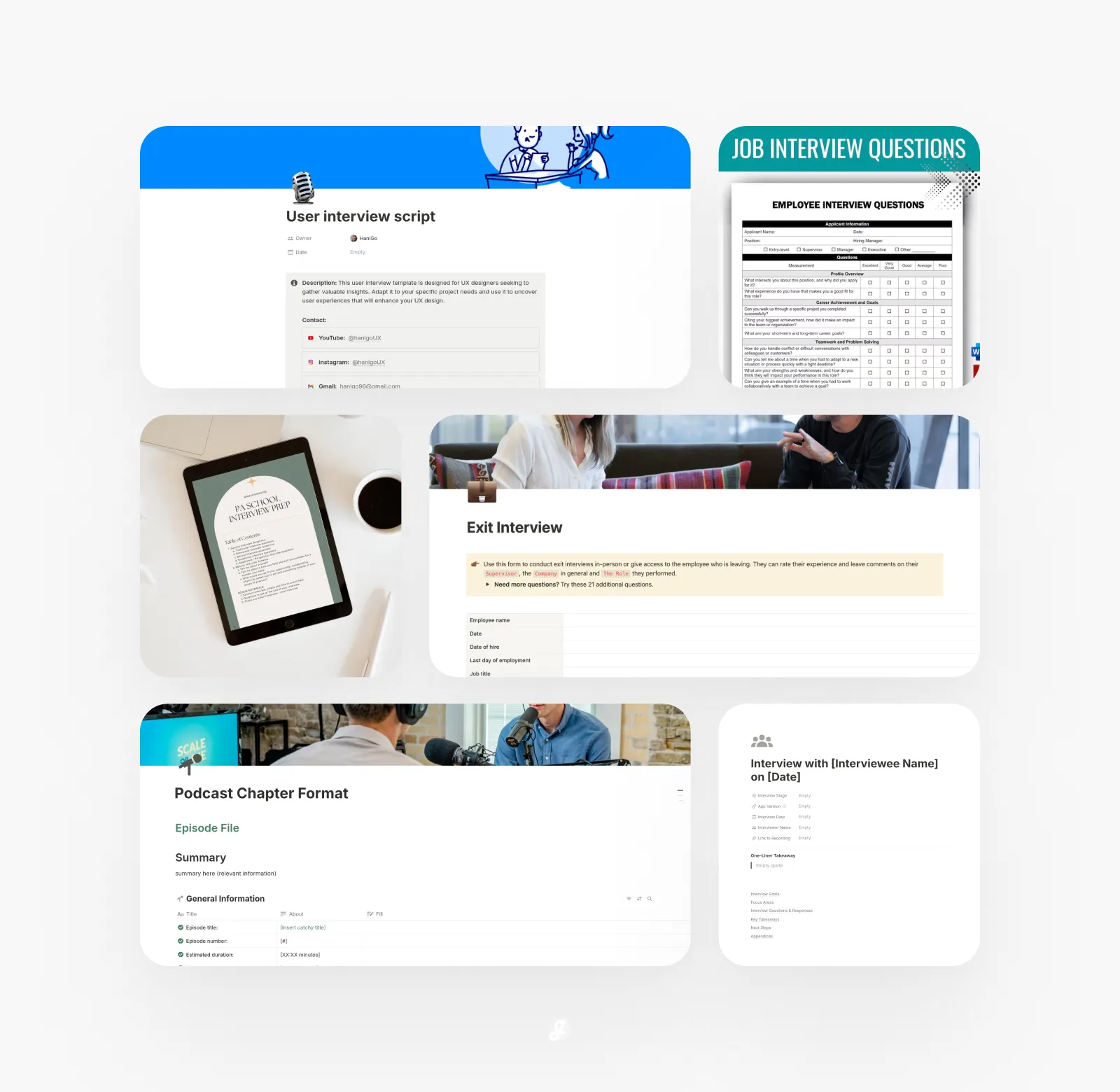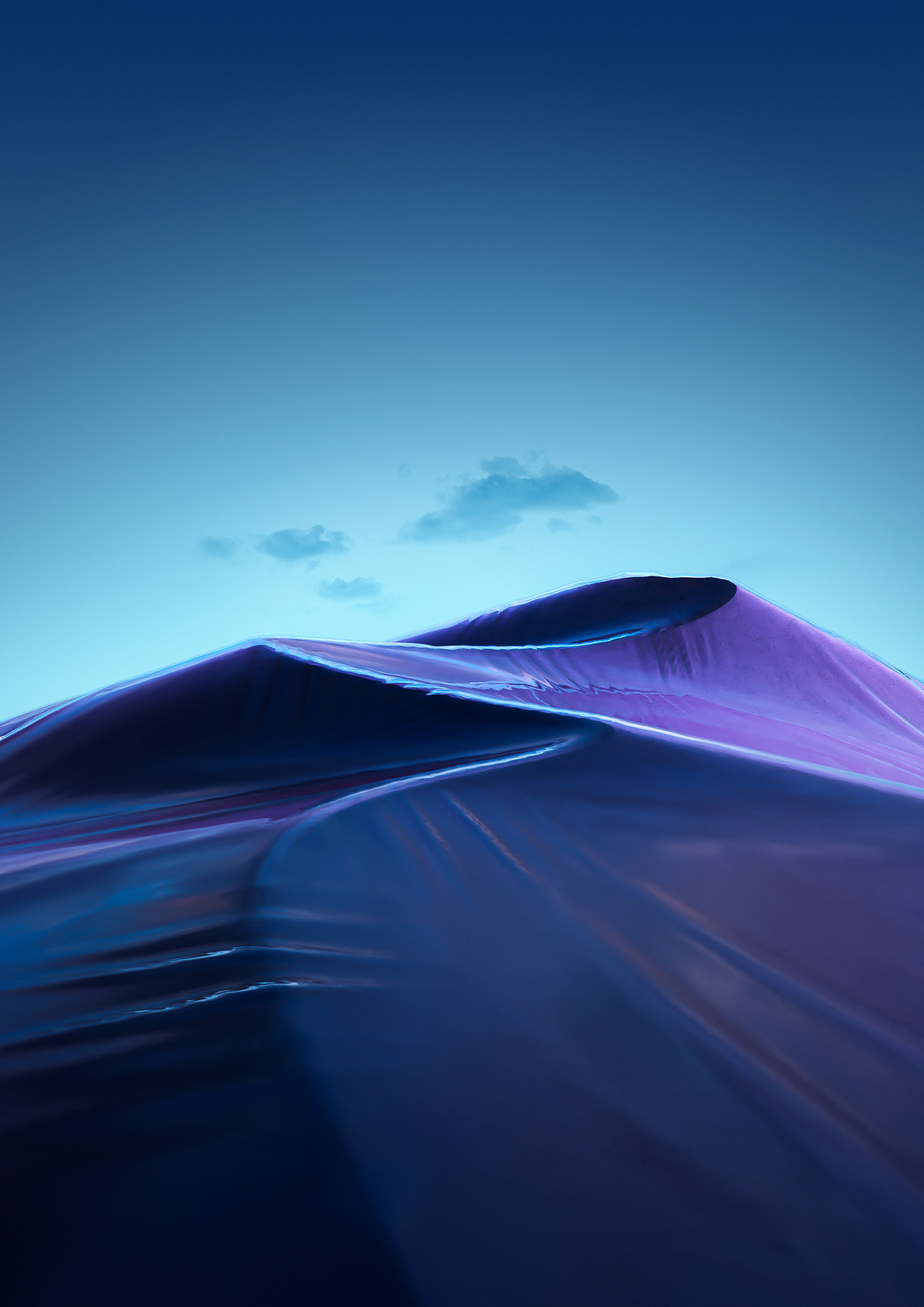Transcribing interviews or meetings can feel like one of those tasks you keep pushing off until the last minute. It’s time-consuming, repetitive, and sometimes just plain exhausting. Whether you’re a journalist, content creator, researcher, or student, you probably know the struggle of replaying the same 10-second clip over and over just to catch a few missed words. That’s why this list of 15 Best Transcription Tools & Interview Templates. might just be your new best friend.
These tools and templates can turn hours of tedious typing into a smoother, faster process that actually saves you time and mental energy. Some are fully automated, others combine human review, and a few even come with handy editing features that make polishing transcripts a breeze. The templates, on the other hand, help you structure interviews better, stay organized, and avoid awkward silences mid-conversation (we’ve all been there).
I’ve tested and used quite a few of these myself, and trust me, not all transcription tools are created equal. Some get the words right but kill the formatting, while others just… don’t get it at all. But this list cuts through the noise, so you can focus on what actually works. Let’s jump in and find the perfect combo that saves your time and maybe your sanity too.
User Interview
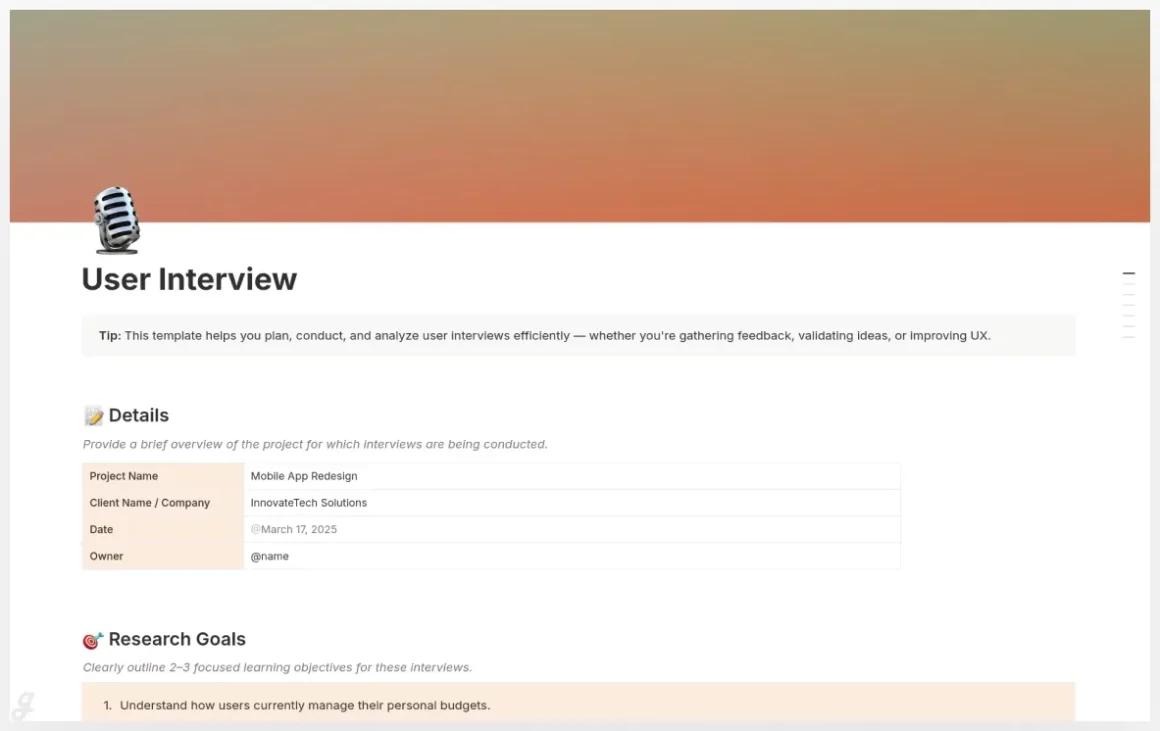
This Notion-based User Interview Template is perfect for UX researchers, designers, and product teams who want to keep their research organized and efficient. It helps you manage the entire interview process in one place—from planning and scripts to notes and insights—without messy docs or scattered files.
You’ll get a structured setup section for goals and context, a segmentation table to plan participant groups, and a ready-to-use interview script with helpful prompts. Each session can be tracked easily, with dedicated spaces for transcripts, key notes, and insights. Ideal for validating new features, improving onboarding, or uncovering user needs, this template keeps your research process smooth and genuinely user-centered.
User Interview Script
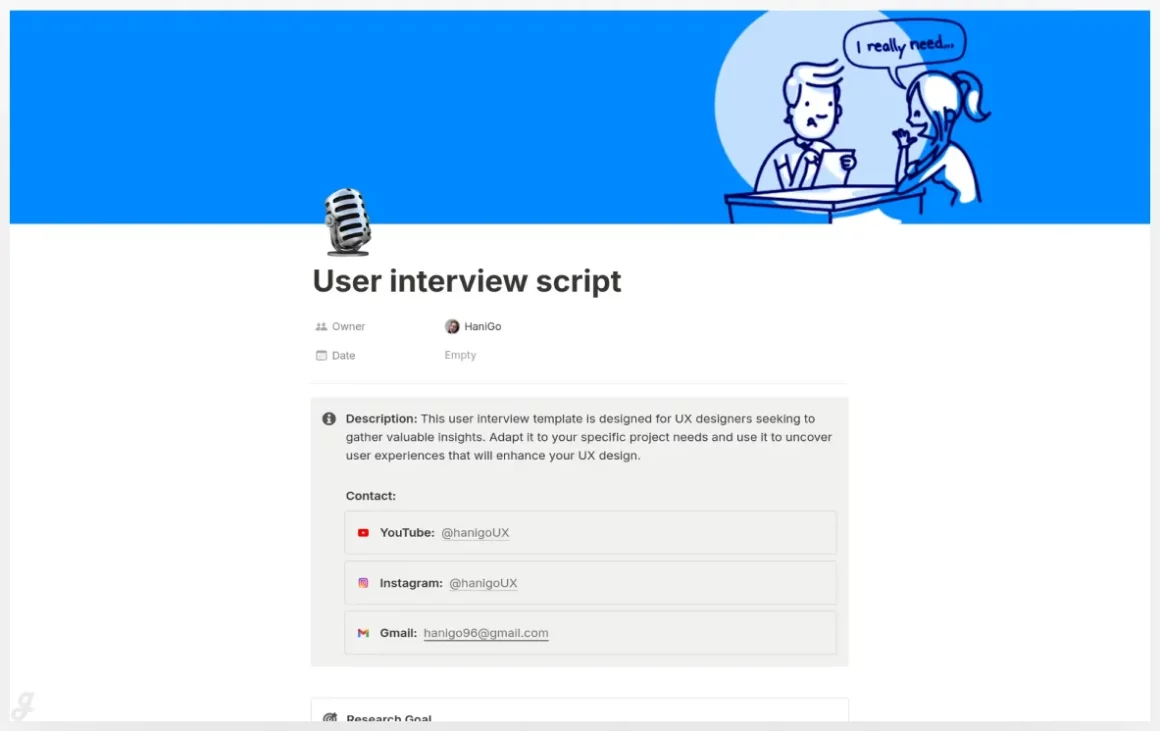
This user interview template helps UX designers dig deeper into real user experiences and make design decisions with confidence. It’s easy to adapt for any project—whether you’re testing a new feature, improving an existing flow, or exploring early product concepts. By using this structured approach, you can capture meaningful insights, spot patterns, and turn raw feedback into clear design improvements. It’s a simple yet powerful tool to keep your research organized and your design process genuinely user-driven.
Straightforward User Interview
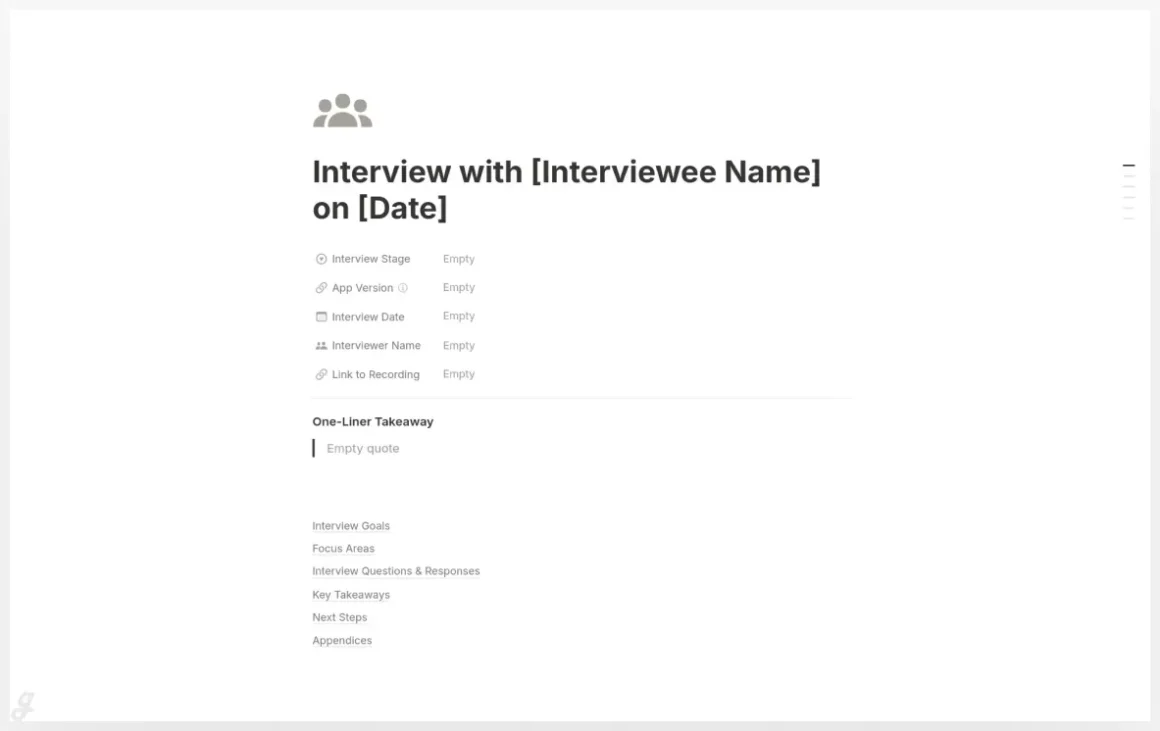
Interview Preparation
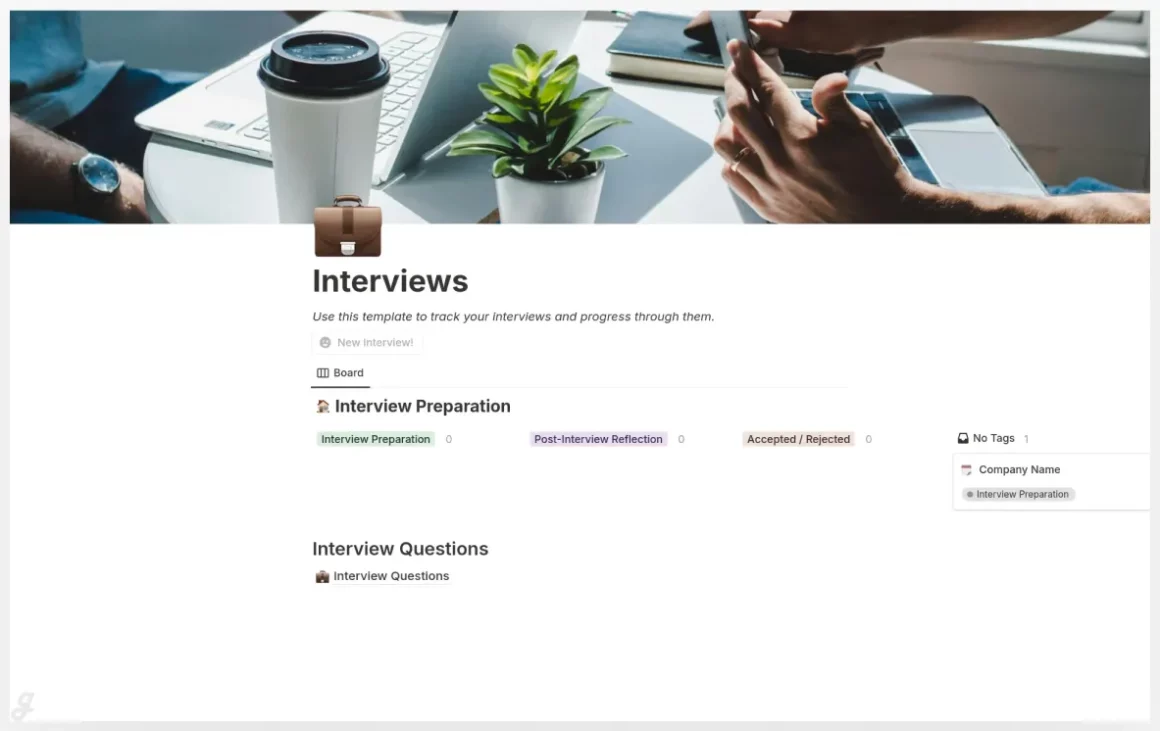
User Interviews for UX Research
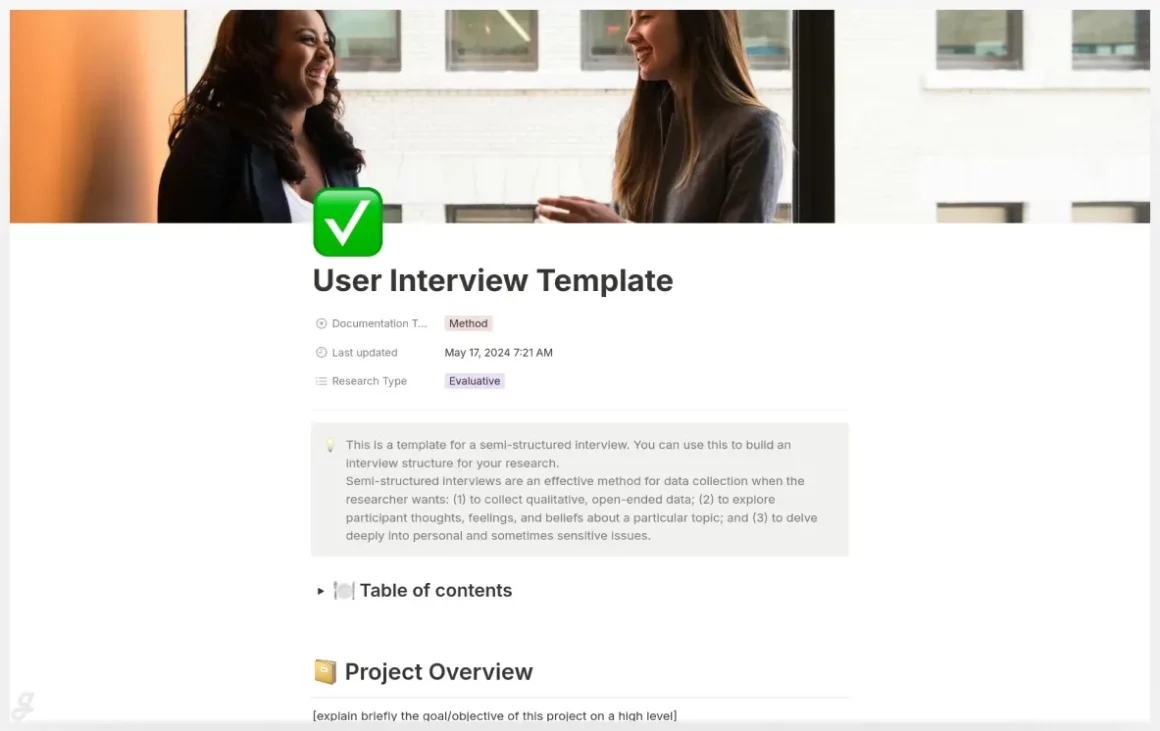
This UX Research User Interview Template in Notion makes running user interviews a breeze—from planning to analysis. It includes everything you need to stay organized: a setup guide for tools, interview types, and participant recruitment; a structured interview plan with tips on crafting effective questions; and dedicated sections for note-taking and data analysis. You’ll also find guidance on turning your findings into clear, actionable recommendations. Perfect for UX designers and researchers who want to streamline their process and focus on what really matters—understanding users and building better experiences.
Win-Loss Analysis Interview
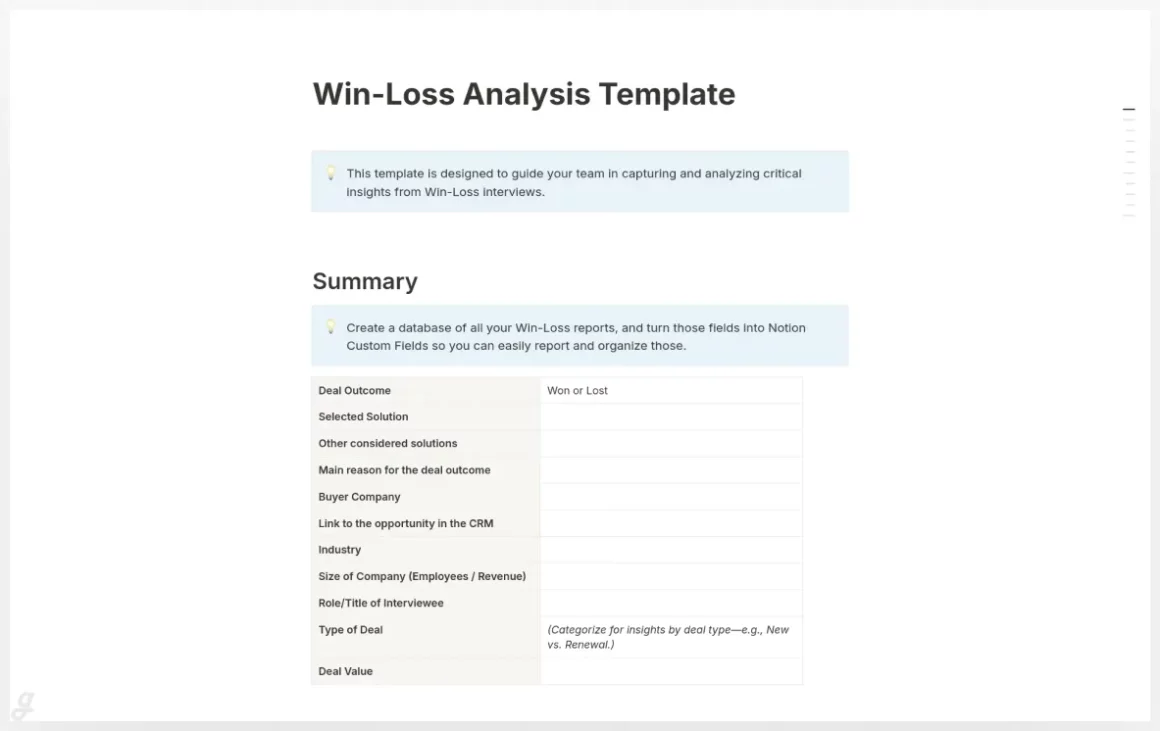
Exit Interview
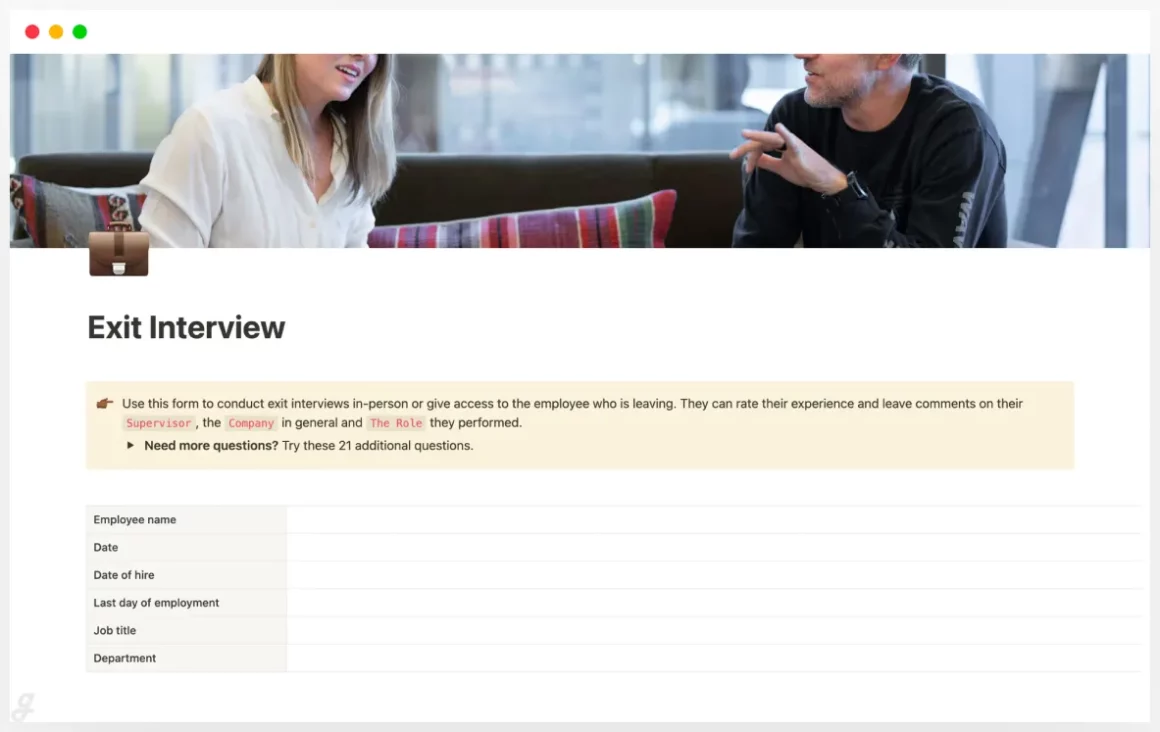
Interview Preparation
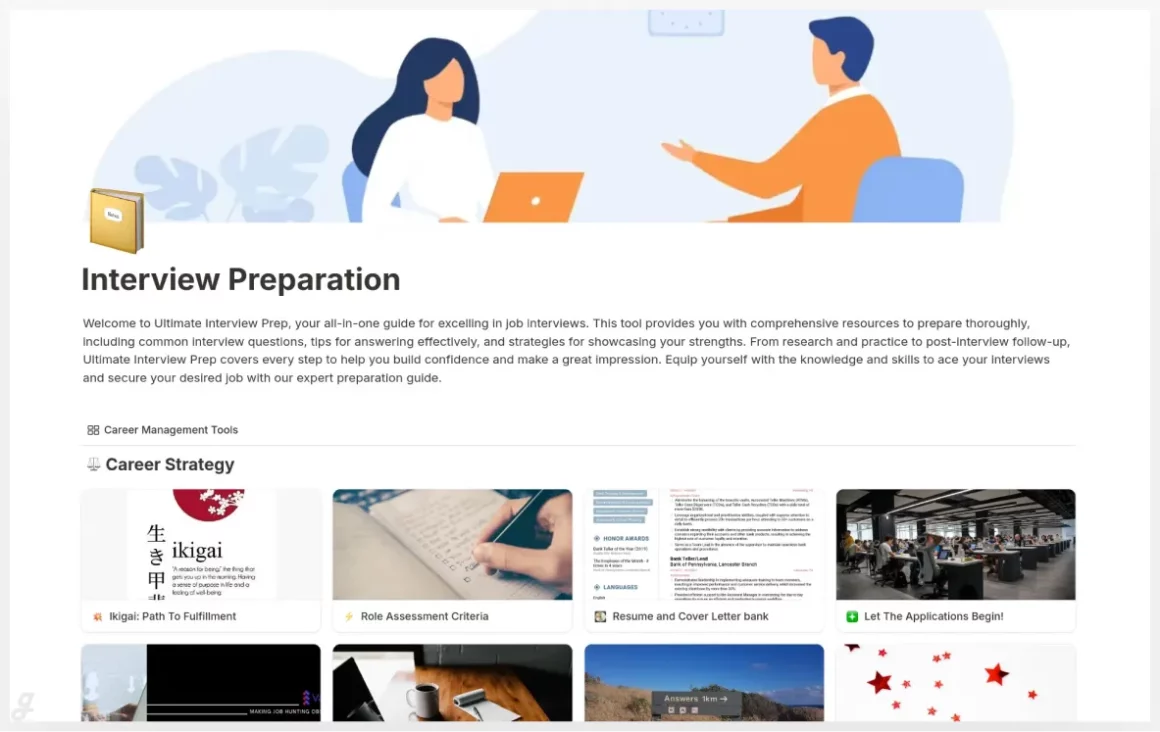
Social Media: Podcast Chapter Format
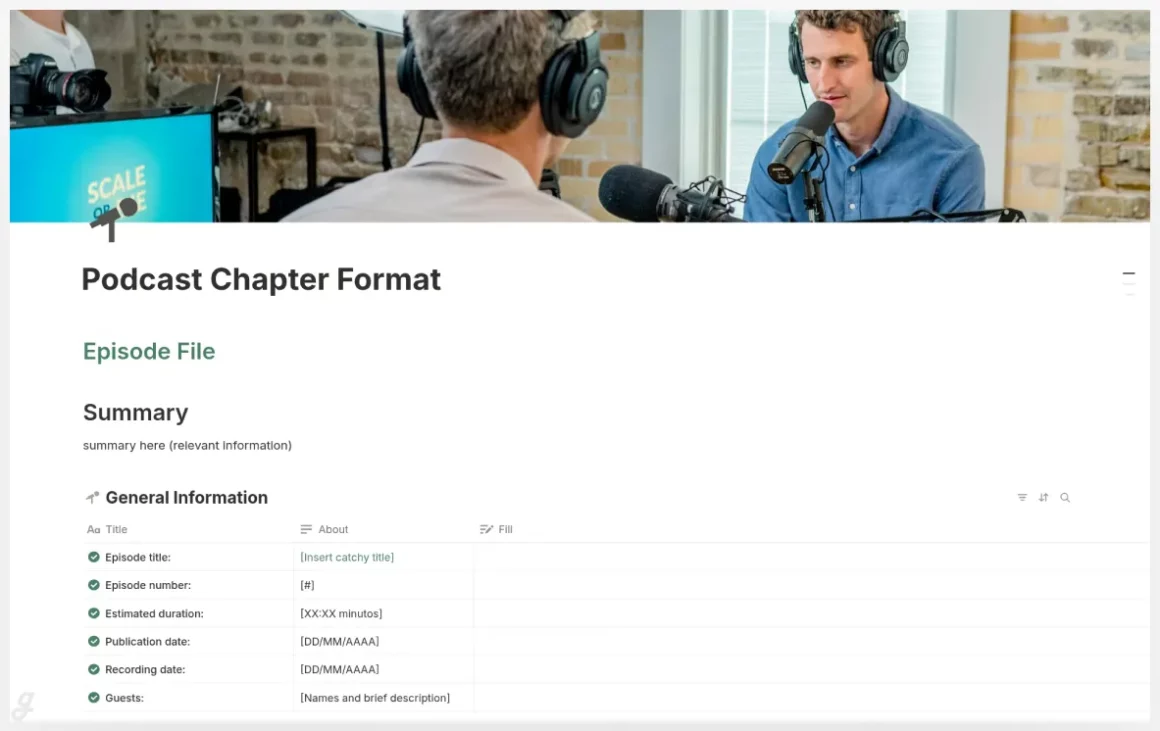
This Notion Podcast Pre-Production Template helps you plan each episode with clarity and confidence, so you can focus more on great content and less on the chaos. It includes an episode overview for quick reference, sections to outline objectives, resources, and structure, plus handy links to music, sound effects, and transcription tools. You’ll also find a social media planner to organize hashtags for TikTok, Instagram, and more. By keeping everything in one place, this template helps you stay consistent, save time, and make every episode feel polished and professional.
Job interview template

This Job Interview Template helps HR professionals and hiring teams keep interviews structured, consistent, and easy to review. It includes clear sections for background, skills, behavioral questions, and cultural fit, making it simple to capture every key detail. Fully editable in Google Docs or Microsoft Word, you can customize it to match your company’s tone and branding. Whether you’re hiring for one role or building a long-term recruitment process, this template keeps everything organized and professional—so you can focus on finding the right candidate, not sorting through messy notes.
Job Interview Template Pack
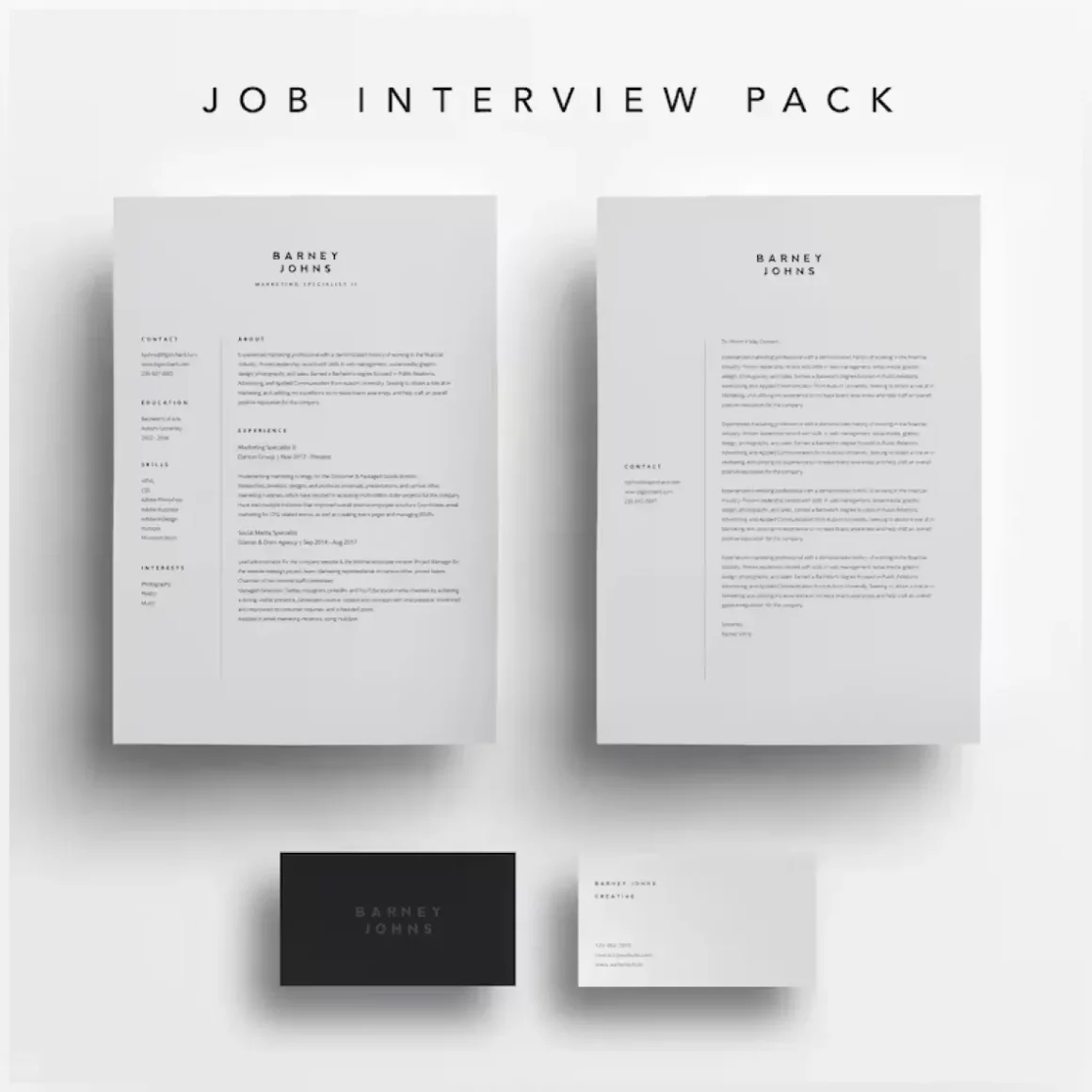
interview template
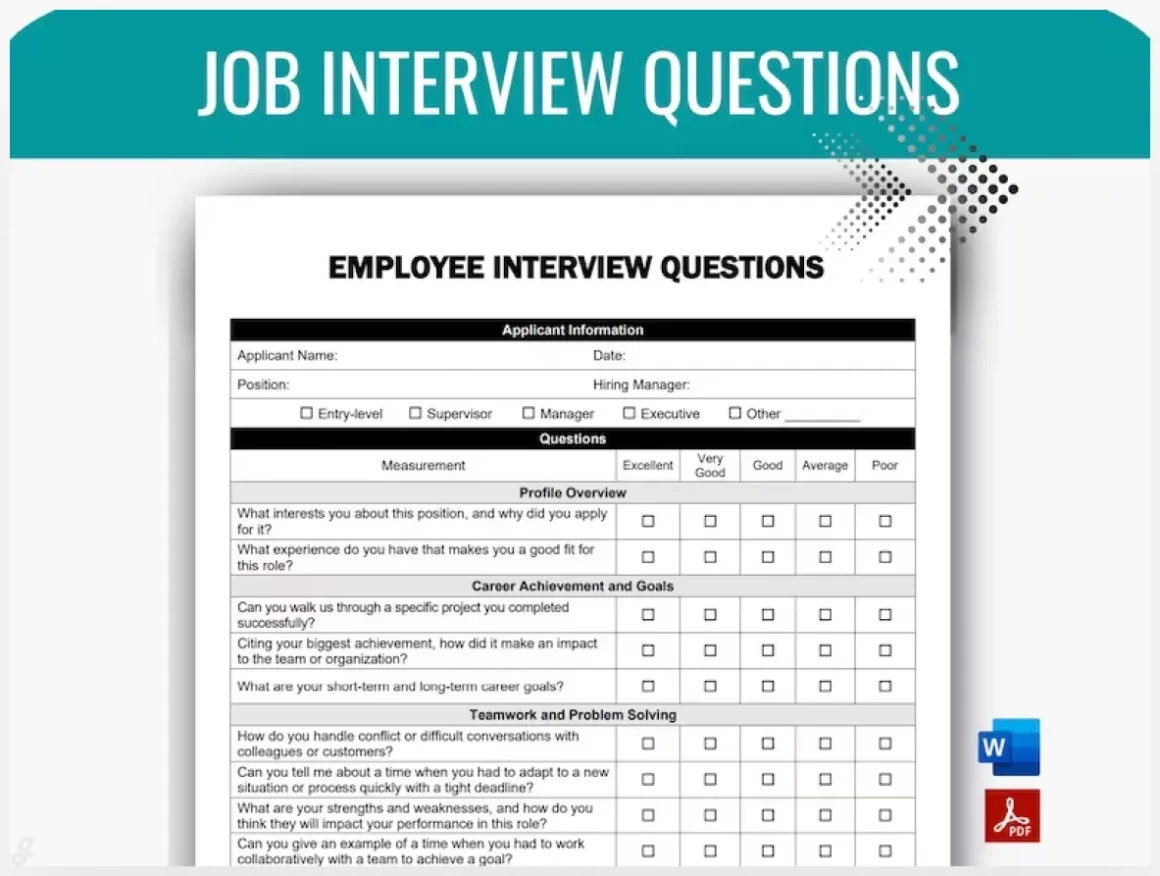
30-60-90 Day Plan Template: Presentation Slide for Job Interviews

Job interview preparation worksheet template in STAR format
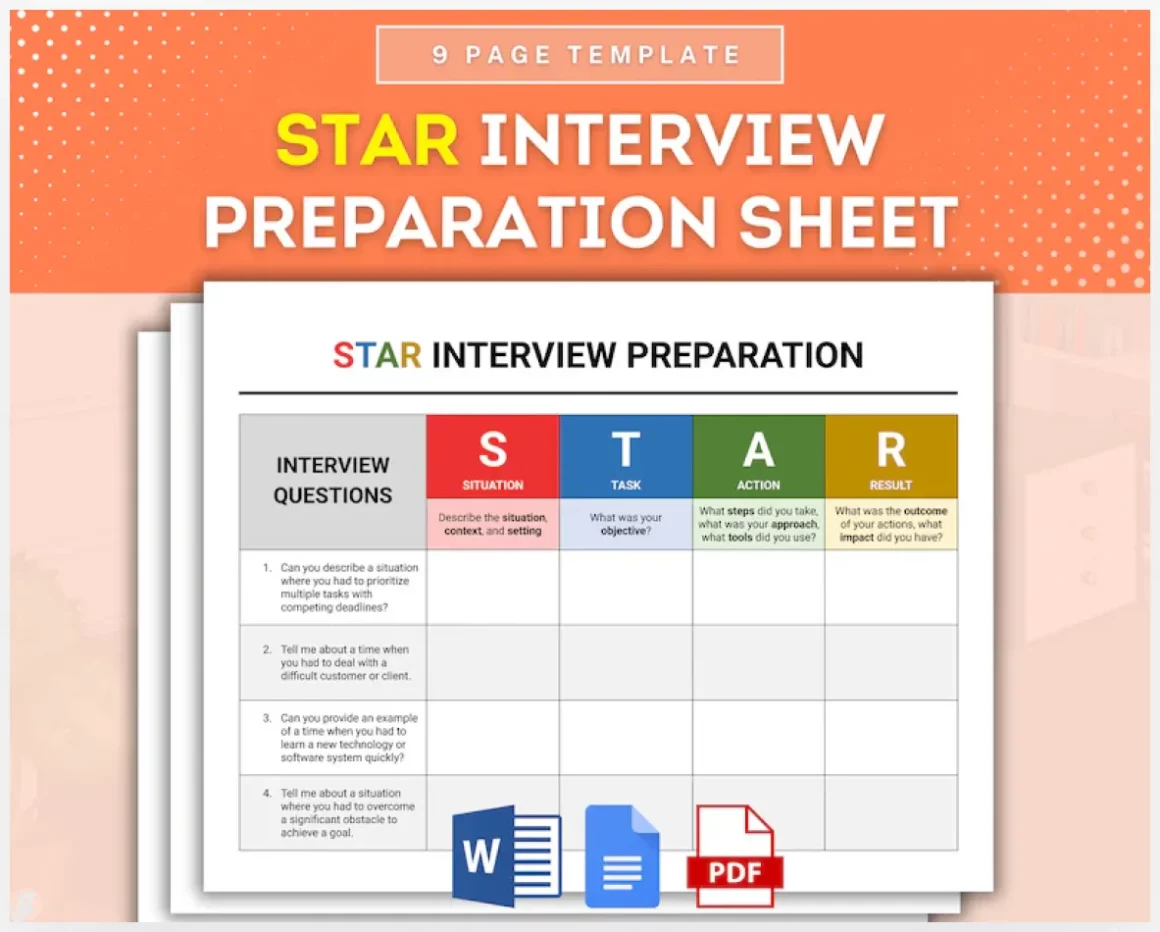
This STAR Interview Template Bundle helps candidates and recruiters prepare and conduct interviews with clarity and structure. Built around the STAR method (Situation, Task, Action, Result), it ensures every question and answer stays focused on real experiences and measurable outcomes. Ideal for HR teams, hiring managers, or job seekers, it simplifies the process of organizing responses and evaluating candidates consistently. Fully editable in Google Docs or Microsoft Word, you can easily tailor it to your company’s style or personal needs—making interview prep smoother, smarter, and more effective.
PA School Interview Prep Kit: Answer Guide
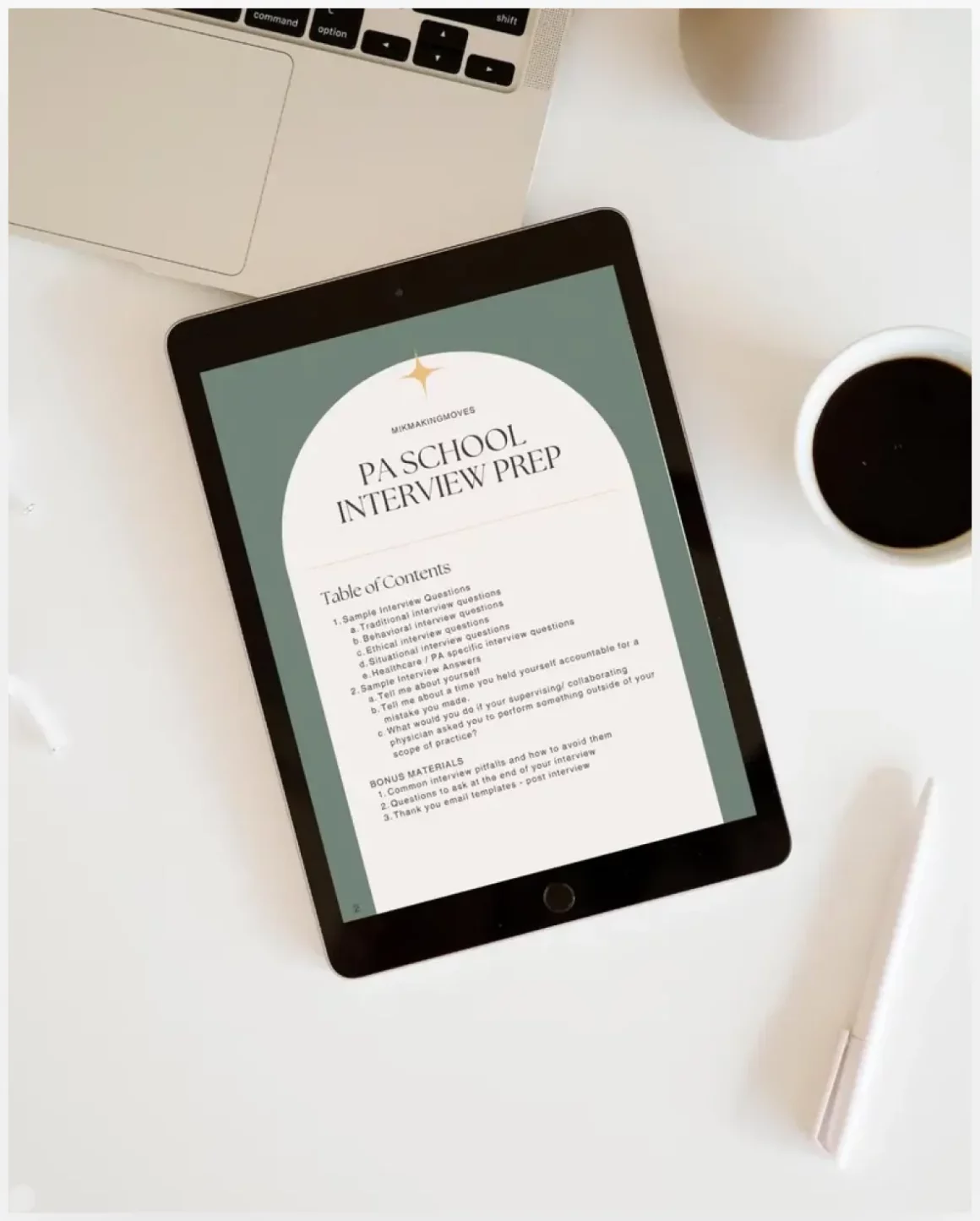
And that wraps up our look at 15 Best Transcription Tools & Interview Templates. Whether you’re dealing with long interviews, brainstorming sessions, or podcast episodes, having the right tools makes everything easier. The goal isn’t to just find something that “works,” but something that fits your style and feels like it was made for you.
Don’t overthink it too much, just start with one that catches your eye. Most of these tools offer free trials anyway, so there’s really no reason not to test them out. Once you find the right fit, you’ll be amazed how much faster and smoother your workflow becomes. Plus, using interview templates can help you stay consistent and confident during each session — even on days when the coffee hasn’t kicked in yet.
So next time you hit record, remember that you don’t have to do it the hard way anymore. These tools and templates are here to help you focus more on the creative side and less on the repetitive stuff. Just keep experimenting, adjusting, and improving. You got this (probably)!