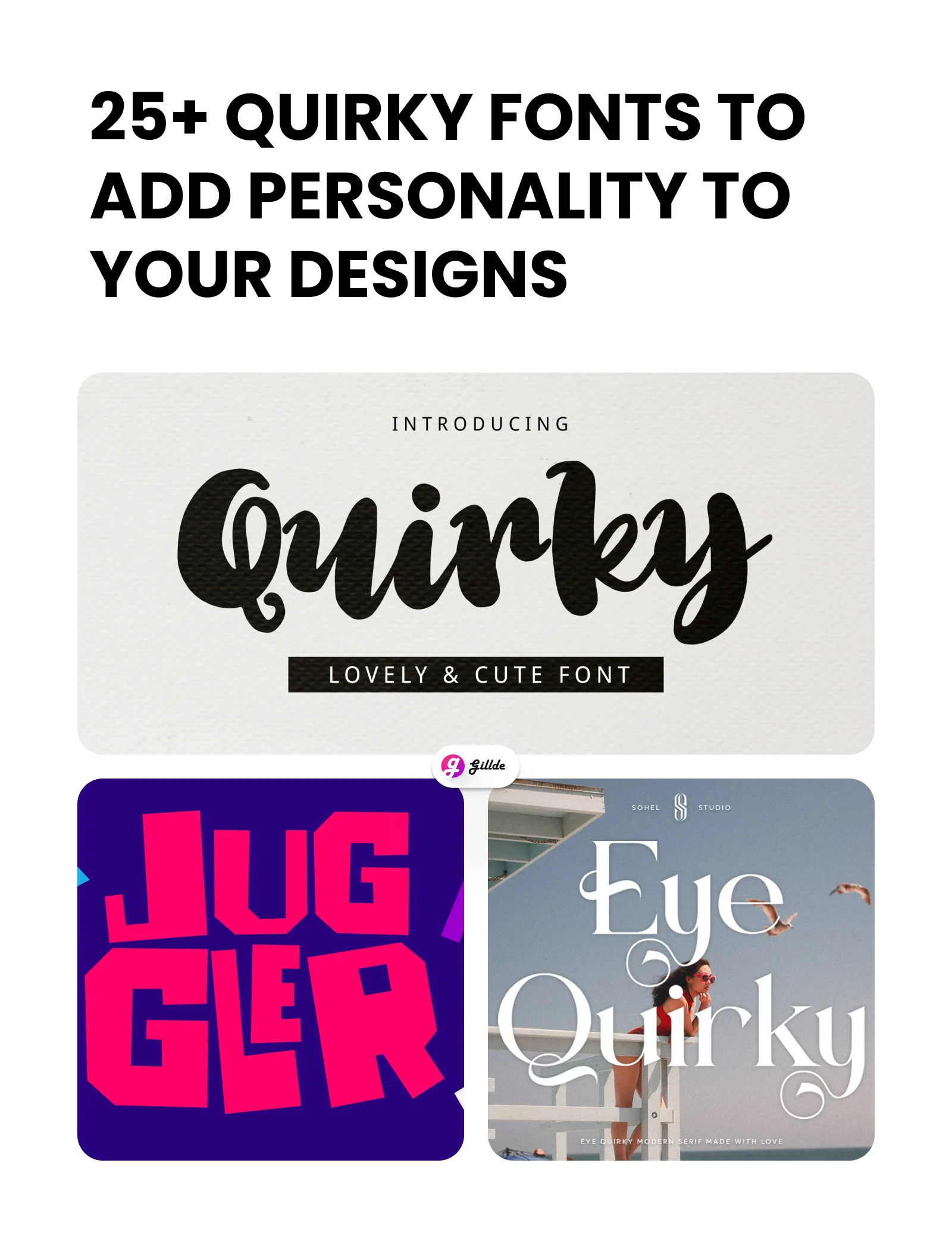Let’s be honest, long messy URLs are the digital version of cluttered desks. Nobody wants to click on a link that looks like a random jumble of letters, numbers, and symbols. Whether you’re a marketer, content creator, or small business owner, clean and trackable links can make your life so much easier. That’s why we’ve rounded up 25+ URL Shortener & Link Management Tools.
These tools don’t just shrink your links; they help you organize, analyze, and share them smarter. You’ll find options that let you track clicks, customize branded links, and even manage campaigns from one dashboard. Think of it as tidying up your digital space — only this time, you get data insights with it too.
I’ve personally tested a bunch of these tools over time. Some impressed me with simplicity, while others stood out for their analytics power or smooth integrations. You’ll spot a mix of free and paid options, depending on how deep you want to go into link management.
So if you’re tired of long URLs that look sketchy or you just want a better way to monitor how your links perform, this list has got you covered. Let’s dive in and find your next go-to shortener that’ll make your links look cleaner and your workflow sharper.
Quick Links Page – (Favorites Extender)
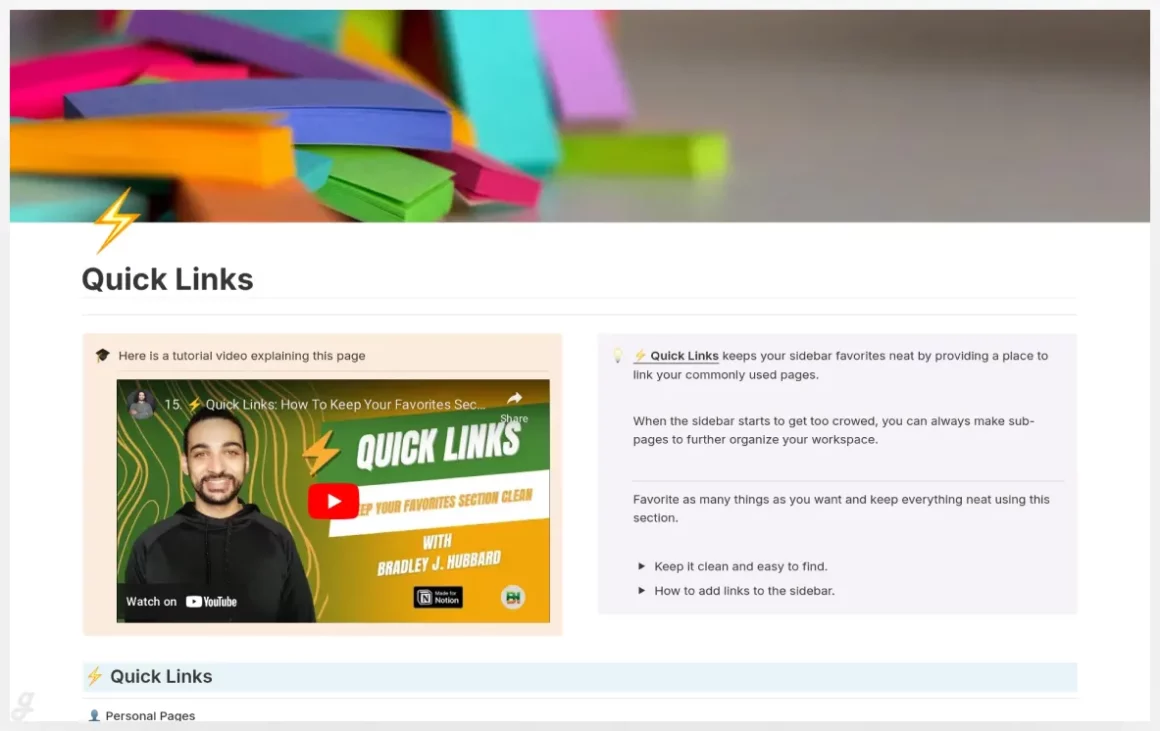
Keep your Notion workspace sleek and efficient with the Quick Links Guide — your go-to resource for transforming a messy sidebar into a smooth, easy-to-navigate hub. This step-by-step guide walks you through setting up Quick Links, decluttering your favorites, and building a smart link hierarchy that scales with your workflow. Whether you’re organizing client dashboards, content calendars, or personal projects, you’ll learn how to reach any key page in just two clicks. Perfect for both new and experienced Notion users looking to boost productivity and keep their workspace clean, customizable, and effortlessly functional.
Ultimate Link in Bio
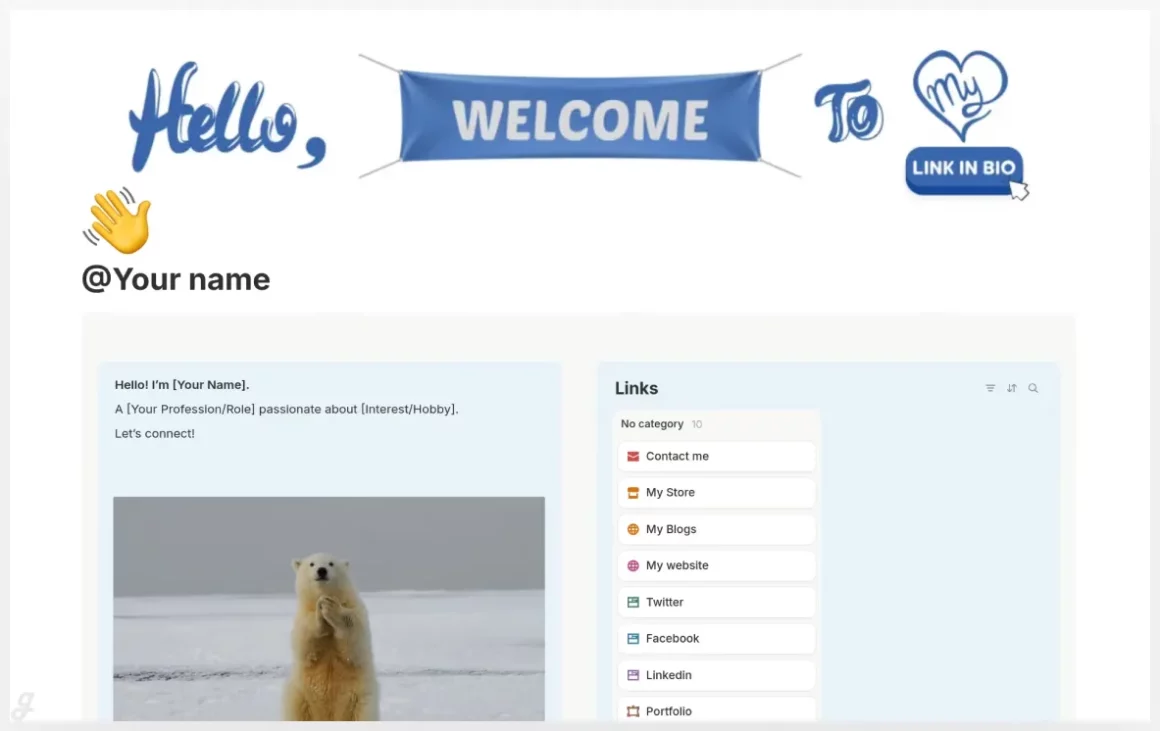
Simplify how you organize and share links with the All-in-One Link Management Template for Notion. Built for creators, freelancers, and small teams, this clean, flexible setup turns your Notion page into a sleek digital hub. Use it to organize affiliate links, showcase your portfolio, or design a stylish bio link for Instagram or TikTok. With custom categories, a gallery database, and full mobile optimization, it’s easy to personalize and scale as you grow. Whether you’re managing clients, content, or your personal brand, this template keeps everything neat, accessible, and on-brand.
Startup Link in Bio
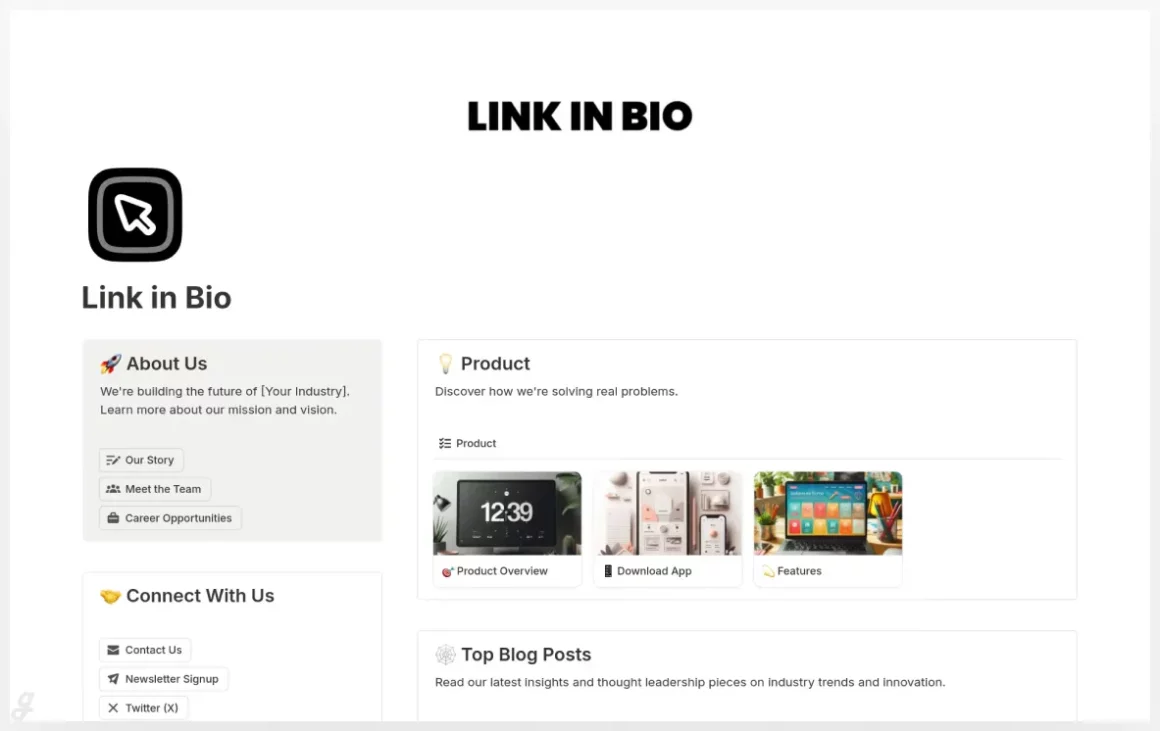
Links, Shortcuts, Badges
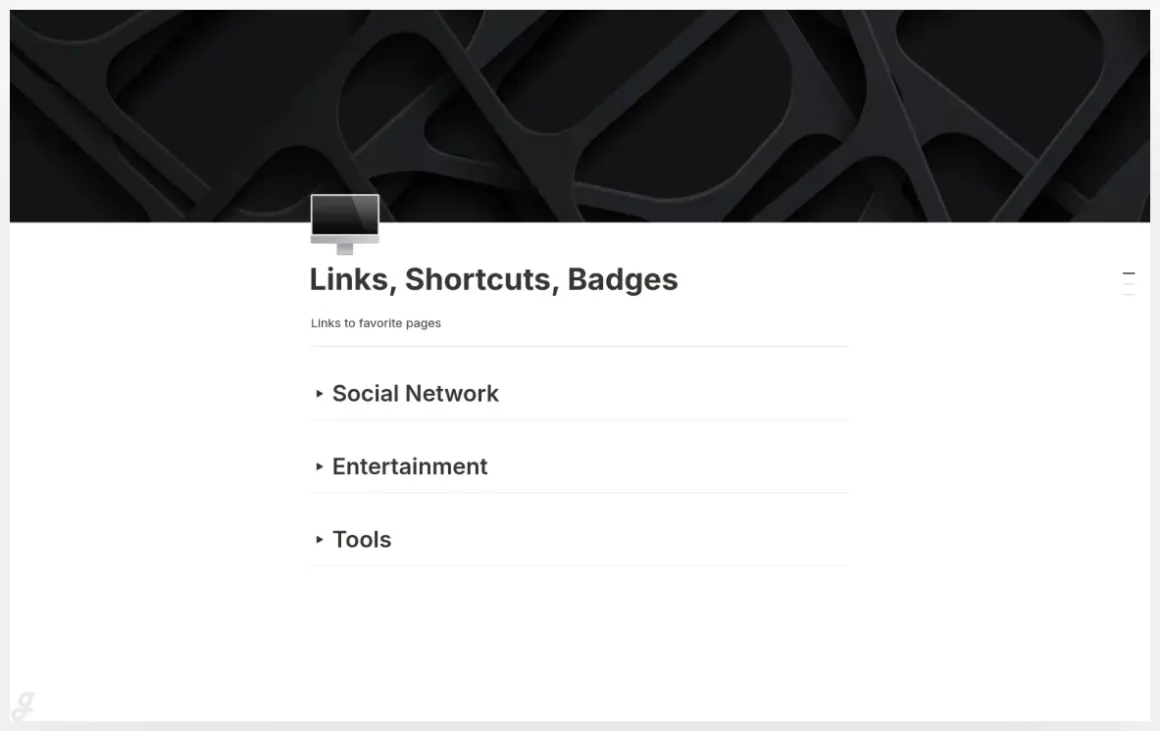
Product Metrics Dashboard – Advanced Kit
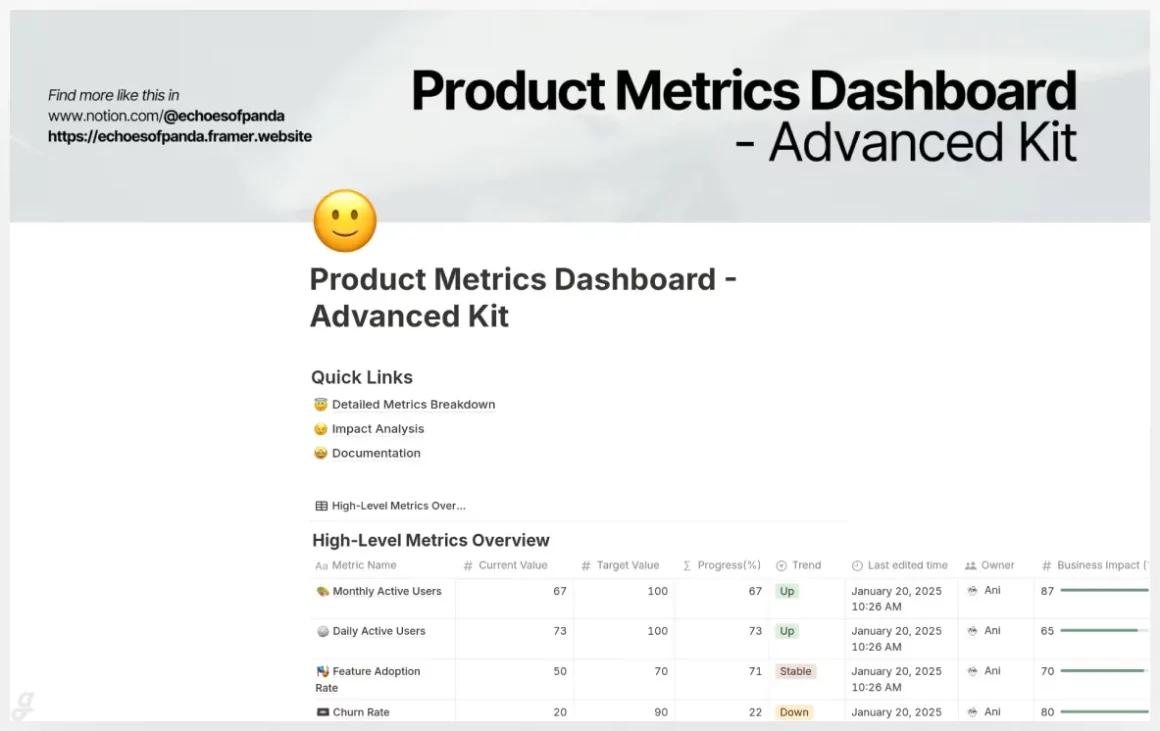
YT Channel Dashboard
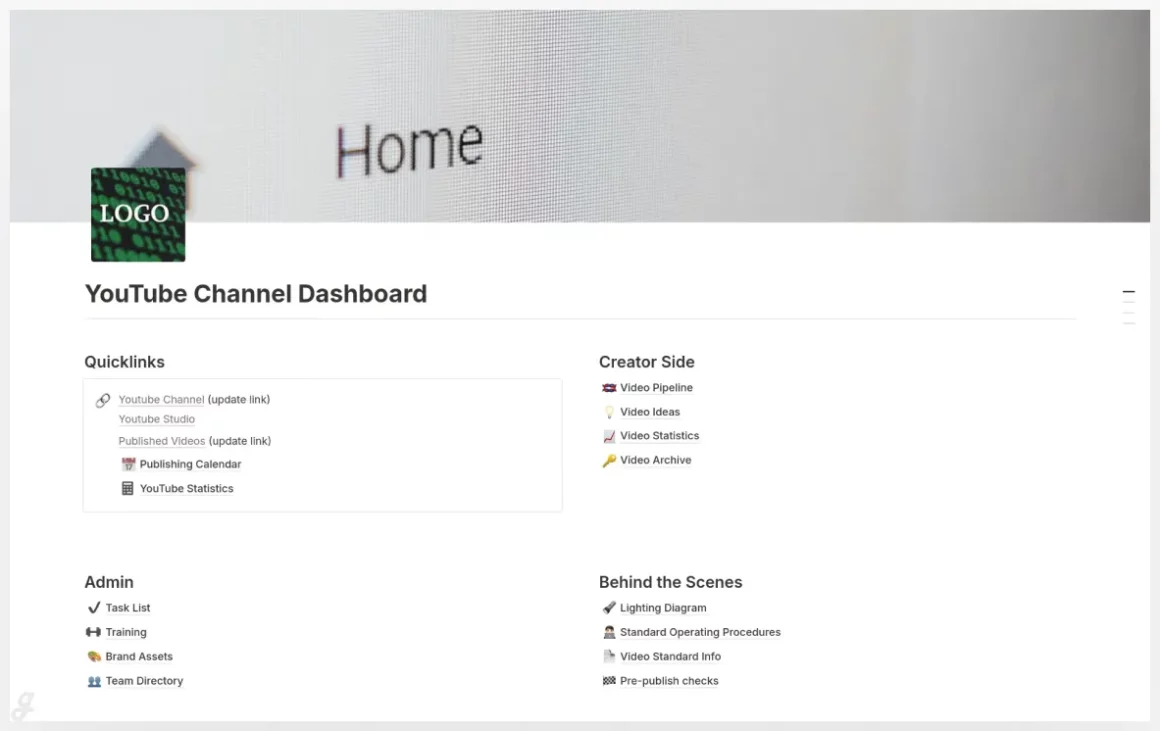
University Project Dashboard
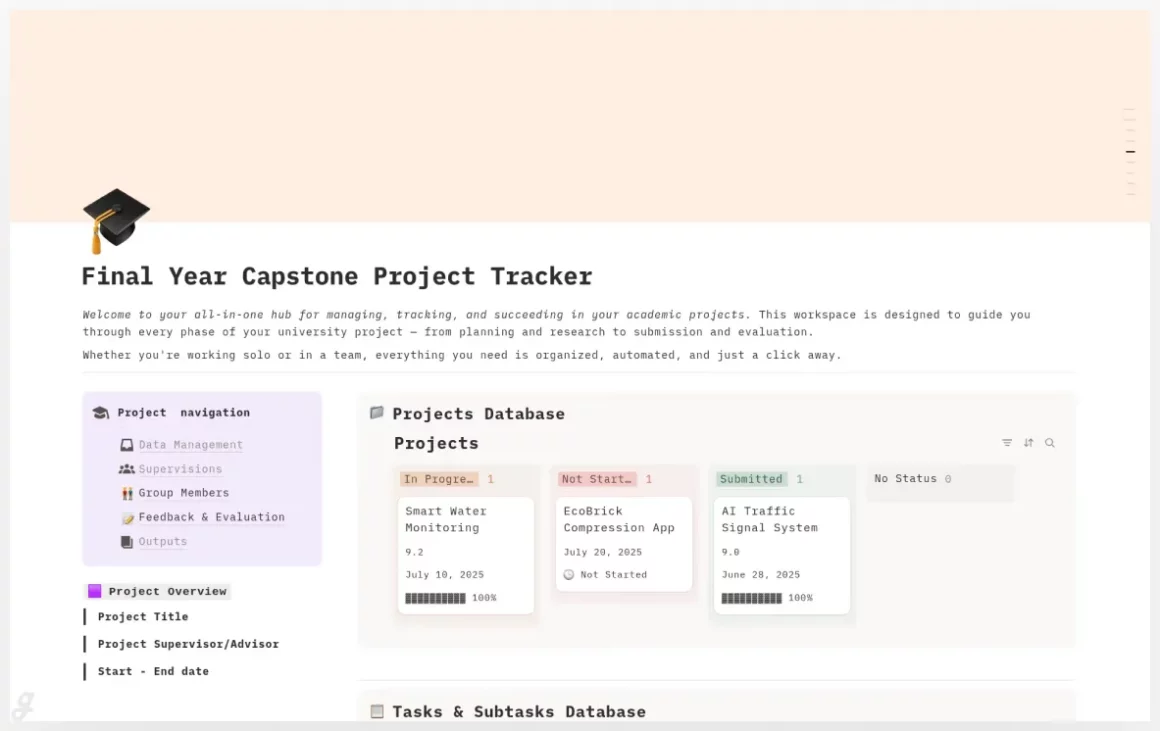
The Sideboard: Side Hustle Dashboard
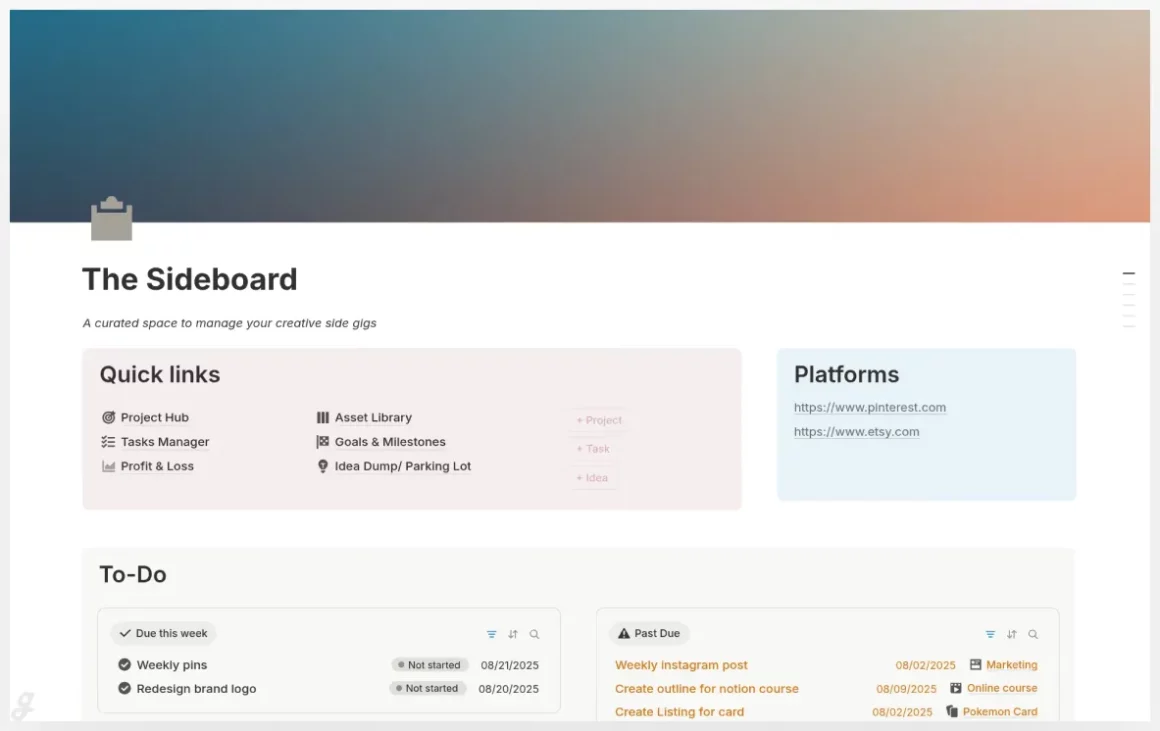
Streamline your creative side hustle with The Sideboard, a Notion dashboard built to keep your projects, tasks, and finances perfectly aligned. Instead of juggling multiple tools, this all-in-one system helps you manage everything from client work to passion projects in one clean, connected space. Track income and expenses with the integrated Profit & Loss dashboard, plan upcoming tasks and payments, and stay focused with intuitive widgets for overviews and calendars. Ideal for freelancers, makers, and startup founders who want clarity without the clutter — it’s the setup that turns your side hustle into a sustainable, organized business.
Mod Management Warehouse
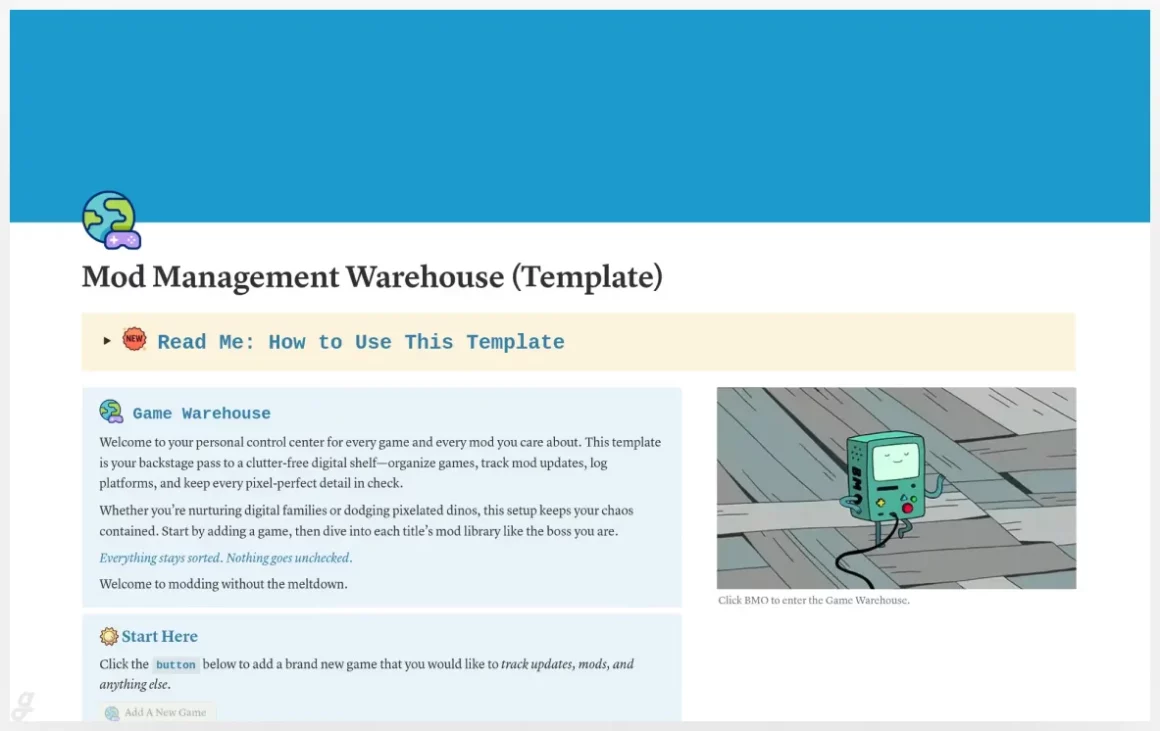
Solo Project Management Dashboard
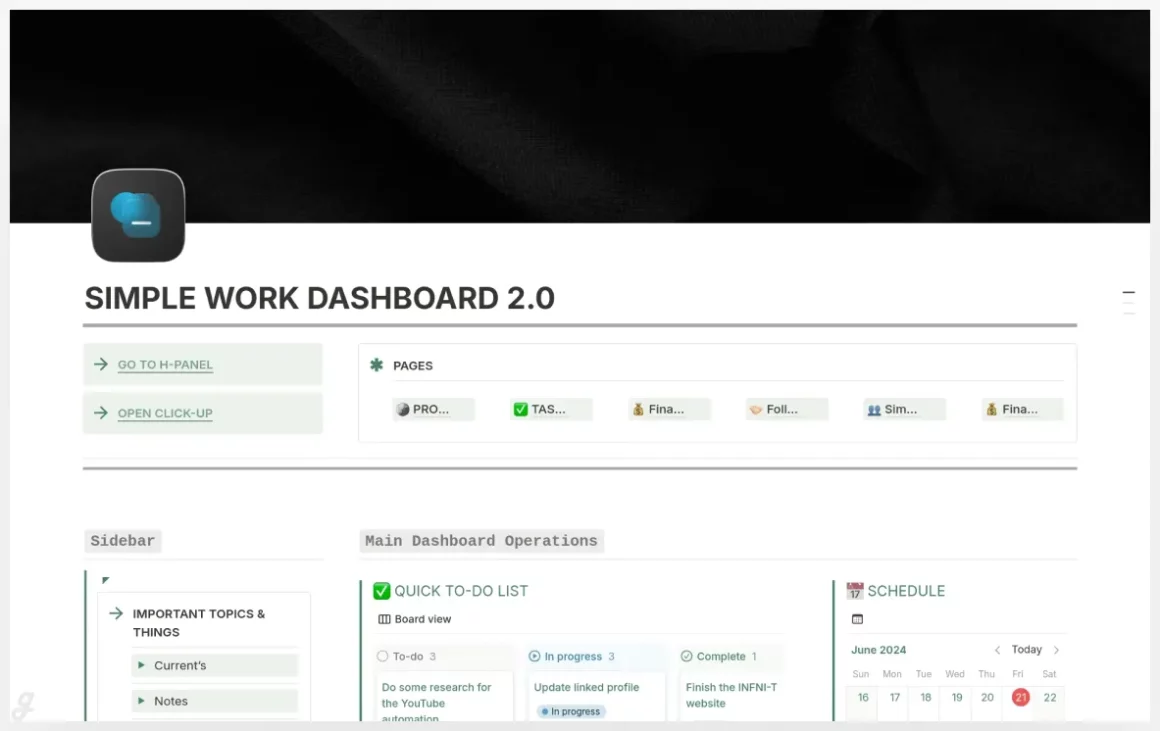
Simple License Management
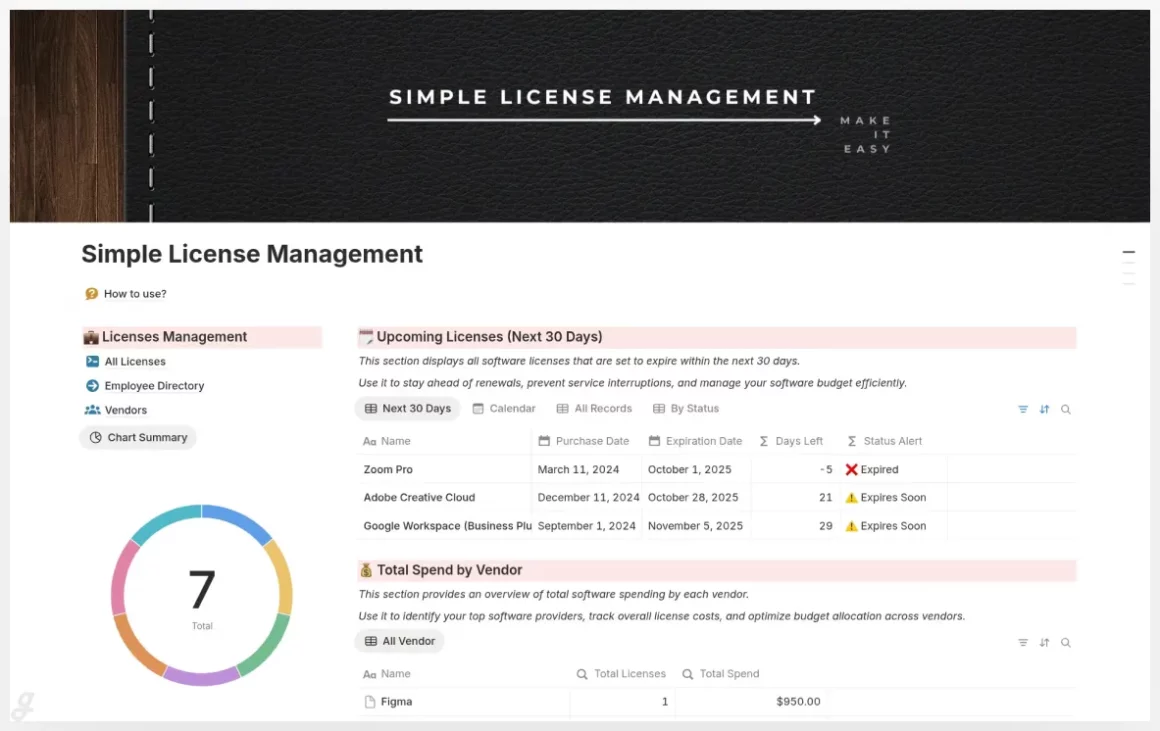
SalesPro Suite (Ultimate Sales Dashboard
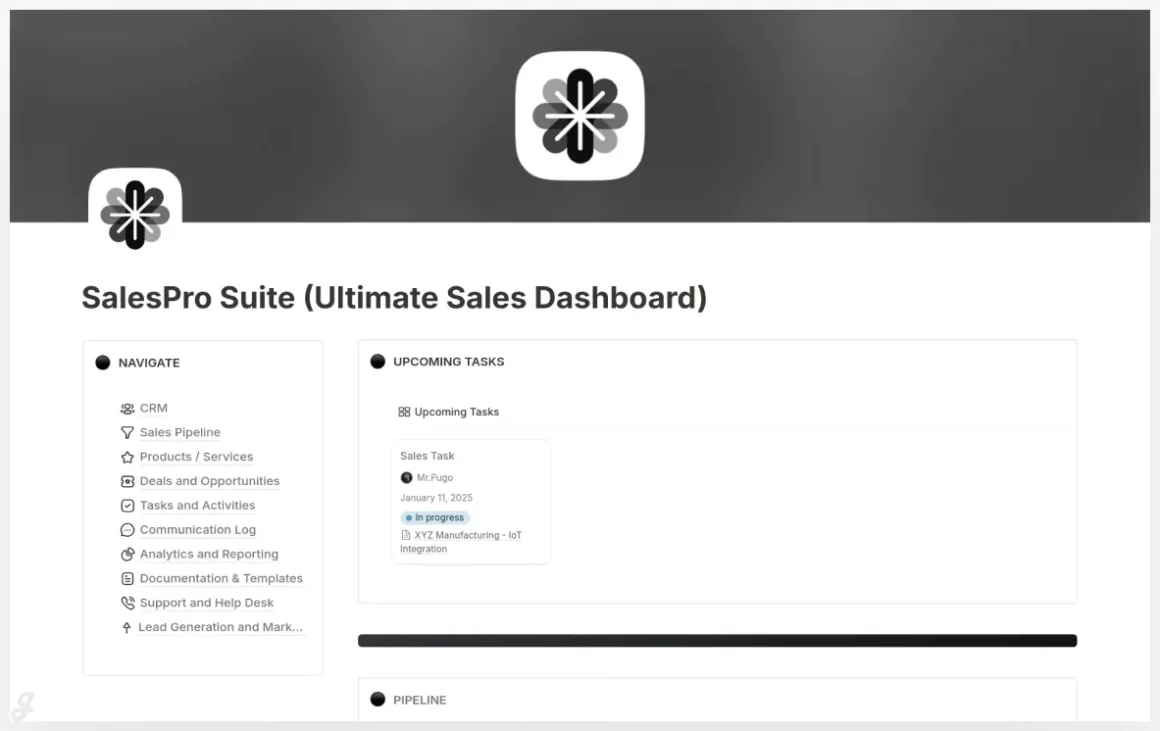
Task Management Dashboard
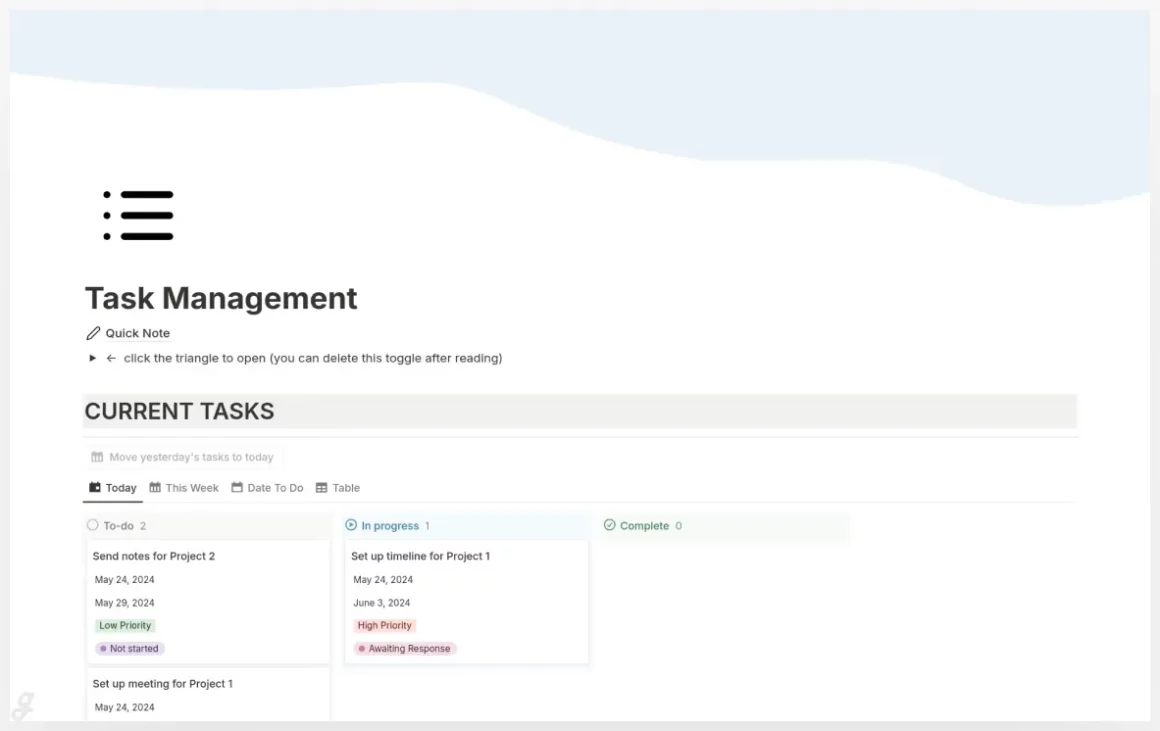
Stay focused and organized with this Task Management Template for Notion, designed to help you prioritize what truly matters each day. After a year of fine-tuning, this setup offers clear daily, weekly, and full task views—so you always know where to put your energy. Easily reset unfinished tasks with a single click and keep your workflow stress-free. Perfect for creators, freelancers, or teams looking to boost productivity without the chaos. It’s also part of the All-in-One Work Productivity Dashboard, which includes project tracking, notes, goals, and even a Pomodoro timer for a complete work management system.
Project Management Department Dashboard
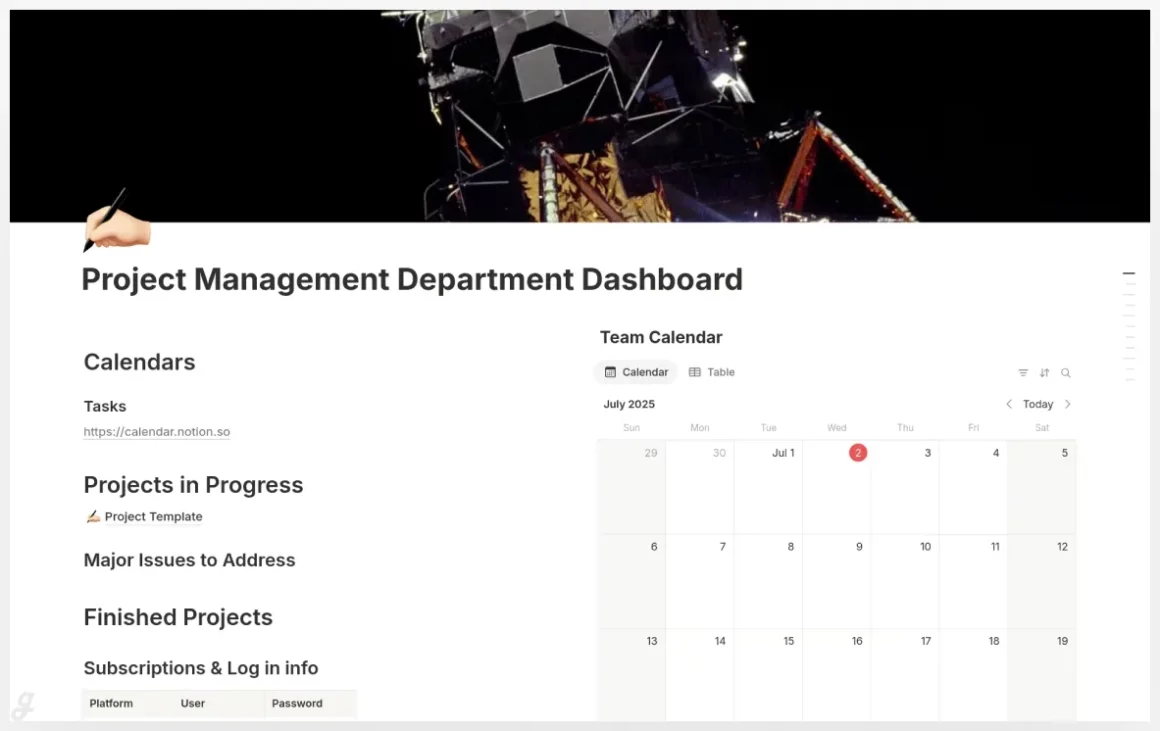
Link Organizer Template
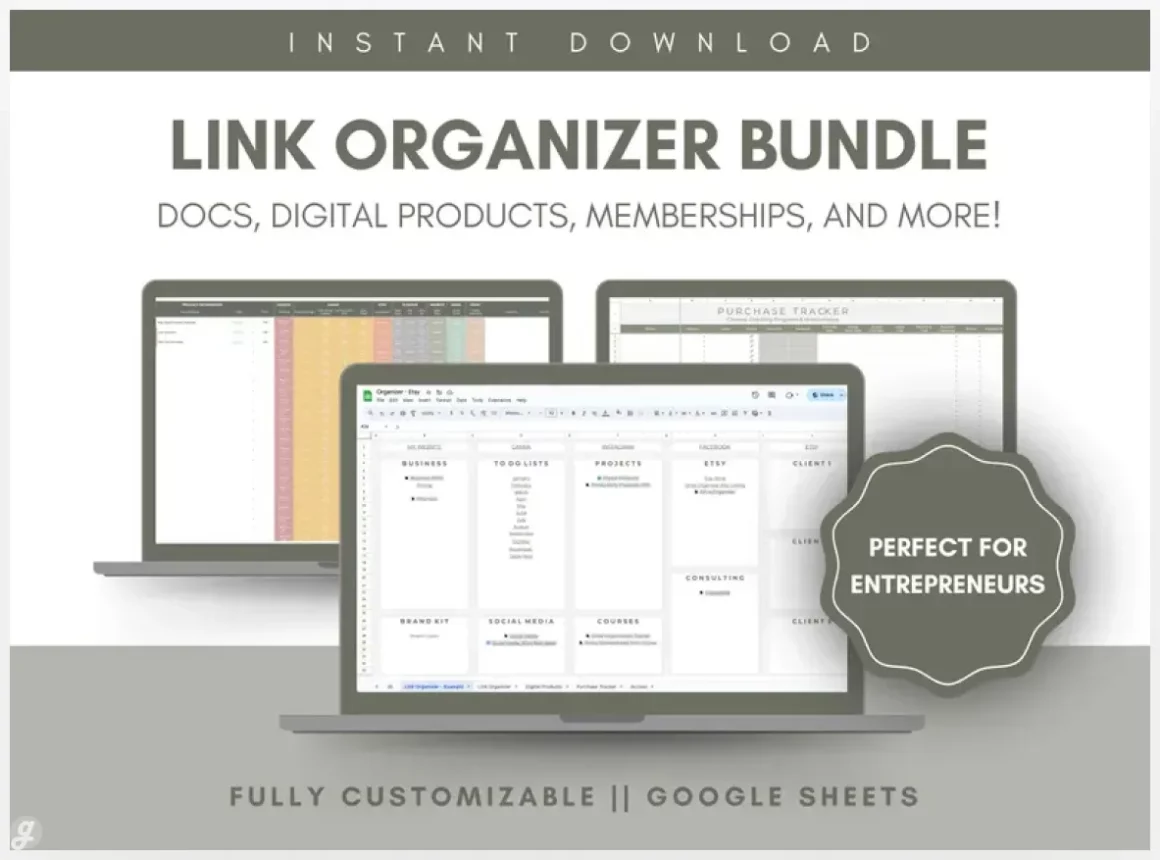
Tame your digital chaos with the Digital File Organizer for Google Sheets — a simple, effective way to track all your online resources in one place. Perfect for anyone drowning in course links, digital downloads, or product receipts, this template helps you stay on top of what you own, where to find it, and your progress so far. With four organized tabs, built-in tips, and bonus features, it’s designed for instant clarity and control. Whether you’re a freelancer, student, or entrepreneur, this tool keeps your digital workspace clean, efficient, and frustration-free. No more hunting for lost links or forgotten purchases.
Project Management Excel Template

Gantt Chart Project Management Dashboard
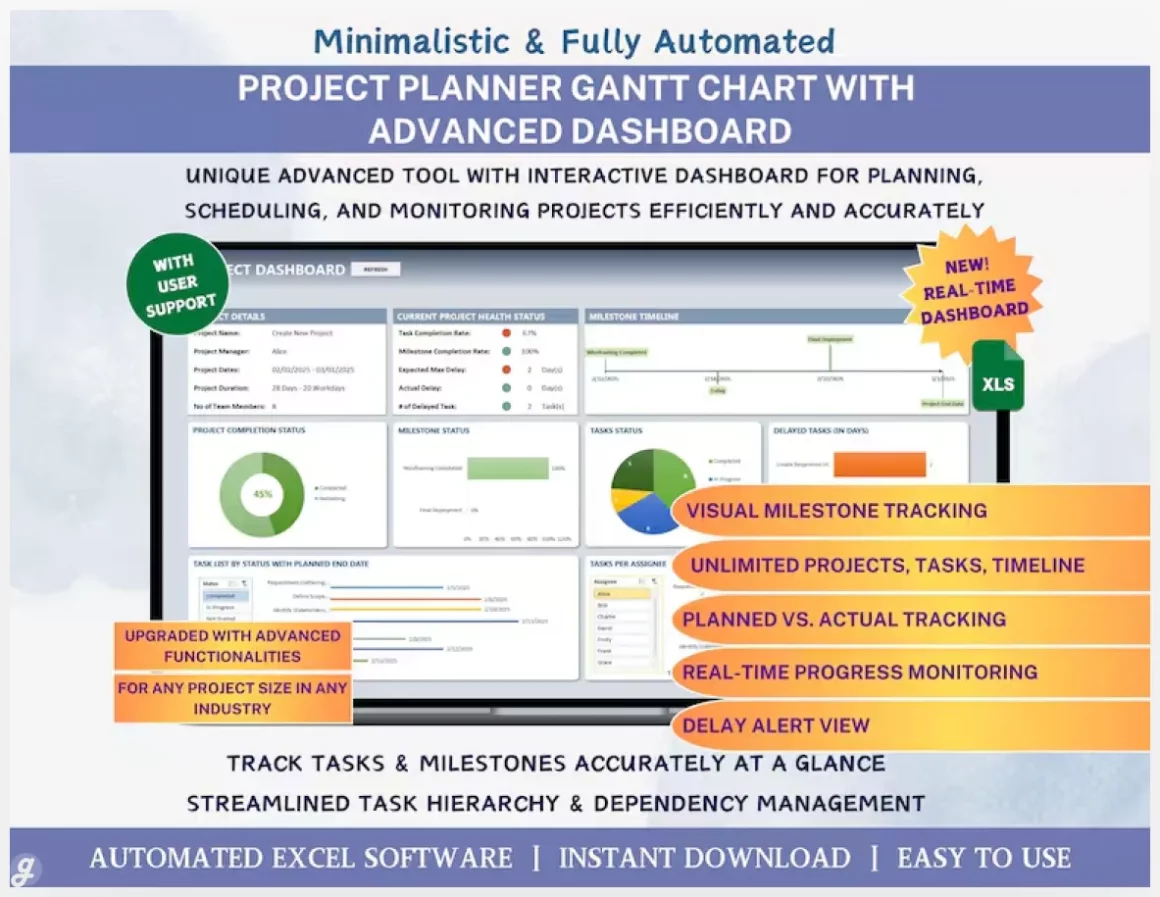
Project Management Spreadsheet Team
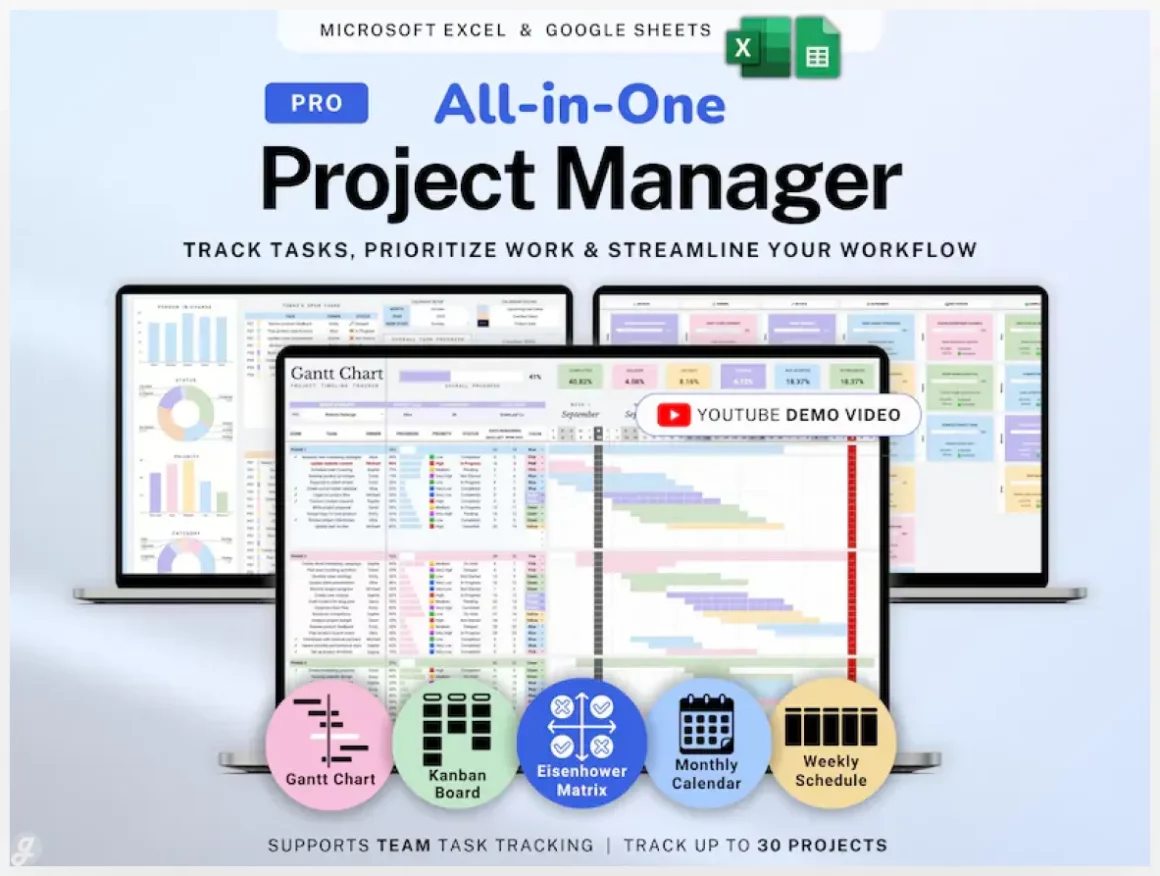
Project Management Excel Template

Link Organizer

Keep your digital business organized with the Digital Product Tracker for Google Sheets, designed for creators and Etsy sellers who manage multiple products and links. This simple, customizable spreadsheet helps you track everything—from Canva templates and Etsy listings to Google Drive files and product updates—all in one central hub. Say goodbye to lost links and scattered folders. With built-in sections for product details, progress tracking, and key URLs, it’s a must-have for streamlining your workflow and saving time. Ideal for digital product makers who want clarity, consistency, and effortless organization in their creative process.
Link In Bio – Framer template
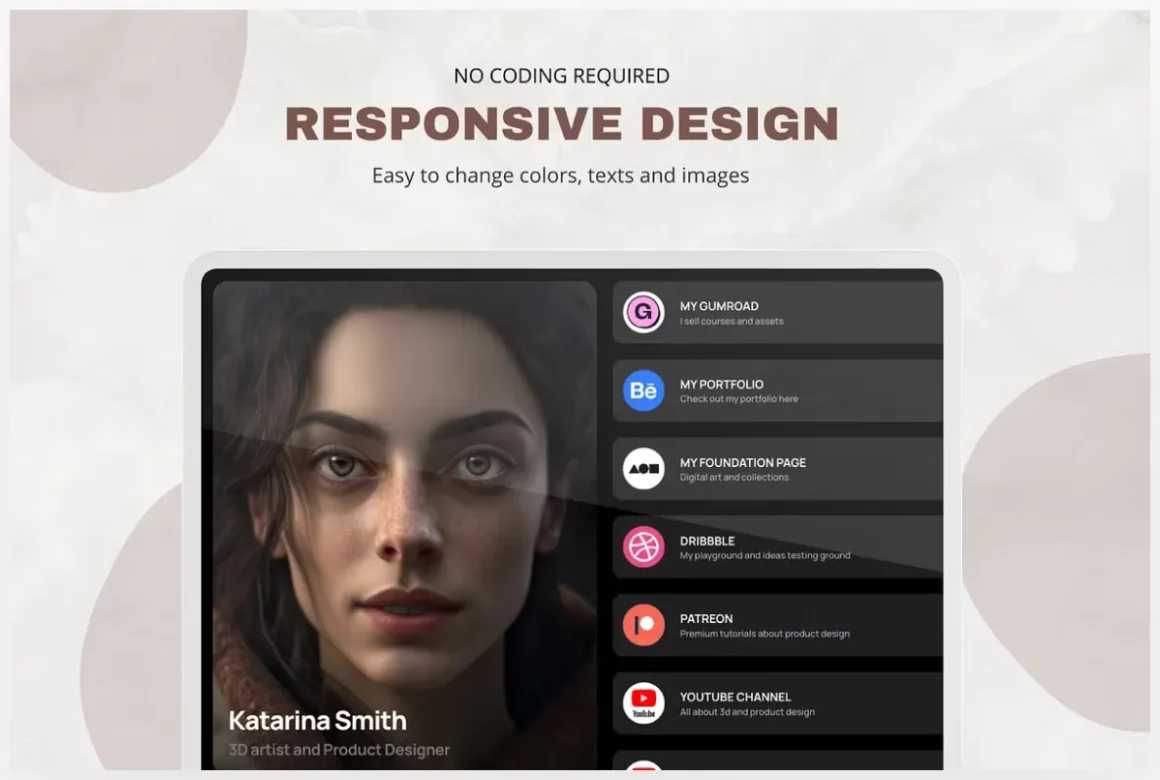
Upgrade your online presence with the Link in Bio Template for Framer — a modern, fully customizable alternative to tools like Linktree. Featuring 9 unique layouts, it lets you design a page that perfectly matches your brand’s vibe. Easily mix and match components, adjust colors, and add your links — no coding required. Ideal for creators, designers, and entrepreneurs who want full creative control, this template ensures your link hub looks stunning and works seamlessly across all devices. Build a professional, responsive Link in Bio page that truly represents your brand in just a few clicks.
Linka Corporate – Google Slides
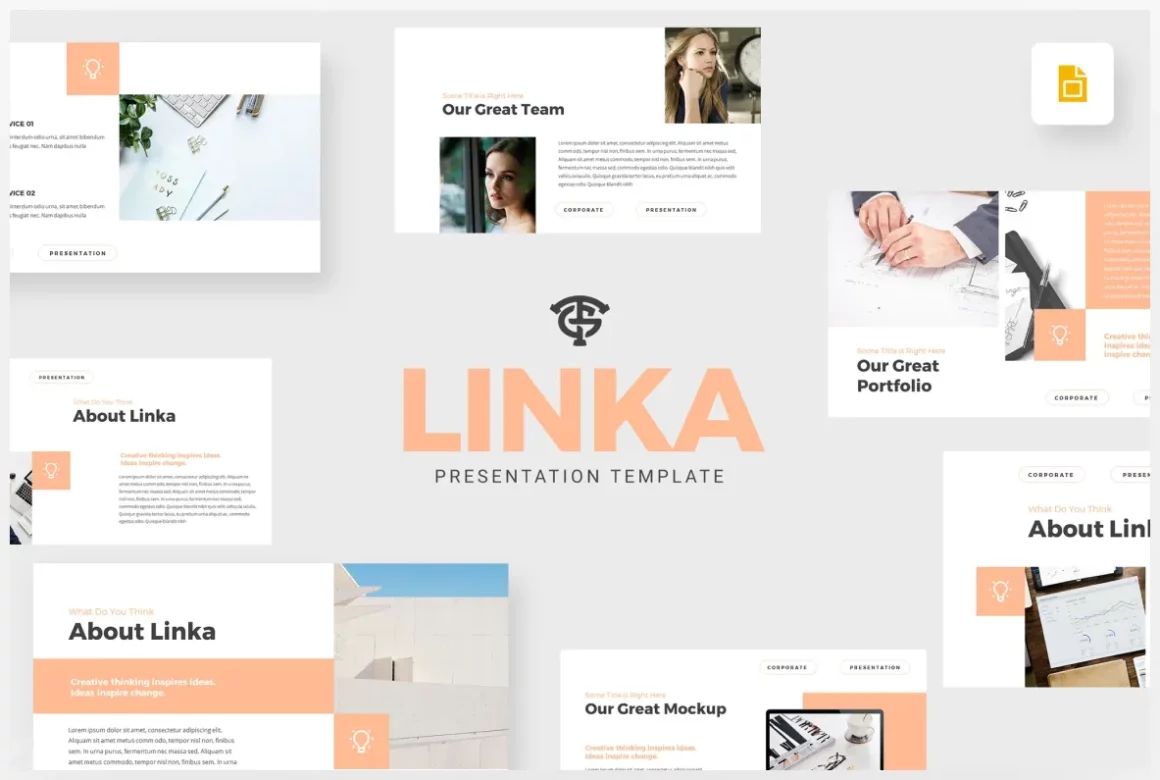
LinkStart – IT Technology Company PowerPoint
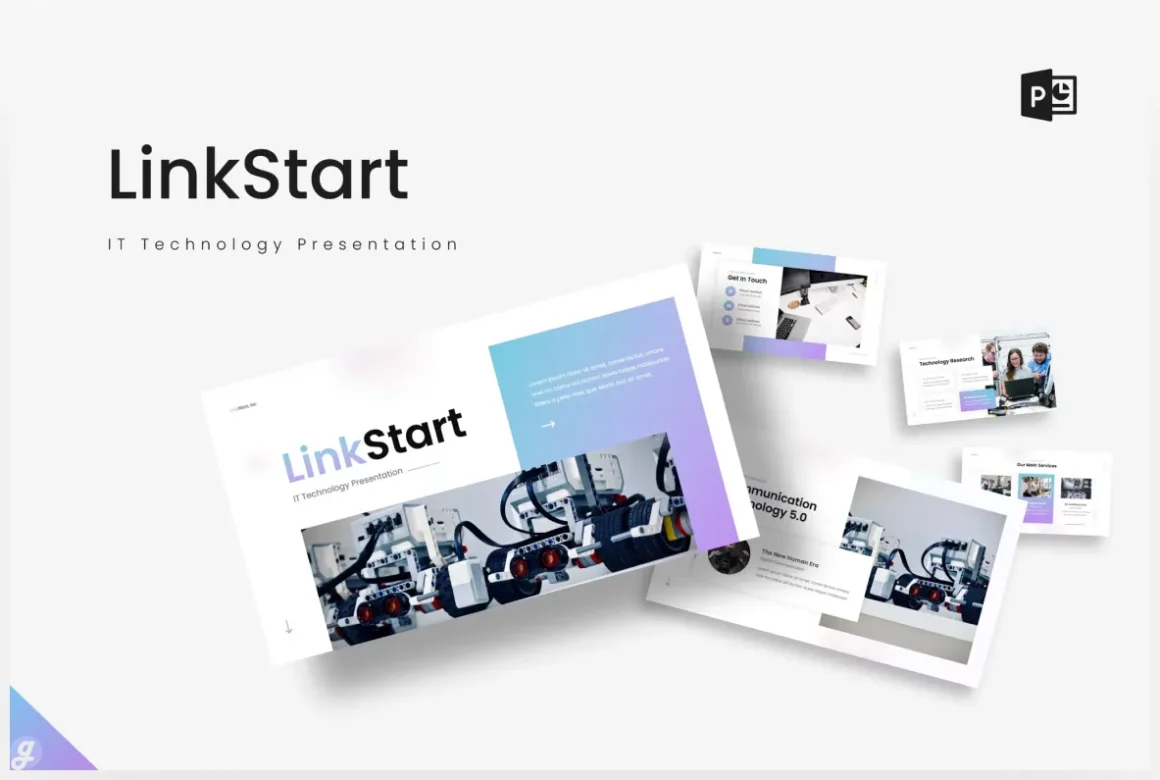
Selink – Link Manager UI Kit
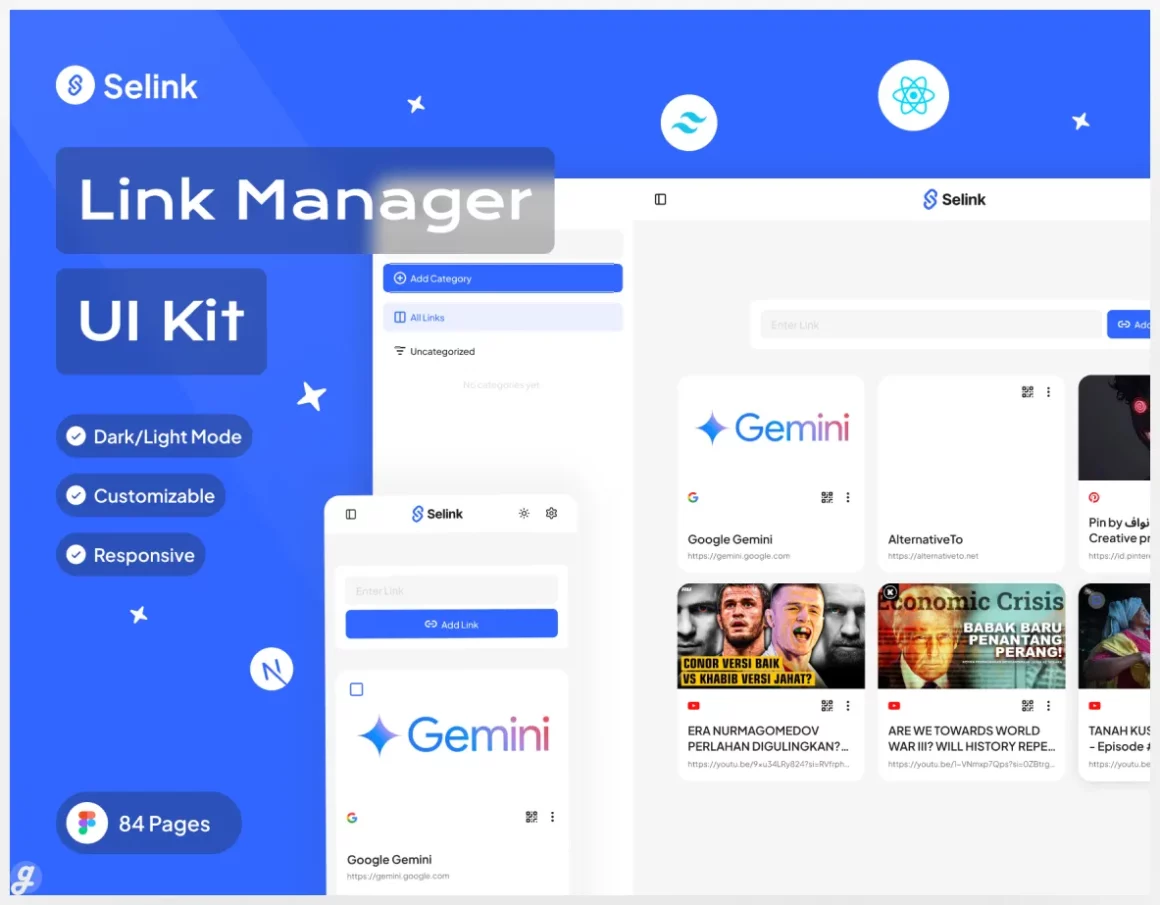
Selink is a sleek, privacy-friendly link management tool that makes organizing and accessing your links effortless — no sign-in required. Perfect for designers, developers, and creators who want a minimalist dashboard to keep everything in one place. Create custom categories, personalize thumbnails, and toggle between dark and light modes to fit your style. Each link comes with a unique QR code for quick mobile access, and your data stays secure since everything is stored locally in your browser. With built-in import/export options and a modern 84-screen UI kit, Selink combines functionality with beautiful, intuitive design.
Simple Link Manager
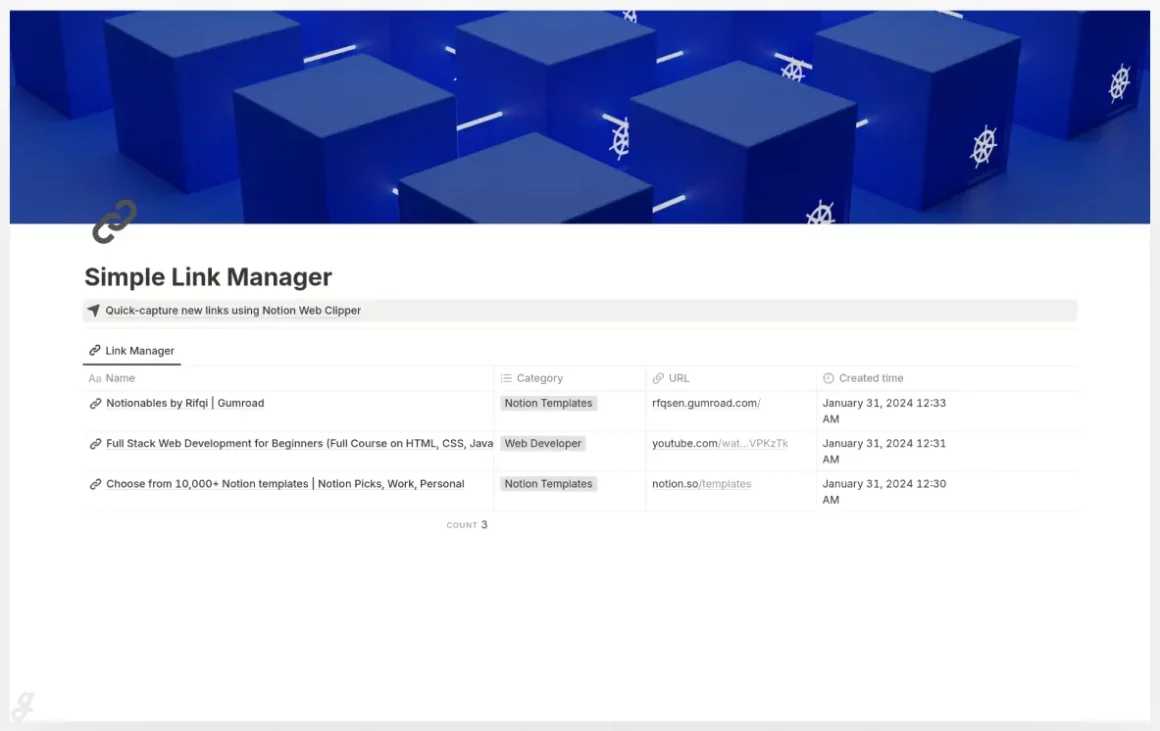
And there you have it, a solid list of 25+ URL Shortener & Link Management Tools. No matter what you do online, short and organized links can help you look more professional and stay on top of your marketing game. From social media bios to email campaigns, these tools can totally change how you share and track links.
Start small — pick one or two tools, test them, and see what fits your routine best. You don’t need all 25 at once (trust me, I tried that once, didn’t go great). The best part is most of them offer free plans or trials, so you can experiment without spending a dime.
Once you get the hang of link management, it’s actually kind of fun to see the stats roll in and notice which links your audience clicks the most. It’s like watching a tiny success story unfold every time someone hits that shortened link.
So keep it clean, keep it smart, and make your links work harder for you. Short links, big impact — that’s the idea behind this whole roundup.
FAQ
1. Why use a URL shortener instead of a regular link?
Shorteners make links cleaner, easier to share, and let you track clicks for better insights.
2. Are these tools safe to use?
Yes, most reputable shorteners use encryption and security measures to keep your links and data safe.
3. Can I use branded links with these tools?
Definitely. Many allow custom domains so your links look professional and reflect your brand.