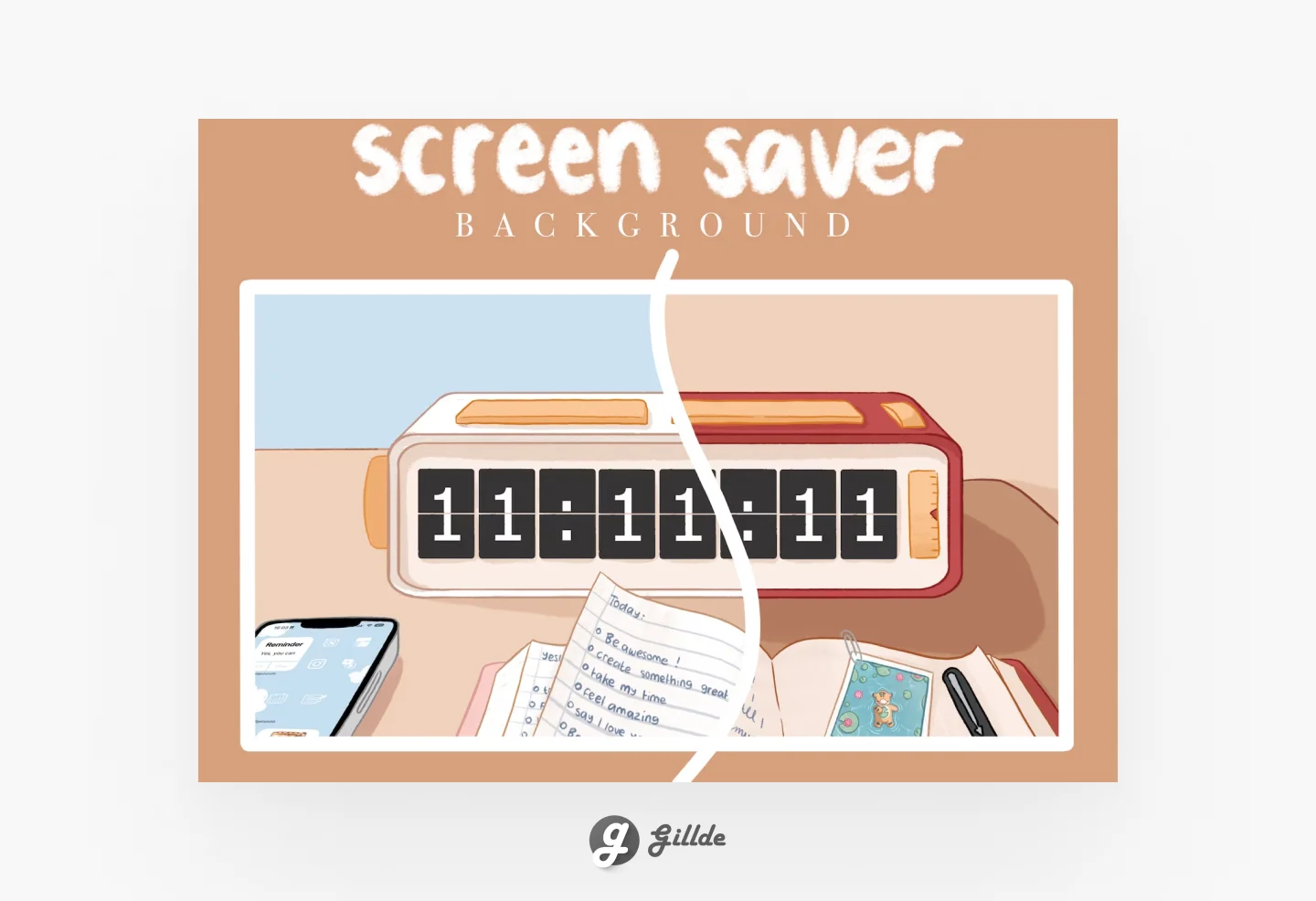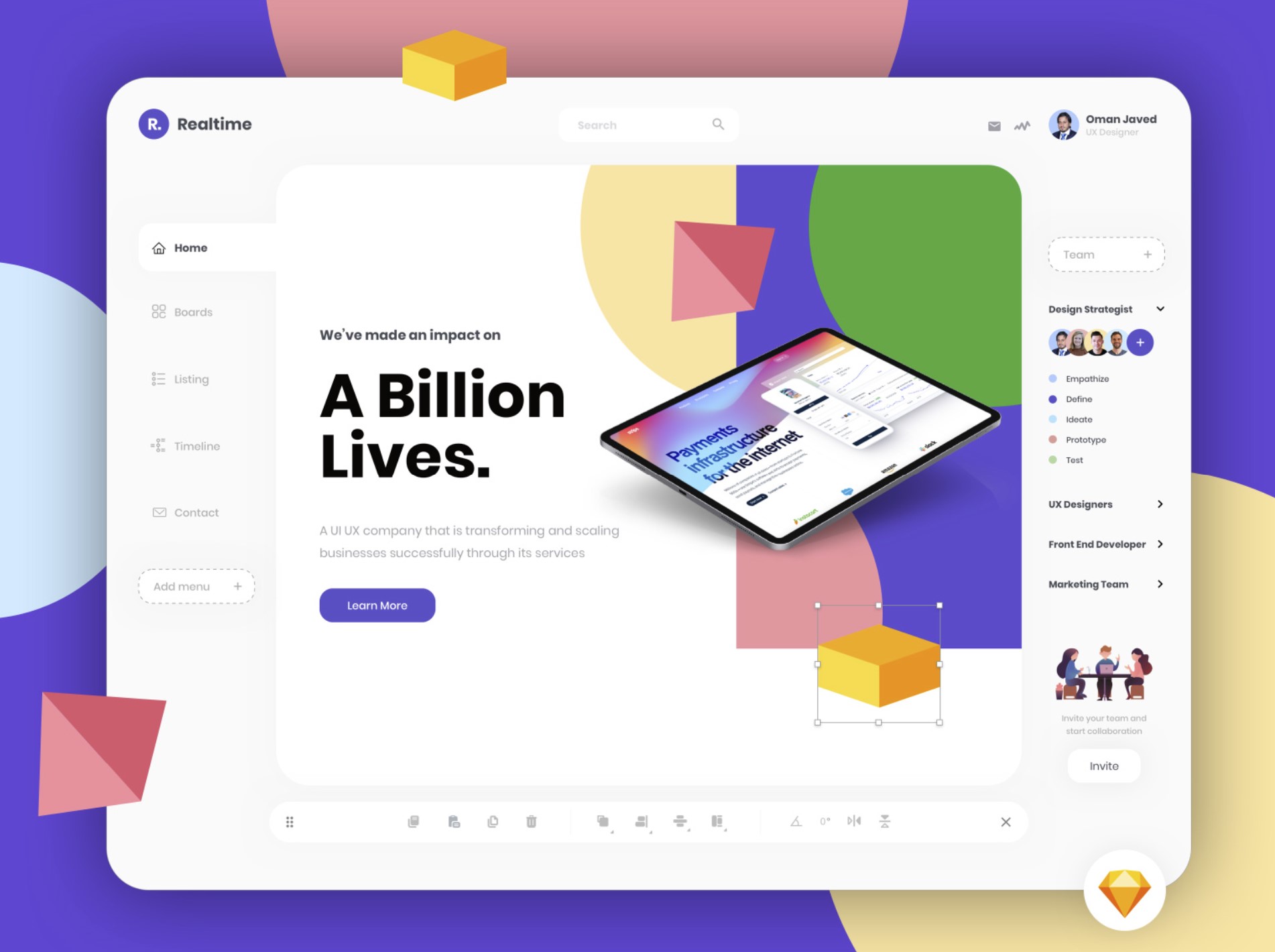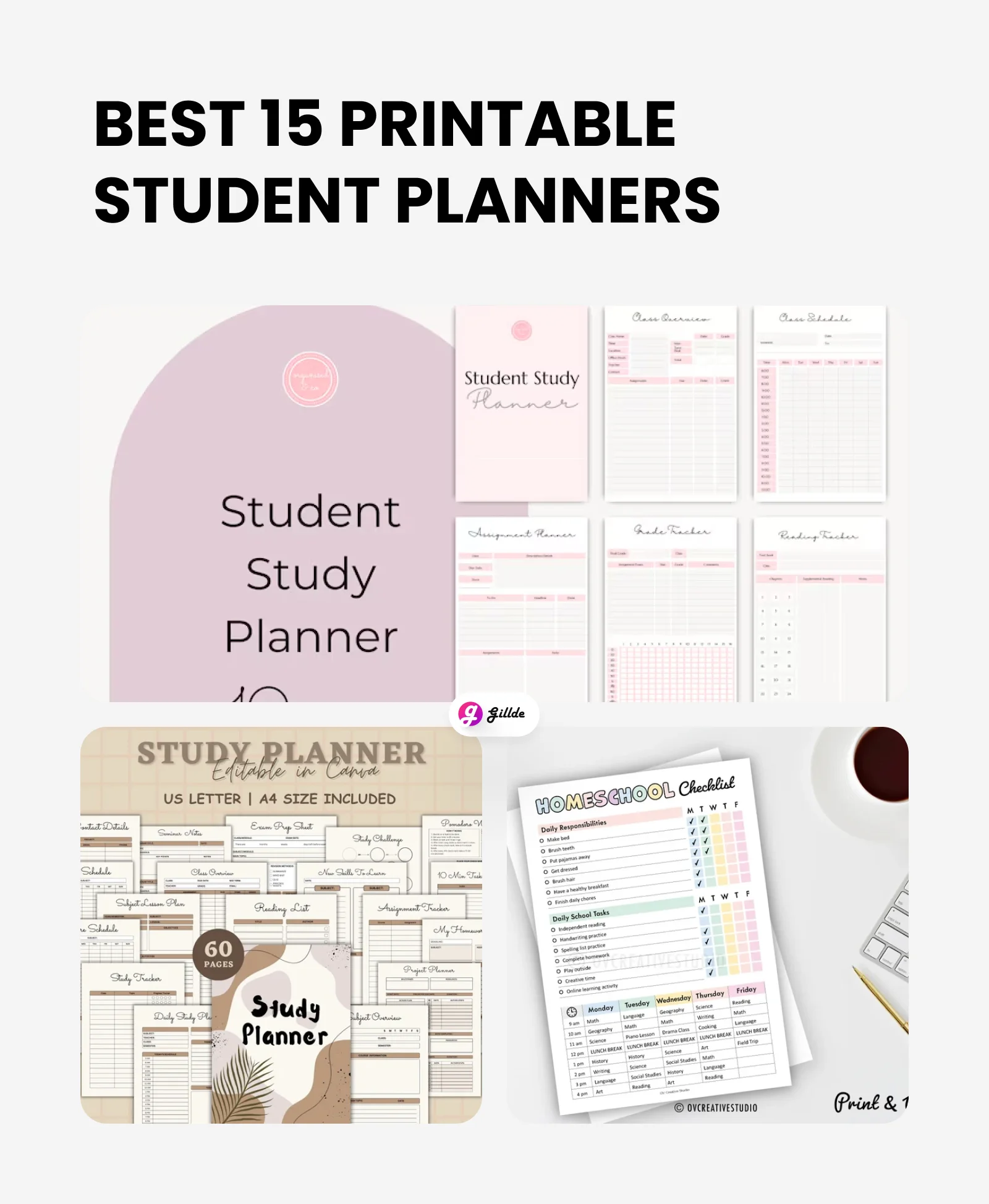When it comes to creating an exceptional setup, the visual elements on your screen play a crucial role alongside the physical components. It’s not just about what you have on your desk, but also what you see on your computer or laptop screen. Whether you’re looking to express your unique personal style or enhance the overall look and feel of your workspace, having the perfect screensaver or wallpaper is an essential part of digital decor.
In this post, we will delve into the world of aesthetic screensavers and wallpapers. We will showcase ten stunning options that are sure to take your Mac or Windows setup to a whole new level of visual appeal and sophistication. These carefully curated choices will not only add beauty and charm to your computer screen, but also create a captivating ambiance that enhances your overall work environment.
So, whether you’re an artist seeking inspiration or simply someone who appreciates the power of visual aesthetics, join us on this virtual journey as we explore the world of stunning screensavers and wallpapers that will undoubtedly elevate your setup to new heights.
Set of 4 flip clock Screensavers for Mac
This section mentions that the background image provided is specifically for use with the free app called “Desktop Flip Clock Countdown.” It suggests creating the ultimate comfortable and practical Mac/MacBook setup.
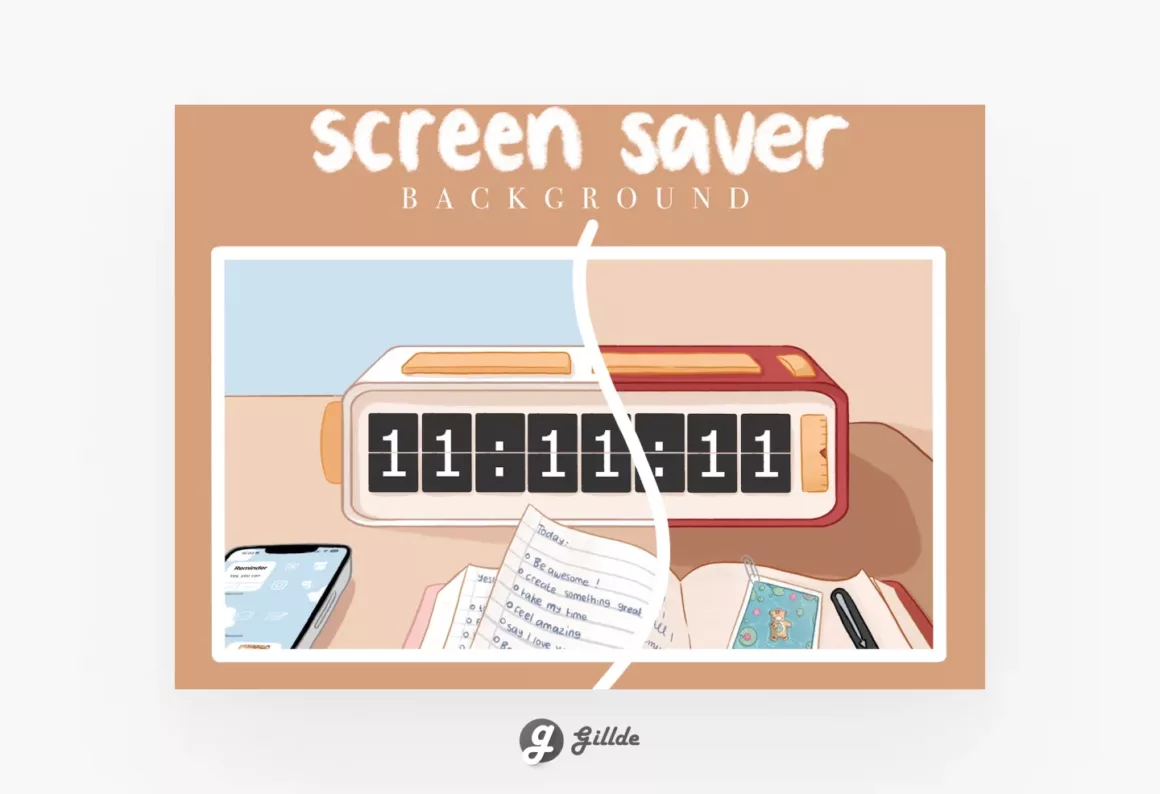
Fliqlo – Retro Flip Clock Screensaver for Mac/Windows
Fliqlo for Mac/Windows is a clock screensaver that transforms your desktop or laptop screen into a flip clock. With its large white numerals and flip animation against a black background, this screensaver allows you to check the time from a distance. It offers features such as the ability to resize, switch between 12-hour and 24-hour formats, adjust screen orientation, control brightness, and show or hide the split-flap surface. Additionally, on Mac, you have the option to display the clock on a single primary display or multiple displays. Enhance your setup with this visually appealing and functional screensaver.

Evangelion Clock Screensaver for Mac
A digital clock screensaver for Mac, inspired by the graphical interfaces from Neon Genesis Evangelion, is now available. This screensaver displays the time in hours, minutes, and seconds and comes in two different styles.

Flocus – Aesthetic Dashboard for Focus & Ambience
With aesthetic backgrounds, dynamic greetings, and motivational quotes, the Home dashboard offers a unique way to redefine your daily work routine and recharge yourself. It features personalized and dynamic greetings that adapt to the time of day, syncing with your rhythm. With a bold clock and inspiring quotes, it serves as your hub for starting and ending each day with intention.

Animated gradient clock screensaver for macOS
This package offers two uniquely animated gradient clock screensavers specifically designed for macOS. You will receive the “SUNSET” screensavers, featuring a pink/orange animated background with a white 24-hour clock and a pink/purple animated background with a white 24-hour clock. The gradient background moves dynamically across the screen, synchronized with the live clock view. Please note that these clock screensavers are only compatible with macOS devices running version 10.14 Mojave or higher. If you encounter any installation issues, I am here to assist you. Please keep in mind that the quality and colors may vary depending on your own device.

Padbury Clock for Windows
A basic digital clock screensaver, designed by Australian American designer Robert Padbury, is available. It displays the current time in an elegant and legible font, with options for either a 12 or 24-hour format. The screensaver offers a “Light” (default) and a “Dark” theme, as well as a Night Time Mode that displays the time in red from 10:00 PM to 6:00 AM. Time separators can be enabled, and if you have multiple monitors, you can choose to display the screensaver on your main monitor only. The Windows version, developed by IcoFX Software, offers the same features as the original Mac version.

Momentum Dash – Chrome Extension
For more extensions similar to Momentum Dash, take a look at our round-up post that showcases the most aesthetically pleasing Chrome extensions and the best alternatives to Momentum!
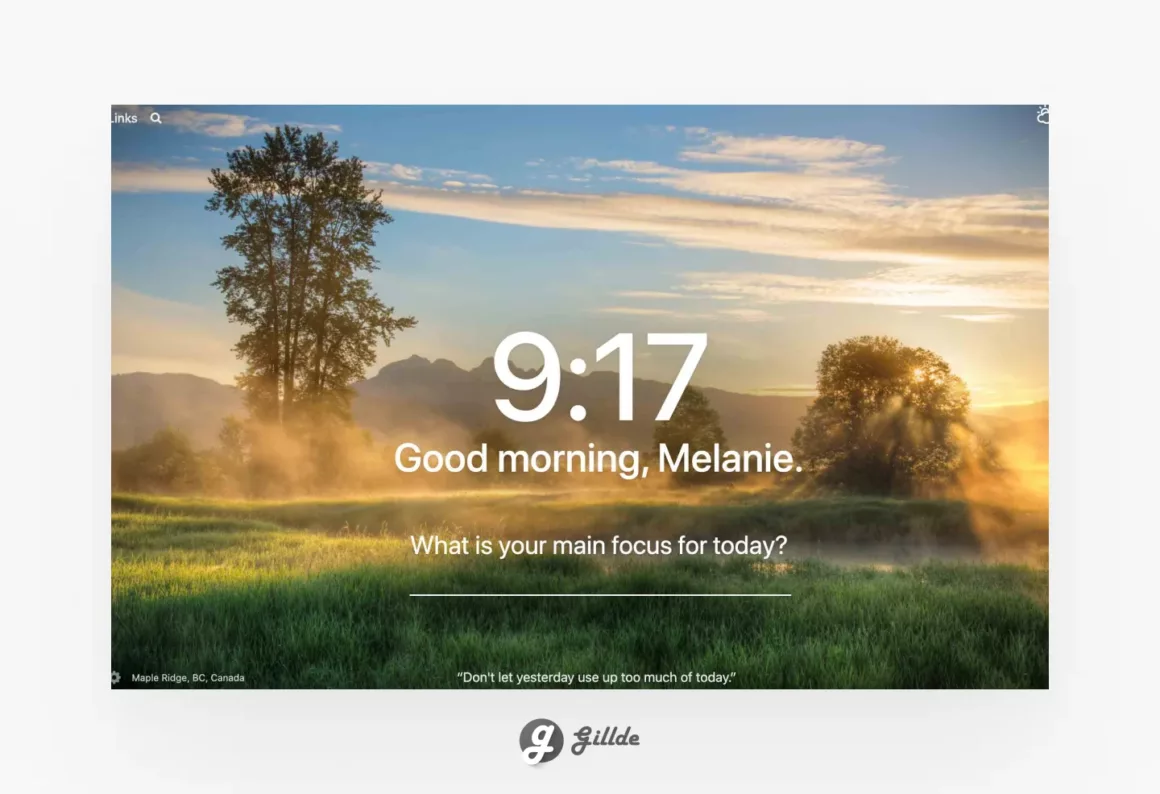
Aesthetic Desktop Wallpaper for Mac

Aesthetic clock

Shining Hearts Screensaver

In Finally: Your screensaver or wallpaper is an essential element of your setup that can greatly enhance its overall aesthetic. Whether you prefer a minimalist clock screensaver, a nature-inspired wallpaper, or an abstract art screensaver, there are plenty of options available for both Mac and Windows users. By choosing the right screensaver or wallpaper, you can create a visually stunning and personalized desktop that reflects your style and enhances your productivity.