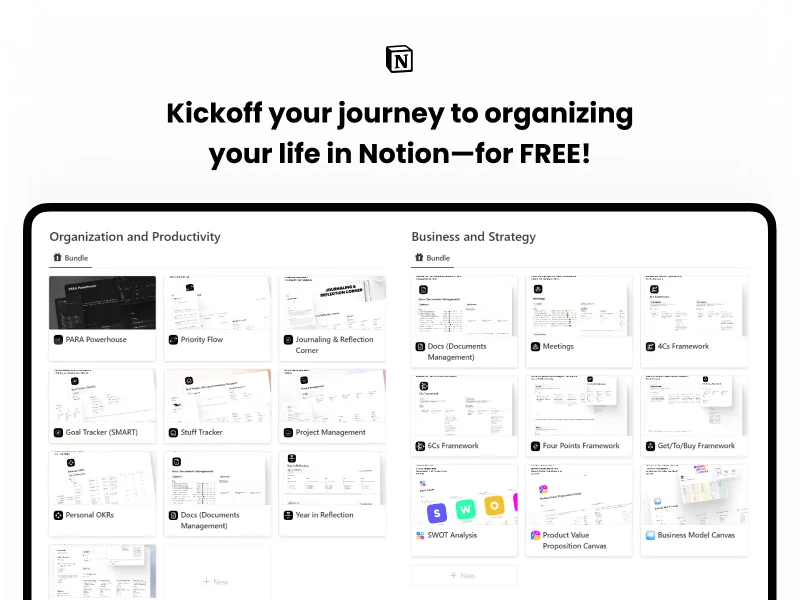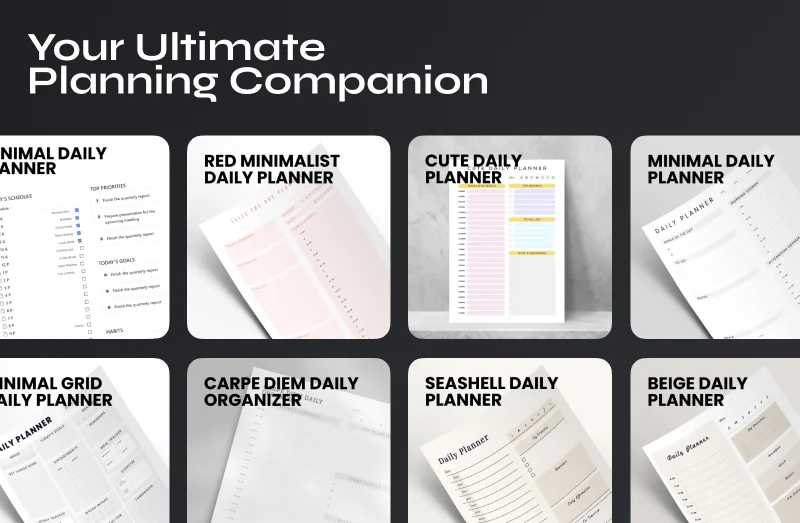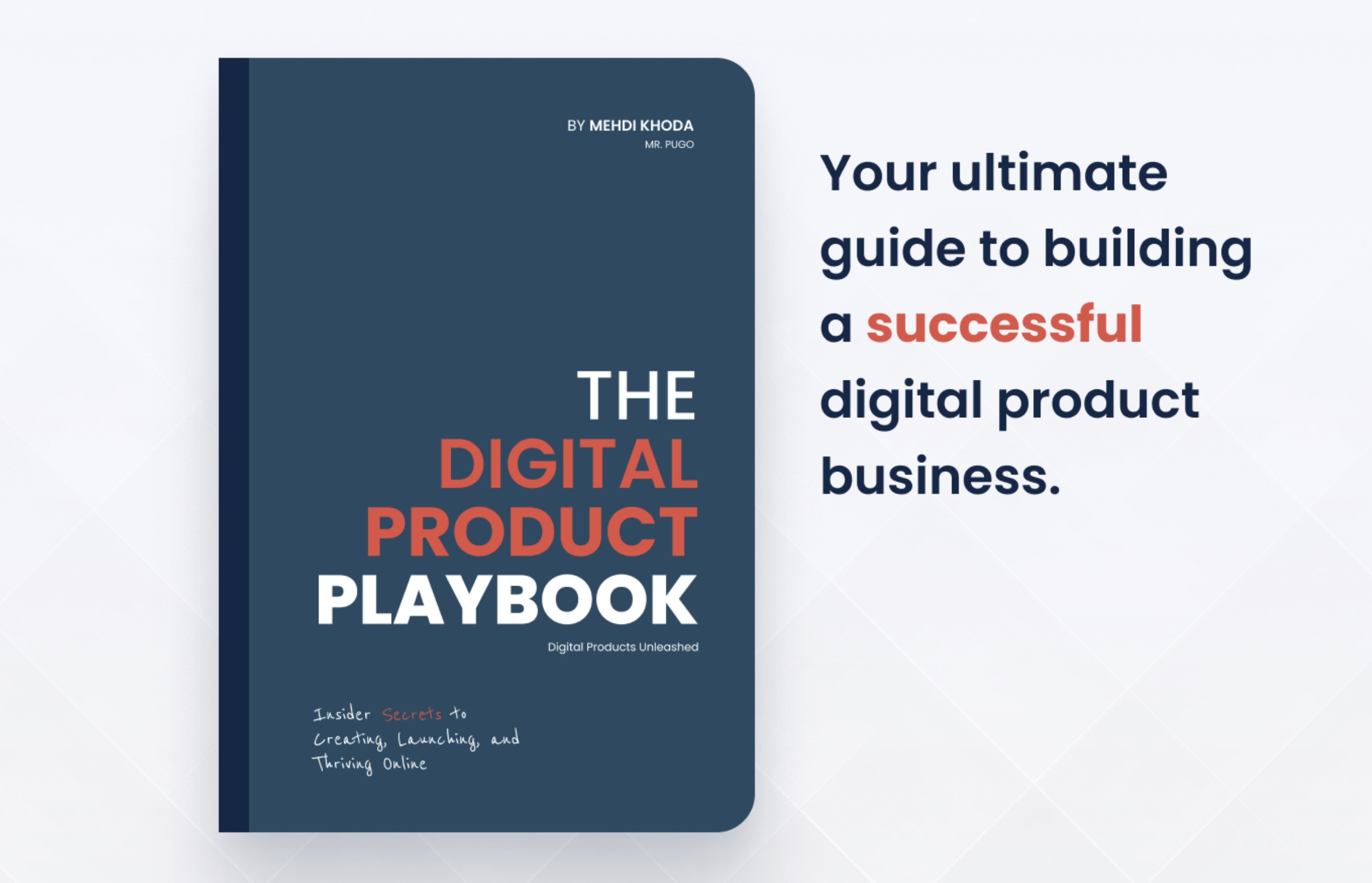In today’s fast-paced world, it’s essential to have a reliable note-taking app that can keep up with our busy lives. Evernote is a well-known note-taking app that has been around since 2008. With its vast array of features, it has become a popular choice for people who want to stay organized and increase productivity. In this comprehensive review, we’ll take a closer look at what Evernote has to offer.
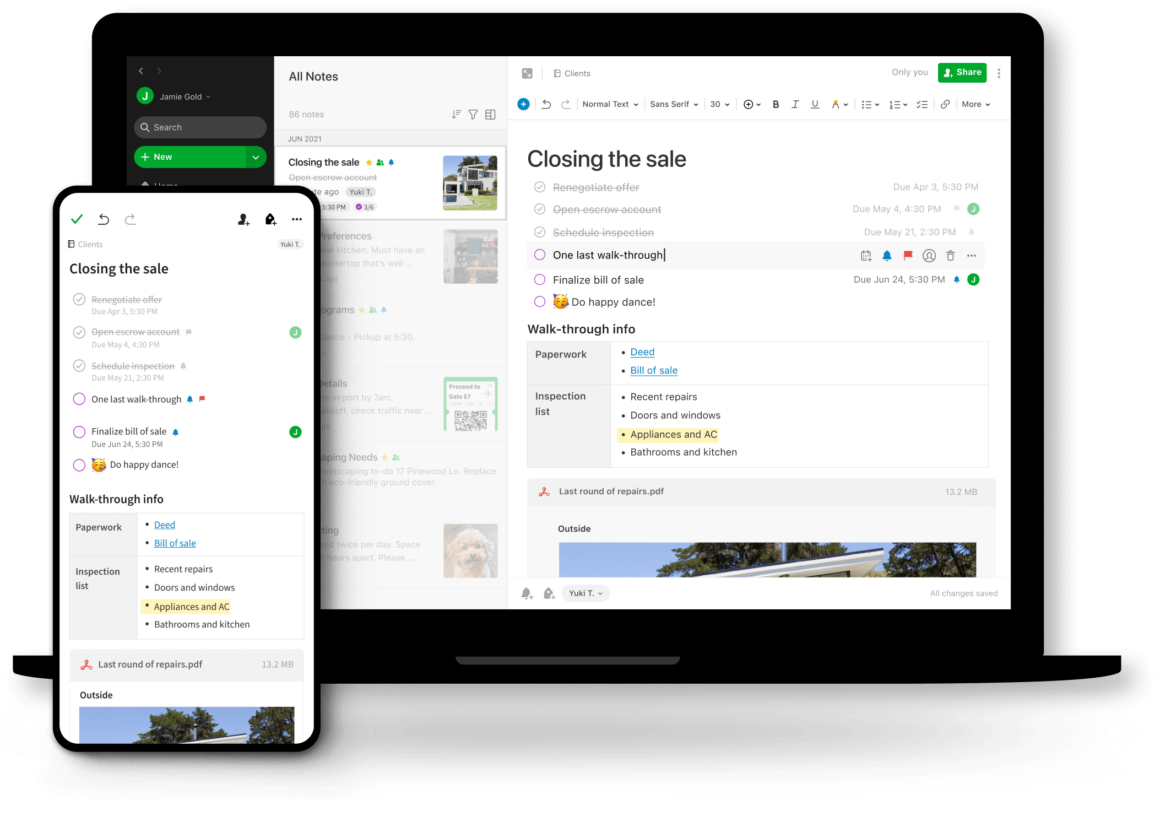
User Interface and Navigation
One of the first things you’ll notice about Evernote is its user-friendly interface. The app is easy to navigate, and the layout is straightforward. The sidebar provides access to all of your notes, notebooks, and tags, making it easy to find what you’re looking for. The notes themselves are clean and easy to read, and you can choose from a variety of formatting options to customize your notes as needed. Overall, the user interface is intuitive and easy to use, even for those who are new to the app.
Key Features and Benefits Review of Evernote:
Evernote offers a wide range of features, making it a versatile app that can be used for a variety of purposes. One of the most popular features is the ability to create notebooks and tags to organize your notes. This allows you to keep all of your notes in one place and easily find what you’re looking for. Additionally, Evernote allows you to add attachments to your notes, including photos, audio recordings, and even PDFs. The app also has a powerful search function, making it easy to locate specific notes or keywords. Other useful features include the ability to set reminders, create to-do lists, and share notes with others.
1. Multi-Platform Accessibility
Evernote is available on all major platforms, including Windows, macOS, Android, and iOS. This cross-platform compatibility ensures that users can access their notes from any device, making it a convenient solution for those constantly on the move.
2. Versatile Note-Taking
Whether you need to jot down quick ideas, create detailed research notes, or save web articles for later reading, Evernote offers a wide range of note-taking options. Users can add text, images, attachments, voice memos, and even annotate PDFs, making it a one-stop-shop for all your note-taking needs.
3. Organizational Capabilities
Evernote’s robust organizational features set it apart from many other note-taking apps. Users can organize their notes into notebooks and use tags to categorize them further. The powerful search functionality allows quick retrieval of information, even from handwritten notes thanks to its OCR (Optical Character Recognition) capabilities.
4. Web Clipper and Integration
One of Evernote’s standout features is its Web Clipper extension. With a simple click, users can save web articles, blog posts, images, and other online content directly to their Evernote account. Additionally, Evernote integrates with various productivity tools like Google Drive, Slack, Microsoft Teams, and more, enabling seamless collaboration and enhanced productivity.
5. Sync and Backup
Evernote syncs notes in real-time across all connected devices, ensuring that you never lose your important information. Plus, with Evernote’s premium plans, users can access offline notebooks for access to their notes even without an internet connection.
Potential Drawbacks
While Evernote has earned its popularity, it’s essential to consider a few potential drawbacks:
1. Pricing Tiers
Evernote offers both free and premium plans, with some advanced features reserved for paying users. While the free version covers the basics, heavy users may find themselves needing to upgrade to access all the app’s capabilities.
2. Learning Curve
With a plethora of features, Evernote might be overwhelming for some users initially. Mastering all its capabilities may require some time and practice.
3. Privacy Concerns
As with any cloud-based service, users should exercise caution when storing sensitive or confidential information on Evernote. While the app employs encryption, it’s essential to understand the privacy policies and take appropriate precautions.
Final Conclusion
In conclusion, Evernote has rightfully earned its reputation as a top-notch note-taking application. Its versatility, organization features, and cross-platform accessibility make it an ideal tool for students, professionals, and anyone seeking a digital note-taking solution. While the premium features come at a cost, the value it brings to enhancing productivity and organization is well worth the investment. To experience the full potential of Evernote, consider giving it a try and explore how it can revolutionize the way you capture and manage information in your personal and professional life.
Related post Evernote