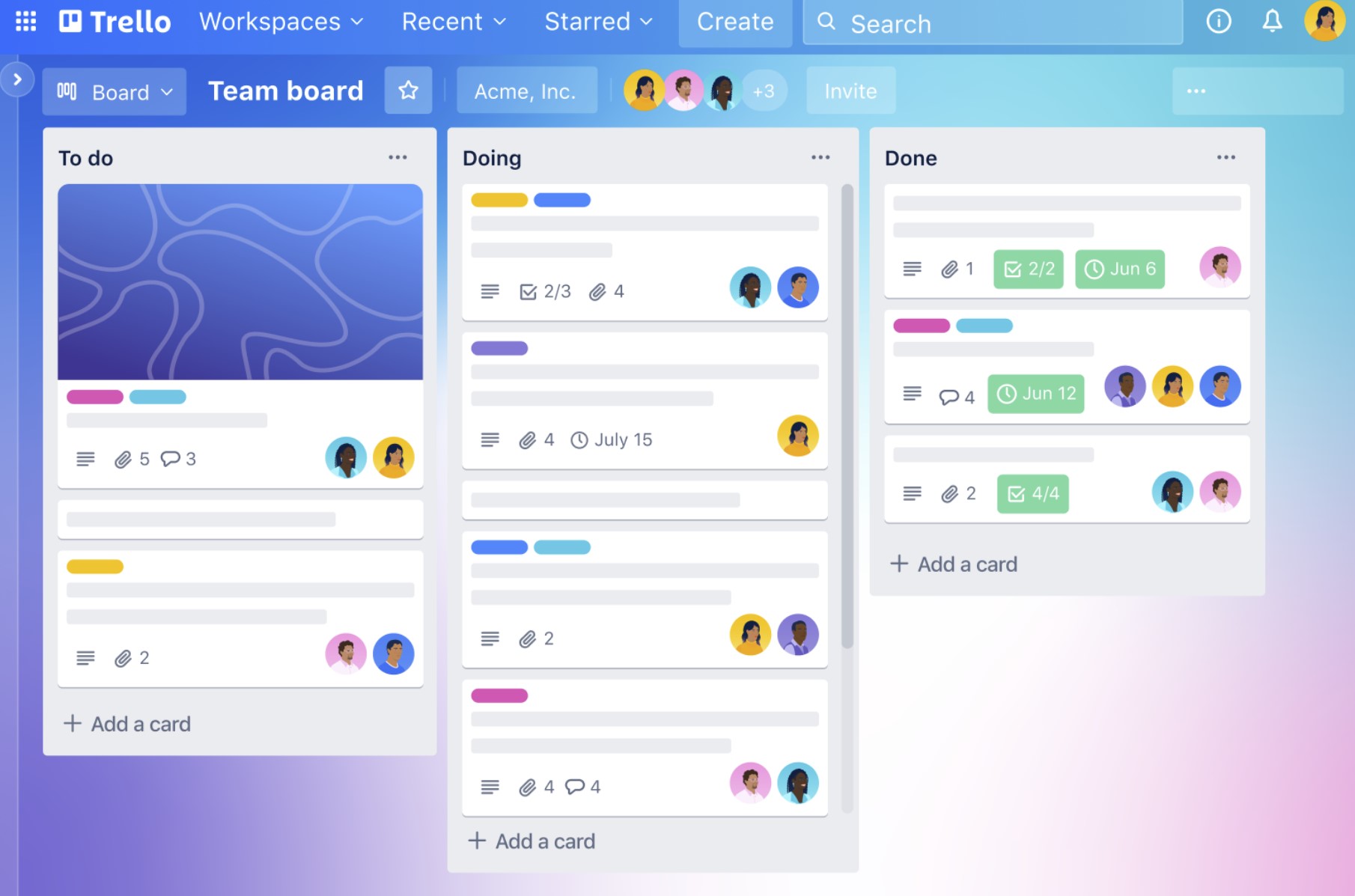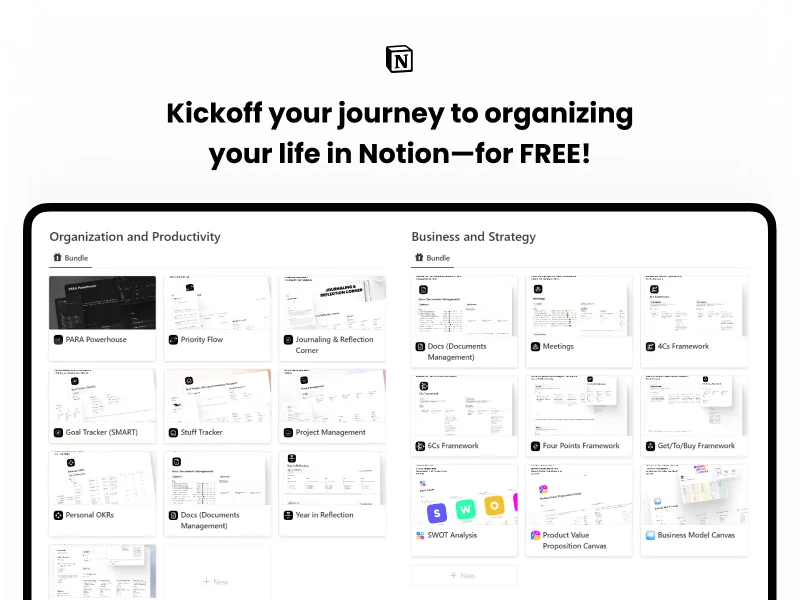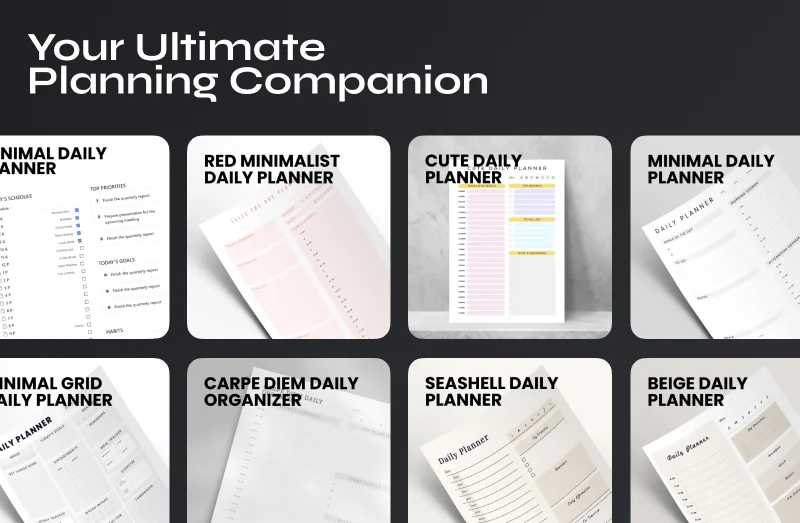Marketing campaigns can be a daunting task, with so many moving parts and deadlines to keep track of. Fortunately, there are tools available that can help you manage your campaigns more effectively. One such tool is Trello, a powerful project management platform that can help you organize your tasks and stay on top of your marketing campaigns.
In this blog post, we’ll discuss in-depth 10 ways you can use Trello for marketing campaign management. By following these tips, you’ll be able to streamline your workflow, stay on top of important deadlines, and ultimately run more successful marketing campaigns.
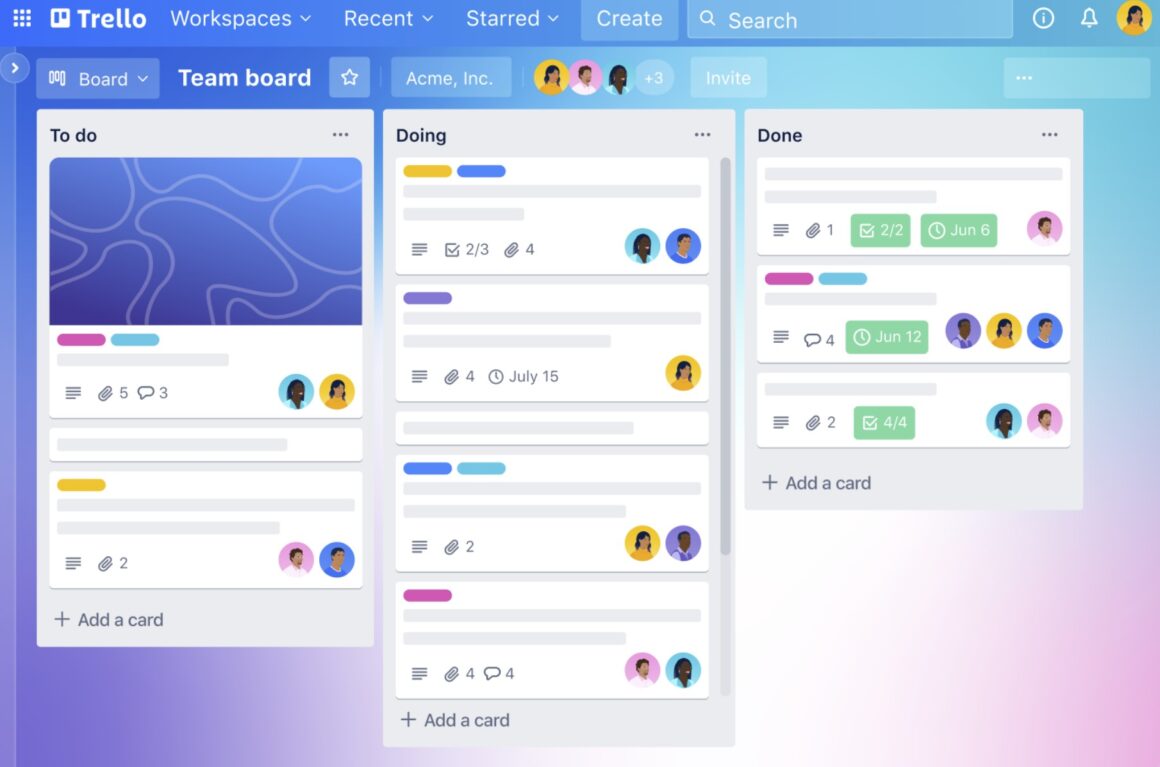
1. Create a Board
The first step to using Trello for marketing campaign management is to create a board. A board is like a virtual whiteboard where you can create lists and cards to manage your tasks. To create a board, simply click on the “Create new board” button on the Trello homepage, and give your board a name.
Once you’ve created your board, you can start adding lists and cards to it. Each list represents a stage in your marketing campaign, such as “To Do,” “In Progress,” and “Done.” You can then create cards within each list to represent individual tasks that need to be completed.
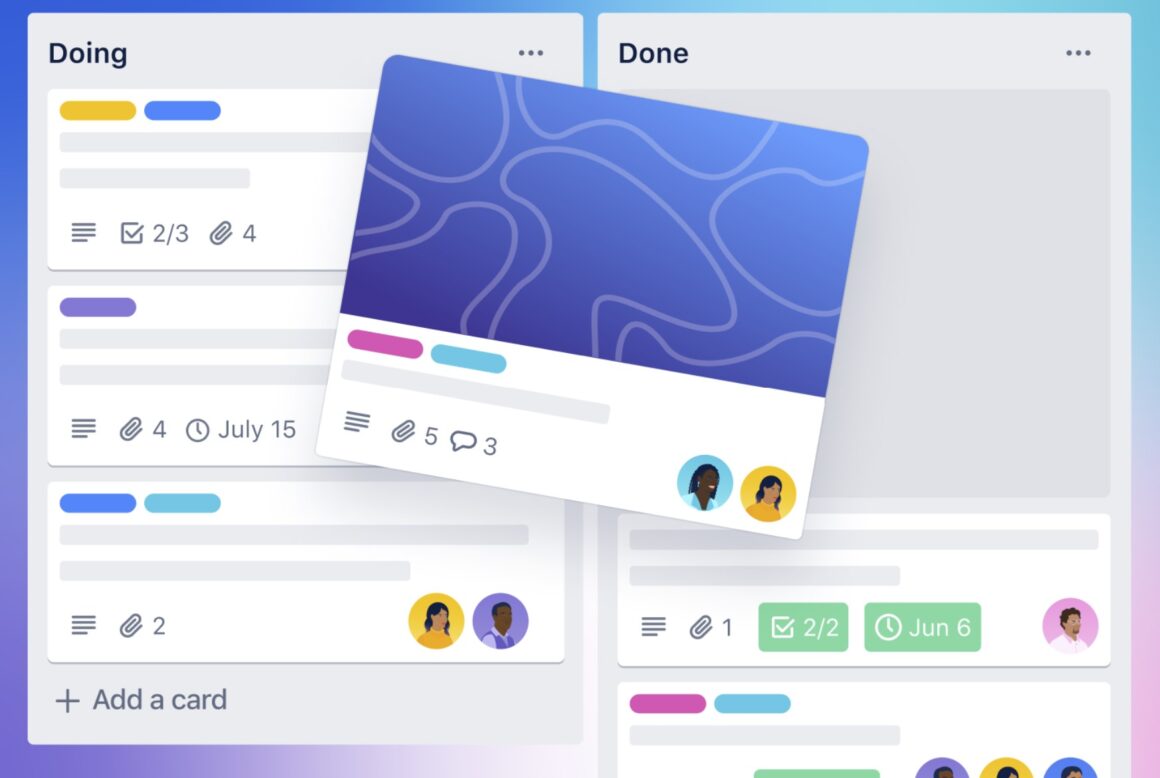
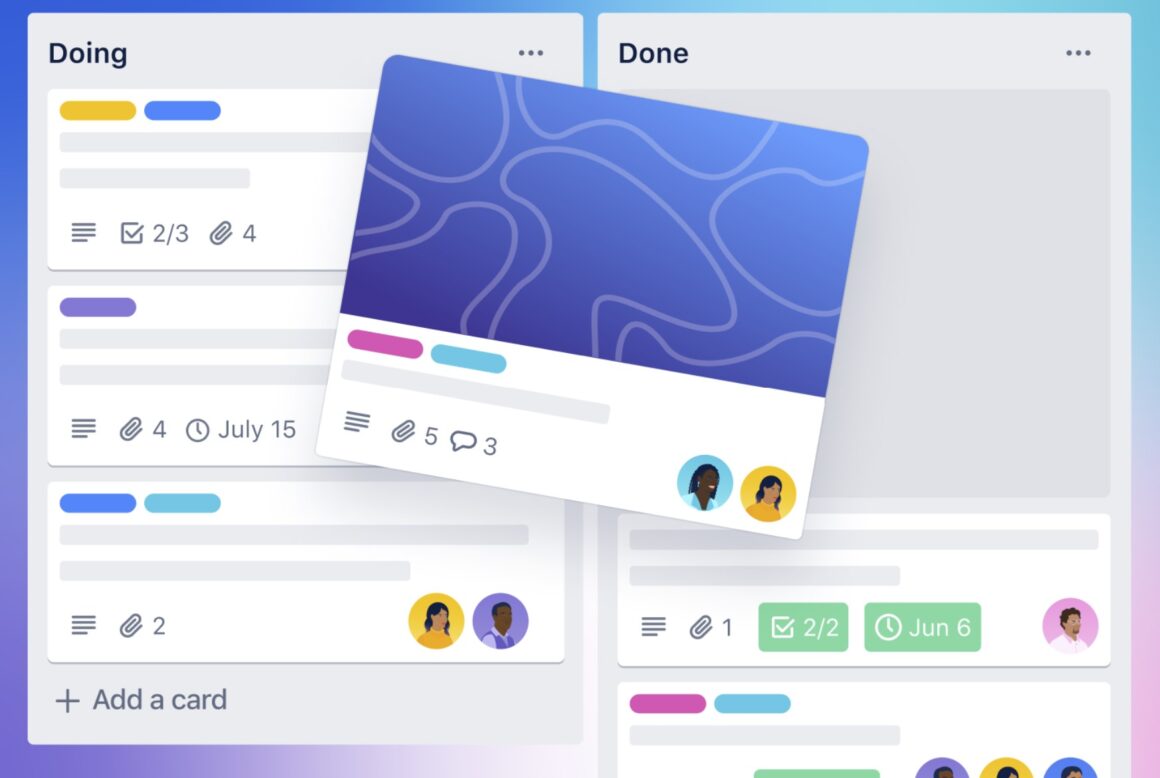
2. Create Lists
Lists are like categories where you can group your cards. Creating lists is essential for keeping your tasks organized and ensuring that nothing falls through the cracks. To create a list, simply click on the “Add a list” button on your board, and give your list a name.
As mentioned earlier, you can create lists for each stage of your marketing campaign, such as “To Do,” “In Progress,” and “Done.” You can also create additional lists to represent different categories of tasks, such as “Social Media,” “Email Marketing,” and “Content Creation.”
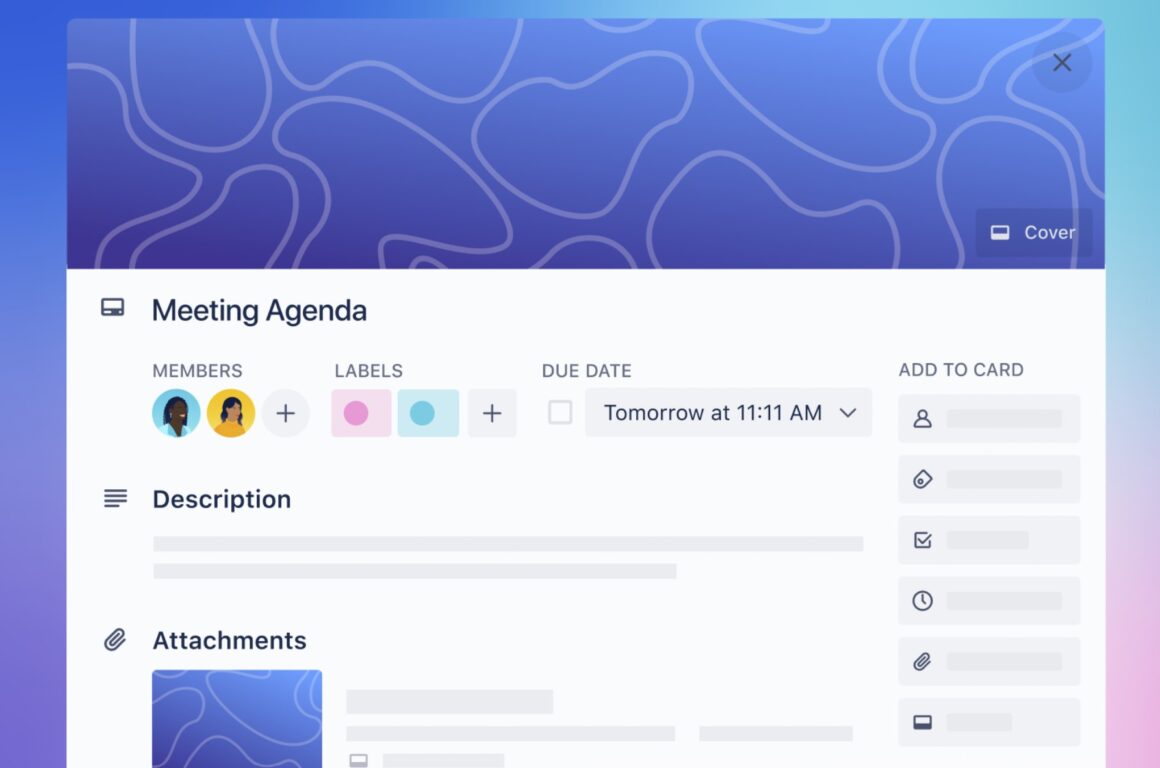
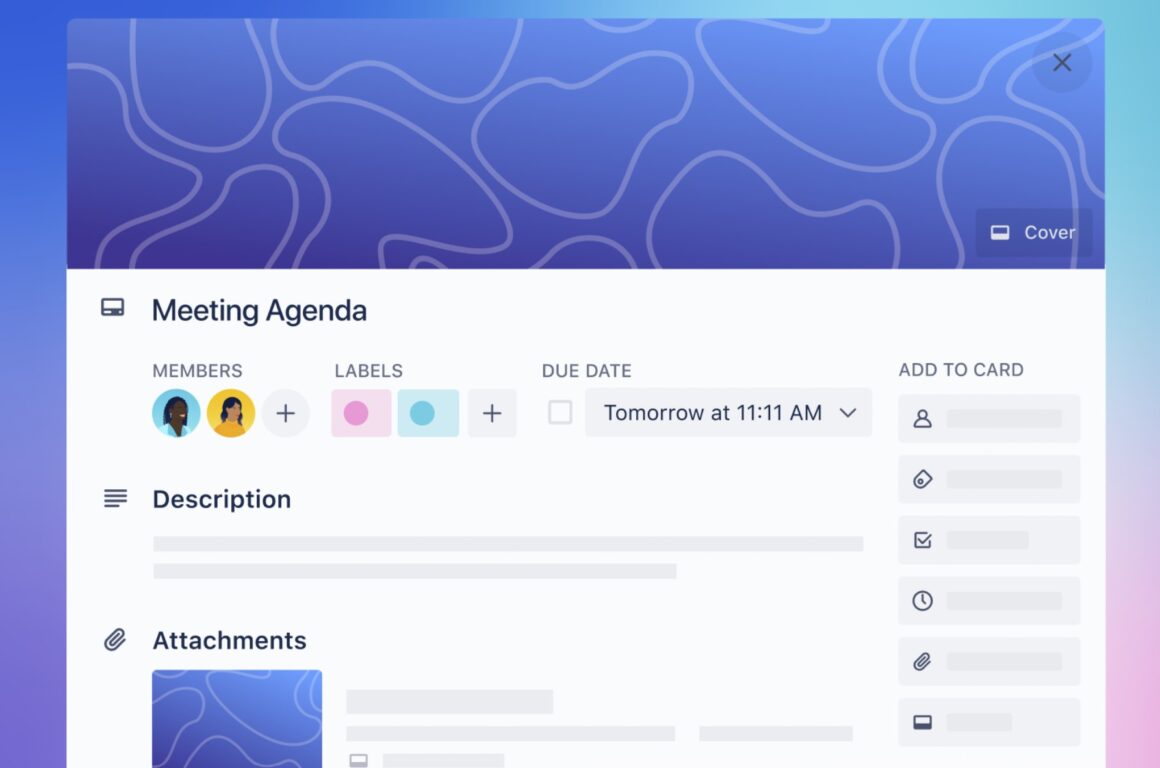
3. Create Cards
Cards are like sticky notes that you can move between lists. They represent individual tasks that need to be completed as part of your marketing campaign. To create a card, simply click on the “Add a card” button on your board, and give your card a name.
Once you’ve created your card, you can add additional information to it, such as due dates, labels, and members. Due dates are essential for ensuring that tasks are completed on time, while labels can be used to categorize different types of tasks. Members can be added to a card to assign tasks to specific team members.
4. Assign Tasks
Assigning tasks to team members is a key part of effective marketing campaign management. By assigning tasks to specific team members, you can ensure that everyone knows what they are responsible for, and that tasks are completed on time.
To assign tasks to team members, simply add them as members to a card. This will allow them to receive notifications when tasks are assigned to them, and to communicate with other team members within the card.
5. Use Labels
Labels are a great way to categorize your cards and keep your tasks organized. You can use labels to identify the type of task, the department responsible for completing the task, or the priority of the task.
To add a label to a card, simply click on the “Labels” button on the card, and select the label you want to add. You can also create custom labels to suit your specific needs.
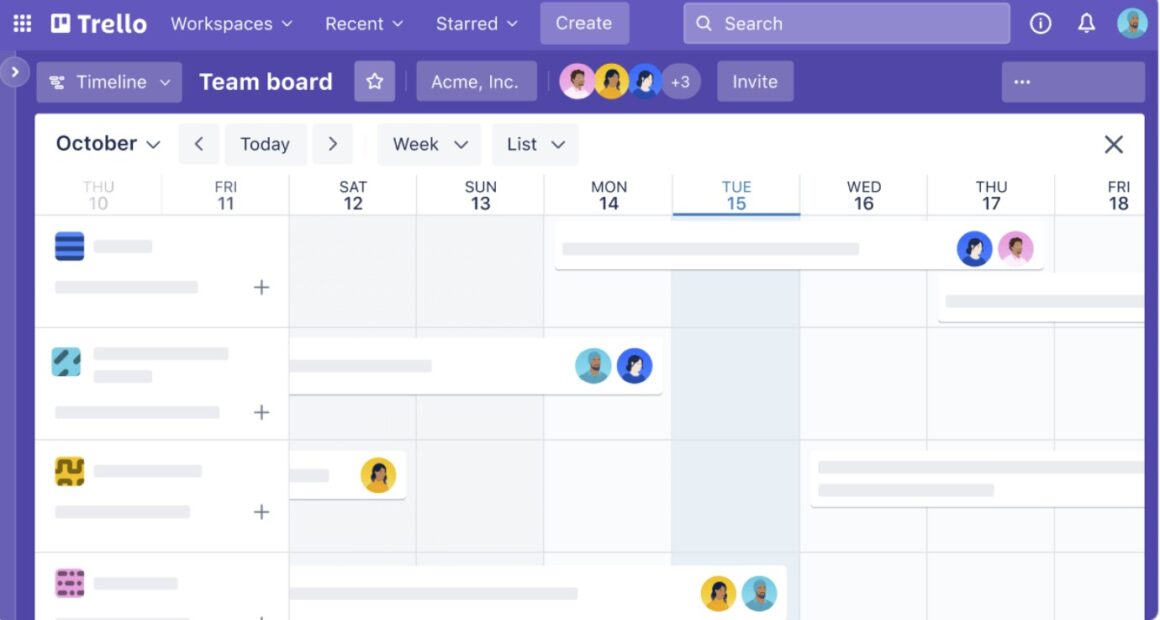
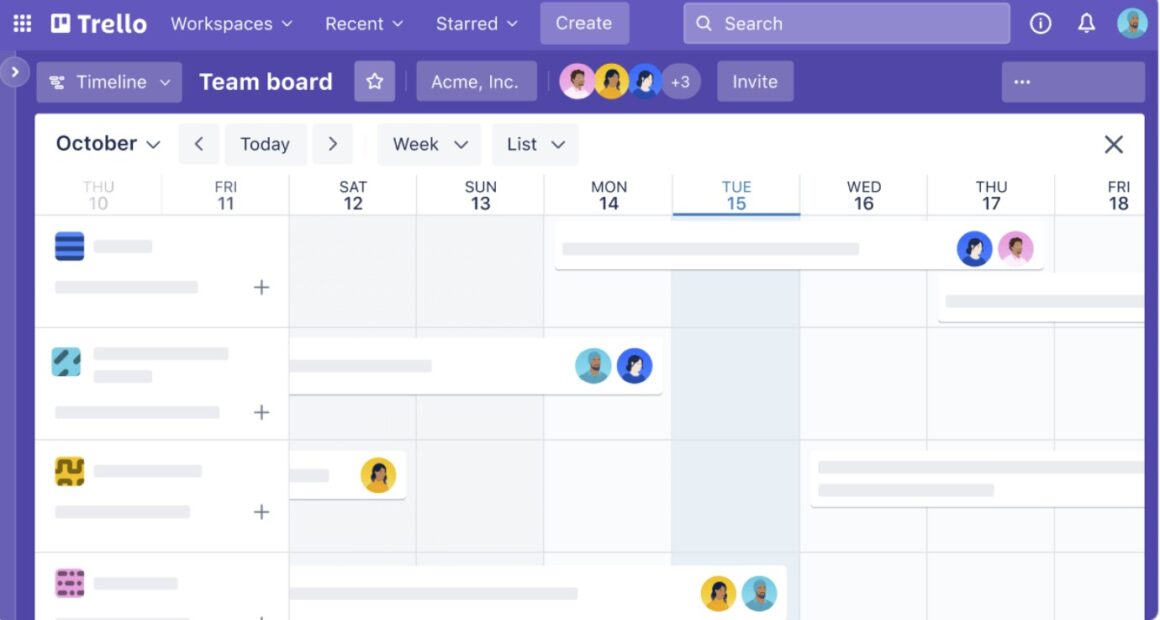
6. Use Checklists
Checklists are a great way to break down a task into smaller, more manageable steps. By using checklists within a card, you can ensure that each step is completed before moving the card to the next list.
To create a checklist within a card, simply click on the “Checklist” button on the card, and give your checklist a name. You can then add individual items to your checklist and check them off as they are completed.
7. Use Attachments
Attachments are a great way to keep all relevant information in one place. This can include images, documents, or links to external resources. By attaching files to a card, you can ensure that everyone has access to the information they need to complete the task.
To attach a file to a card, simply click on the “Attachment” button on the card, and upload the file you want to attach. You can also attach files from other sources, such as Dropbox or Google Drive.
8. Use Power-Ups
Trello provides a range of power-ups that can boost the functionality of your board. In particular, marketing campaigns can benefit from various power-ups. For instance, the calendar power-up can be handy in tracking significant dates like campaign launch dates or posting schedules on social media. Similarly, the voting power-up can help prioritize tasks and ensure that the most crucial ones are tackled first.
To add a power-up to your board, click on the “Power-Ups” button and browse through the available options. While some power-ups are free, others require a subscription.
9. Communicate Within Cards
Trello allows you to communicate within cards by adding comments. This is a great way to ask questions, provide updates on a task, or get feedback from other team members.
To add a comment to a card, simply click on the “Add comment” button on the card, and type your message. You can also mention other team members in your comments to ensure that they receive notifications.
10. Analyze Data
Trello offers various data analytics tools to help you analyze your board’s performance. By analyzing data, you can identify areas for improvement and optimize your marketing campaigns.
To access your board’s data analytics, simply click on the “More” button on your board, and select “Board settings.” From there, you can access various data analytics tools, such as the “Butler” automation tool or the “Calendar” view.
Conclusion
Trello is a powerful tool for efficiently managing marketing campaigns. By creating boards, lists, and cards; assigning tasks; using labels and checklists; attaching files; and utilizing power-ups, you can keep your team on track and ensure that tasks are completed on time. Communication within cards and analyzing data can help you improve your marketing campaigns over time. Start using Trello today and take your marketing campaigns to the next level!