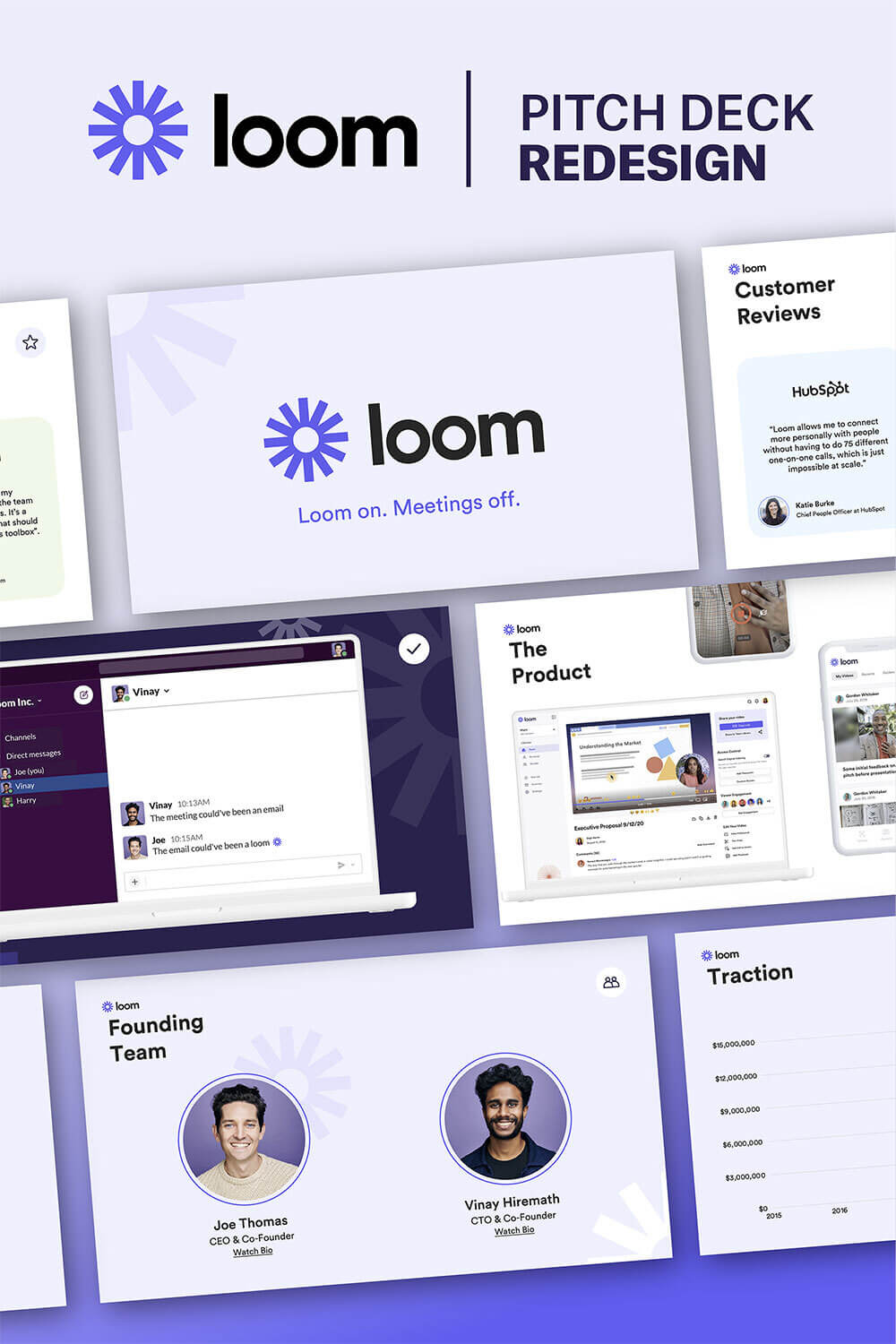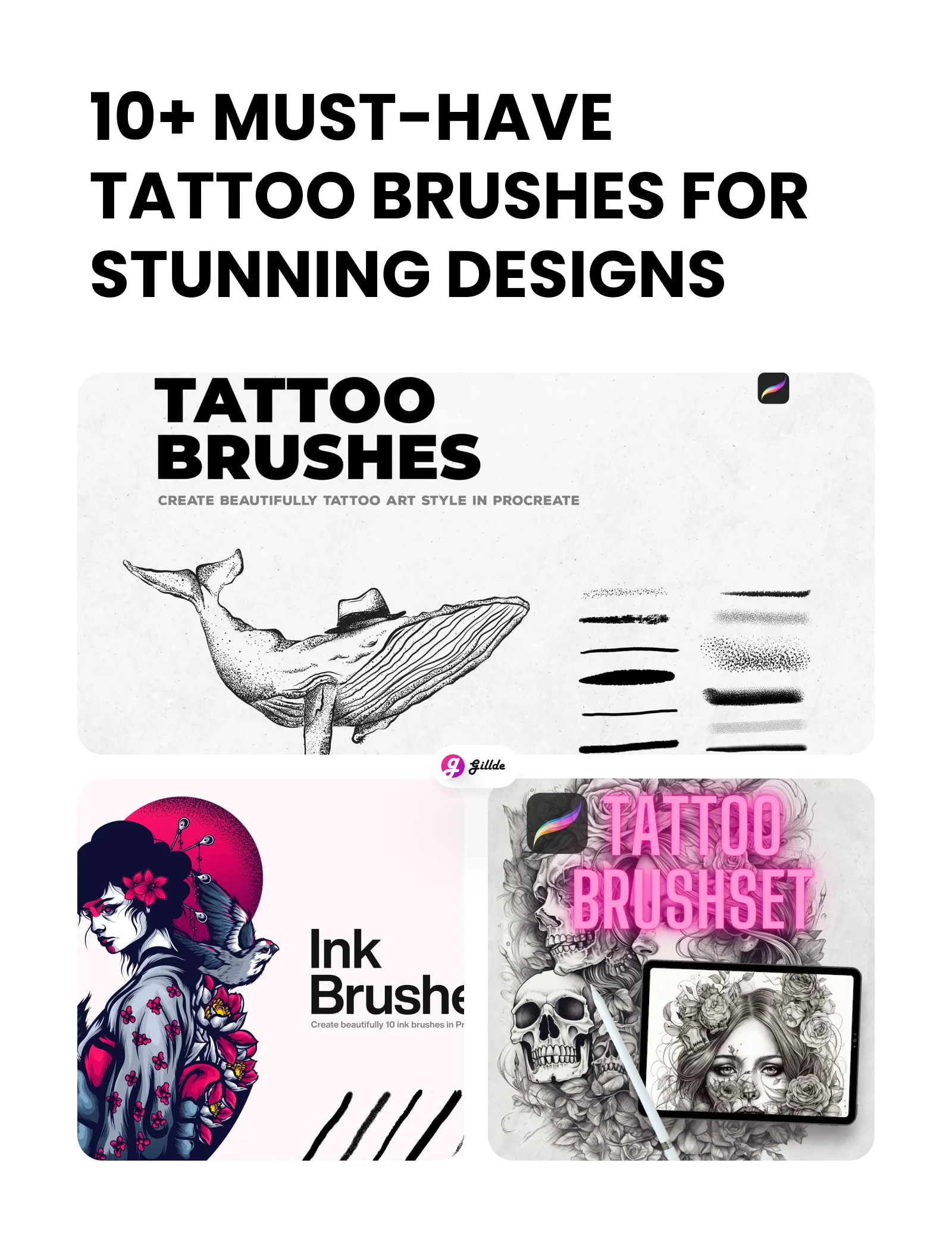Best & Free Logo Reveal Templates for After Effects: Looking for high-quality logo reveal motions?
Logo reveals are those cool animated bits you see in marketing videos and presentations that proudly display a company’s logo. They’re like little attention-grabbing fireworks in your videos, using fancy visuals, motion tricks, and sound to leave a lasting impact.
If you want to give your brand’s videos and marketing campaigns a pro touch, think about spicing them up with an animated logo reveal. It’s a surefire way to make your content stand out, especially when everyone’s just casually scrolling through their social media feeds.
Here’s the best part: you don’t need to be some kind of motion design guru or an After Effects wizard to whip up a snazzy animated logo. You can make it easy on yourself by grabbing one of those ready-made logo reveal templates we’re showing you below.
And the icing on the cake? You can snag these free logo reveal After Effects templates for your own projects or for your clients. There’s a bunch of styles to choose from, whether you’re working with a big corporation or a small business, and they’re all a breeze to tweak and personalize.
Tips for Selecting After Effects Logo Reveal Templates for Download
When you’re getting ready to download After Effects logo reveal templates for your video projects, there are some important things to keep in mind. Here are some handy tips to consider:
- Compatibility: Make sure the template you choose works with your version of After Effects. If it was made in an older version like CS6, it should be fine for newer versions like CS6+. However, if it was created in the latest version like CC 2014, it might not be compatible with older ones.
- Quality: Seek out templates that come with top-notch animations, graphics, and visual effects. This way, your logo reveal will have that professional and polished look. You can get a sense of a template’s quality by checking out previews and reviews.
- Customization: Think about how much you can personalize the template. Look for ones that let you easily change colors, fonts, animations, and other elements to match your brand’s style and needs.
- License: It’s important to understand the template’s licensing terms. Some templates might have limitations on commercial use or require you to give credit. Be sure to follow these terms to avoid any legal complications.
- Documentation and Support: Choose templates that come with thorough documentation and support. This should include tutorials and customer assistance to help you out with any questions or problems while you’re customizing the template.
- Third-Party Plugins: Be aware that some templates may need third-party plugins to work correctly. Before you buy, check if any additional plugins are necessary by reading the product description.
- Sales, Ratings, & Reviews: Take a look at the sales, ratings, and reviews of the template. This can give you a good overall impression of what to expect. Aim for products that have at least a 4-star rating to ensure you’re getting a quality template.
1. Animated 3D Reveal
A 3D motion logo reveal with shape animations.
2. Swirling Color Logo Reveal
A swirling animation of bright colors leading to a shape explosion and reveal.
3. Logo Glitch Reveal
An animated static fracture effect and distortion over a logo reveal.
4. Splash Logo Reveal
Colorful ink splashes leading to a logo reveal and wipe.
5. Particle Fire Logo
Lens flares collide in the middle and explode into a particle cloud.
6. Simple Shapes Logo
As the name implies, simple shapes combine to make a splash with your logo. It’s a fun and playful way to introduce your company logo.
7. Simple Flat Logo Opener
Simple Flat Logo Opener is a clean After Effects template featuring a minimal and stylish logo animation. Just replace the text, change the colors, drop your logo in and render.
8. Colorful Radial Wipe Logo
A colorful radial transition and bouncing title animation.
9. Gaming Shape Animation Reveal
A bold round shape animation leading to a gaming icon and tagline.
10. Promo Logo Reveal
A simple logo reveal with a split transition effect and basic tagline.
11. After Effects Logo Reveal
12. Glitch Reflection Logo Reveal
13. After Effects Neon Logo Reveal
A quick and colorful neon reveal which fades to black.
14. Glitch Logo Reveal for After Effects
15. Water Splash Logo
As you check out these logo reveal templates, don’t forget this key point: they work with your logo. The animations might feel custom, but templates give you flexibility. That means that you can update them with your own specifics.
This water splash template feels straight out of the ocean and is customizable. Talented designers make it easy to take the template and add your brand image to create an animation.
What are After Effects logo animation templates, and where can I find them for free?
If you’re looking for After Effects logo animation templates that won’t cost you a dime, you can find such templates here. These templates are pre-designed animations that make it easy to create captivating logo reveals in Adobe After Effects.
How do I download free After Effects logo templates?
To get your hands on free After Effects logo templates, you can browse a selection of templates designed specifically for logo animations. Once you find a template that suits your style, click on the download link provided to start using it in your projects.
Can I use these templates for my commercial projects?
Yes, many of the free After Effects logo animation templates available can be used for commercial purposes. However, it’s important to review the licensing terms for each specific template to ensure it aligns with your intended use.
What makes a good logo animation template for After Effects?
A good logo animation template should offer smooth and eye-catching animations, customizable features to match your brand’s identity, and compatibility with your version of After Effects. It should also come with documentation and support for easy customization.
Are these templates compatible with the latest versions of After Effects?
This collection includes templates suitable for various versions of After Effects. Make sure to check the compatibility information provided for each template. Some may work with both older and newer versions, while others might be optimized for specific versions.
How user-friendly are these templates for someone new to After Effects?
These templates are designed to be beginner-friendly, so you don’t need to be an After Effects expert to use them. The aim is to provide templates that are easy to customize, often with simple instructions or tutorials to help you get started.
Can I make changes to the colors, fonts, and animations in these templates?
Absolutely! Most of the logo animation templates are highly customizable. You can usually adjust colors, fonts, animations, and other elements to match your brand’s identity and specific project requirements.
Do I need any third-party plugins to use these logo animation templates?
Before downloading a template, check the product description to see if it requires any third-party plugins. Some templates may need additional plugins for certain effects or features.
How can I ensure the best quality for my logo animation with these templates?
Look for templates with high-quality animations, graphics, and visual effects. You can gauge the quality by checking previews and reviews, which often provide insights into the template’s overall impact.
Where can I find more information or support for using these logo animation templates?
If you have questions or need assistance with the logo animation templates, many of them come with comprehensive documentation and support. This may include tutorials and customer support to guide you through the customization process.
Also check these posts too: