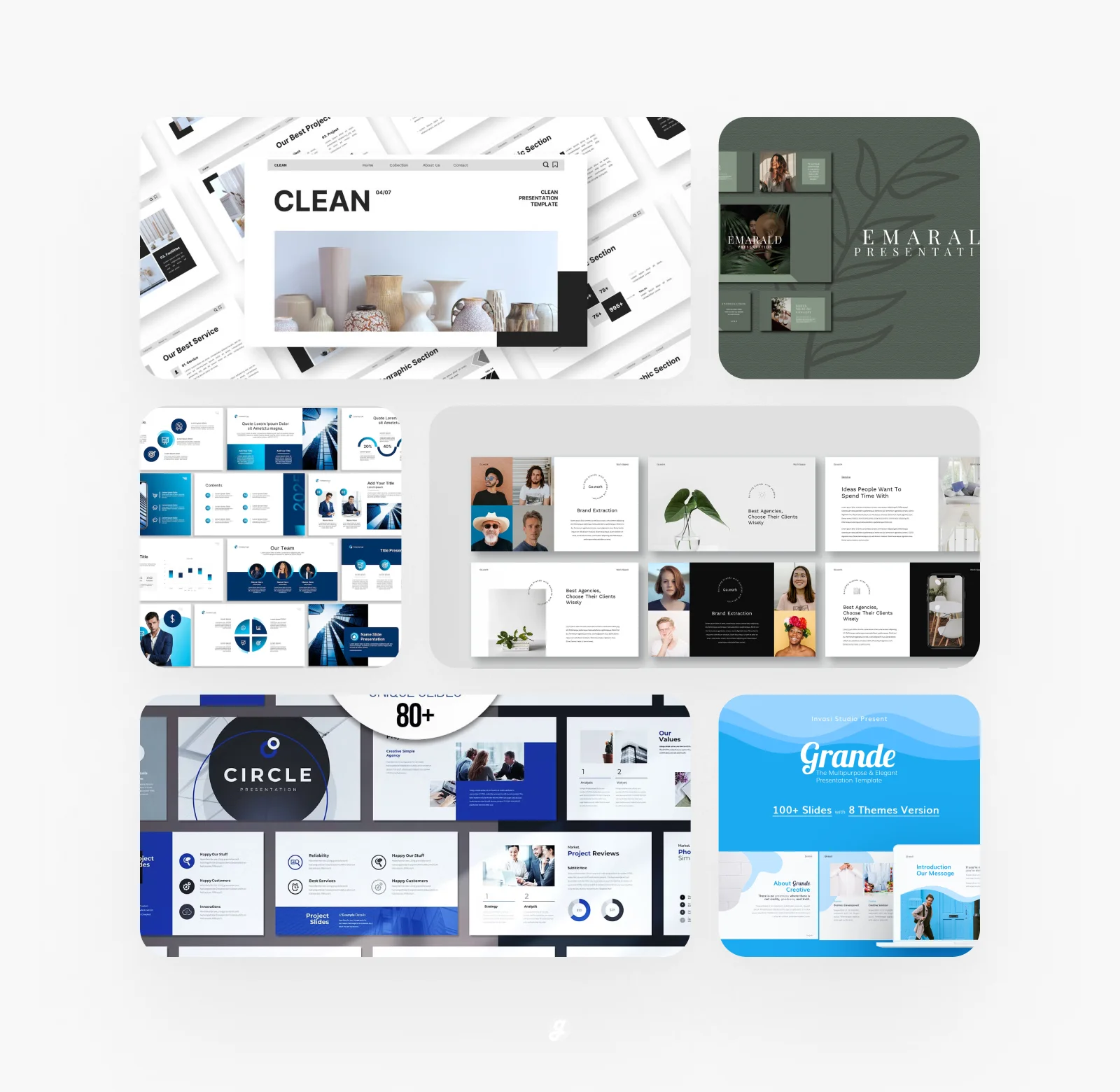PowerPoint presentations don’t have to be boring or cluttered. A clean, professional design can make all the difference, whether you’re pitching to clients, teaching a class, or just sharing ideas. That’s why we’ve rounded up the 10+ Best Clean PowerPoint Templates to help your slides look sharp without the hassle. No more staring at a blank slide wondering where to start—these templates give you a head start with sleek layouts, modern fonts, and just the right amount of flair.
Some of these are free, some are premium, but all of them will save you time and make you look like a pro. And don’t worry if you’re not a design expert. These templates are easy to customize, so you can tweak colors, swap images, and make it your own in minutes. Let’s dive in and find the perfect one for your next presentation—because nobody got time for ugly slides.
1. Clean – Clean PowerPoint Templates
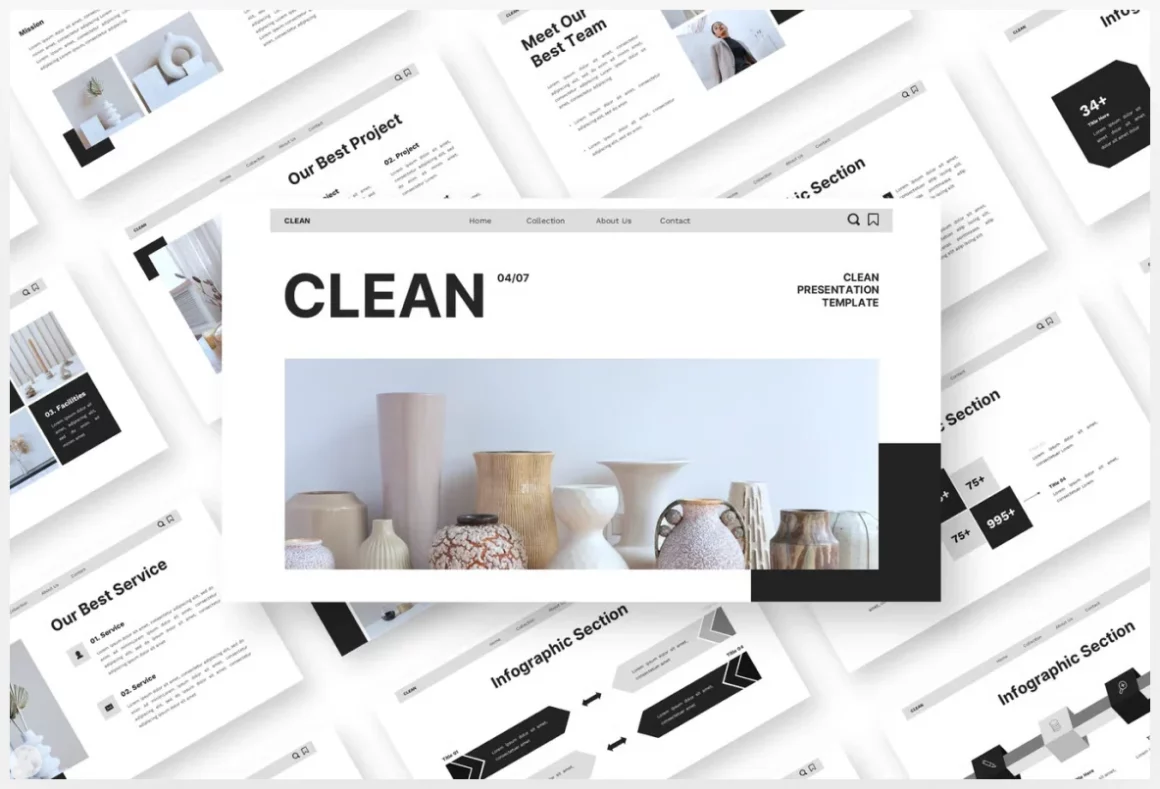
Clean – Minimal Powerpoint Templates Need a sleek, professional presentation that doesn’t distract from your message? This template is all about simplicity—perfect for pitch decks, portfolios, or business profiles. With a clean design, easy customization, and placeholder-ready slides, you can focus on your content, not formatting.
Key Features:
✔ Fully editable graphics & colors
✔ Master slide layouts for consistency
✔ 16:9 widescreen ratio (1920×1080)
✔ Free web fonts for a polished look
Use it for: brand pitches, creative portfolios, or even home & fashion presentations. Just drop in your visuals and go! (*Images in preview are for demo only.)
2. Just Clean – PowerPoint
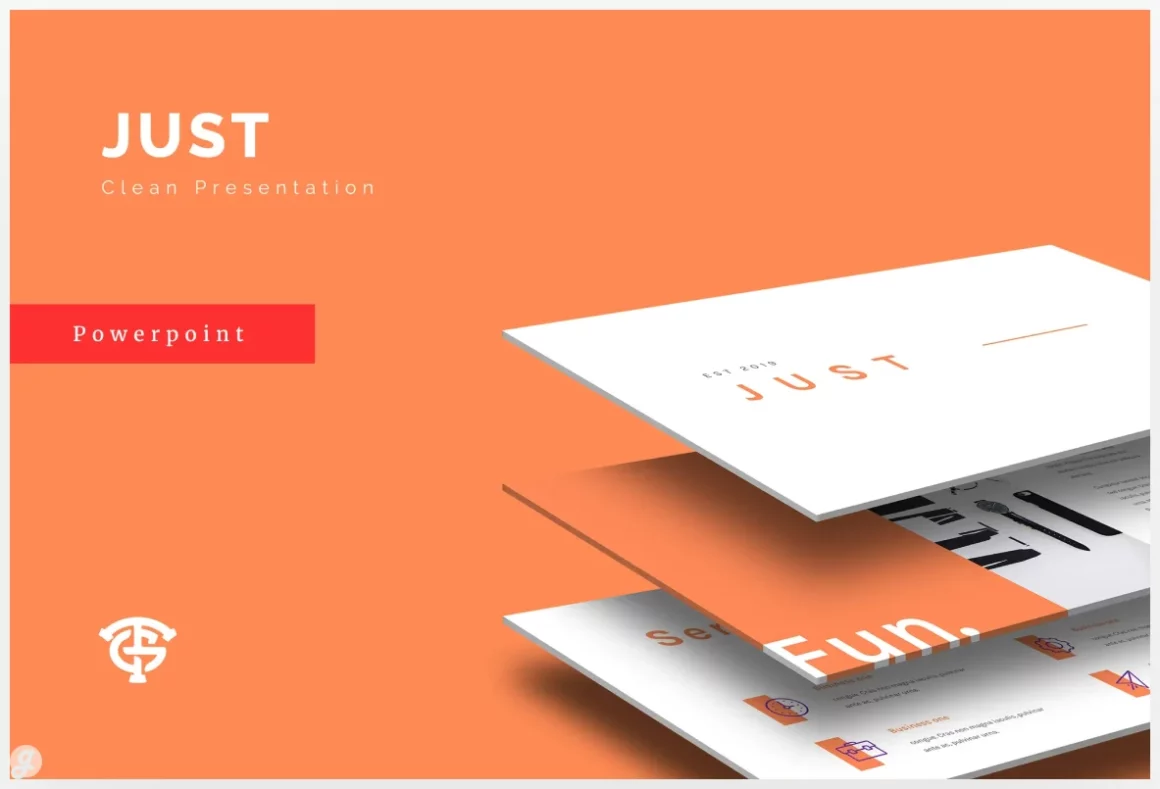
Modern & Creative PowerPoint Template Tired of boring, cluttered slides? This template gives your presentations an instant upgrade with 30+ sleek, professionally designed slides. Perfect for pitches, portfolios, or business decks, it keeps your audience engaged without overwhelming them.
Why you’ll love it:
✔ Effortless customization – Master slides & editable vectors save hours of tweaking
✔ Pro look, zero hassle – Free web fonts + 16:9 widescreen ratio (ready to impress)
✔ Versatile use – Works for investor pitches, creative showcases, or startup launches
Just add your content—the hard design work is done! (*Preview images not included.)
3. Cowork – Simple & Clean PowerPoint Template
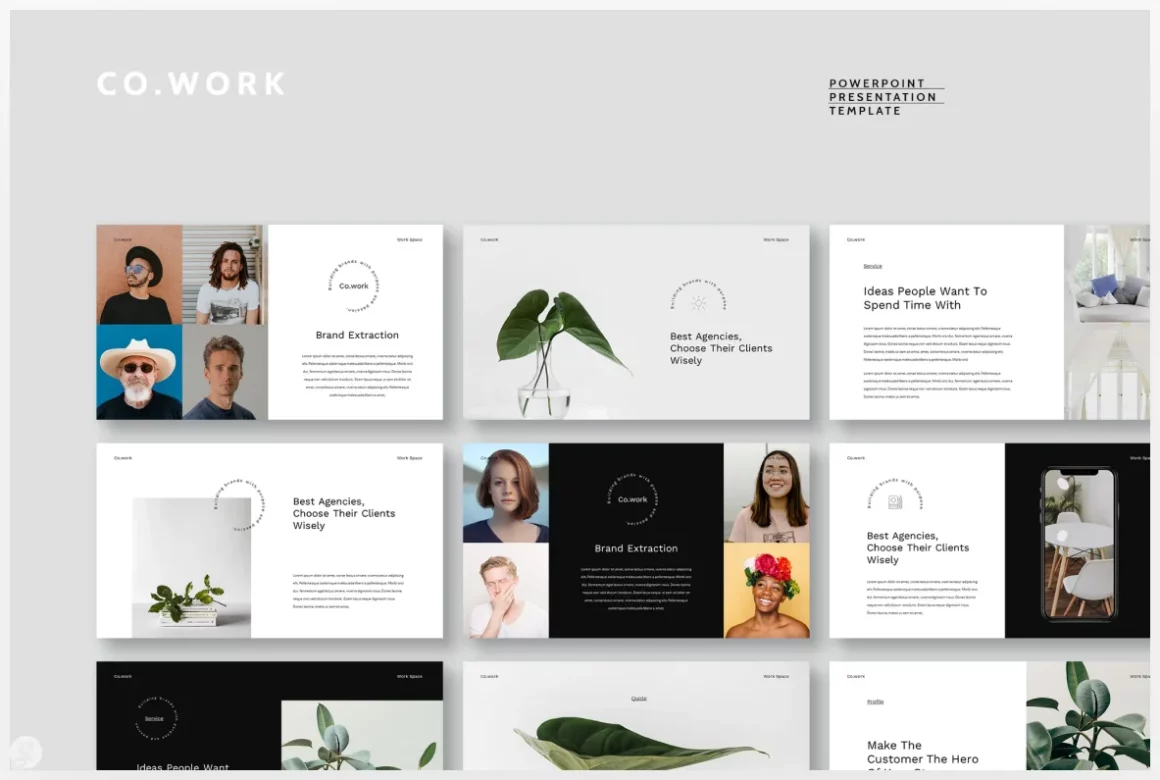
Versatile PowerPoint Template for Any Professional Presentation Need a polished deck fast? This PowerPoint template has you covered—whether you’re pitching to investors, presenting quarterly reports, or leading team meetings. With 30 fully editable slides, just customize the content and drag & drop your images. It includes sleek transitions, product showcases, team profiles, and more, so your presentation looks pro without the hassle.
Perfect for:
✔ Investor pitches
✔ Business reports
✔ Portfolio showcases
✔ Company profiles
No design skills? No problem. Just plug in your content and impress your audience.
4. The X – PowerPoint Template
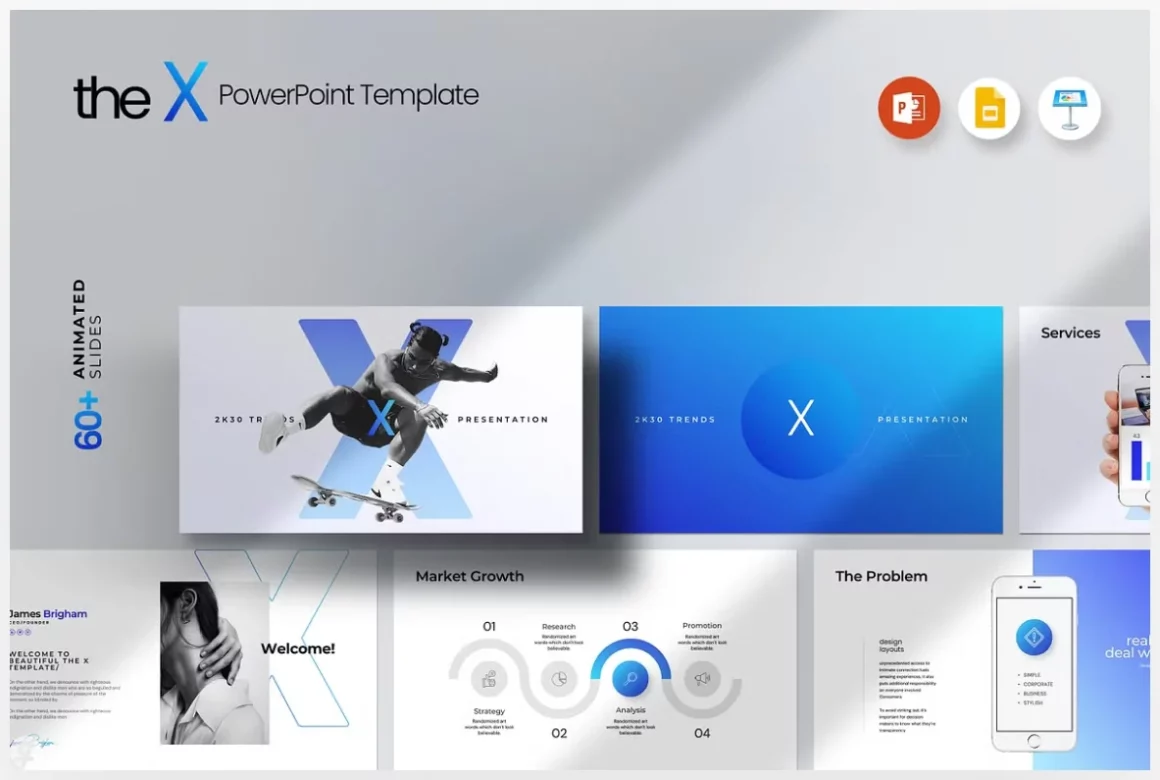
Minimalist PowerPoint Template for Impactful Pitches Need a sleek, professional deck that wows investors or partners? The X is your go-to. With 60+ clean, modern slides, it covers everything—team bios, market analysis, and more—so you can focus on your message, not design. Fully customizable, drag-and-drop friendly, and packed with 3000+ vector icons, it works in PowerPoint, Keynote, and Google Slides.
Perfect for:
✔ Startup founders pitching investors
✔ Entrepreneurs presenting business ideas
✔ Consultants delivering data-driven reports
No design headaches—just plug in your content and stand out. (And if you love it, a quick review helps others find it too!)
5. Circle-The Creative PowerPoint

Circle – The Ultimate Multi-Platform Presentation Template Need a polished, professional deck that works everywhere? Circle delivers—with 80+ sleek, modern slides designed for real business needs. Fully editable in PowerPoint, Google Slides, Keynote, and Canva, it’s packed with 20+ color themes, drag-and-drop placeholders, and 4000+ icons. No design skills? No problem.
Perfect for:
✔ Investor pitch decks
✔ Business plans & proposals
✔ Marketing strategies & company profiles
Just plug in your content and present with confidence. (Love it? A quick 5-star review helps others discover it too!)
6. Best! 60-in-1 Big Bundle PowerPoint

60-in-1 PowerPoint Bundle – Your Ultimate Business Presentation Toolkit Need versatile, pro-quality slides without the hassle? This bundle gives you 60 business-ready templates—all with a cohesive style so you can mix and match effortlessly. Save 80% versus buying individually, plus get 4000+ icons and lifetime free updates.
Why it rocks:
✔ Edit easily in PowerPoint (no design skills needed)
✔ Perfect for pitches, reports, marketing decks & more
✔ Drag-and-drop images, customizable colors & master slides
Use cases:
- Investor pitches that stand out
- Quarterly reports that impress
- Sales presentations that convert
Note: Demo images not included. Free support if you need help!
7. Business Plan PowerPoint Template
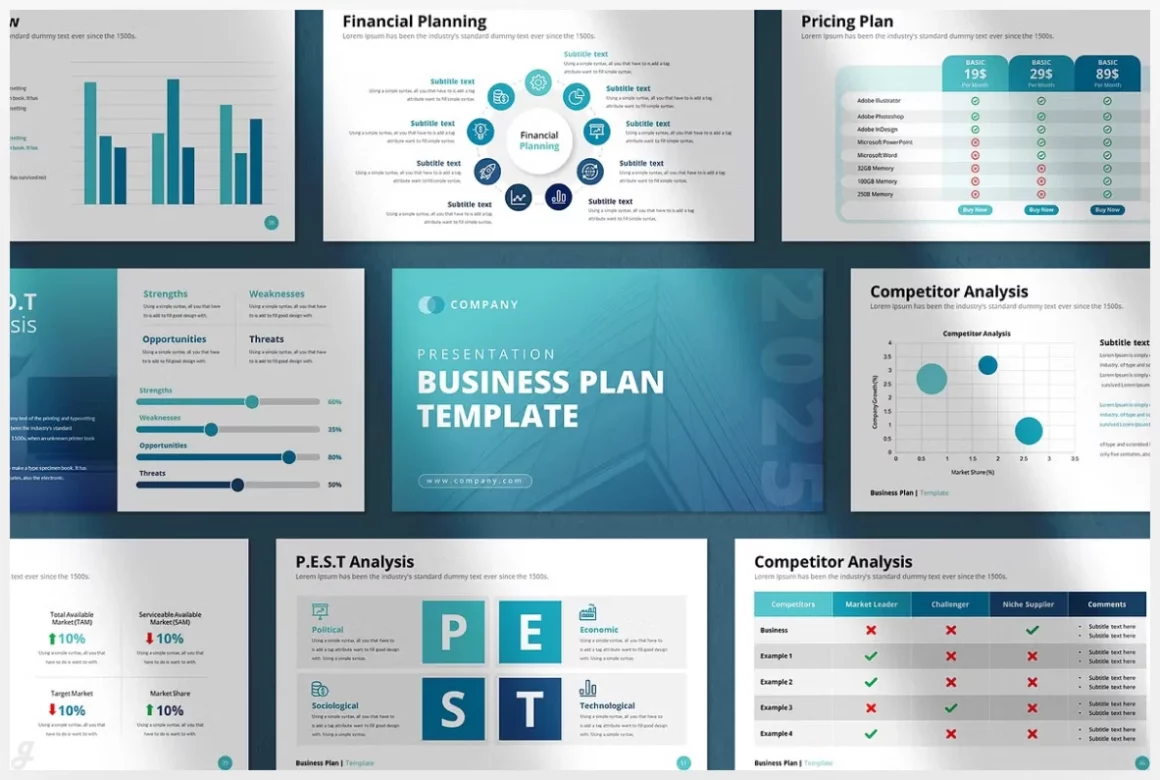
Sleek Business Pitch Deck Template – Present Like a Pro Need to impress clients or investors? This corporate PowerPoint template gives you 193 polished slides with modern infographics, photo layouts, and 4000+ icons to showcase your business plan with confidence.
Why you’ll love it:
✔ Zero design skills needed – just drag & drop your content
✔ Perfect for pitches, reports, and company profiles
✔ Fully customizable colors, graphics, and master slides
Use it for:
- Investor presentations that get funding
- Marketing plans that win clients
- Professional reports that stand out
Lifetime updates & free support included. Demo images not provided.
8. Miranda

9. Emarald – PowerPoint Template
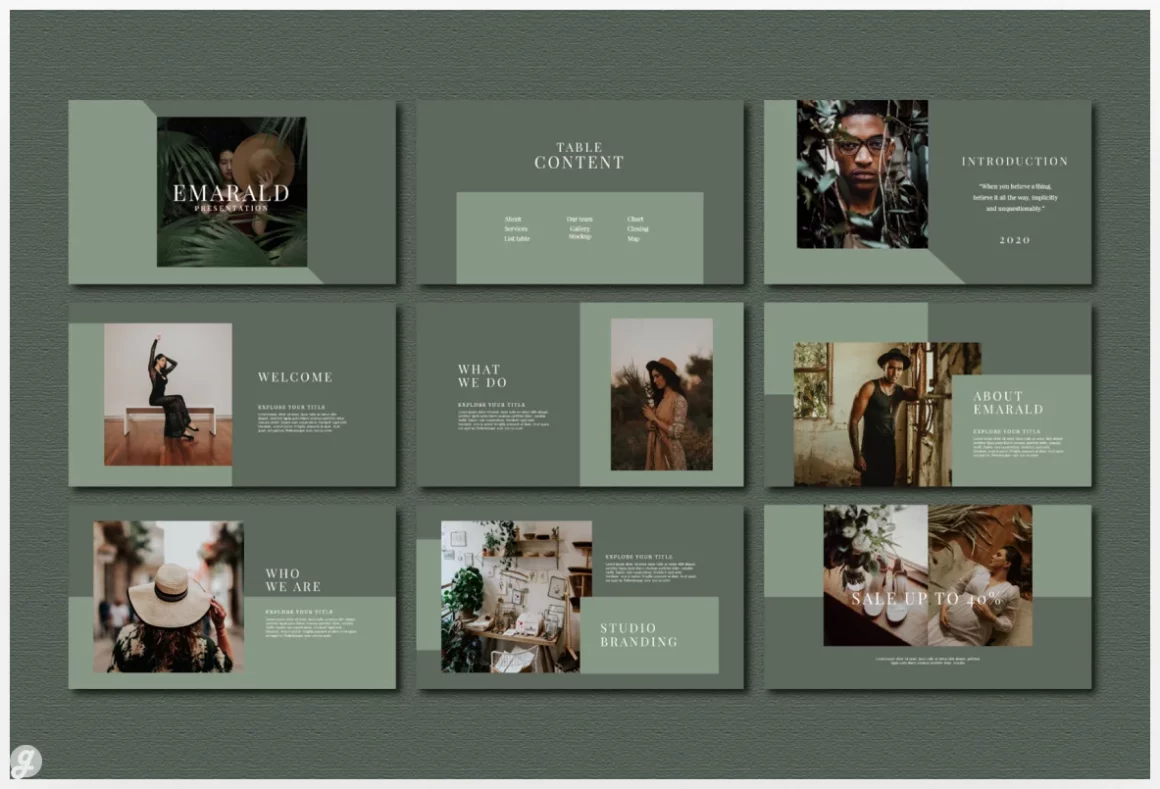
10. Grande PowerPoint

11. BLOES PowerPoint
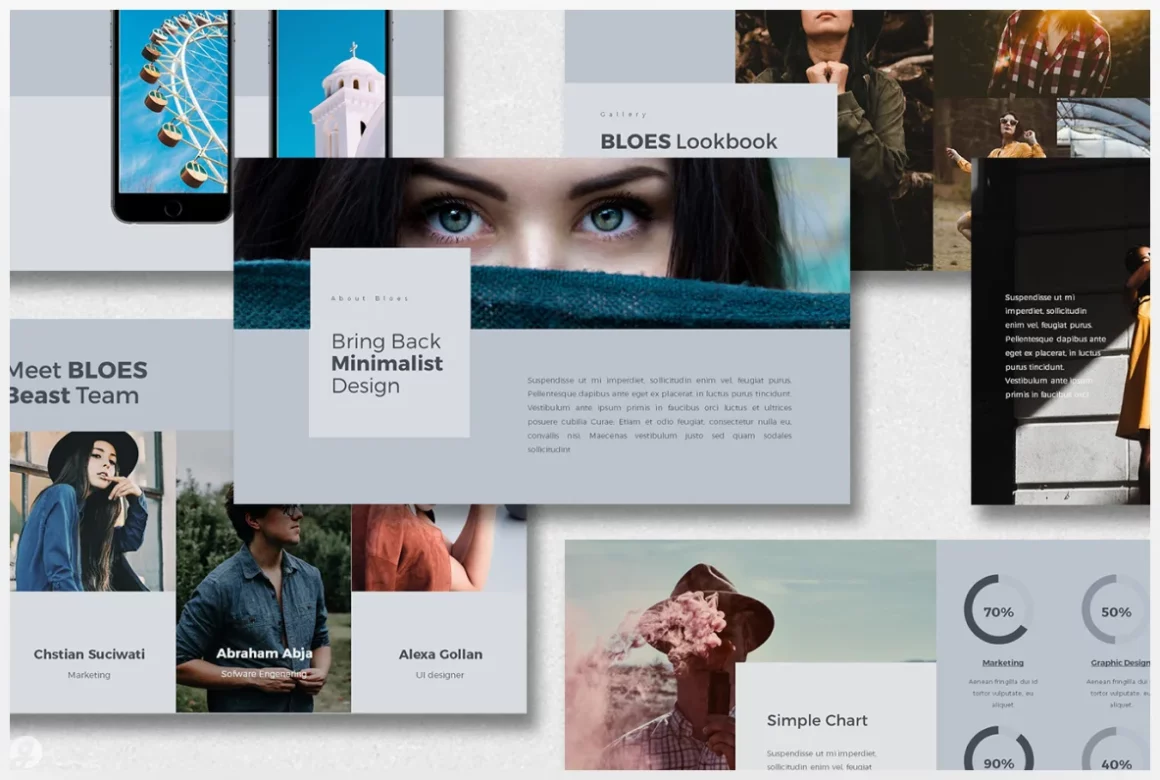
12. BOSH – Powerpoint Template
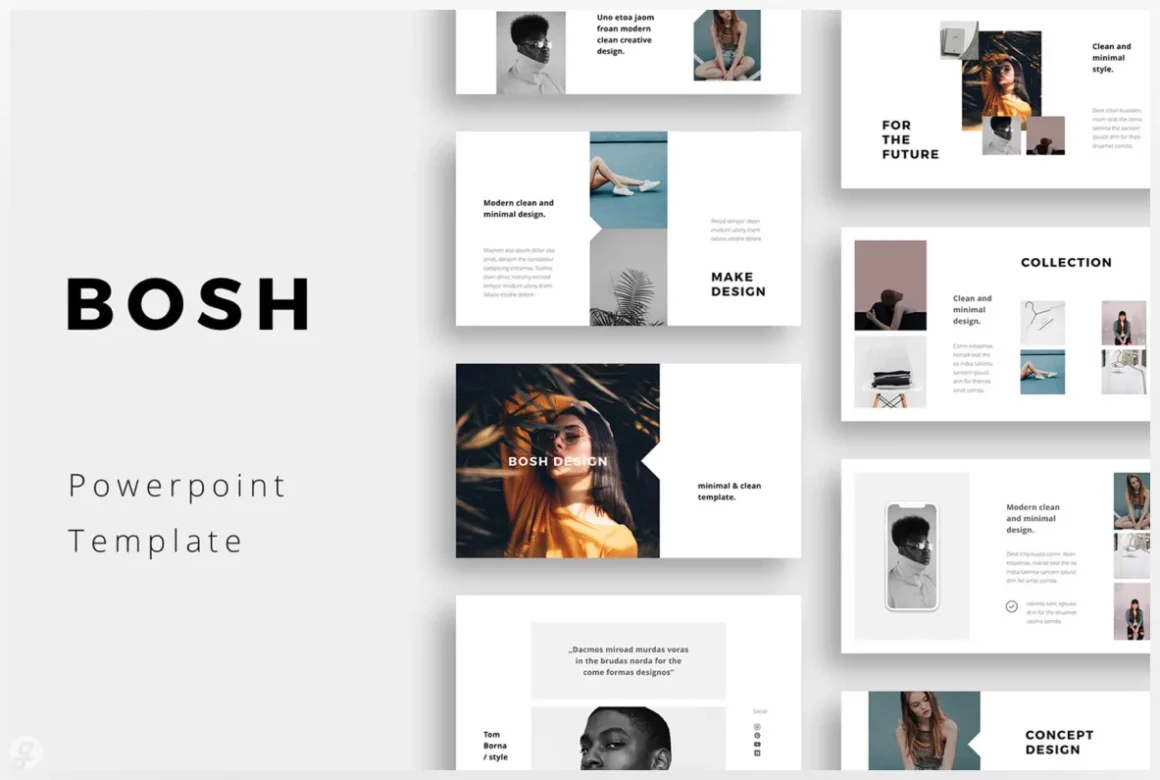
13. Minimum
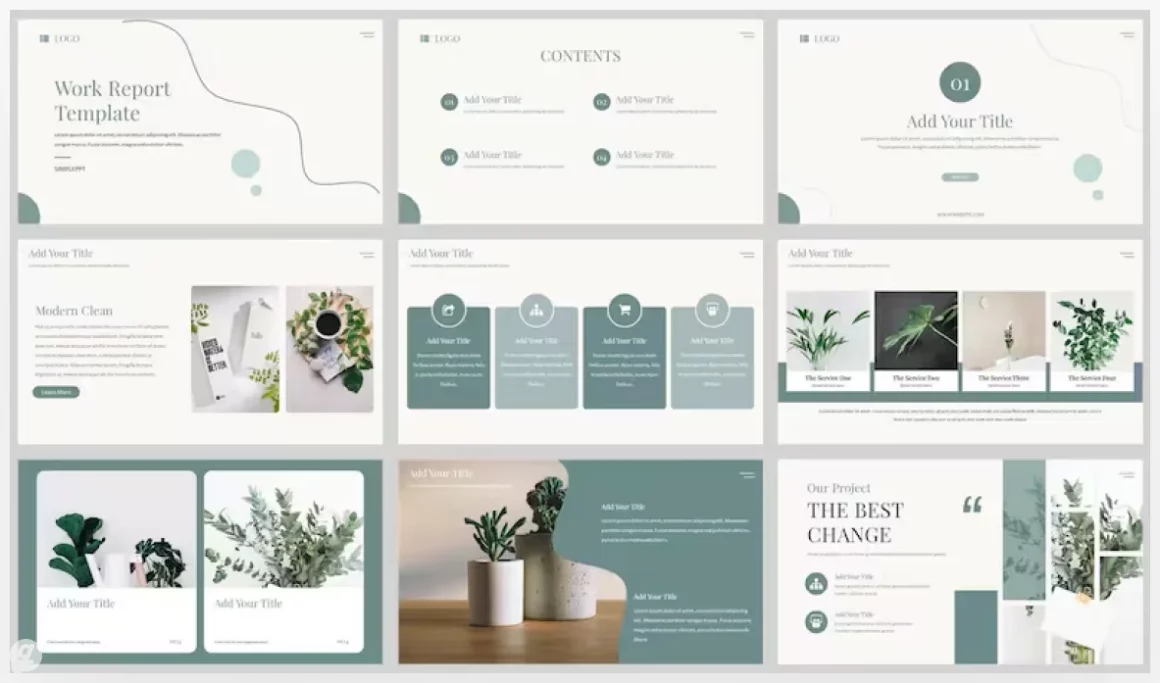
14. Modern Blue

15. PowerPoint Presentation Template

And there you have it—the 10+ Best Clean PowerPoint Templates to give your presentations that polished, professional look without the stress. Whether you need something minimalist, a bit more dynamic, or just a fresh starting point, there’s a template here that’ll fit the bill.
Remember, a great presentation isn’t just about the content (though that’s super important too). It’s about keeping your audience engaged, and a clean, well-designed slide deck helps do just that. So go ahead, pick a template, and make your next presentation your best one yet. And hey, if you found this helpful, why not bookmark it for later? You never know when you’ll need a quick slide upgrade.