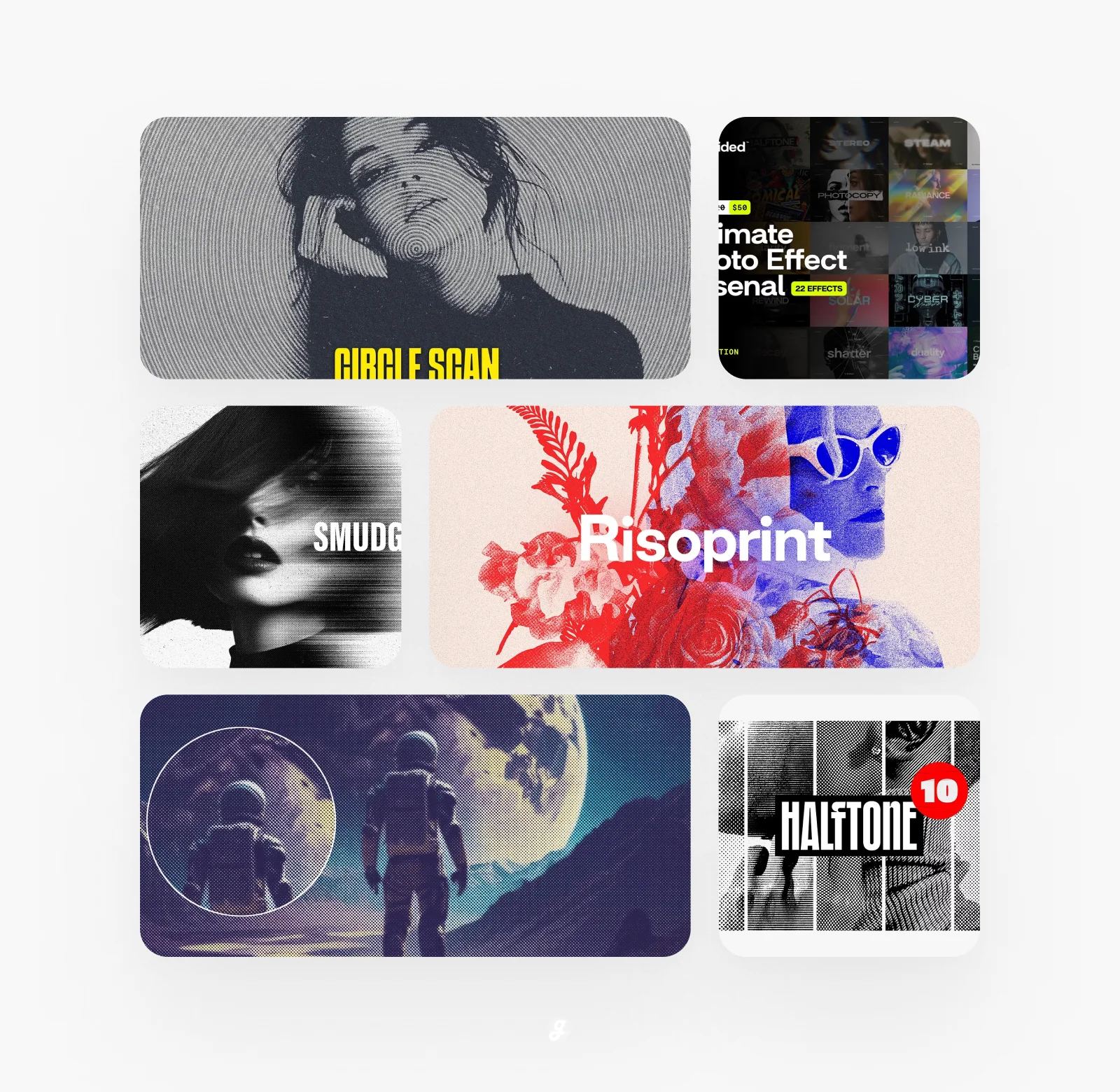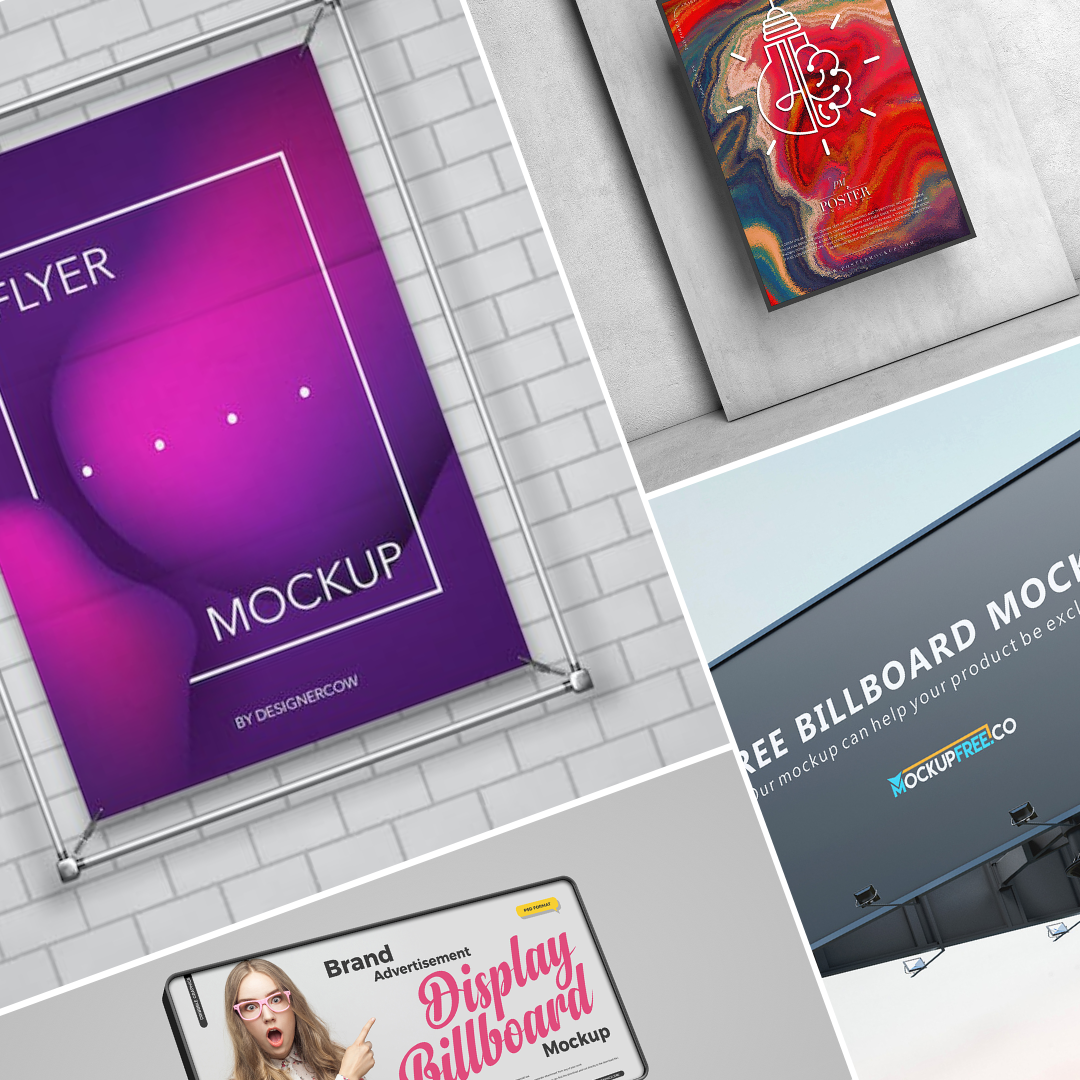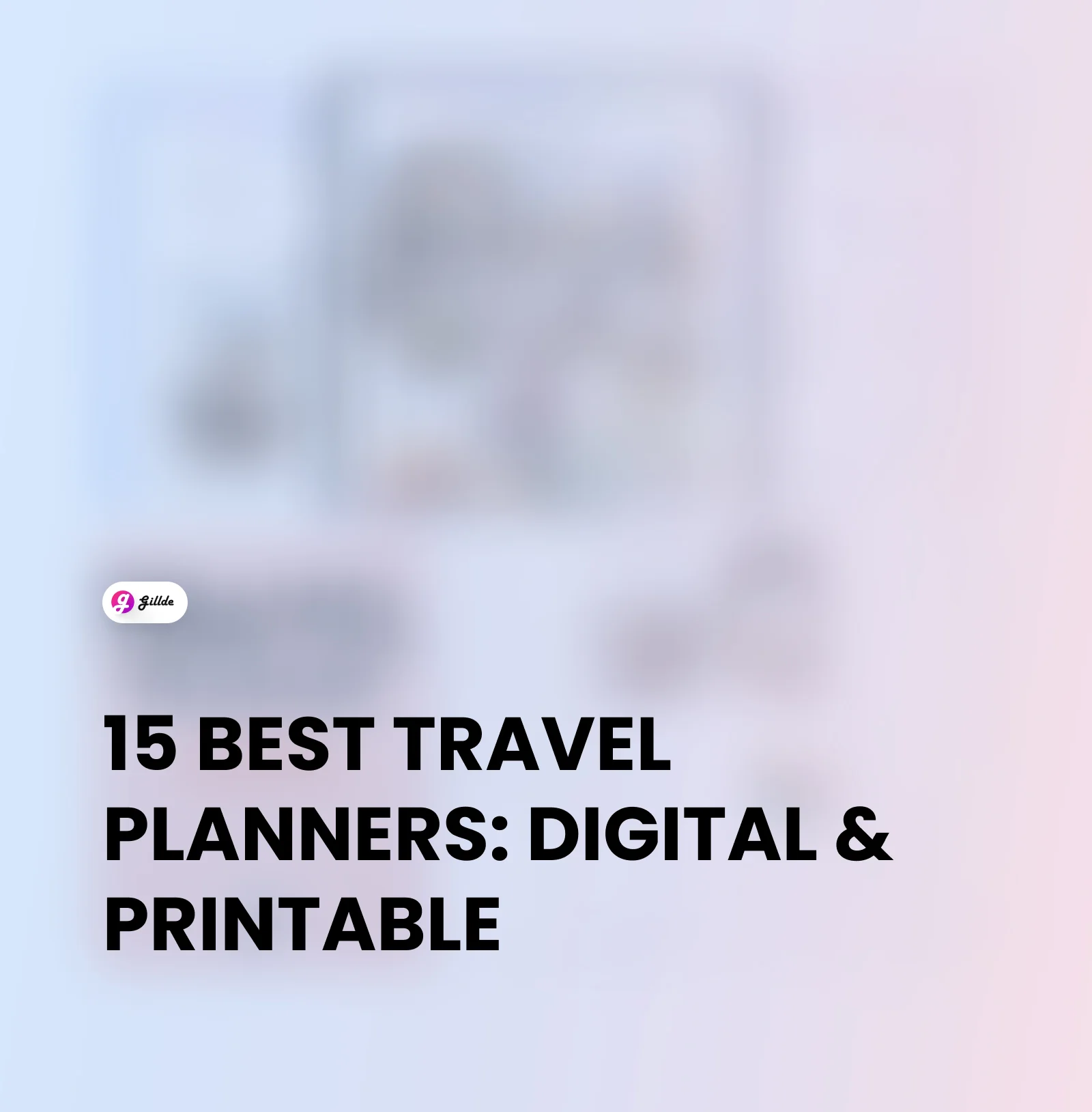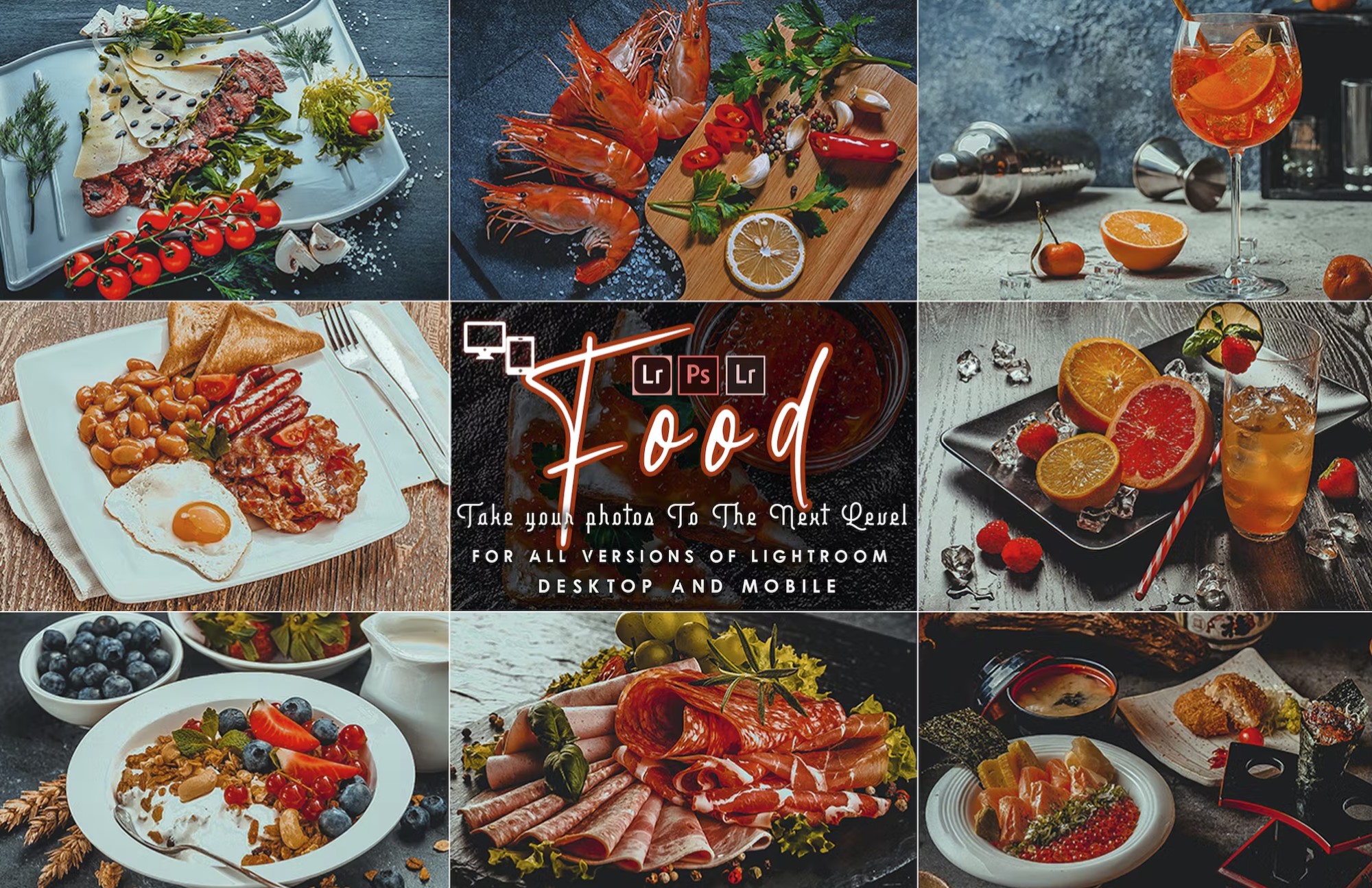Ever looked at a photo and thought it could use a little extra flair? Halftone effects are a killer way to add texture, depth, and a retro vibe to your images without breaking a sweat. Whether you’re a Photoshop pro or just getting started, these Top 10+ Halftone Photoshop Actions can totally transform your work in just a few clicks.
No need to spend hours manually creating dots or tweaking settings—these actions do the heavy lifting for you. From subtle grain to bold comic-book style, there’s something here for every creative taste. Let’s dive in and find the perfect halftone effect to make your images pop!
1. Risoprint – Risograph Grain Effect

Risoprint Photoshop lets you easily create authentic risograph-style prints by blending your images with customizable colors and grain textures. This pack includes a high-res 6000x6000px .PSD (300 DPI) with three grain intensity levels for realistic, layered effects—perfect for posters, zines, or merch. Just drop in your design, tweak the settings, and get that vintage, hand-printed vibe in seconds. Need inspo? Try it for album covers, event flyers, or DIY art prints. Instructions are included, but if you’re stuck, just reach out—we’ve got your back!
2. Circle Scan Photo Effect
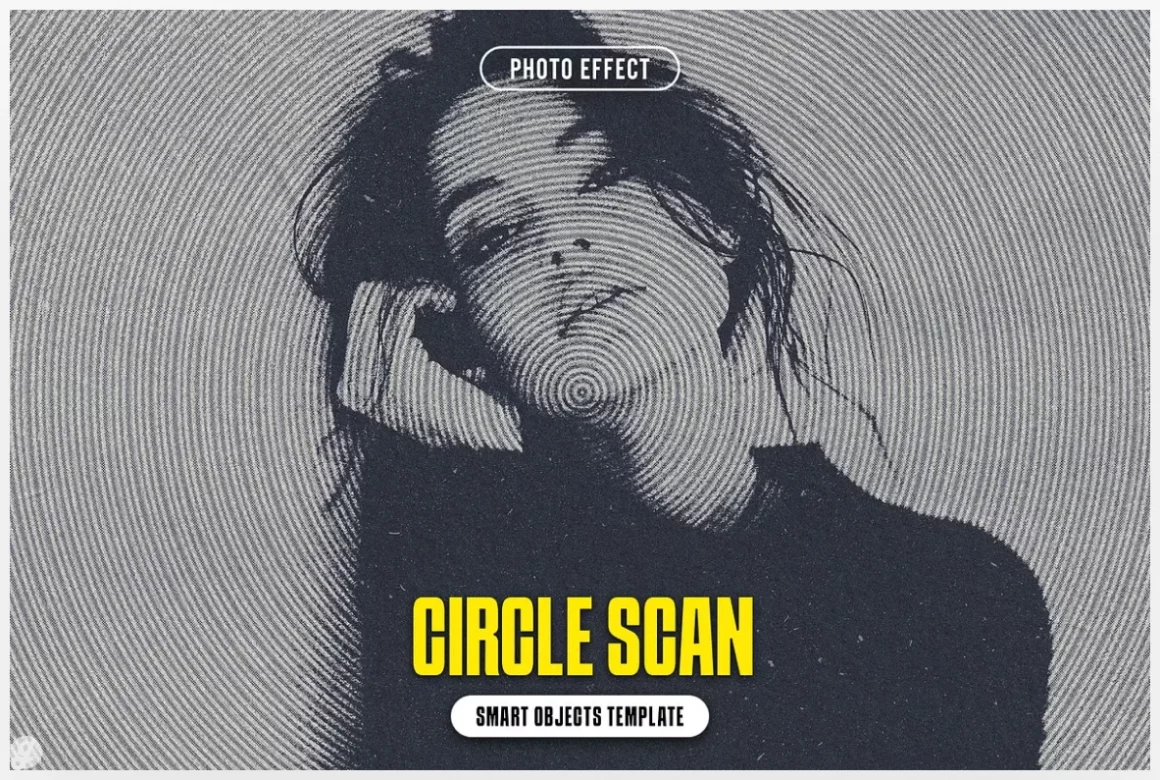
Circle Scan Photo Effect Photoshop gives your text and logos a sleek, futuristic look in seconds—no design skills needed. Just drop your text into the Smart Object (5000x3000px, 300DPI) and watch it transform with a high-tech scan effect. Perfect for sci-fi posters, cyberpunk branding, or eye-catching social media graphics. All layers are cleanly organized, and it works with any font. Need inspo? Try it on album covers, tech startup logos, or YouTube thumbnails. (Note: Mock-ups/photos not included, but free font links are!) Photoshop required—effortless style, instant impact.
3. Engrave Halftone Pro Ps Action

Engrave Halftone Pro Halftone Photoshop Actions instantly transforms your artwork into a vintage engraved masterpiece—just load the action, hit play, and watch the magic happen. Perfect for posters, merch, or album art, this non-destructive action keeps layers adjustable so you can tweak the halftone intensity, texture, and gradient to fit your vibe. Works in CS6 & CC+, and includes a video tutorial for easy setup. (Pro tip: Use it on logos, gig flyers, or retro packaging designs.) Note: Preview images aren’t included—just pure, customizable engraving power.
4. Misprint Halftone Texture

Halftone Photoshop Actions Misprint Halftone Texture gives your photos, designs, and illustrations a retro, distressed look with just a few clicks. Perfect for adding gritty character to posters, album covers, or magazine spreads, these high-res PSDs (5000x5000px & 5000x3750px, 300dpi) let you drop your image into a Smart Object and instantly apply the effect. No fuss—just fast, customizable halftone textures that make your work stand out. Includes a video tutorial and works in Photoshop CC2018+. Want vintage vibes on merch, gig flyers, or social graphics? This is your shortcut. Download and start experimenting!
5. Classic Halftone Photo Effects
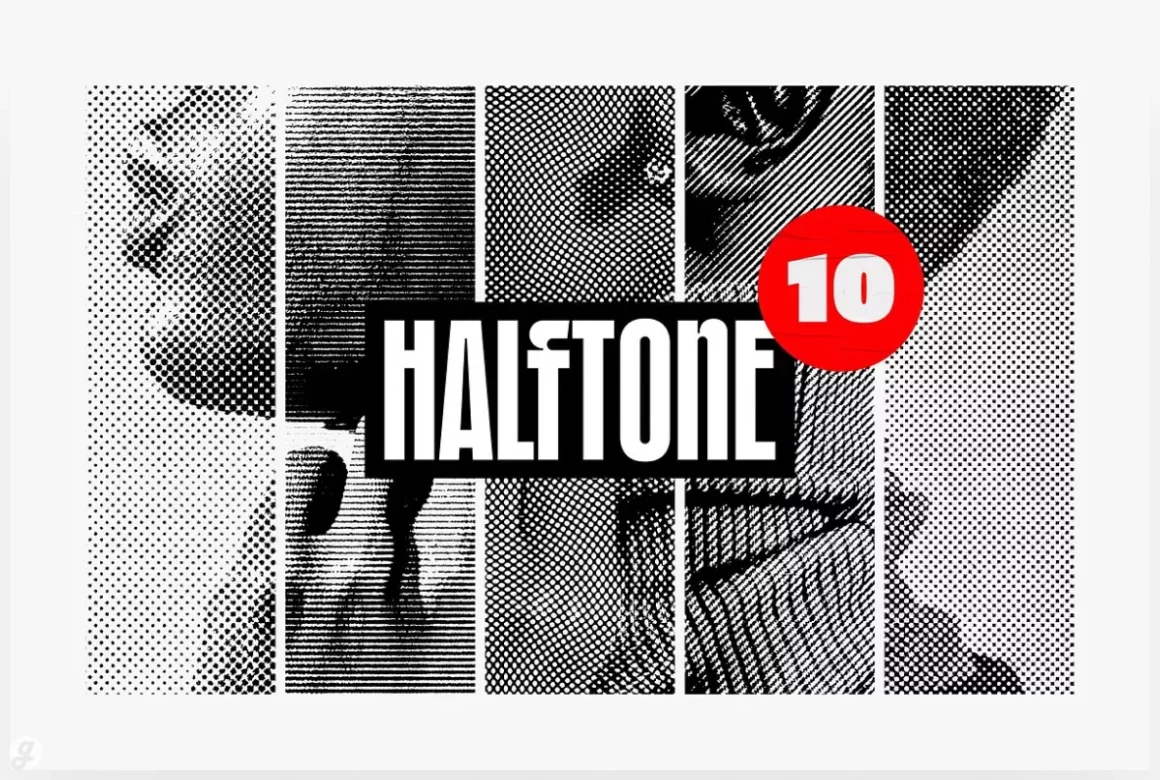
Halftone Photoshop Actions Classic Halftone Photo Effects Give your designs that retro print-shop vibe with this versatile set of halftone textures. Perfect for adding gritty character to posters, album covers, or social media visuals, this pack includes 3 high-res PSDs (4500x3000px, 3000x4500px, 4000x4000px) with 30 duotone gradients and 10 halftone overlays—so you can mix and match for endless custom effects. Just drag and drop to transform photos into vintage masterpieces. Whether you’re spicing up merch, editorial layouts, or branding, these textures make it easy. Includes a help file for quick setup. Works great in Photoshop—get creative and make it yours!
6. Photoshop Actions Smudged Duotone Photo Effect

Instant Photo Magic Effect Halftone Photoshop Actions Transform ordinary images into eye-catching visuals with just a few clicks! These Smart Object-compatible PSDs (4500x3000px & 3000x4500px, 300dpi) let you swap placeholders with your own photos—perfect for social media posts, ads, or portfolio presentations. Tweak adjustment layers to fine-tune colors and contrast, making every shot pop. Ideal for influencers, designers, or small businesses who want pro-level edits without the hassle. Drop in your image, save, and watch the magic happen. Includes a help file for quick setup. Effortless. Customizable. Instantly impressive.
7. Ultimate Photo Effect Arsenal
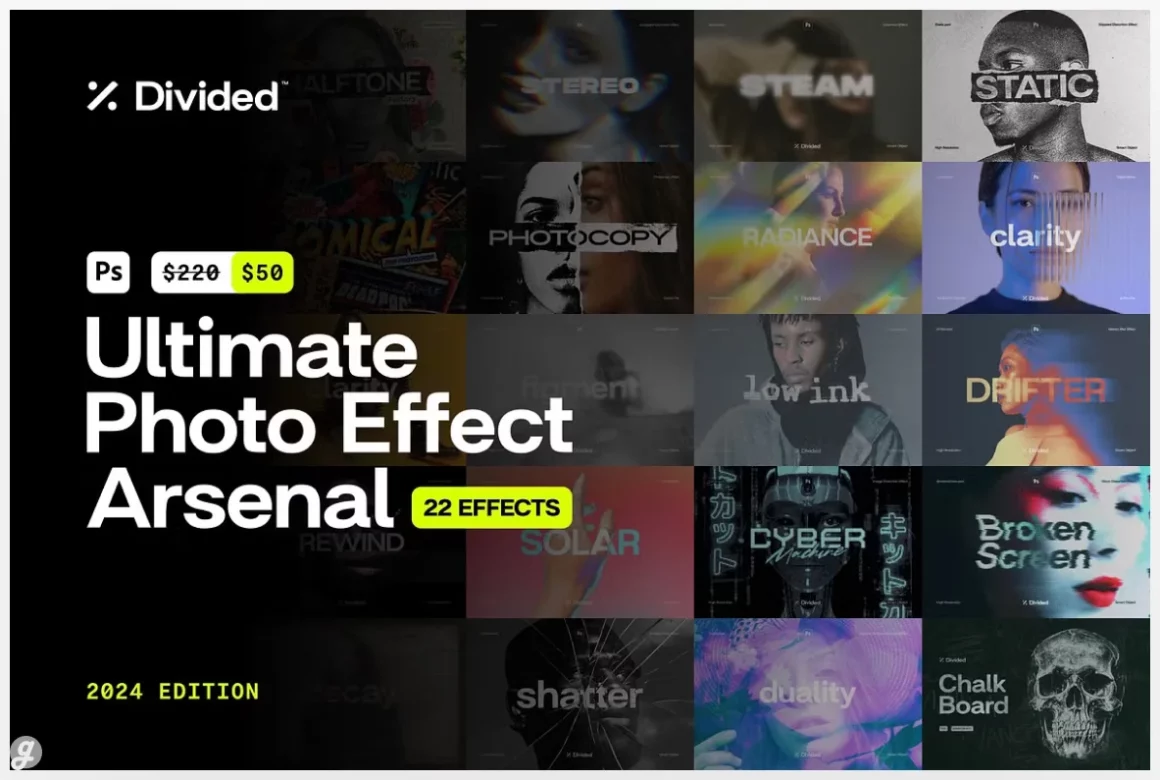
Ultimate Halftone Photoshop Actions Effects Bundle – 22 Pro-Grade Styles Get 22 of our best-selling effects in one game-changing bundle—perfect for creating eye-catching social content, album art, posters, and more. Each effect uses Smart Objects and Actions for one-click transformations, whether you want glitchy distortions, vintage textures, or modern halftones.
Why you’ll love it:
- Instantly apply static distortion, double exposure, glass textures, and 19 other pro effects
- Works with any image – just drag, drop, and adjust
- Includes help files for hassle-free editing
- Save over 50% compared to buying individually
Ideal for designers, photographers, and content creators who want bold, unique visuals fast. (Delivered via secure Dropbox download.)
Examples: Turn portraits into retro photocopies, add cyberpunk glitches to promo graphics, or give product shots a gritty low-ink print effect—all in seconds.
8. Retro halftone effect
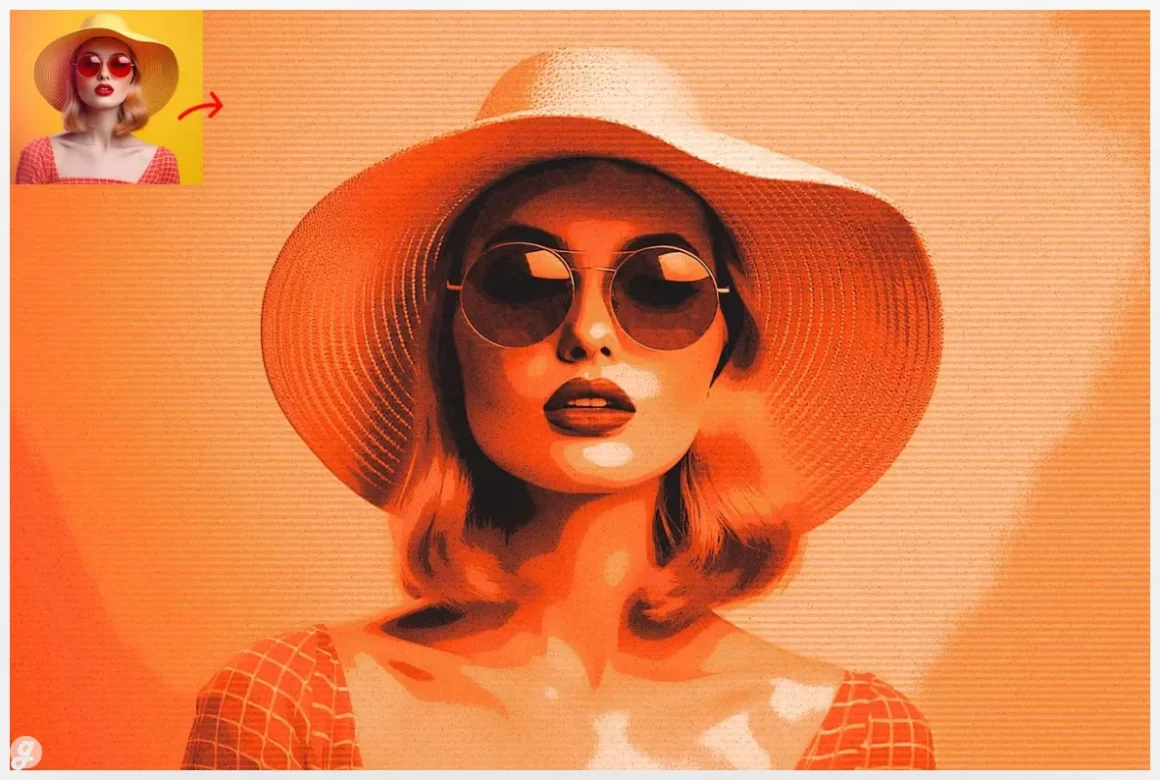
Retro Halftone Photoshop Action One click is all it takes to give your photos that vintage comic book or newspaper print vibe. Perfect for album covers, posters, or social media content, this action:
- Instantly applies 20+ customizable color adjustments
- Works on any photo (just hit play)
- Keeps all layers editable and organized
- Includes step-by-step video tutorials
No Photoshop skills needed—ideal for designers, photographers, and content creators who want grungy, nostalgic effects fast. Compatible with Photoshop CC2015.5+ (Mac/Windows).
Use it to:
- Add retro flair to band photos
- Create punk-style merch designs
- Give portraits a gritty editorial look
Free lifetime updates + live support if you get stuck. Download and start experimenting!
9. Photoshop Actions Smooth Halftone Effect Ps Action

Smooth Halftone Halftone Photoshop Actions Turn any photo into a stylish graphic masterpiece with one click. This action creates clean, modern halftone effects perfect for:
- Instagram posts that pop
- Band posters with edge
- Product visuals that stand out
How it works:
- Open your image (ideal at 3000x2000px @72dpi)
- Hit play – instantly get:
- Sleek halftone patterns
- Optional oil painting texture
- Custom color controls
Bonus: All layers stay editable so you can tweak to perfection.
Works on Photoshop CC2014-2022+ (English). No experience needed – just install and create!
Great for:
- Musicians needing merch designs
- Bloggers wanting unique visuals
- Designers speeding up workflows
10. Noise VHS Glitch Photo Effect
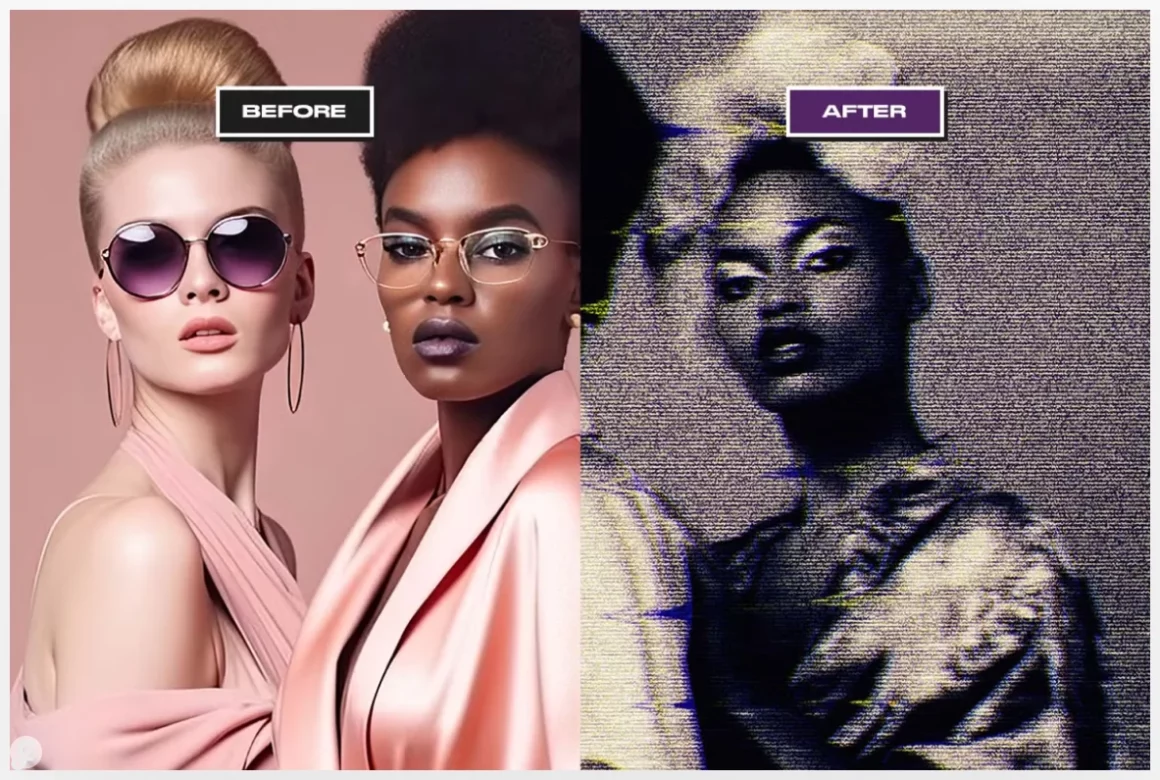
VHS Glitch Photo Effect (PSD Template) Photoshop Actions Give your photos that retro 90s VHS vibe in seconds – just drop your image into the Smart Object and watch the digital distortion magic happen. Perfect for:
- Edgy album covers
- Cyberpunk-style posters
- Attention-grabbing social posts
Template features:
✔ 4000×3000px @300DPI (print-ready)
✔ Fully layered & color-customizable
✔ One-click Smart Object workflow
Designer tip: Use this for music promo visuals, vaporwave artwork, or YouTube thumbnails that stand out.
11. Glitch Halftone Photo Effect
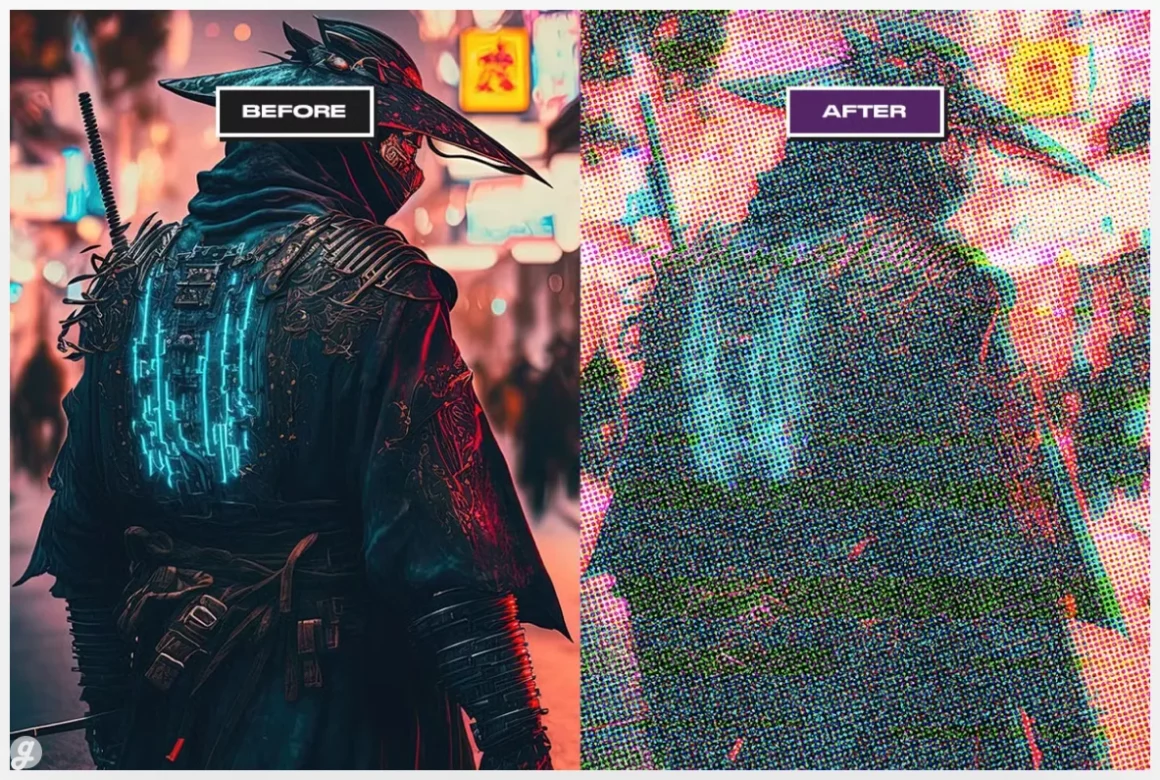
Glitch Halftone Photo Effect Photoshop Actions Merge digital distortion with retro print textures in one click. This PSD template lets you:
- Instantly apply glitch+halftone effects to any image
- Perfect for music posters, cyberpunk visuals, or edgy branding
- Fully customizable colors and layers
Tech specs:
- 4000×3000px @300DPI (print-ready)
- Smart Object workflow (just drag & drop)
- Organized layers for easy tweaking
Great for:
- Underground event flyers
- Experimental album art
- Streetwear design mockups
(Note: Template only – your image goes in the Smart Object) Works in Photoshop CS6+. No design skills needed!
12. Corrupted Halftone Effect
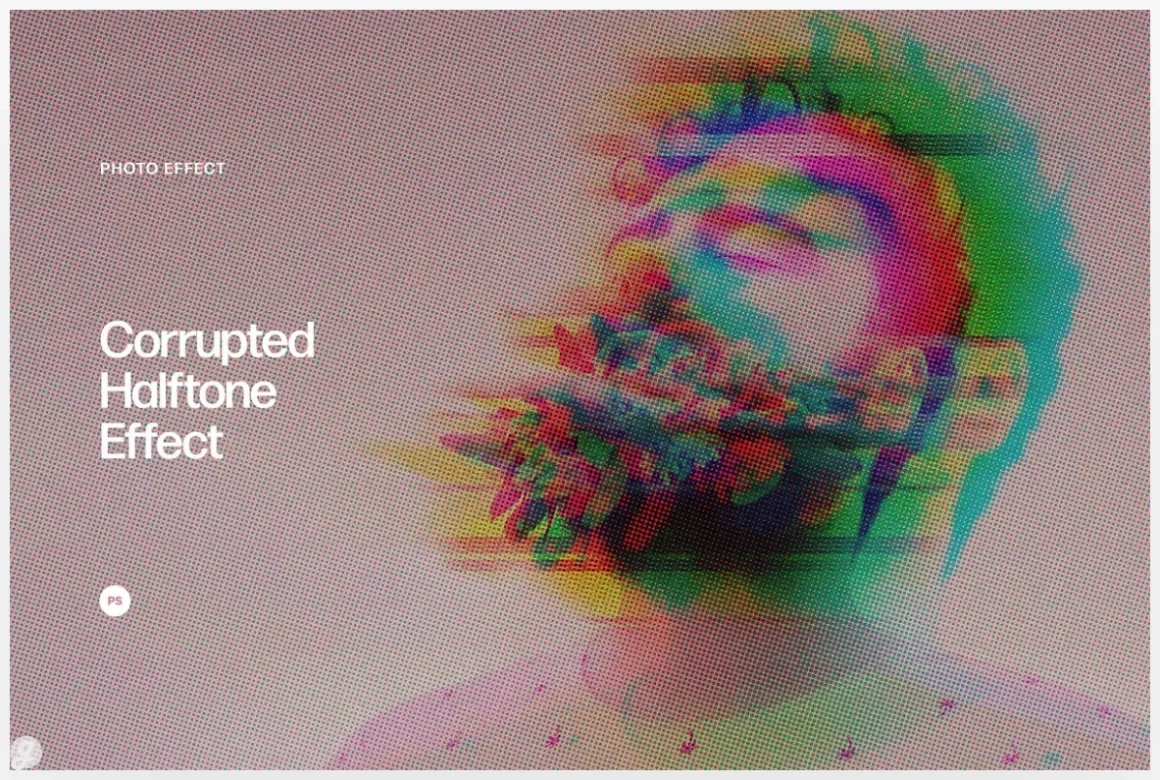
Photoshop Actions Unlock wild creativity with distortion effects—perfect for sparking fresh ideas and standout designs. Mix techniques like halftone dots and glitchy colors to create eye-catching psychedelic art, ideal for social posts, ads, or print projects. Want proof? Try this halftone effect to turn ordinary photos into vibrant, attention-grabbing visuals.
What’s included?
✔ High-res PSD (4500×3000 px, 300 dpi)
✔ Easy-to-follow guide
Great for designers, marketers, or anyone looking to add a bold twist to their visuals. Experiment, play, and watch your work pop!
13. Digital Canvas Photoshop Actions
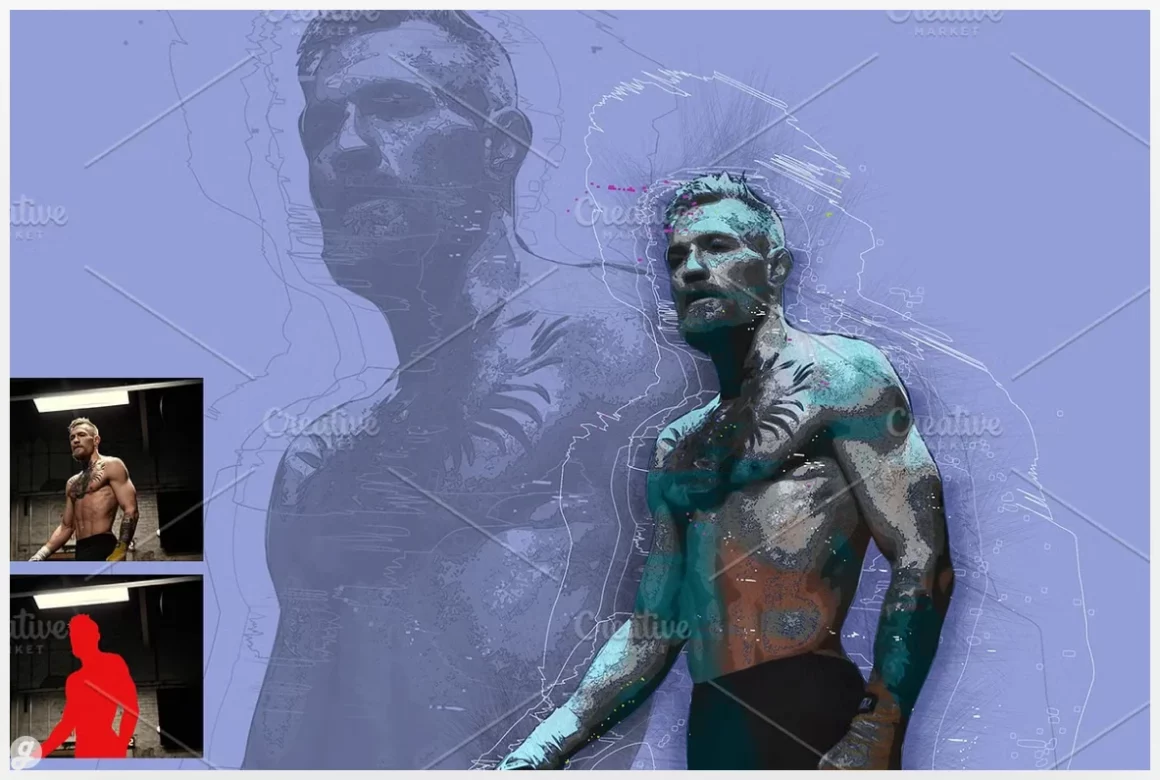
14. Chromatic Motion Square,Poster Effec

15. Toxic Halftone Photo Action
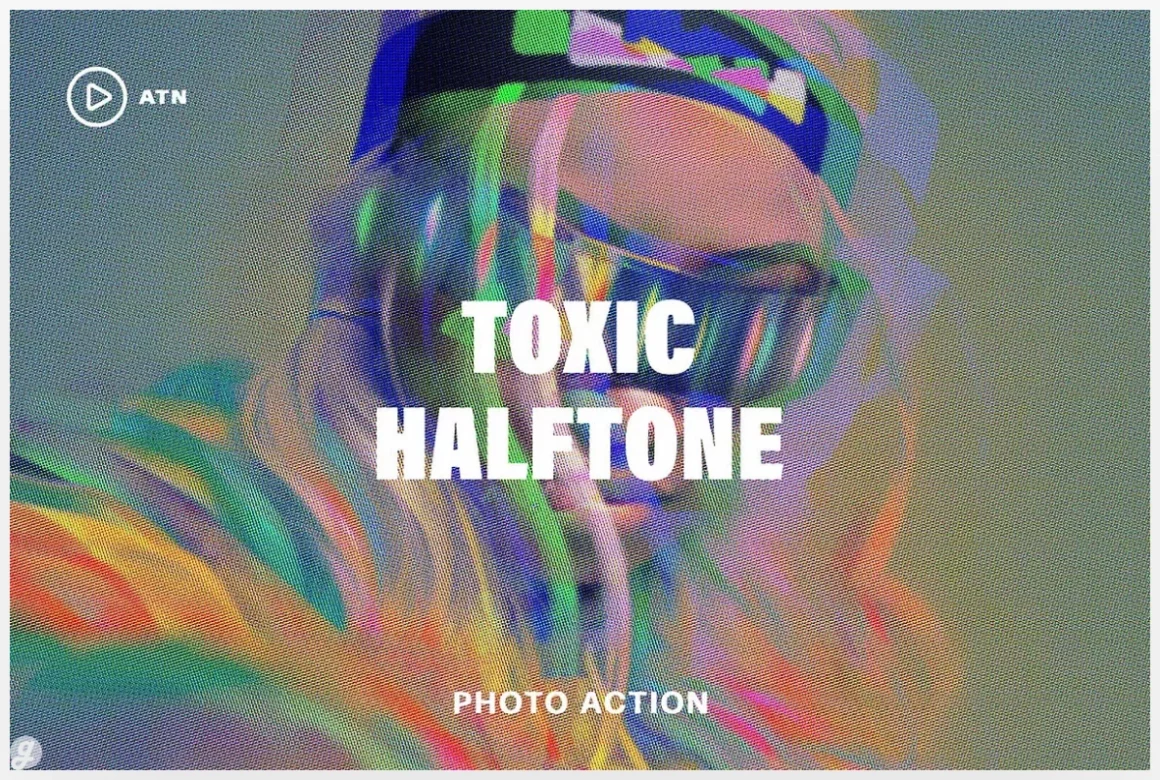
16. Stipple Blur Photo Effect
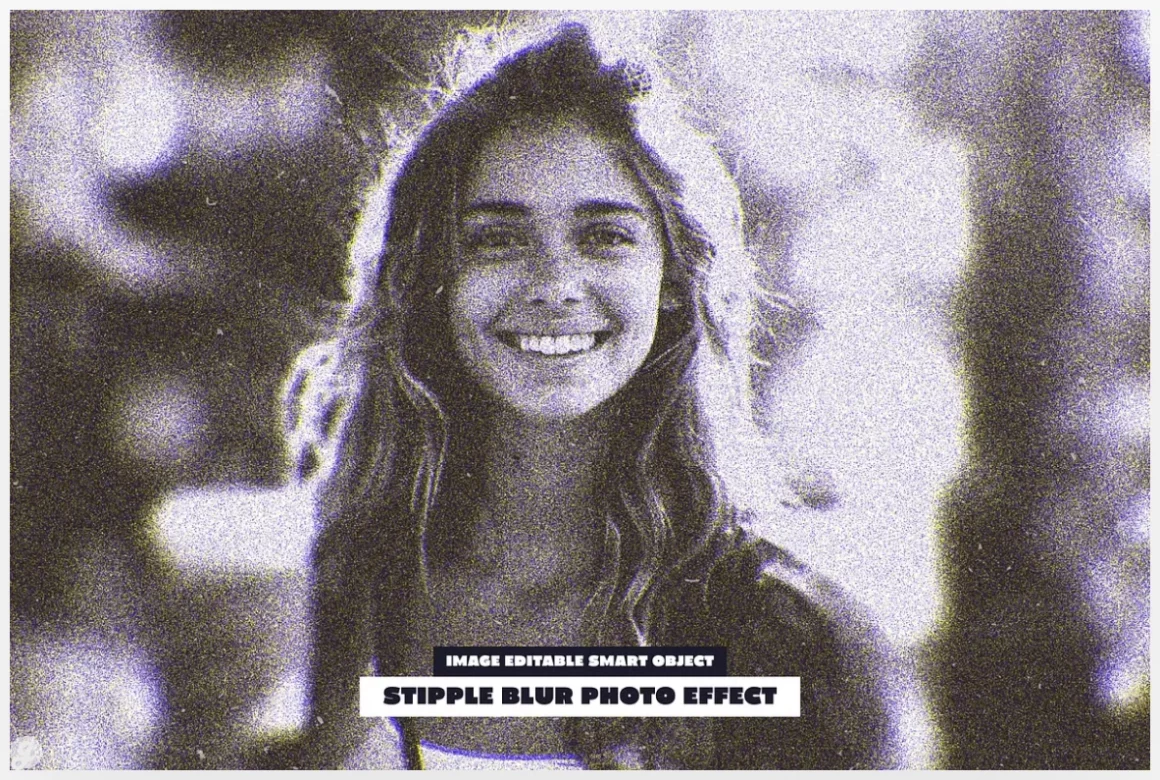
And there you have it—the Top 10+ Halftone Photoshop Actions to take your images from flat to fantastic. Whether you’re going for a vintage look, a grunge feel, or just want to experiment, these actions make it super easy to get pro-level results.
Don’t be afraid to play around with different settings and layer styles to make the effect your own. After all, Photoshop is all about having fun and getting creative. So go ahead, give these a try and see how a simple halftone can totally change the game for your designs.