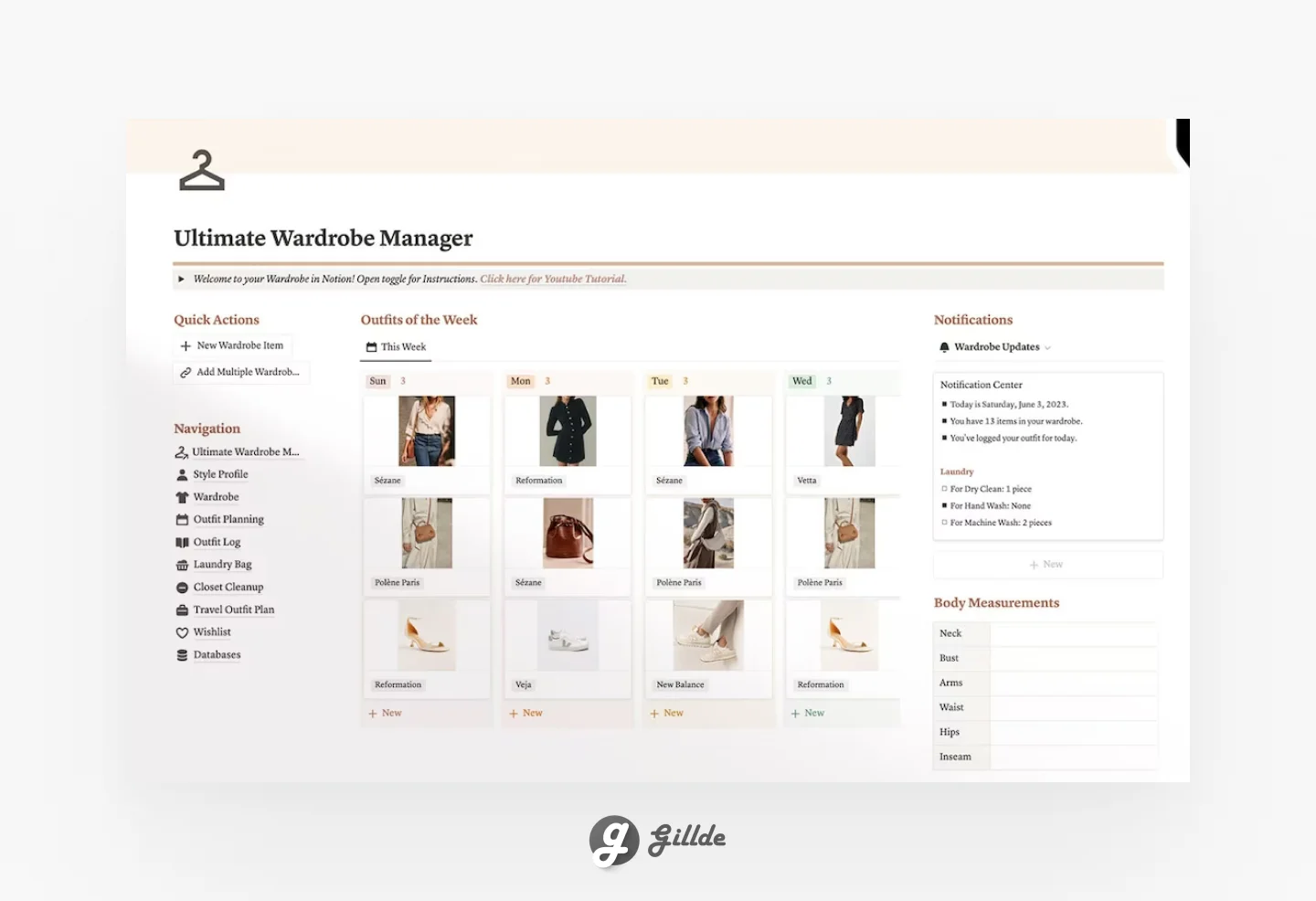Notion for Content creators, whether bloggers, writers, or social media influencers, face the constant challenge of managing ideas, organizing their writing process, and effectively publishing their work. Notion, with its versatile features and customizable structure, offers a comprehensive solution for content creators. In this blog post, we will delve into the ways content creators can leverage Notion to manage their ideas, streamline their writing process, and successfully publish their content.
Idea Generation and Organization:
One of the first hurdles for content creators is generating and organizing ideas. Notion can serve as a centralized hub for content ideas, allowing creators to capture and categorize them efficiently. Utilize databases, tables, or boards in Notion to capture ideas and incorporate tags or labels to categorize them based on topics, formats, or platforms. This allows for easy retrieval and reference when planning future content.
Planning and Outlining:
Notion is a valuable tool for content creators, especially during planning and outlining. By using templates, kanban boards, or timelines, creators can visualize their process and organize their thoughts. Notion can also serve as a centralized hub for content by storing notes, research, and relevant documents. Collaborative features make it easy for teams to work together on projects by sharing workspaces and assigning tasks. Overall, Notion improves efficiency and organization during content creation by providing visual representation tools, a centralized hub for content, and collaborative features.
Writing and Draft Management:
Notion offers a distraction-free writing experience with its clean interface. Content creators can leverage Notion as a writing tool, capturing their thoughts and ideas seamlessly. The block-based structure of Notion allows for easy rearrangement and reorganization of content, providing flexibility during the drafting phase.Collaborative Editing and Feedback:
Collaboration is essential when creating content, and Notion offers features that facilitate it seamlessly. With Notion, content creators can invite team members, stakeholders, or editors to collaborate on a document, providing real-time editing, comments, and mentions. This enables everyone involved in the project to share their thoughts, ideas, and feedback, resulting in smoother revisions and better content quality. Notion also offers version control, allowing users to track changes made to the document and revert to earlier versions if needed. Additionally, the database feature creates a centralized hub for all projects, making it easy for everyone to access and stay updated on the latest changes and progress. Overall, Notion’s collaborative features are a game-changer for content creation, making it a must-have tool for high-quality content creation with a team.
Content Calendar and Scheduling:
Notion’s calendar and reminder features can be utilized to schedule content publication dates, track deadlines, and manage editorial calendars. Content creators can create a visual representation of their content release schedule, ensuring consistency in their publishing frequency and helping them stay on track with their content goals.
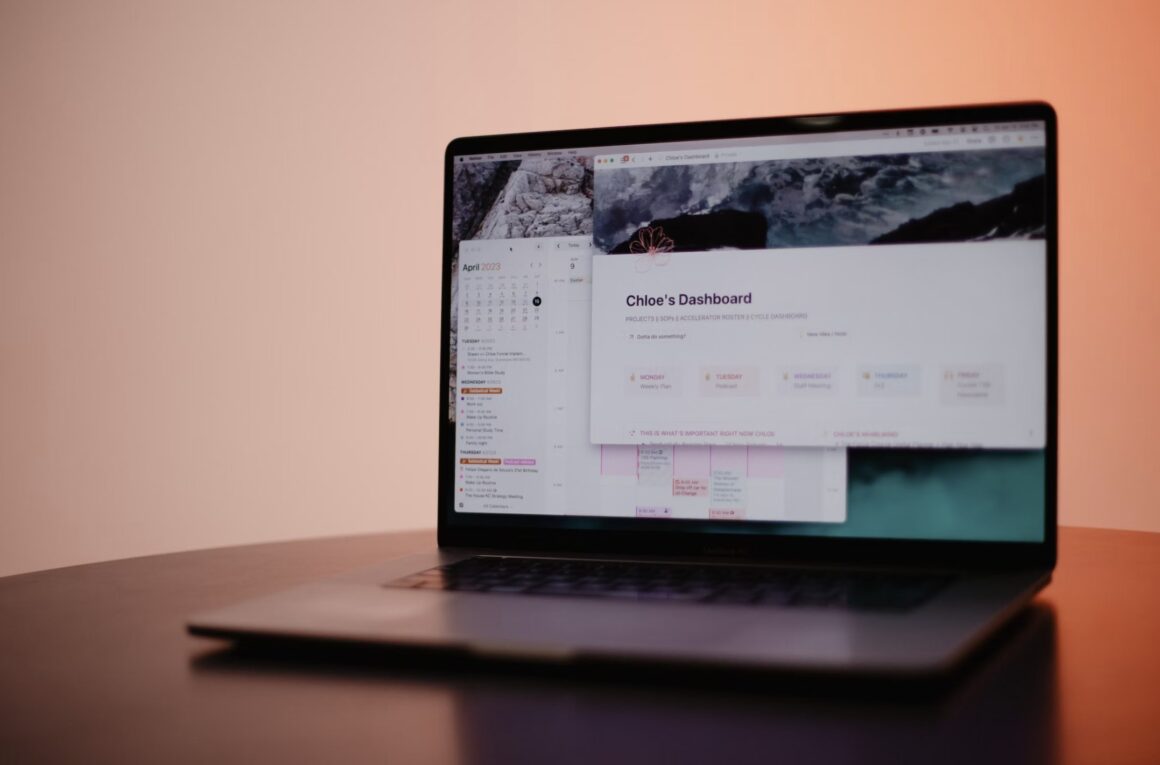
Content Research and Reference Management:
Notion can serve as a centralized repository for content research and reference materials. By utilizing databases, bookmarks, or linked pages, content creators can store and organize research materials, articles, or reference sources. This ensures quick access to relevant information during the writing process, saving time and improving the accuracy of their content.
Visualizing Content Strategies:
Notion’s visual elements can be used to create content strategy boards or mind maps. Icons, images, and color-coding can be employed to represent different content categories, target audiences, or publishing platforms. Visualizing content strategies provides a holistic view of the content creation process and aids in decision-making regarding content priorities and distribution.
SEO Optimization and Keyword Tracking:
For content creators focused on search engine optimization (SEO), Notion can play a role in optimizing content and tracking keywords. Inline databases or tables can be used to monitor keyword rankings, track performance metrics, or record SEO-related research. This allows creators to stay informed about their content’s visibility and make data-driven decisions to improve their SEO efforts.
Publishing and Promotion Checklists:
Notion’s checklist feature can be invaluable in ensuring a smooth publishing and promotion process. Content creators can create comprehensive checklists that include tasks such as proofreading, formatting, social media promotion, and SEO optimization. These checklists enhance productivity and reduce the chance of overlooking crucial steps in the content creation workflow.
Analytics and Performance Tracking:
Tracking content performance and analytics is essential for content creators. Notion can be integrated with analytics tools like Google Analytics or social media platforms to gather data and monitor engagement. This information helps content creators refine their strategies and make data-driven decisions for future content, improving its overall effectiveness.
Conclusion:
Notion offers a robust suite of features that empower content creators to manage their ideas, streamline their writing process, and successfully publish their content. By utilizing Notion’s organizational capabilities, collaborative editing features, content calendars, and tracking tools, content creators can enhance their productivity and improve the overall efficiency of their content creation workflow. Embrace Notion as your go-to tool and elevate your content creation process to new heights of efficiency and success. With Notion’s versatility and customization options, content creators can unleash their creativity and focus on delivering valuable and engaging content to their audiences.