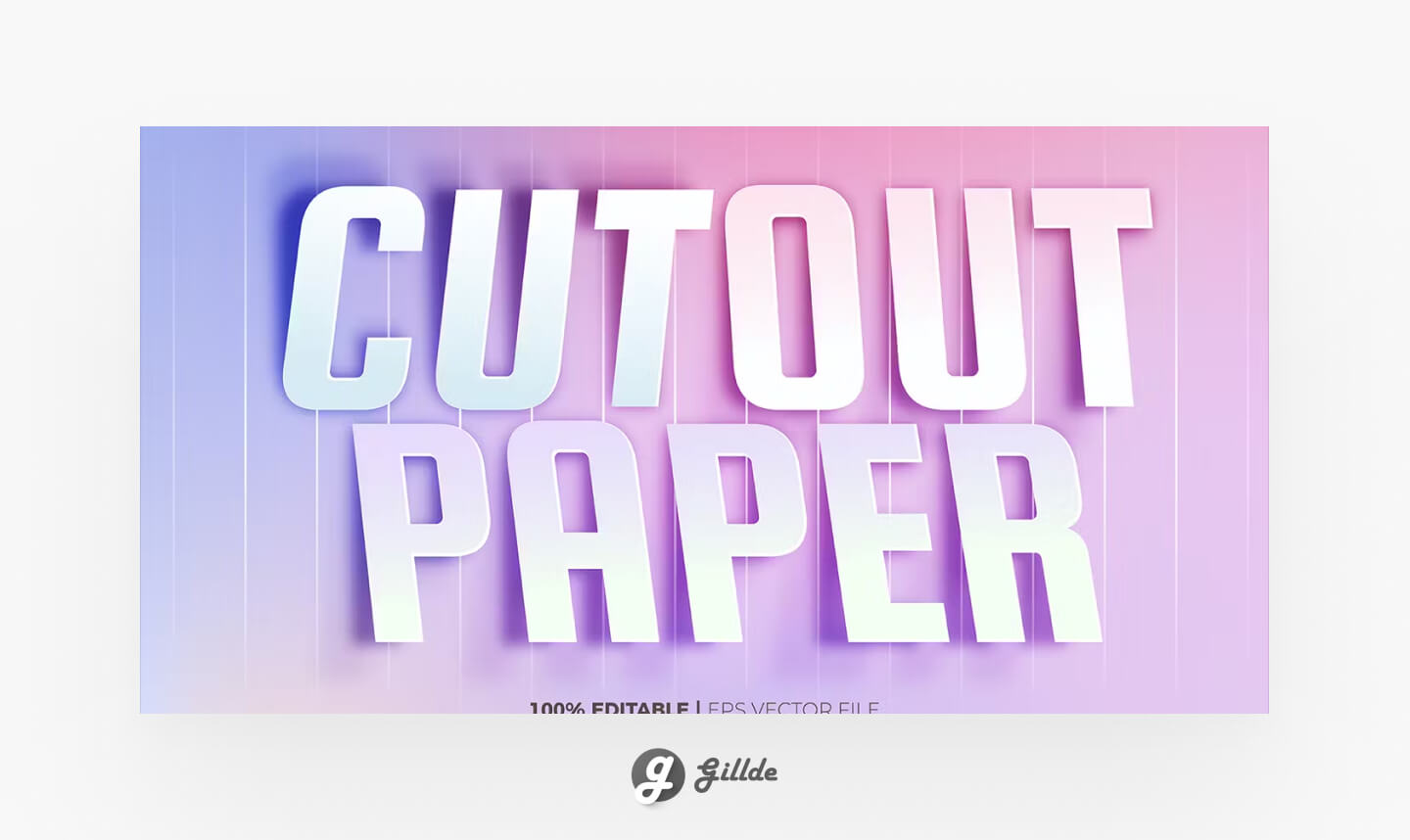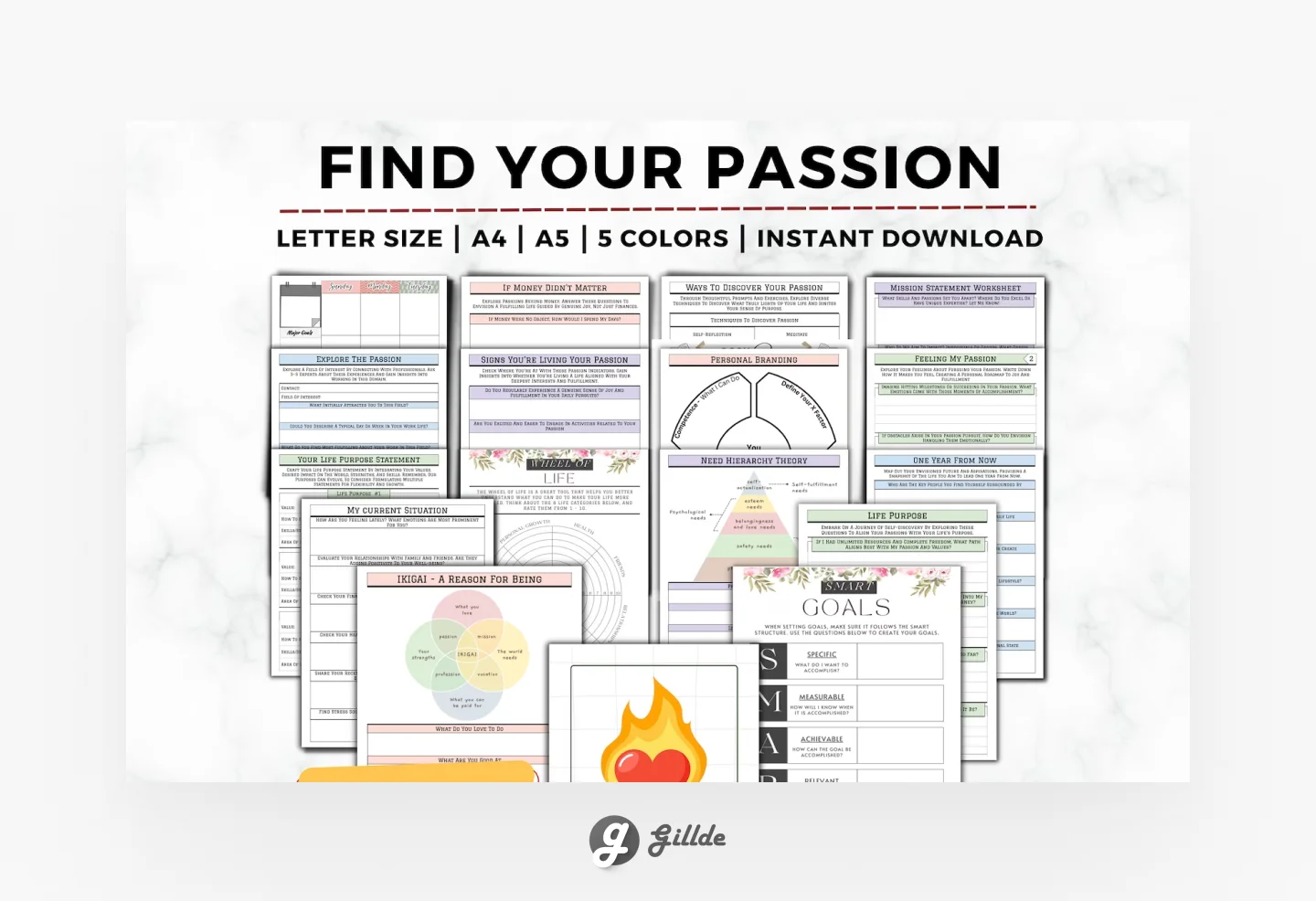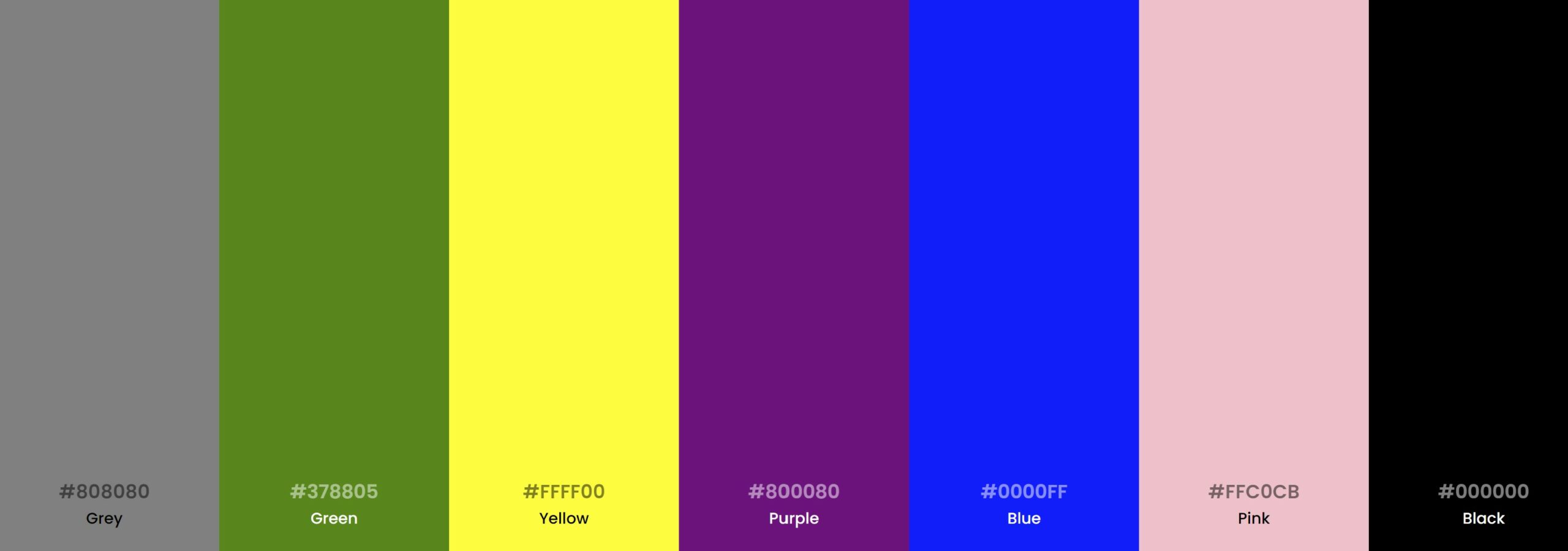In the world of digital design, there are countless ways to create unique and eye-catching effects. One popular technique that has gained a lot of attention is the paper cutout effect. This effect mimics the look of hand-cut paper and adds a touch of whimsy and creativity to any design. Whether you’re a professional graphic designer or just a hobbyist, Photoshop offers a wide range of tools and resources to help you achieve stunning paper cutout effects. In this blog post, we will explore 10 of the top Photoshop paper cutout effects, both free and paid, to help you elevate your design game.
Paper Cut Out
10 Super easy editable PSD templates. Add a realistic paper cut-out effect to your text, logo, shape, or pixel layer. Works with any type of layer – vector or raster!

Cutout Paper Text effect
This vector text effect is a fantastic addition to enhance your designs. It is incredibly easy to use, requiring just one click in Adobe Illustrator.
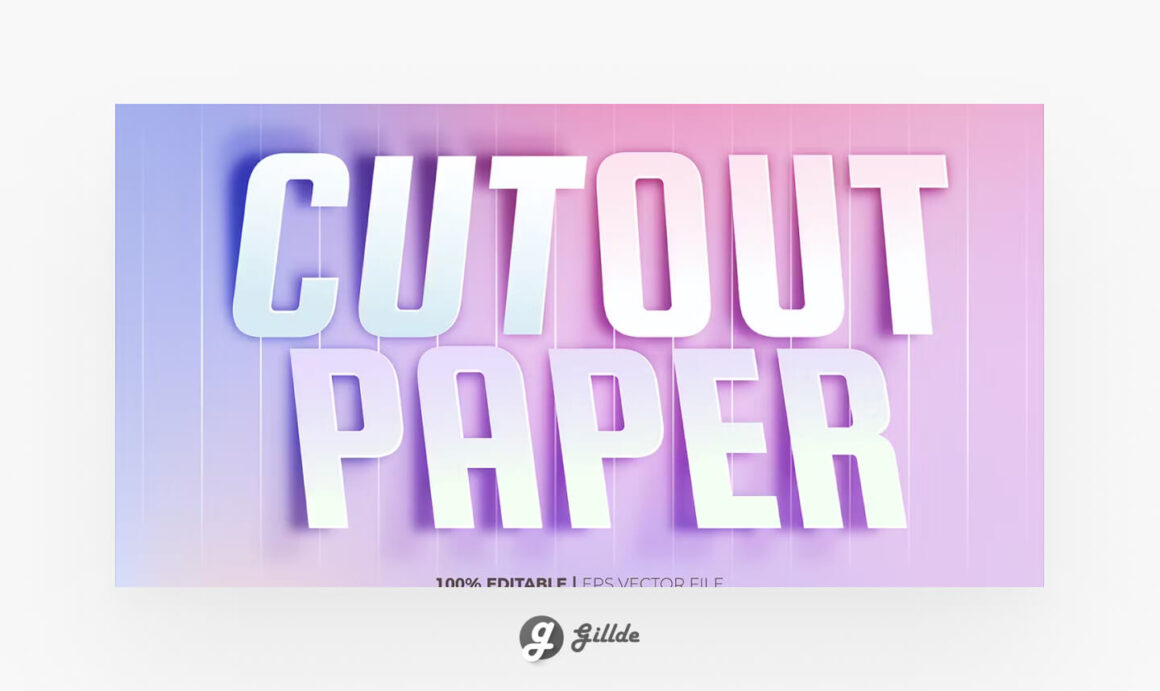
Paper Cut Out Effect
Put the scissors aside, because you’re about to achieve a flawless ready-made cut-out design with our Photoshop effect! Regardless of your skill level or experience, the process is smooth thanks to the perfectly organized layers.

Papercut Text Effect
When working with paper cut objects, scissors may not always provide the precision required. Fingers can slip, and corners may not turn out as smooth as expected. Instead, rely on our text effect to ensure accuracy and eliminate these kinds of accidents.

Paper Cutout Text Effects

Free Paper Cutout Photoshop Action
One of the easiest ways to achieve a paper cutout effect in Photoshop is by using a pre-made action. With the Paper Cutout Photoshop Action, you can transform any image into a realistic paper cutout in just a few clicks. This action applies various filters and effects to give your design a handcrafted look.

Free Cutout Papers Text Effect
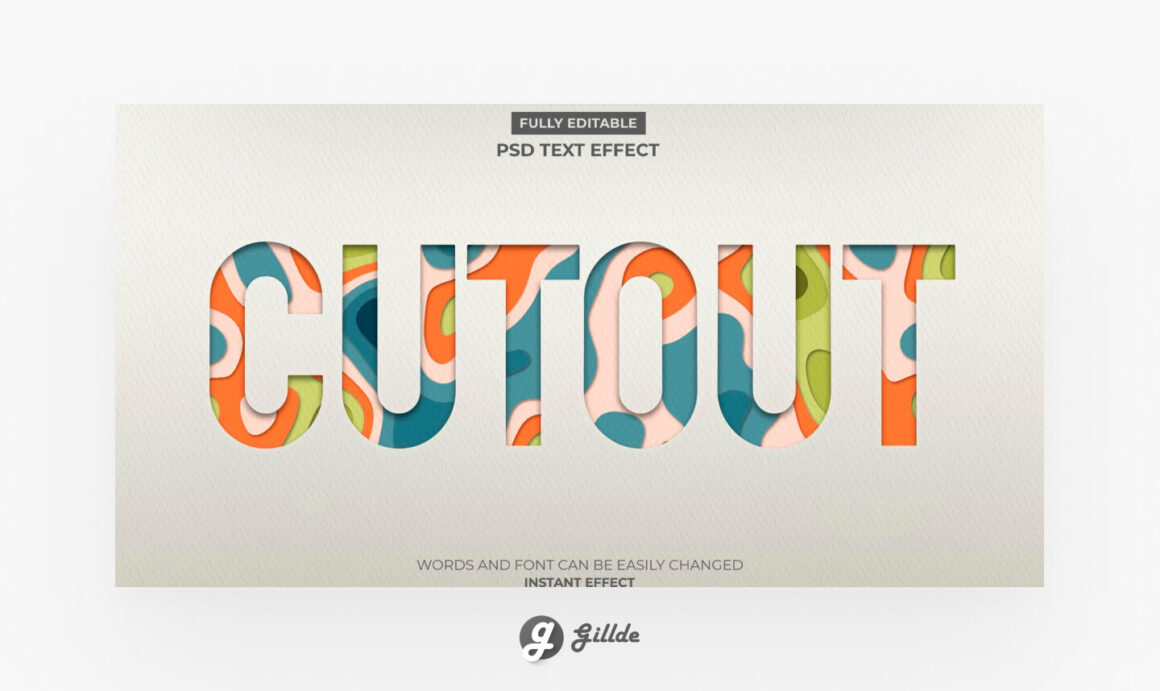
Free Paper Cutout Overlays
For a subtle and unique touch, you can use paper cutout overlays in Photoshop. These overlays can be applied to your designs to give them a layered and textured look, as if different pieces of paper were collaged together.

Free Paper Cut Text Effect PSD editable Template
If you’re looking for a free and editable paper cut text effect template in Photoshop, we’ve got you covered. This PSD template allows you to easily create stunning paper cutout text effects for your designs. Simply download the template, customize it with your own text, and apply the paper cutout effect to make your text pop. With this template, you can add an extra layer of creativity and visual appeal to your artwork.

Free Realistic Paper Cutout Text Effect
If you’re looking for a free and realistic paper cutout text effect in Photoshop, we have just the thing for you. Our PSD template allows you to easily create stunning paper cutout text effects for your designs. Simply download the template, customize it with your own text, and apply the paper cutout effect to make your text come to life. This template adds an extra layer of creativity and visual appeal to your artwork.
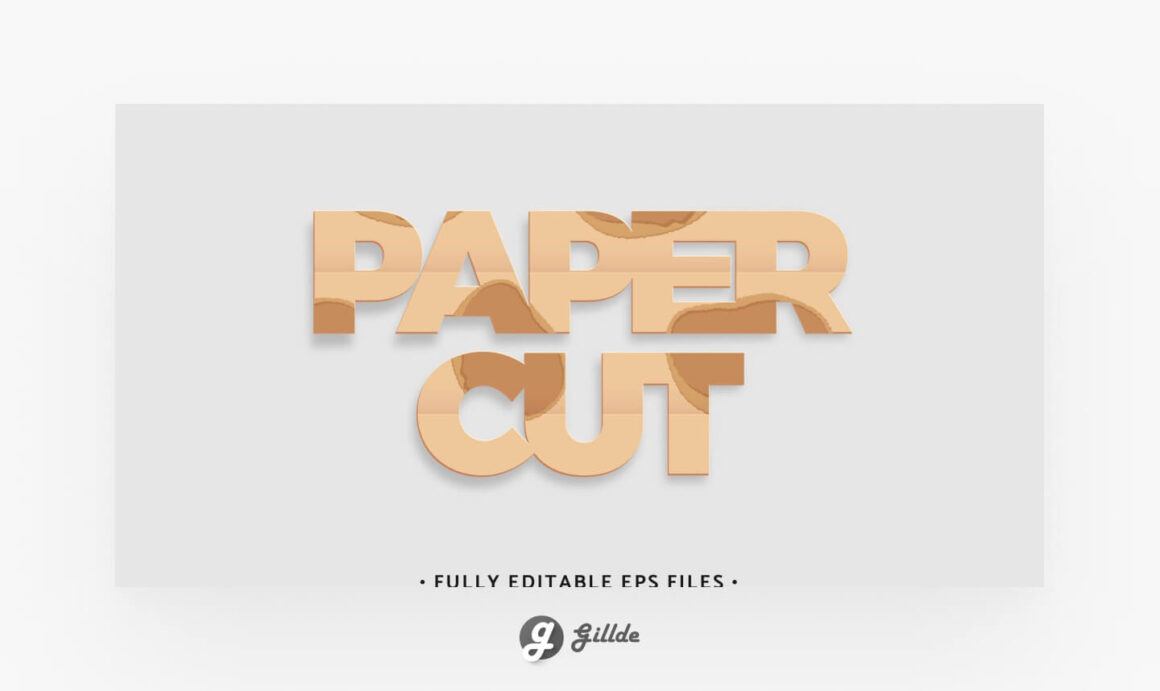
Conclusion
The paper cutout effect in Photoshop offers endless possibilities for creating unique and captivating designs. Whether you choose to use pre-made actions, brushes, layer styles, textures, overlays, shapes, templates, or typography, there are plenty of resources available to help you achieve stunning paper cutout effects. By exploring and experimenting with these top Photoshop paper cutout effects, you can take your design game to the next level and create visually striking artwork. So go ahead, unleash your creativity, and let the paper cutout effect add that extra touch of whimsy and charm to your designs!