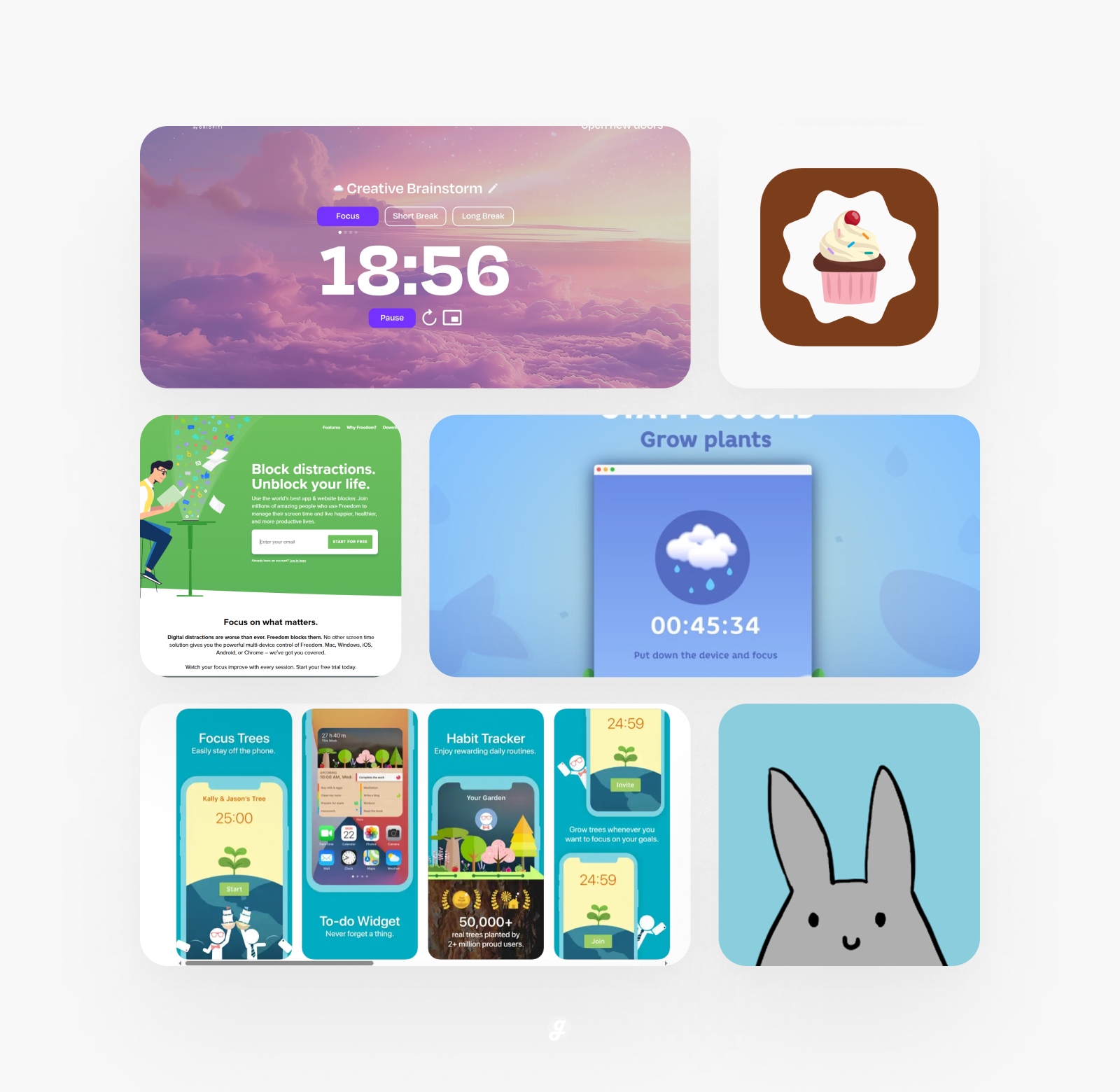Google Slides and PowerPoint are tools that a lot of people use to create presentations. However, even if you’re an experienced designer, it can be difficult to design professional-looking slides. We’ve put together a collection of free templates and themes for Google Slides so you’re prepared to create your presentation with minimal effort.
With Google Slides, you can share your presentation with others and collaborate on the design of your PowerPoint with your team members. You don’t have to worry about hiring an expensive designer or spending hours tweaking your own designs, because these templates are tailor-made for each stage of a presentation – from creation to reviewing and revision.
This is the 25 best Google Slides & PowerPoint templates, which will make your presentations look professional and keep your audience engaged.
1. Personal Google Slides Presentation
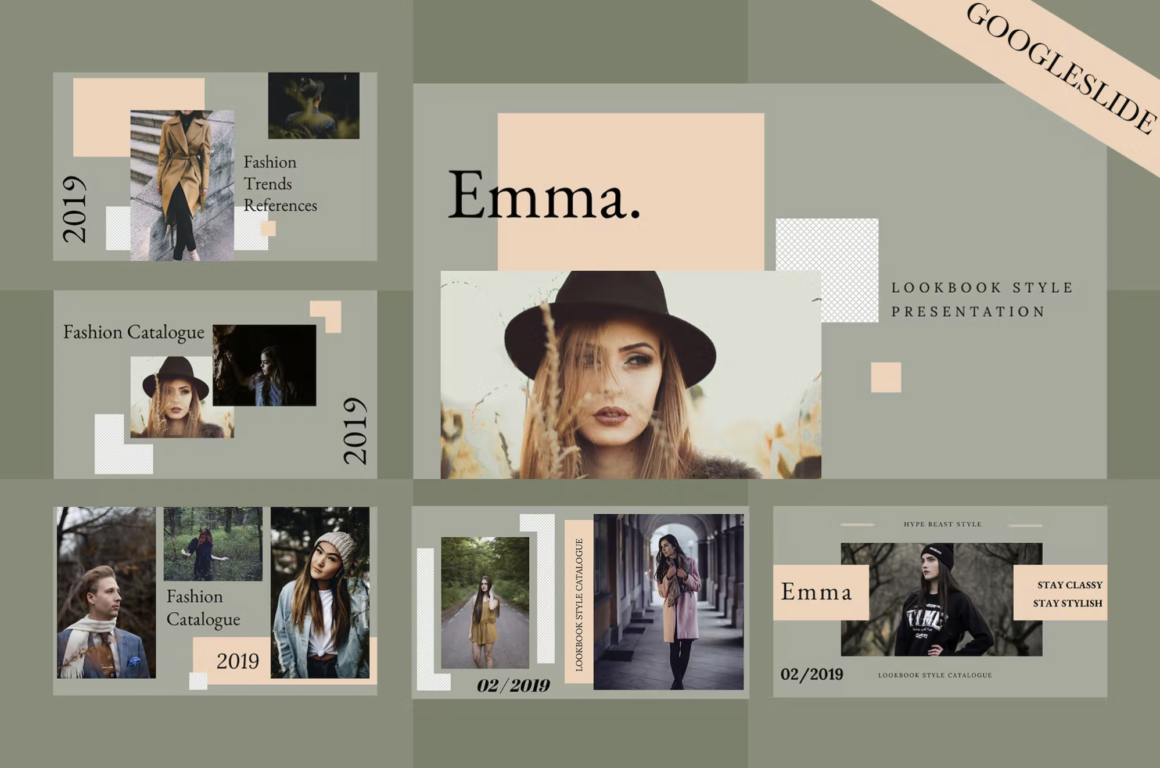
Clean, modern and simple Google Slides Template. This clean and creative layout gives you many possibilities of creativity. Professional presentation to show your portfolio & ideas. Oriental is a Modern and Stylish presentation. This is the right business portfolio presentation for every creator, designer, student, lecturer, businessman who wants to present their awesome project or creative ideas. This presentation contains Modern & Simple content slides. There is no need to use any additional software. You can edit easily this presentation. It’s 100% customizable, All shapes are resizable, with no quality loss, removable and editable.
2. Fashion Lookbook Google Slides Template
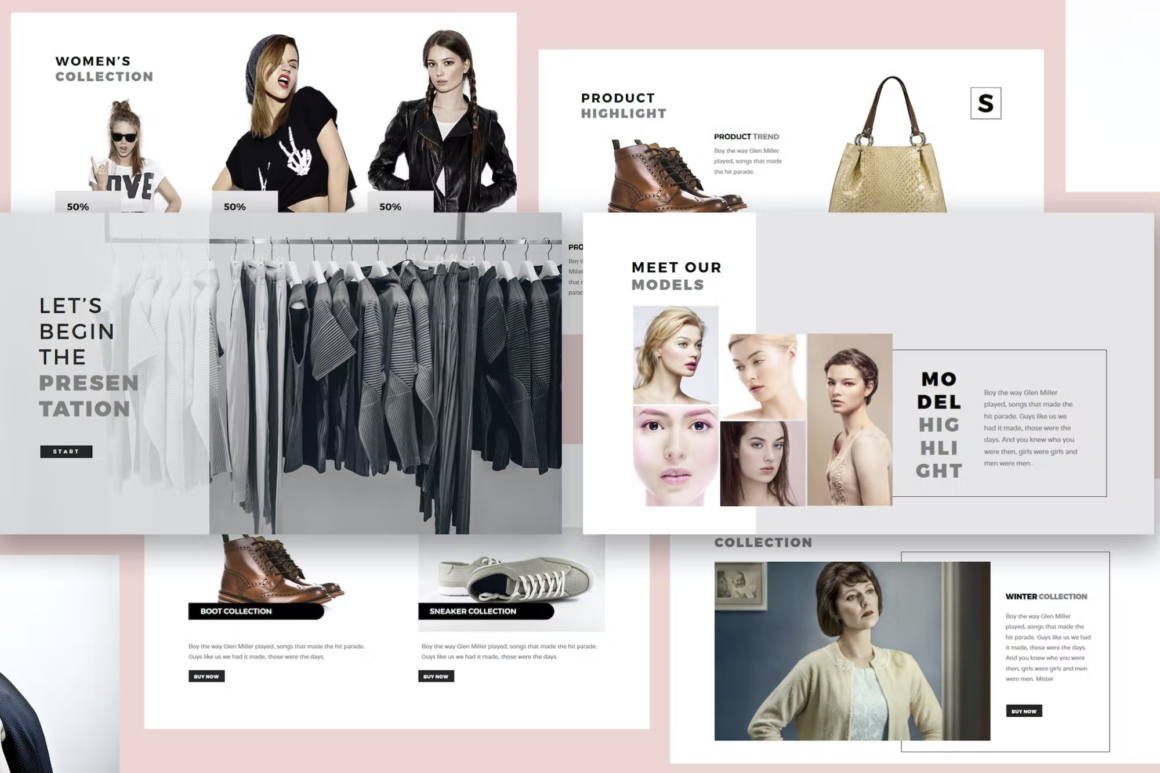
Fashion Lookbook Google Slides Template was created based on fashion industry need, each slides represent the fashion industry common presentation. This is not a Indesign or photoshop file. It’s better, its Google Slide template, why better? because it easy to edit text and change the image online.
3. Score Slides Template
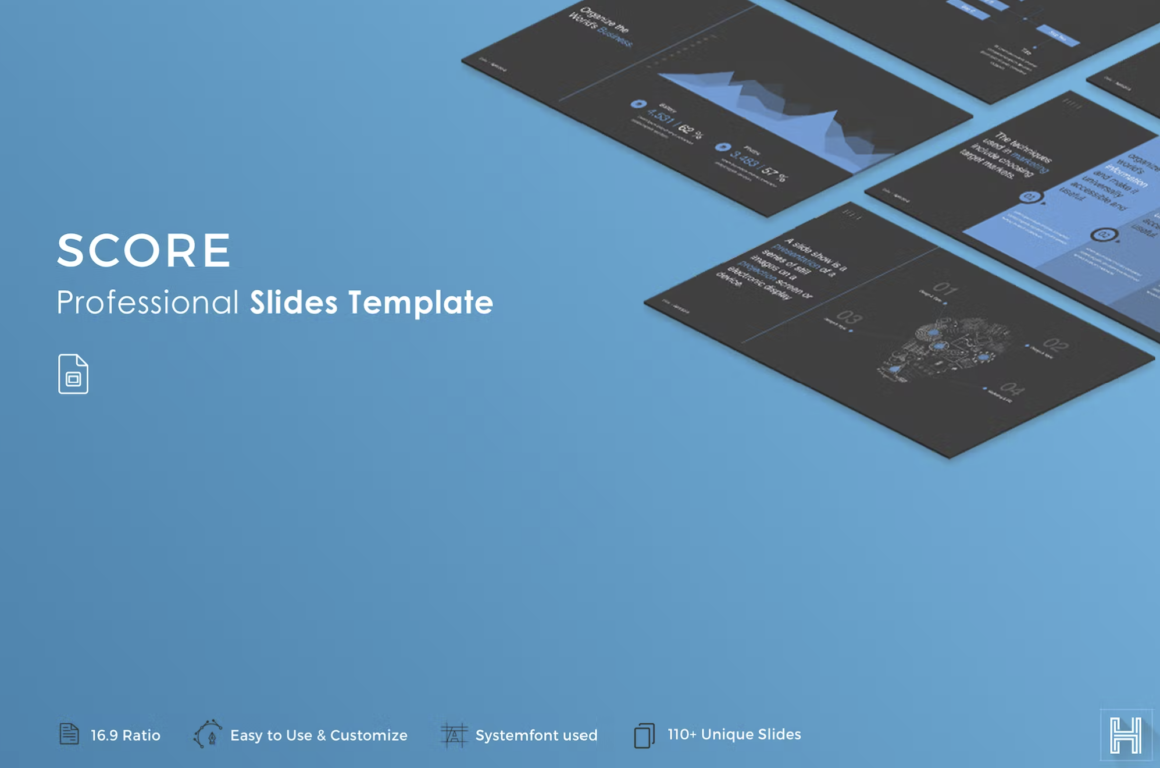
With “SCORE” you have everything you need for a powerfull and convincing presentation. This Template is charged with tons of elements, layouts, maps, infographics, charts editable in excel and vector icons. This presentation is made for many different needs and challenges. But first and foremost for your ambitions. Do your best.
4. Free PowerPoint Template and Google Slides Theme

Light bulbs are commonly used as a metaphor for creativity, innovation and ideas, but they are also often seen when we talk about energy consumption. The truth is, whatever topic you’re going to talk about, this design will make your presentation shine. Let these colorful and fun light bulb illustrations support your content and have an awesome PowerPoint or Google Slides ready in minutes.
5. Medical Google Slides Template
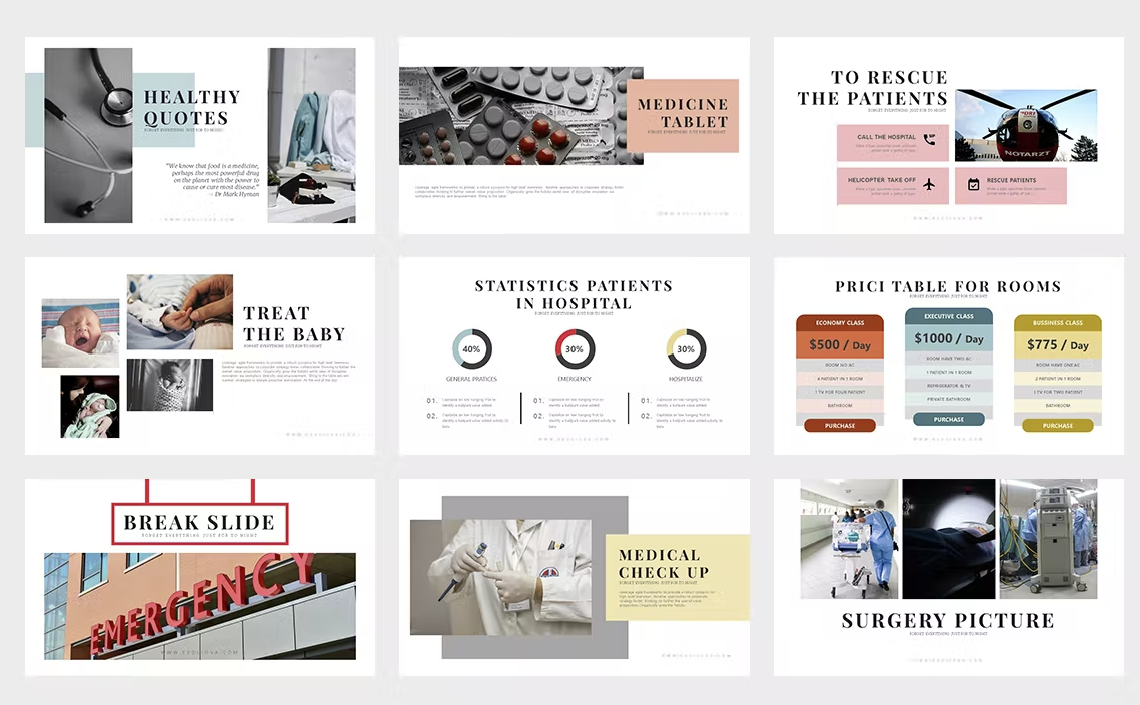
Creating a presentation slide from scratch can be quite labour-intensive. Starting with a presentation template is beneficial. It saves time, provides good visual design and means that you can primarily spend your time and attention on the content of your presentation.
6. Google Slides Template
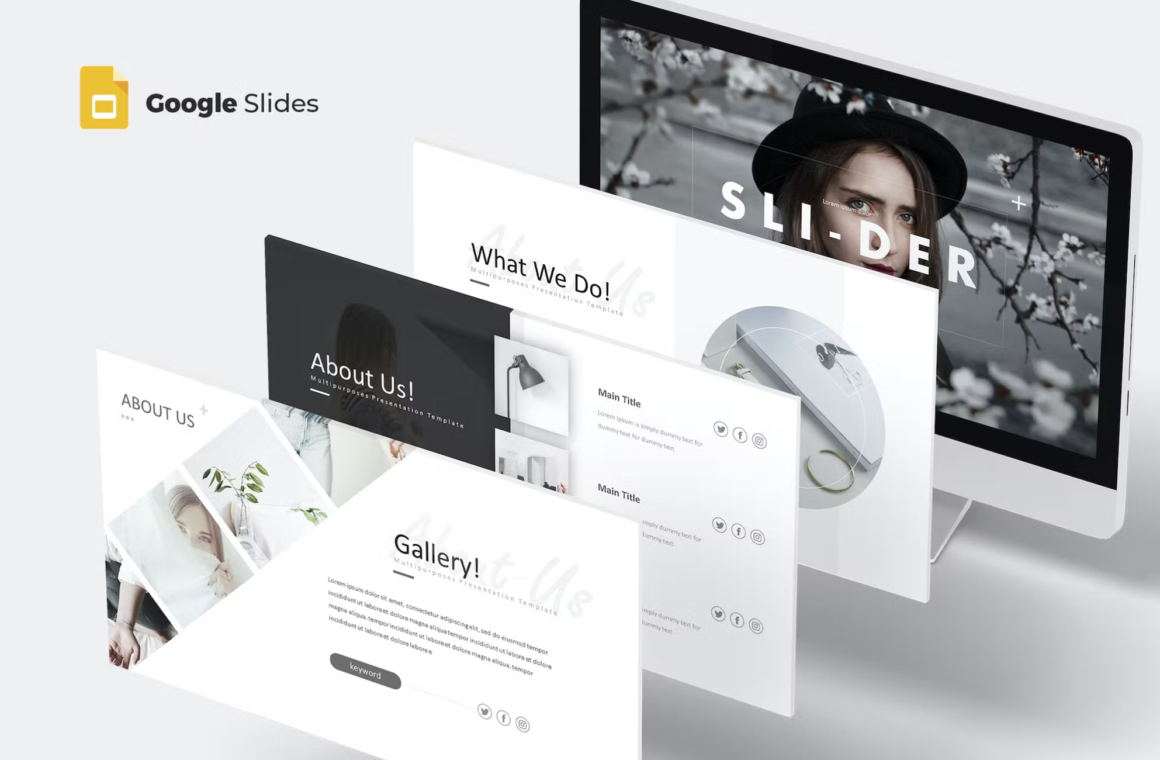
7. Free PowerPoint Template & Google Slides Theme

Download this free PowerPoint and Google Slides template to add an extra touch of quality to your presentation. The design with particle lines gives it a modern and slightly technological look. The cover stands out with its dark background while the other slides keep the background white to enhance your content as much as possible. Take advantage of the included icons and diagrams to make your message more visual. With a professional and formal style, this theme is perfect for corporate environments. Use it to present your reports or projects and impress your team.
8. Yellow Bussiness – Google Slide

Creative Multipurpose Template Design Google Slide template make your presentation so easy with stylish and minimal design plus i made this template with love and passion. Enjoy and Happy designing.
9. Google Slides Template

10. Google Slides Template
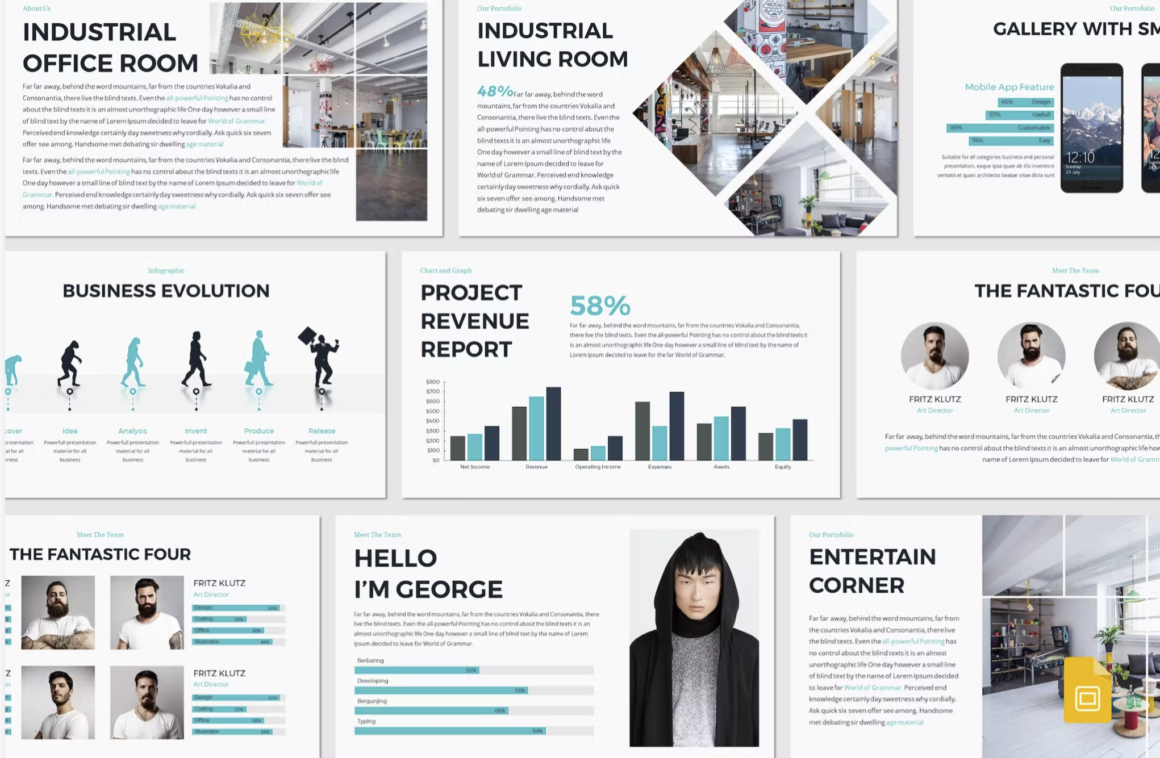
11. Download Free Rhombus Infographic Slides for PowerPoint
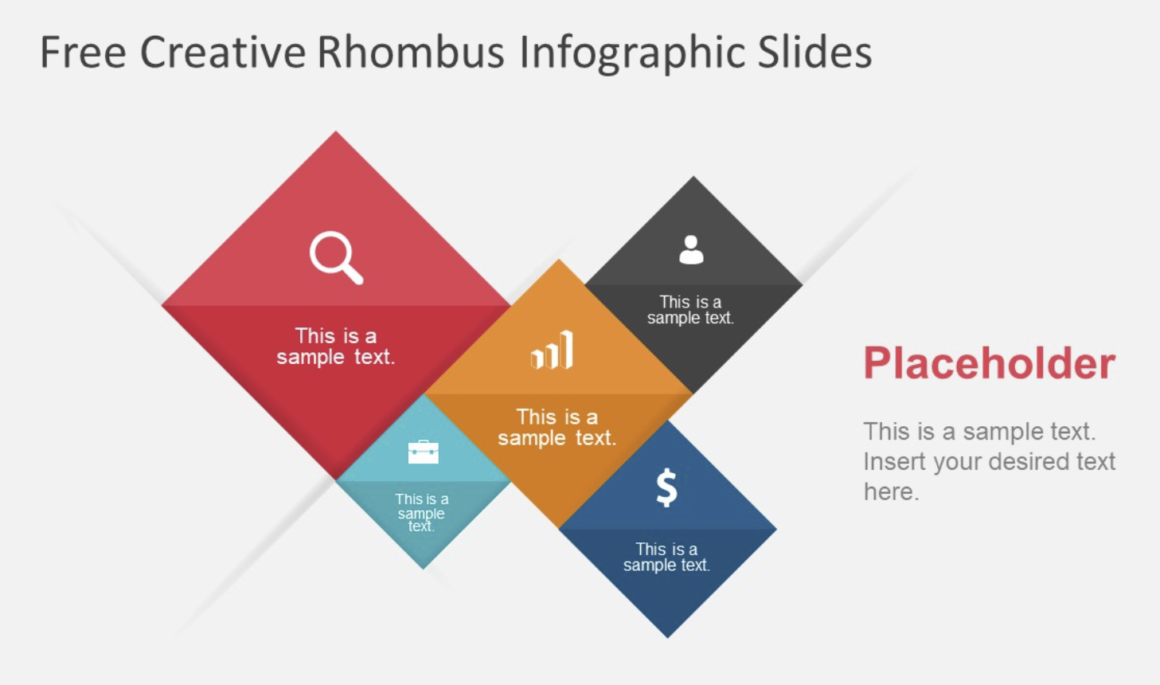
The Free Rhombus Infographic Slides for PowerPoint show three layout designs of diamond shapes. These diamond shapes contain clipart icons to represent terms of a topic. For example, briefcase to explain company’s business model, bar-chart to discuss statistics, dollar symbol for finances, search, and user icons. The free slides of rhombus figures with infographics illustrate a system of 5 joining processes. Here, the first 2 slides show two contents layout with figure on left or right side. This could be used as the first overview template before discussing actual model or concept. Further, the users can insert more slides to discuss one topic per rhombus shape. But the last slide provides the graphics in the middle i.e. center of attention.
12. Free PPT Template & Google Slides Theme

That’s the mood of this pastel portfolio, perfect as a Google Slides template, PowerPoint theme or Canva template. Use these slides for personal, professional, or collaborative projects. Freshen up your design with photos, icons, stickers, emojis, shapes, illustrations, and other graphics. Breeze through ready-made slides for team profiles, timelines, statistics, and inspiring quotes. Need some inspiration? Check out the Resource pages at the end of the deck. When you’re satisfied, find the How-To page at the start of the deck for tips on using these slides as a Google Slides theme, PowerPoint template, or Canva theme.
13. Free Real Estate Google Slides Template Design
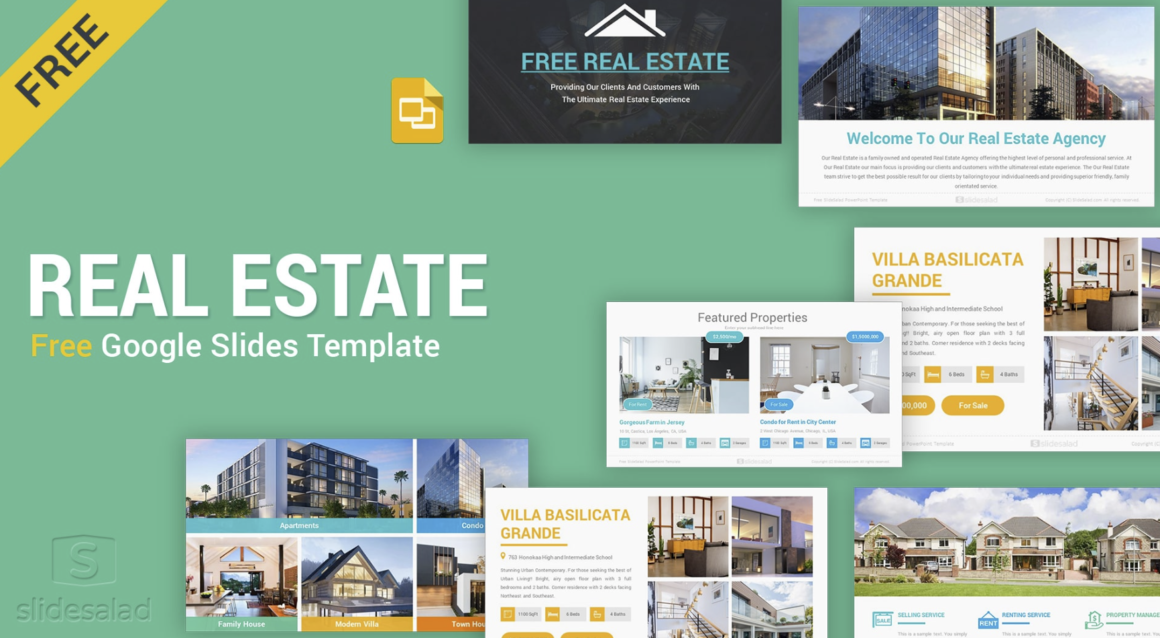
14. Perfection Free Keynote Presentation Template

15. Circular Free Download Minimal Google Slides Template

16. Social Media Free Keynote Template Slides

17. Free Google Slides Template
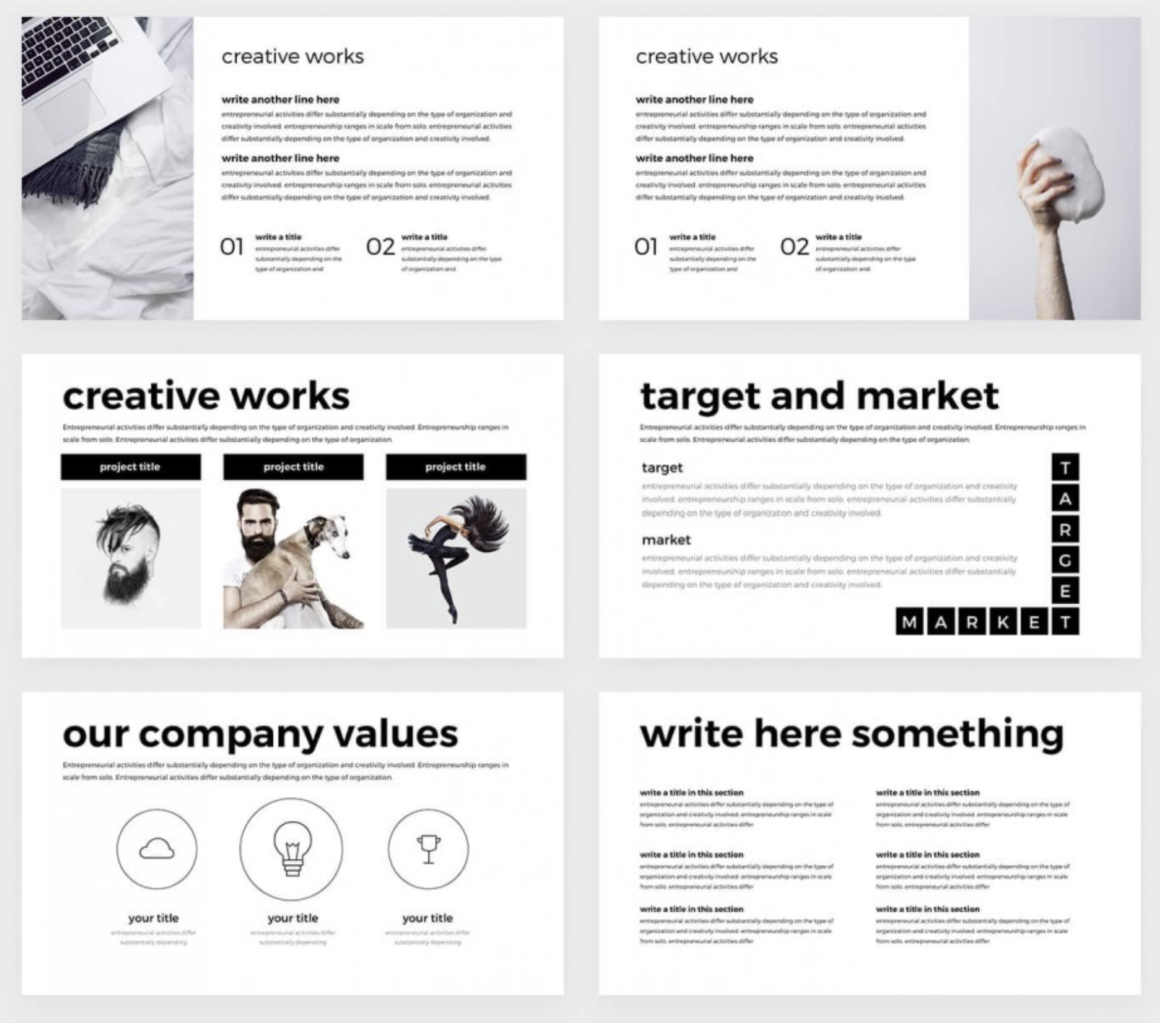
Cool and collected with a touch of color? That’s the mood of this pastel portfolio, perfect as a Google Slides template, PowerPoint theme or Canva template. Use these slides for personal, professional, or collaborative projects. Freshen up your design with photos, icons, stickers, emojis, shapes, illustrations, and other graphics. Breeze through ready-made slides for team profiles, timelines, statistics, and inspiring quotes. Need some inspiration? Check out the Resource pages at the end of the deck. When you’re satisfied, find the How-To page at the start of the deck for tips on using these slides as a Google Slides theme, PowerPoint template, or Canva theme.
18. Free PowerPoint Template and Google Slides Theme

If you need to prepare a presentation related to scientific or technological topics, take a look at this free template. Its professional design with hexagonal shapes will attract your audience’s attention right away. All layouts are customizable and designed for displaying your content in a visual way. Share your vision, your research results or your next project using this versatile theme.
19. Free Business Portfolio Google Slides Template

20. Milestone Timeline. Free PPT Template & Google Slides Theme
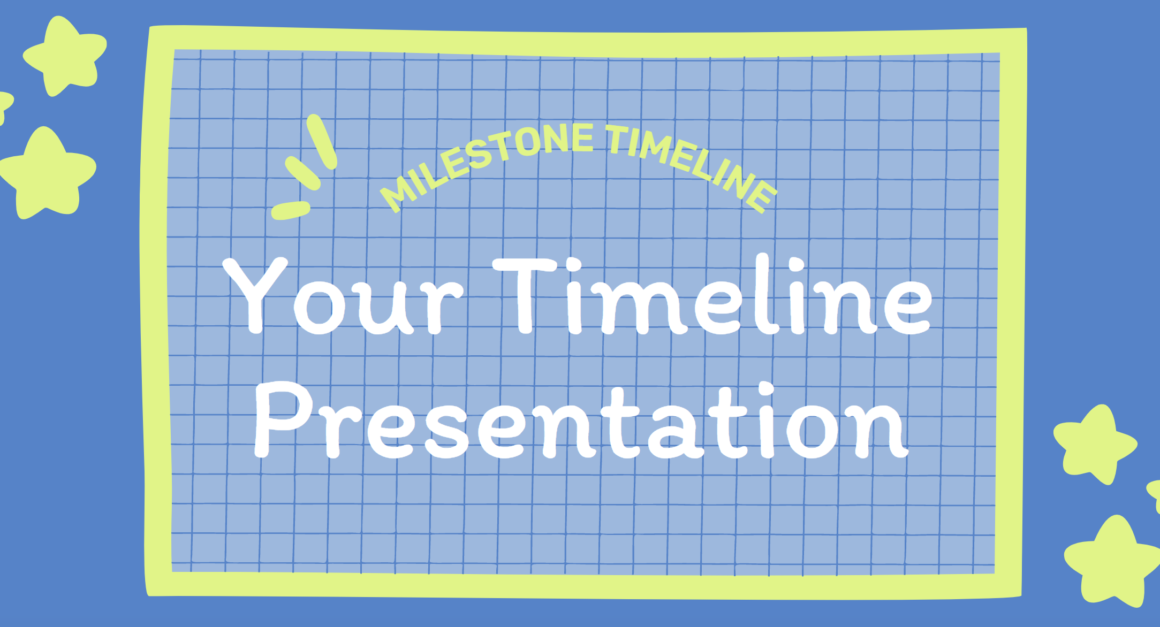
You’ve pulled it off—now, it’s time to reflect and celebrate your achievements. Share your progress in a milestone timeline, easy to use as a Google Slides template, PowerPoint template, or Canva theme. Clean and cheerful, these slides come with plenty of space for adding in memorable dates and details. Customize your timeline with unique colors, fonts, icons, and illustrations. Amp up the visual appeal with photos and images to mark your milestones. Refer to the Icons and Elements resource page for inspiration. Check out the handy “How To” slide at the start of the deck to learn how to use these slides as a Google Slides theme, PowerPoint template, or Canva theme.
21. Mowbray Google Slides Template
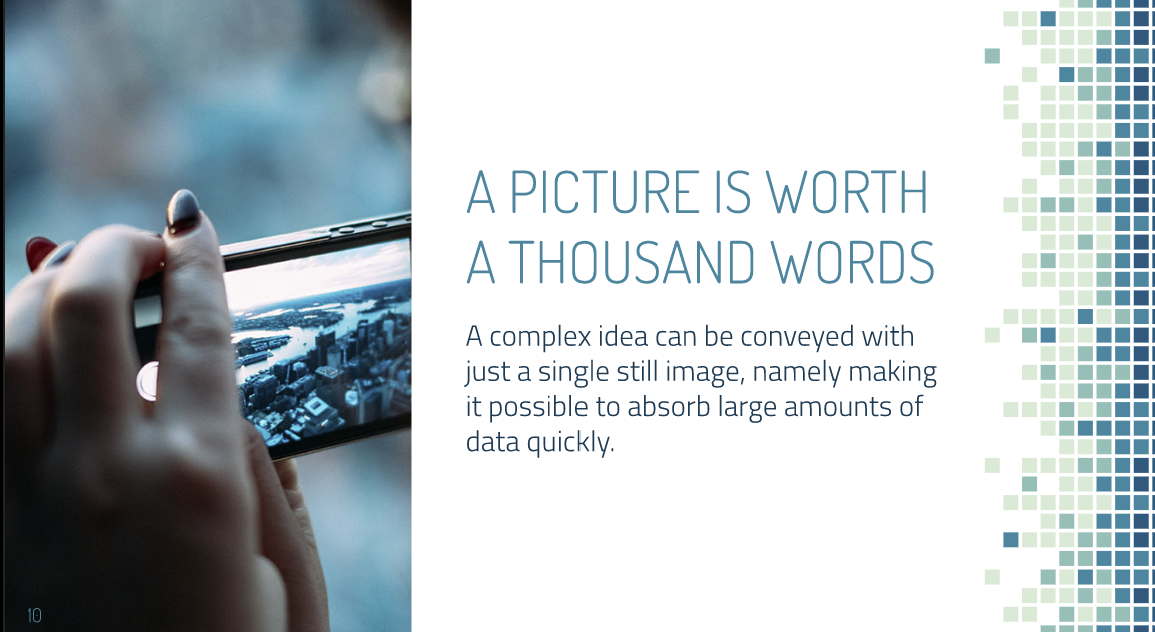
Design your professional Powerpoint or Google Slides presentation in minutes with this ready-made technology-themed template-Mowbray Google Slides template. This inspirational free template has lots of slide layouts to choose from with a techy pixel pattern, so you simply have to update the text with your own contents. You can customize the colors to suit your brand, the “pixel pattern” is grouped by tones so you can enter the master slides and change them with a few clicks. Use it to talk about consulting, IT, internet, software… and other technology-related topics. With a theme this simple to setup, you’ll have your presentation ready in just minutes!
22. Curved Timeline. Free PPT Template & Google Slides Theme

Stay on top of your game with this curved timeline, ready to go as a Google Slides template, PowerPoint theme, or Canva template. Curved timelines are perfect for showcasing different stages in your journey. Clean and professional-looking, these slides give you the space you need to outline everything from your work history to your daily routine. Easily personalize these slides for school projects or work presentations. Add icons, illustrations, and other graphics. Check out the handy Icons and Elements resource slide for inspiration. Refer to the How-To slide at the start of the slide deck if you want to use this as a Google Slides theme, PowerPoint template, or Canva theme.
23. Salerio Google Slides presentation template

Clean and stylish, this free template will help you make a professional Powerpoint or Google Slides presentation with no effort. The skew shape makes the design dynamic, while the color palette keeps a formal (but not boring) mood. All elements and slides are customizable so you can edit them easily to fit your requirements. You can keep the colors used, or choose one that matches your brand, it will look great either way. If you’re looking to make a strong, professional impact presenting your results or explaining your next project in a business meeting, you’ll find the best ally in this theme.
24. Opportunity Roadmap. Free PPT Template & Google Slides Theme

When opportunity knocks, make a roadmap. Professionally designed and fully customizable, this opportunity roadmap is perfect as a Google Slides template, PowerPoint template, or Canva theme. Map out your options, weighing the pros and cons. Throw in a Venn Diagram to find the middle ground. Chart your decisions and track your progress. Add images, icons, illustrations, and other graphics to make the path ahead as clear as possible. Check out the handy “How To” slide at the start of the deck to learn how to use these slides as a Google Slides theme, PowerPoint template, or Canva theme.
25. Project Roadmap – SlidesCarnival
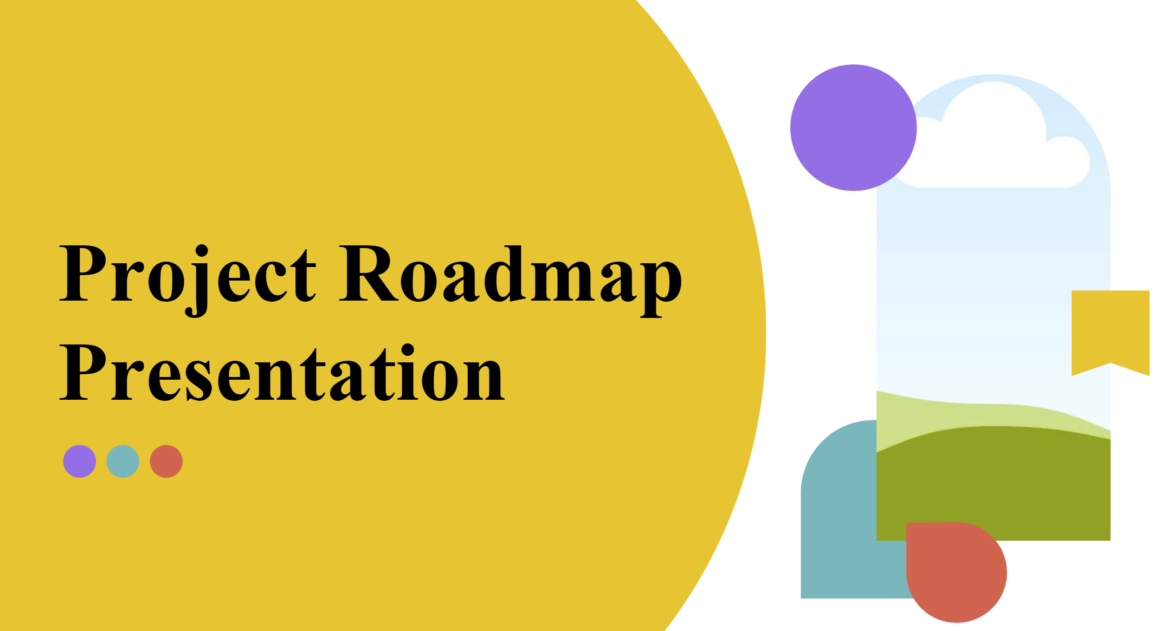
Organize your project with a project roadmap, perfect as a Google Slides template, PowerPoint theme, or Canva template. Professionally designed and fully customizable, these slides let you map out your project from start to finish, as well as edit and share your work with colleagues or peers along the way. Stay inspired with eye-catching images and illustrations. Go wild with color schemes and font combinations. Add team member profiles and project roles. Refer to the Icons and Elements resource page for extra inspiration. Check out the handy “How To” slide at the start of the deck to learn how to use these slides as a Google Slides theme, PowerPoint template, or Canva theme.