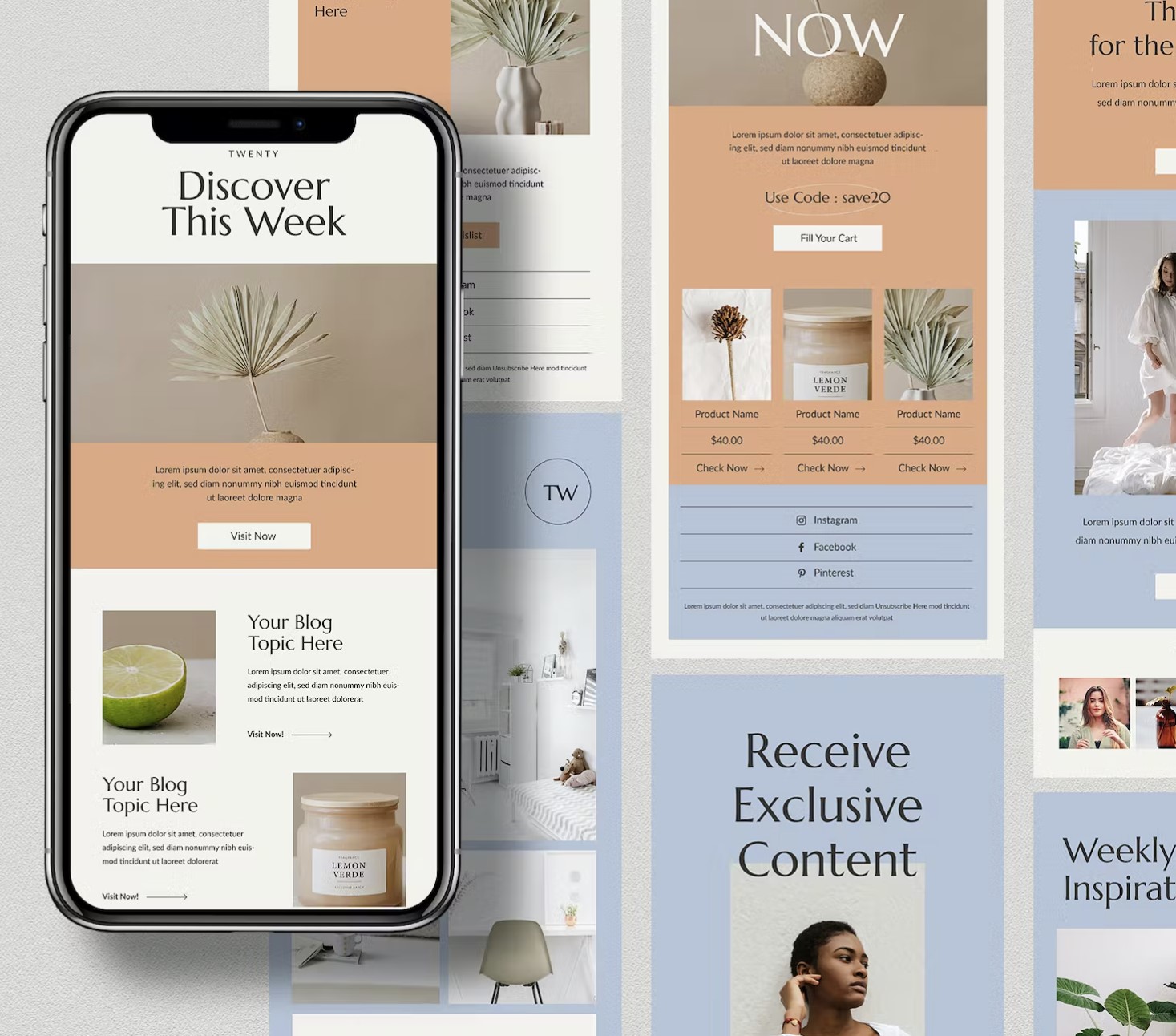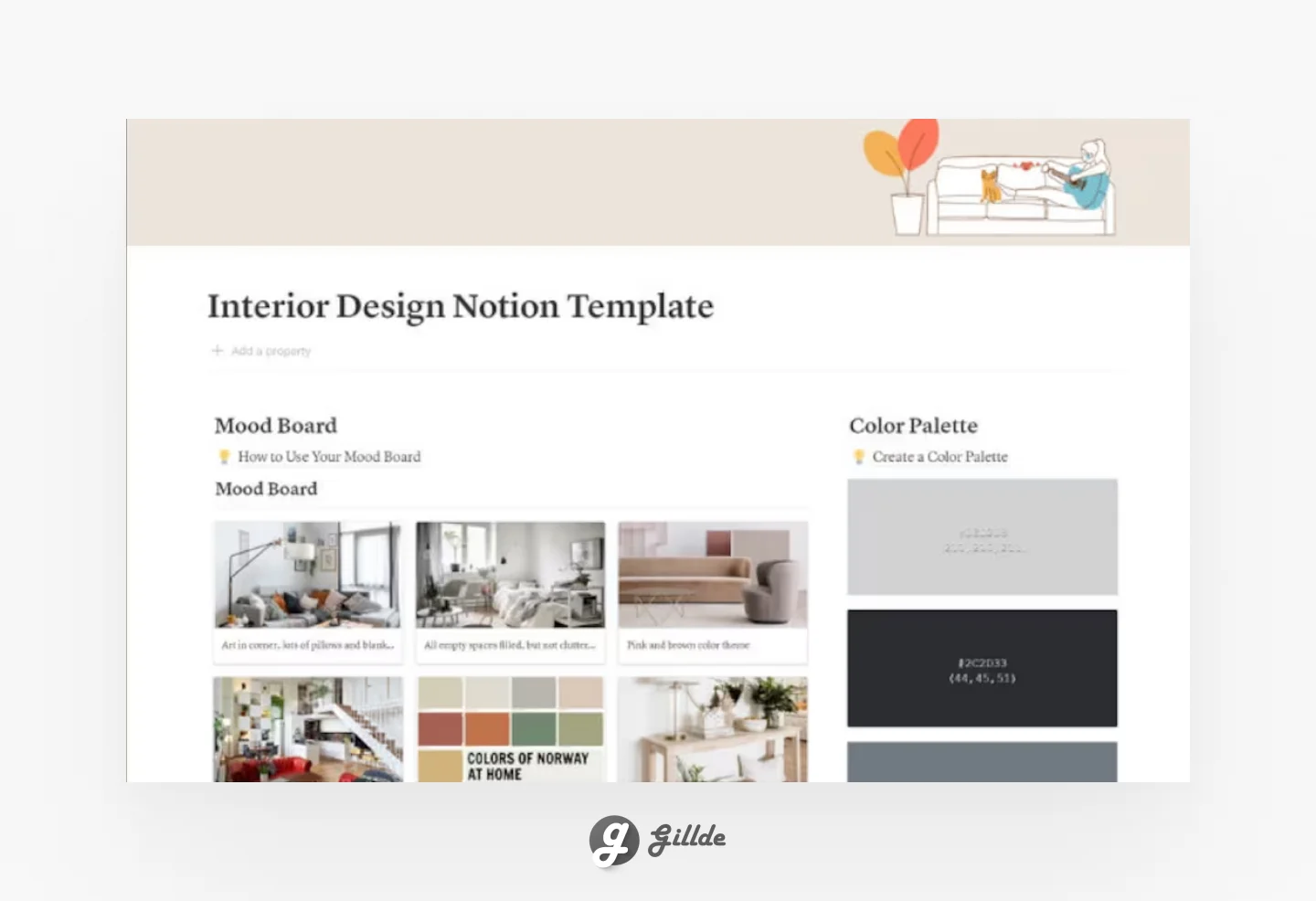Slack is a widely used messaging application that provides more than just a platform for communication and collaboration. It is designed with a range of features that aim to make life easier and more productive for individuals and teams. Among these features are file sharing, voice and video calls, and integrations with other tools – all of which are intended to assist users in streamlining their workflow and boosting productivity. In this blog post, we will highlight five of the most useful Slack integrations that can help you achieve these goals. By taking advantage of these integrations, you can make the most out of your Slack experience, and get more done in less time.
Trello Integration
Trello is a project management tool that has been gaining popularity in recent years due to its simplicity and ease of use. With Trello, you can create boards, lists, and cards to organize your tasks and projects in a visually appealing way. The tool is highly customizable, allowing you to set due dates, assign tasks to team members, and add labels to categorize your cards.
One of the most useful features of Trello is its integration with Slack. By linking Trello boards to specific Slack channels, you can receive notifications and updates on your projects directly in Slack. This means you don’t have to constantly switch between Trello and Slack to stay up-to-date on your tasks. Additionally, you can create new Trello cards and add comments without leaving Slack, making collaboration even easier.
Overall, Trello is a powerful tool that can help you stay organized and on top of your tasks. Its integration with Slack makes it even more convenient to use, and the ability to customize your boards and cards allows you to tailor it to your specific needs. Give it a try and see how it can improve your workflow and productivity!
Google Drive Integration
Google Drive is a cloud storage service that provides you with a secure and reliable way to store your files and access them from anywhere, on any device. Whether you need to store documents, photos, videos, or other types of files, Google Drive can accommodate your needs. With the Slack-Google Drive integration, you can easily share files and folders with your colleagues, making collaboration more efficient and productive. This integration also allows you to receive real-time notifications when someone makes changes or adds comments to a shared file or folder, ensuring that you are always up-to-date and in-the-know. By using Google Drive and Slack together, you can streamline your workflow and improve your team’s productivity and communication.
Zoom Integration
Zoom is a reliable and user-friendly video conferencing tool that enables individuals and organizations to conduct online meetings and webinars. With Zoom, you can create virtual meeting rooms where you can interact with your colleagues, partners, and stakeholders in real-time from different parts of the world.
The Slack-Zoom integration is a powerful feature that adds more value to your virtual meetings. By integrating Zoom with Slack, you can seamlessly start or join Zoom meetings from within Slack, without having to switch between different apps. This saves you time and energy and allows you to focus on the meeting content and the participants.
Moreover, the Slack-Zoom integration provides you with real-time notifications that keep you informed about the meeting status and the participants’ activities. You can receive notifications when a meeting is about to start, when someone joins or leaves the meeting, or when someone posts a message in the meeting channel. These notifications can help you stay on schedule, avoid delays and misunderstandings, and enhance your overall meeting experience.
Asana Integration
Asana is a web and mobile application that allows teams to manage and track their projects and tasks in a more efficient and effective way. This project management tool is designed to help teams collaborate and communicate more effectively, thus increasing productivity and reducing the likelihood of miscommunication.
One of the great features of Asana is its integration with Slack. With the Slack-Asana integration, you can easily create new tasks and add comments directly in Slack without having to switch between applications. This not only saves time, but also helps keep your team members on the same page. Additionally, you can receive real-time notifications on Slack when a task is assigned to you or when it is due, so you can stay up-to-date and on top of your work.
Overall, Asana is a powerful and user-friendly tool that can benefit any team looking to streamline their project management process and improve collaboration and communication.
Dropbox Integration
Dropbox is a cloud-based storage service that provides users with a secure and convenient way of storing their files and documents. With Dropbox, you can store all kinds of files, including documents, photos, and videos, and access them from anywhere using your computer or mobile device.
One of the main advantages of Dropbox is that it allows you to share your files and folders with others. By using the Slack-Dropbox integration, you can easily share your Dropbox files and folders directly in Slack, allowing your team members to access them quickly and easily. This can be especially useful in collaborative projects where multiple team members need to work on the same document or file.
In addition to sharing files, Dropbox also provides users with a range of useful features, such as the ability to receive notifications when someone comments on a shared file or folder. This can help you stay on top of important changes and updates, ensuring that you never miss an important deadline or piece of information.
Overall, Dropbox is an essential tool for anyone looking to store and collaborate on files and documents in the cloud. With its user-friendly interface, powerful features, and tight integration with other popular services like Slack, it is the perfect solution for individuals and teams looking to streamline their workflow and boost their productivity.
Conclusion
Slack integrations can help streamline your workflow and improve productivity by bringing all your tools and notifications into one place. By using these five Slack integrations, you can collaborate more effectively with your team and stay on top of your tasks and projects. Try them out and see how they can help you work smarter, not harder.