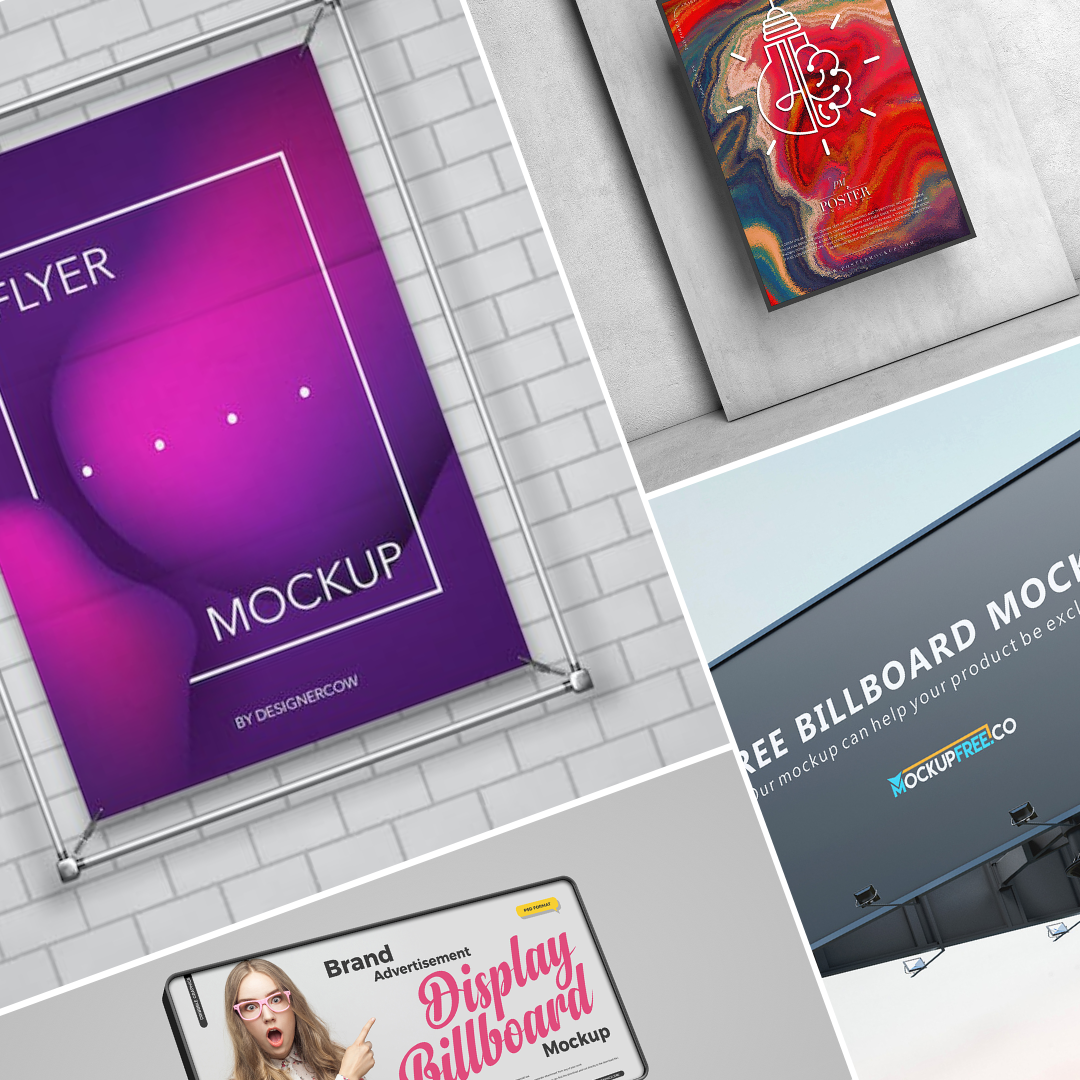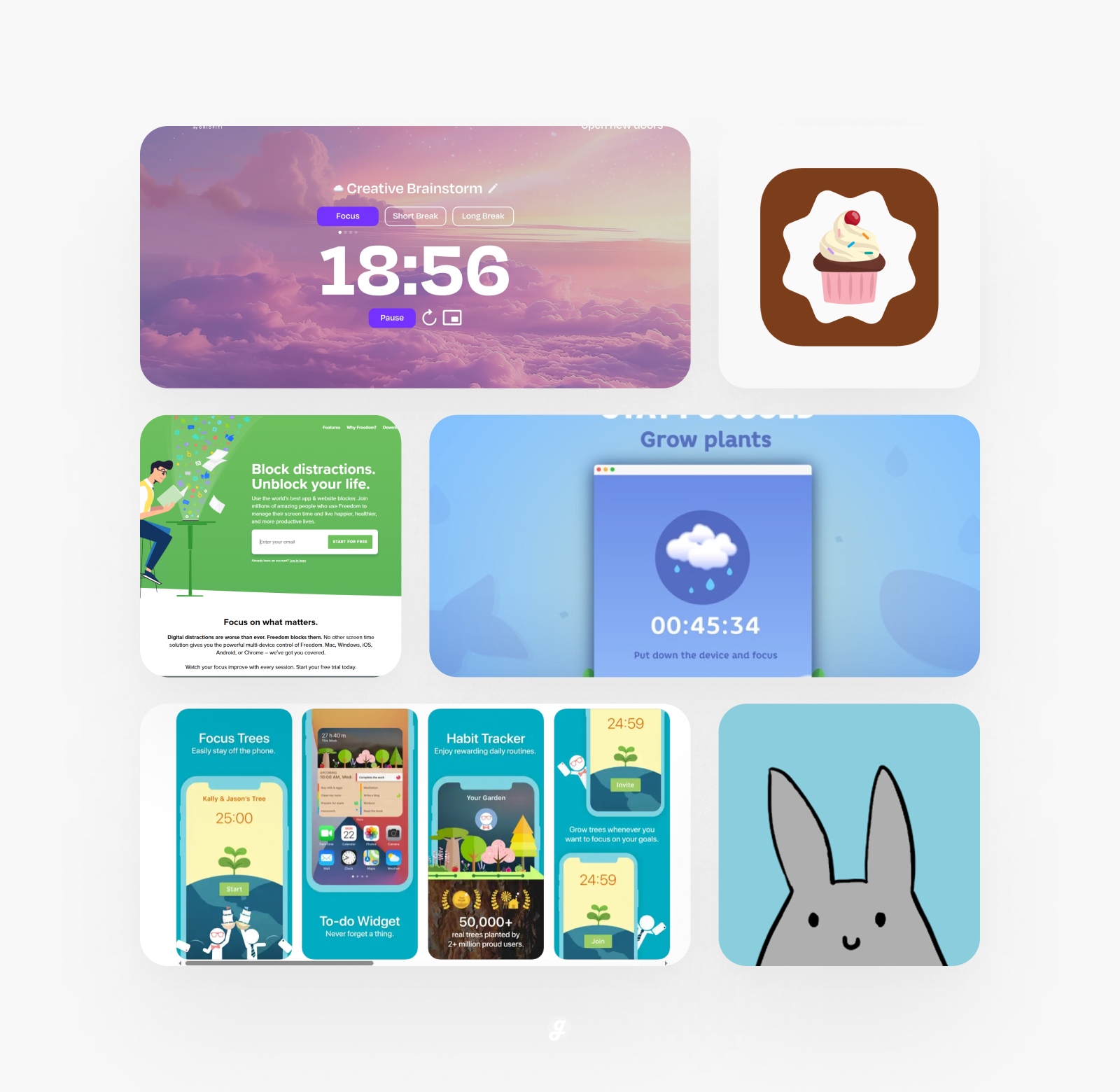These 25+ Best & Free Lightroom Cinematic Presets are a great way to transform your photos into something that could grace the big screen. Cinematic and film-like effects can enhance portrait images, making them look more appealing by adding emphasis to the light and dark parts of a photo. You’ll find these presets in all kinds of colors including orange, blue, brown, black, and purple — as well as filters like warm filter, vintage and moody!
An easy way to turn your photos into cinematic stills with the touch of a button. This pack is made for the beginner who just wants to get started and make great images.
1. Moody Green Cinematic Lightroom Presets

- Professional Lightroom Presets for photographers and graphic designers
- Get that beautiful aesthetic look that you always wanted for your photo posts ,or style, that will give your photos a perfect results with only a simple click .
- This pack compatible with Lightroom Desktop and mobile and Photoshop Actions
- This pack is everything you need to edit your blogger’s photos and take your game or everyday photos to the next level! .
- Easy to use, you have a text that will help you install the presets
2. Cinematic Lightroom Presets
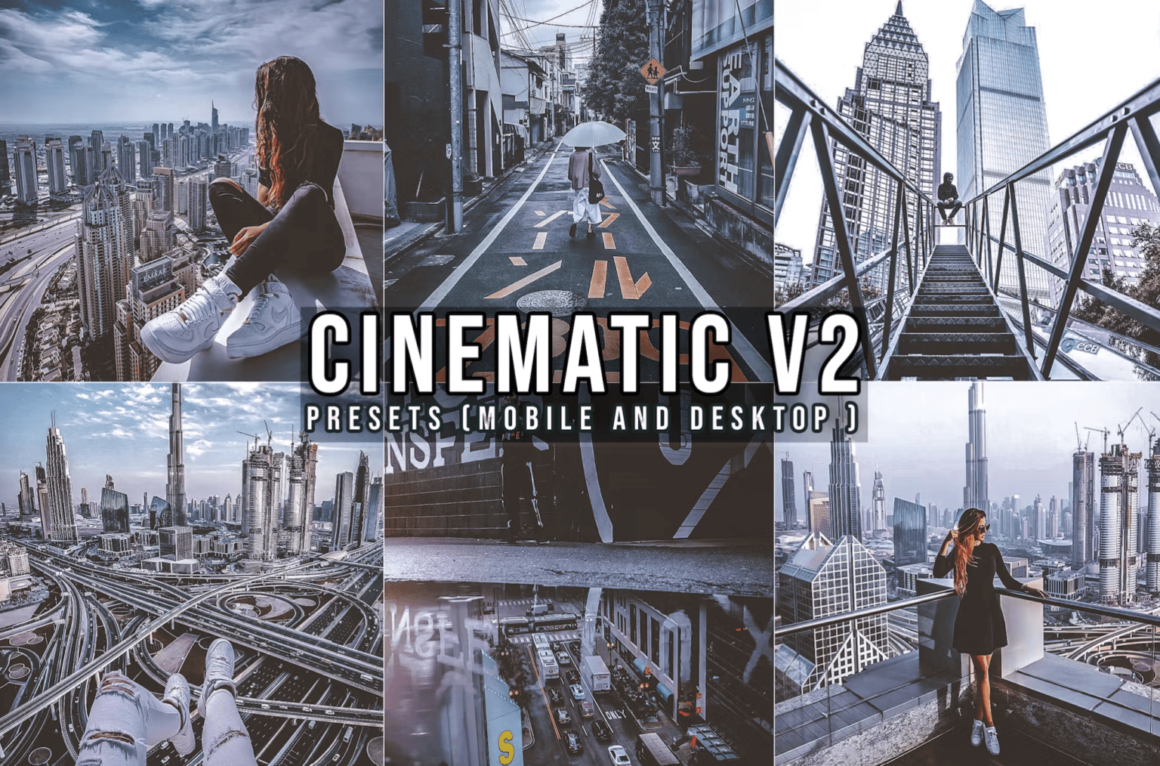
3. 12 Cinematic Mobile & Desktop Lightroom Presets

Beautify your photos with with these cinematic black Lightroom presets that give you the professional dark color tone used in blockbuster movies. It simplifies the color palette to give your work an eye-pleasing look – a technique colorists use! In this bundle, you’ll receive 12 mobile & desktop Lightroom presets
4. Streetography – Cinematic Lightroom Presets
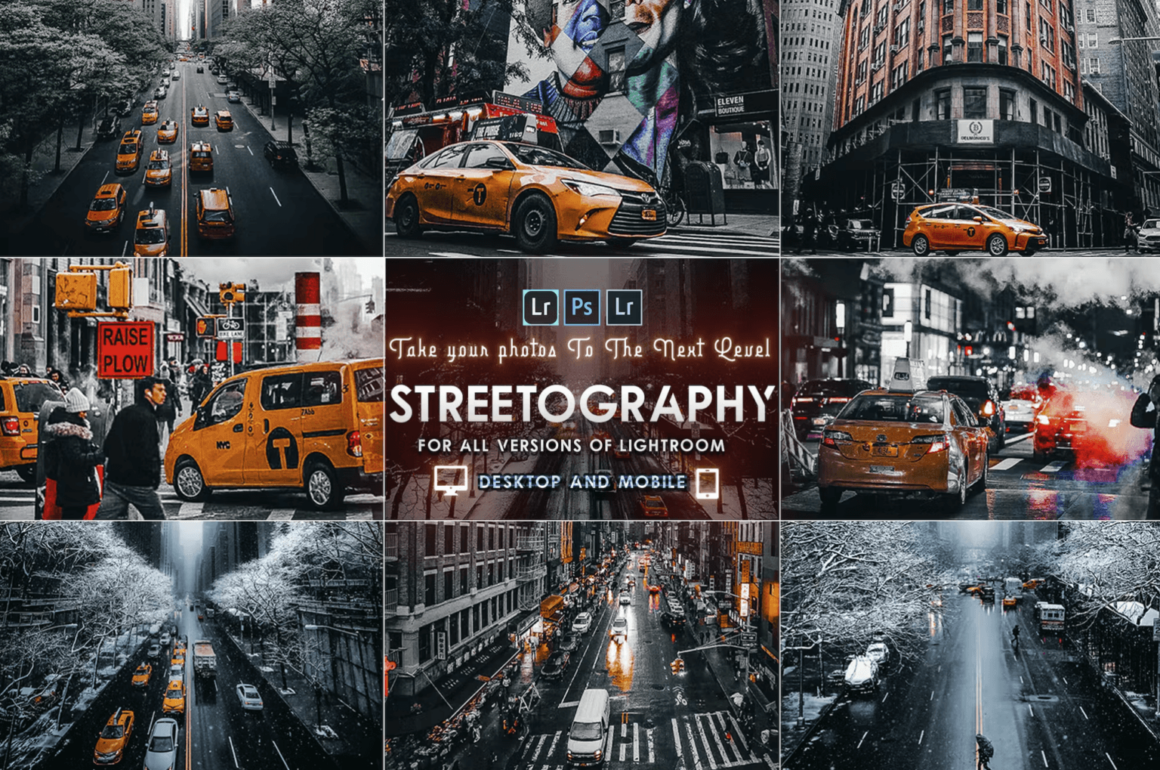
Professional Lightroom Presets (mobile and Desktop) for photographers and graphic designers. This pack compatible with Lightroom Desktop & mobile . This pack is everything you’ll need to edit your blogger’s photos and take your game or everyday photos to the next level! Greece, cities, Tropical sea, lifestyle, fashion, food, fitness, portraiture, weddings…
5. Cinematic Lightroom Presets Mobile & Desktop

Files Included:
- Presets Desktop For Lightroom
- Presets camera raw For photoshop
- Presets Lightroom Mobile
- Help file
6. Cinematic Lightroom Presets & Mobile Presets

Edit like a Pro Create standout photos in seconds with a comprehensive set of powerful but easy-to-use Lightroom presets and editing tools. Each preset has been designed by a professional photographer to look great with a wide variety of images.
7. Cinematic Lightroom Presets
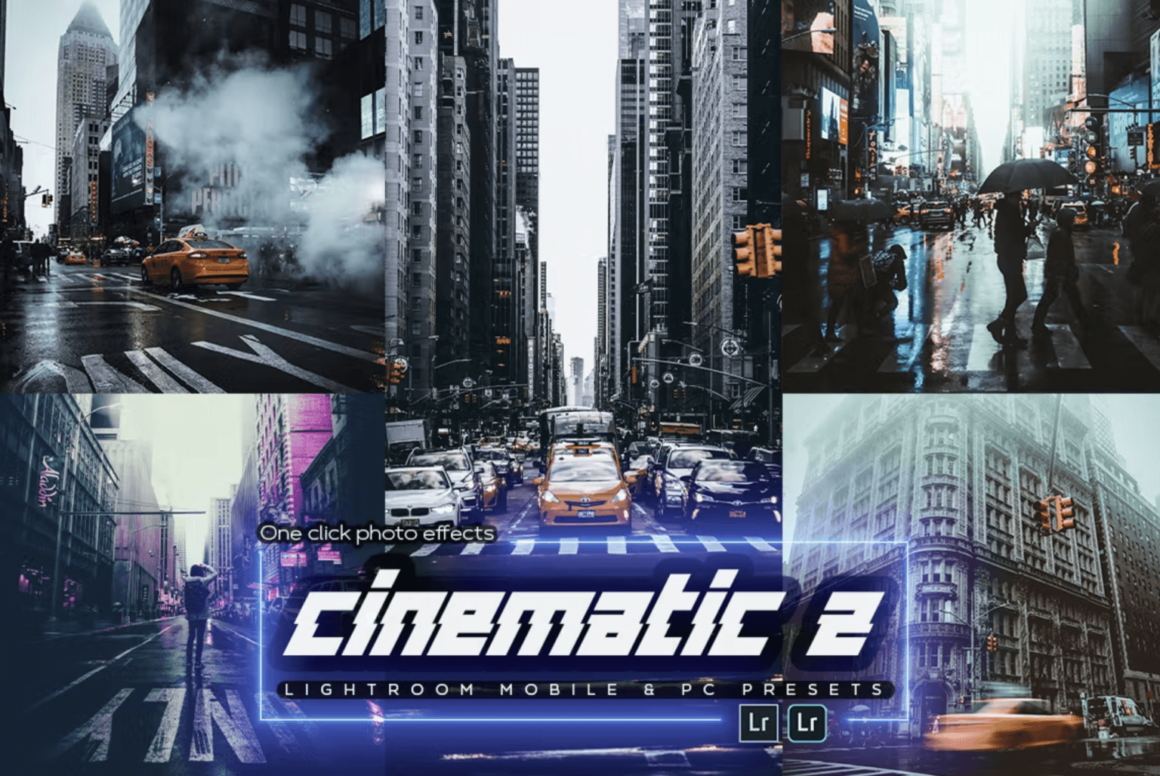
These presets are perfect for creating a solid Instagram portfolio with an aesthetic style and modern colors, you can create unique photos in a moment. Includes a fine-tuned & unique preset to turn your shots into stylish ones. The preset is universal and suitable for any kind of photo so feel free to use.
8. Cinematic Lightroom Presets

These presets are made to give a cinematic look for your photography. -These presets can be used both on photos taken with a phone and with a professional camera.
9. Cinematic Lightroom Presets
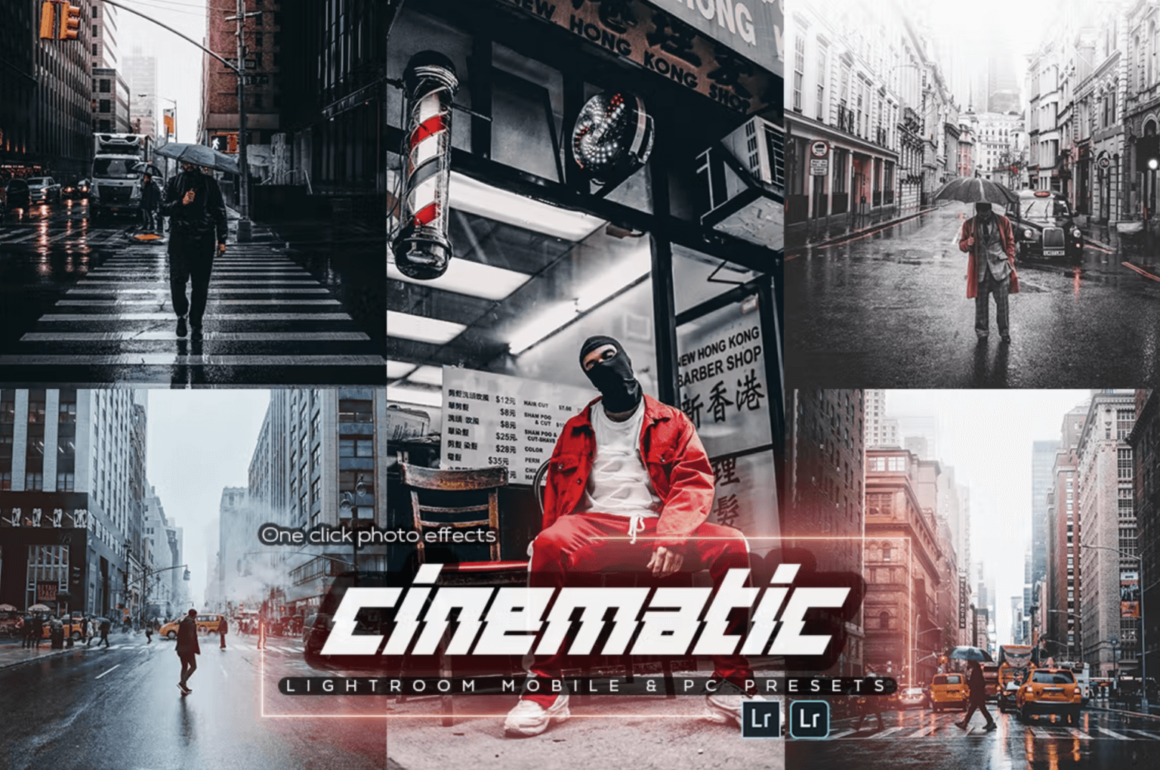
10. The Black Cinematic Lightroom Presets

11. Cinematic Lightroom Presets Collection

Cinematic Pro pack comes with 12 ready to use Cinematic style presets to help quickly & Cinematic easily enhance your photos. Whether you’re a seasoned professional photographer or somebody that does it for fun I’m sure these actions will become a great tool to your creative arsenal. Created to achieve professional results and speed up your workflow. Give your images a professional cinematic look straight outta photoshop and lightroom presets
12. Cinematic Lightroom Presets

13. 10 Cinematic Lightroom Presets

14. 50 Retro Films Lightroom Presets & LUTs
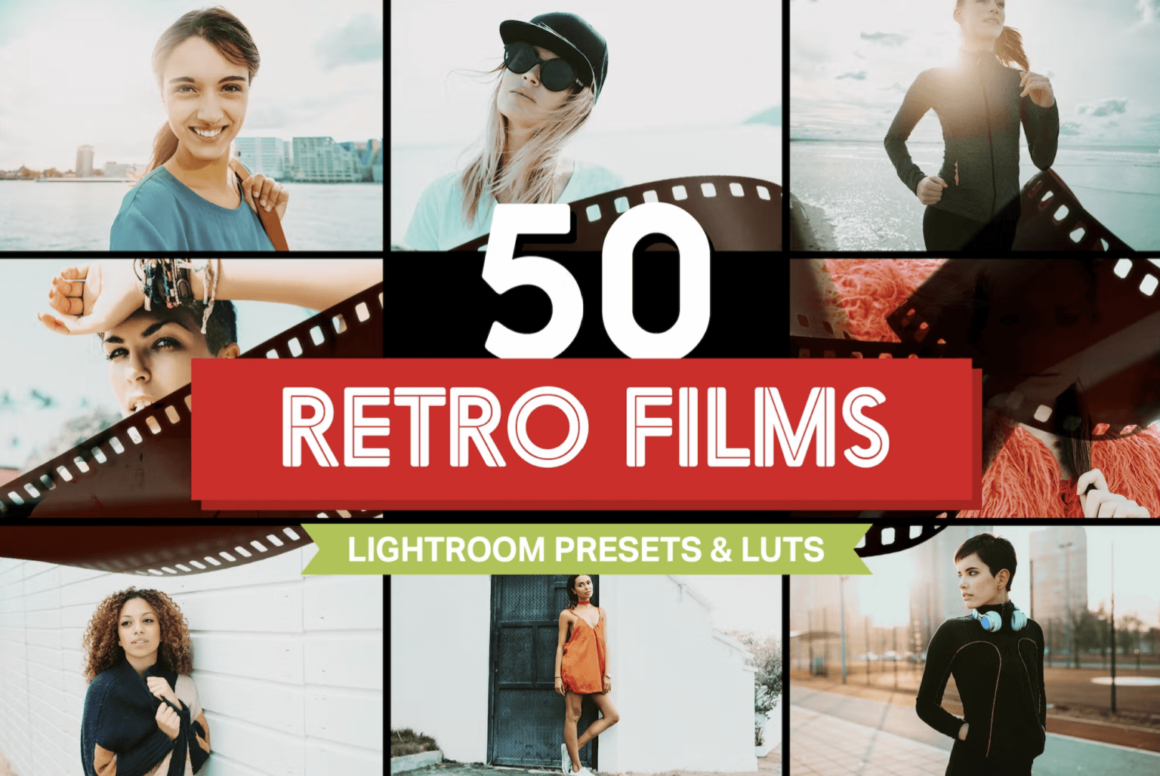
Download this colossal bundle of 50 Lightroom presets and LUTs! They’re ideal for travel, fashion, and experimental photography. The bundle includes 10 styles of film from faded to bright.
15. Happy Cinematic Lightroom Presets For Mobile
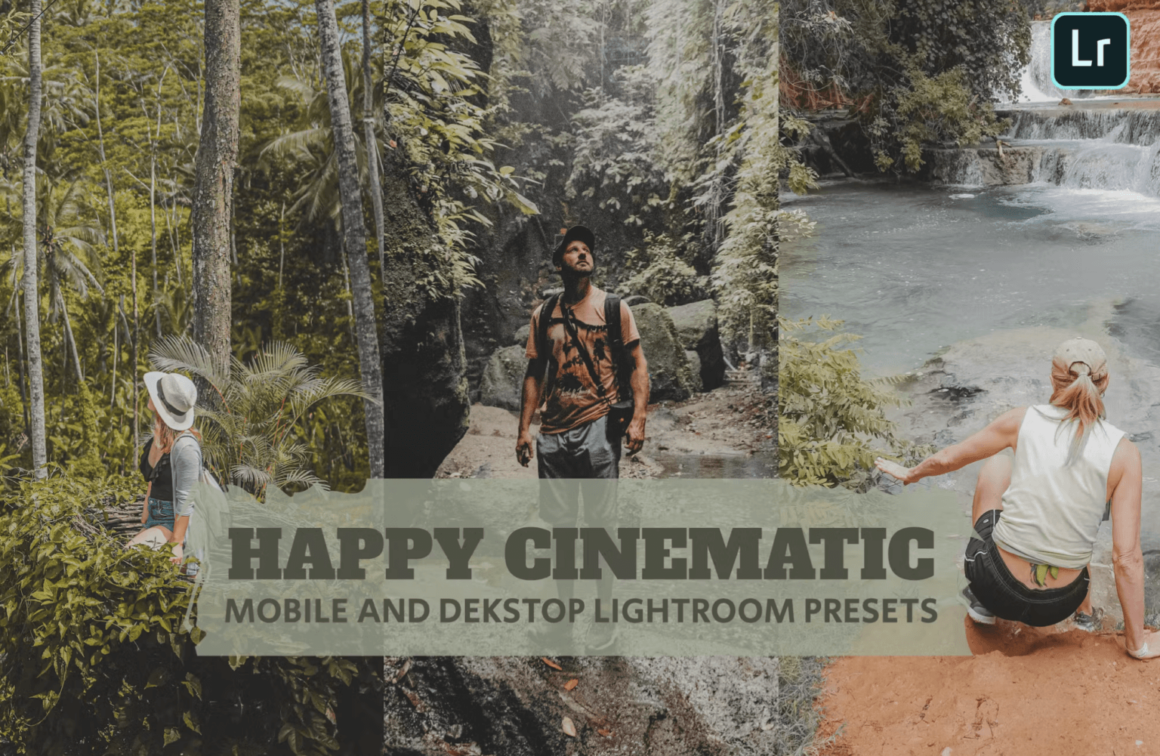
Discover a collection of joyful and cinematic Lightroom presets designed to elevate your photos on both mobile devices and desktop computers. These presets offer a range of vibrant, mood-enhancing effects that can transform ordinary images into captivating visual stories with a cinematic flair.
16. Dark Cold Cinematic Lightroom Presets
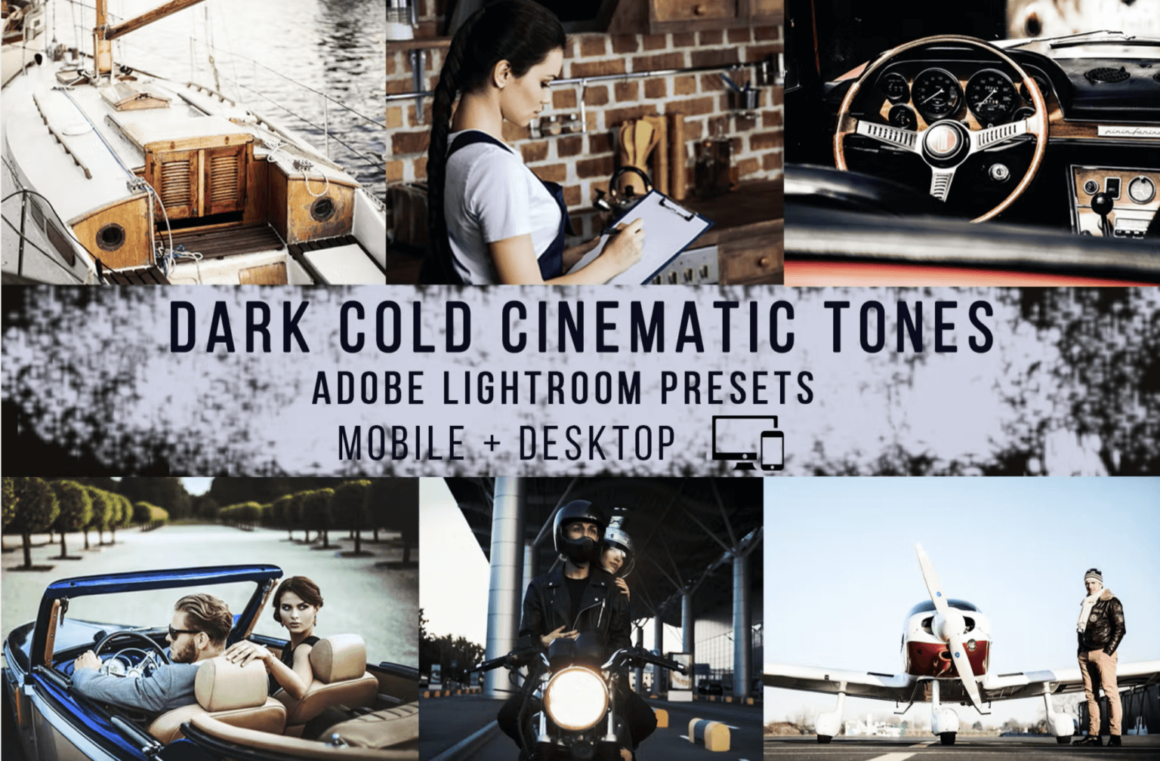
The pack contains 5 presets custom designed to give your photos the dark cinematic look. These presets will provide you with the darker tones giving your photos a unique contrasty look with slightly cold and smooth highlights. Have fun color grading!
17. Free Movie Effect Lightroom Preset

Film Look is a collection of presets for Adobe Lightroom and Adobe Photoshop Camera Raw that helps photographers to make their photos unique and attention-grabbing.
If you’re an amateur or professional photographer, graphic designer or blogger, you likely spend a lot of time in front of screen, retouching photos. Pre-defined Lightroom presets will speed up your workflow, give your images a fresh look and add a professional touch to your photos without complicated editing in Photoshop.
18. 20 Cinematic Lightroom Presets

19. Cinematic Lightroom Preset

20. Cinema Lightroom Preset
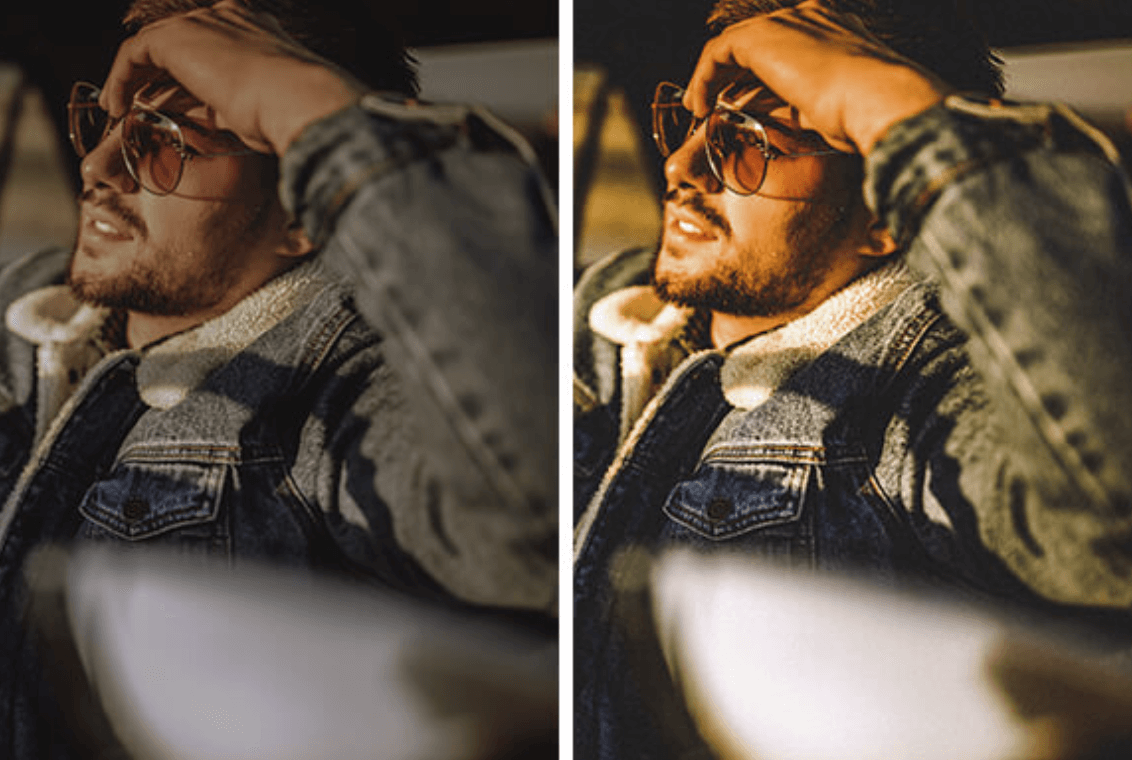
21. Lightroom Cinematic Look Preset

22. Lightroom Cinematic Presets
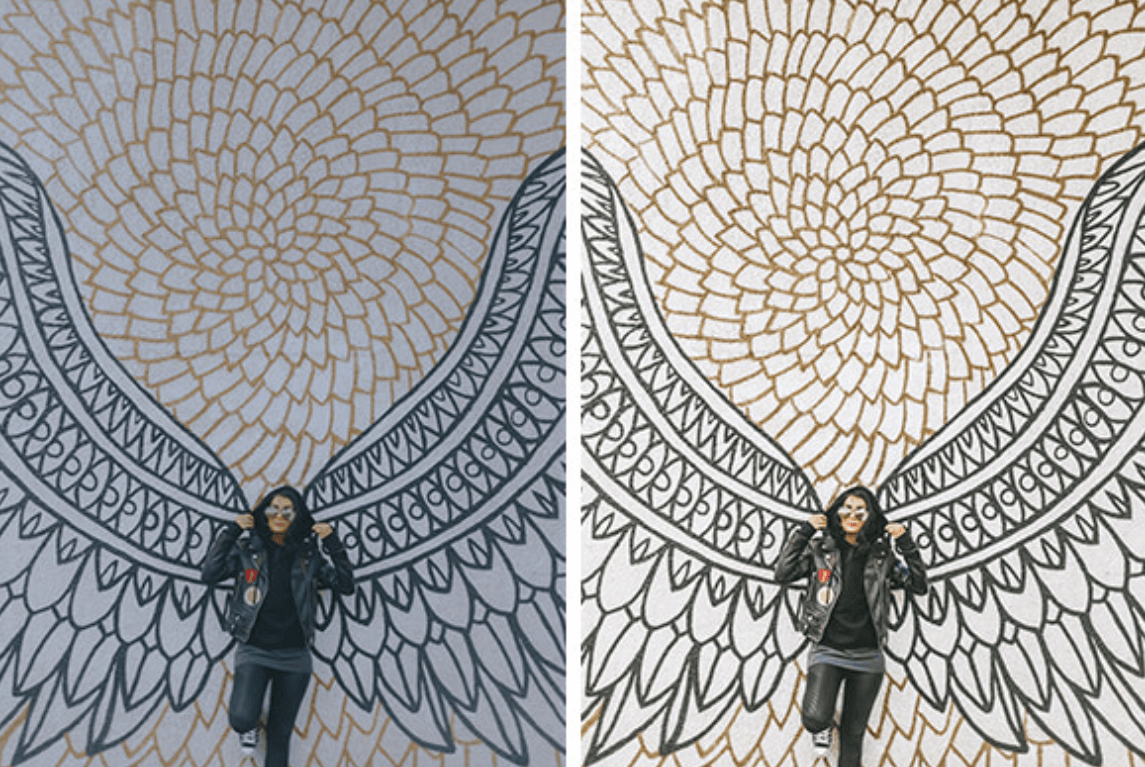
23. Movie Presets for Lightroom

24. Free Cinematic Lightroom Presets

Explore a curated collection of high-quality, no-cost Lightroom presets designed to give your photos a cinematic look. These versatile tools can dramatically transform your images, adding depth, mood, and visual interest without any financial investment.
25. Cinematic Film Lightroom Tutorial and Preset

26. The Classic Orange and Teal Cinematic

27. Free Cinematic Lightroom preset

28. URBAN Lightroom Presets
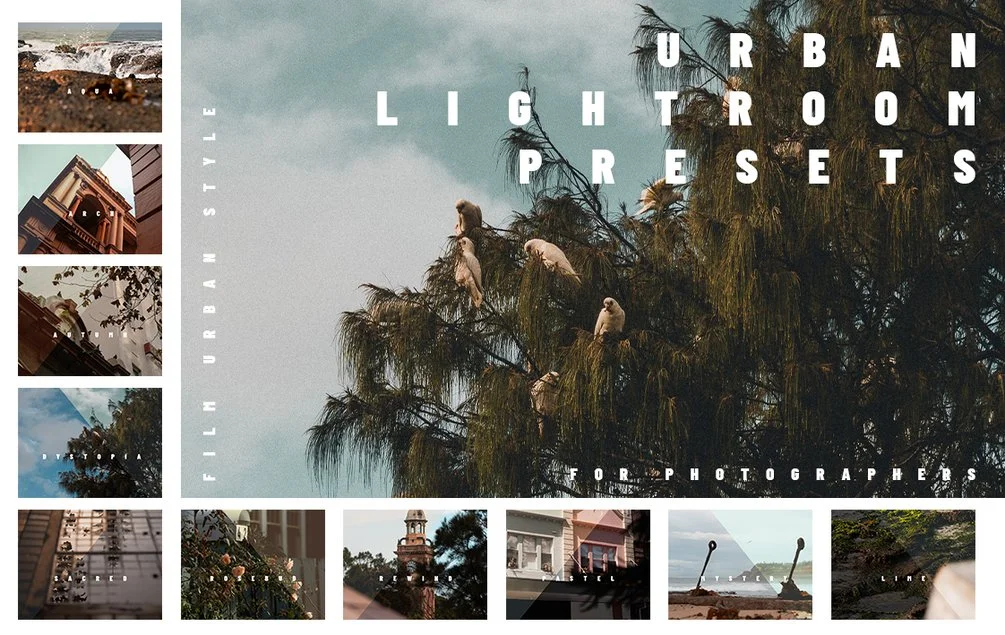
What are cinematic preset Lightroom adjustments, and how can I use them?
Cinematic preset Lightroom adjustments are pre-defined settings that enhance your photos to give them a cinematic look. To use them, simply import the preset into Lightroom and apply it to your images.
Where can I find cinematic preset Lightroom adjustments for free download?
You can find free cinematic preset Lightroom adjustments for download on various websites and photography forums. Be sure to check the terms and conditions for each source to ensure they are indeed free and safe to use.
Are there any recommended sources for cinematic Lightroom presets that you can suggest?
We recommend checking reputable photography websites, Lightroom preset marketplaces, and forums where photographers often share their favorite cinematic presets. These sources typically offer high-quality presets.
What’s the difference between “cinematic Lightroom presets” and “cinematic preset Lightroom mobile”?
“Cinematic Lightroom presets” are generally designed for the desktop version of Lightroom and can be used on both Mac and Windows. “Cinematic preset Lightroom mobile” presets are optimized for use on the mobile version of Lightroom and may be more user-friendly on smartphones or tablets.
How do I install and use cinematic presets in Lightroom, both on the desktop and mobile versions?
The installation process varies depending on your version of Lightroom. For desktop, import presets by going to the Develop module, then right-clicking on “User Presets” and choosing “Import.” For mobile, you can often import presets through the in-app instructions.
Can I use cinematic Lightroom presets on any type of photo, or are they better suited for specific subjects or styles?
Cinematic presets work well with a variety of photos, but their impact may vary based on your image’s lighting, colors, and style. Experimentation is encouraged to achieve the best results.
Are there any recommended settings I should consider adjusting after applying a cinematic preset in Lightroom?
After applying a preset, you may need to fine-tune settings like exposure, white balance, and contrast to match the preset’s effect with your specific photo.
8. Are there any cinematic presets for Lightroom that are particularly popular or considered the “best”?
There are many well-regarded cinematic presets available. It’s a matter of personal preference and the style you’re aiming for. Look for presets that align with your creative vision and the type of cinematic look you want to achieve.
Can I use these cinematic Lightroom presets for both personal and commercial photography projects?
The usage rights of presets may vary. Some presets are available for both personal and commercial use, while others may have restrictions. Be sure to check the licensing terms for each preset you download.
How can I ensure that the cinematic preset Lightroom adjustments I choose are compatible with my version of Lightroom?
Many preset creators specify the compatibility of their presets in the product description. Be sure to read the information provided to ensure the presets work with your Lightroom version.