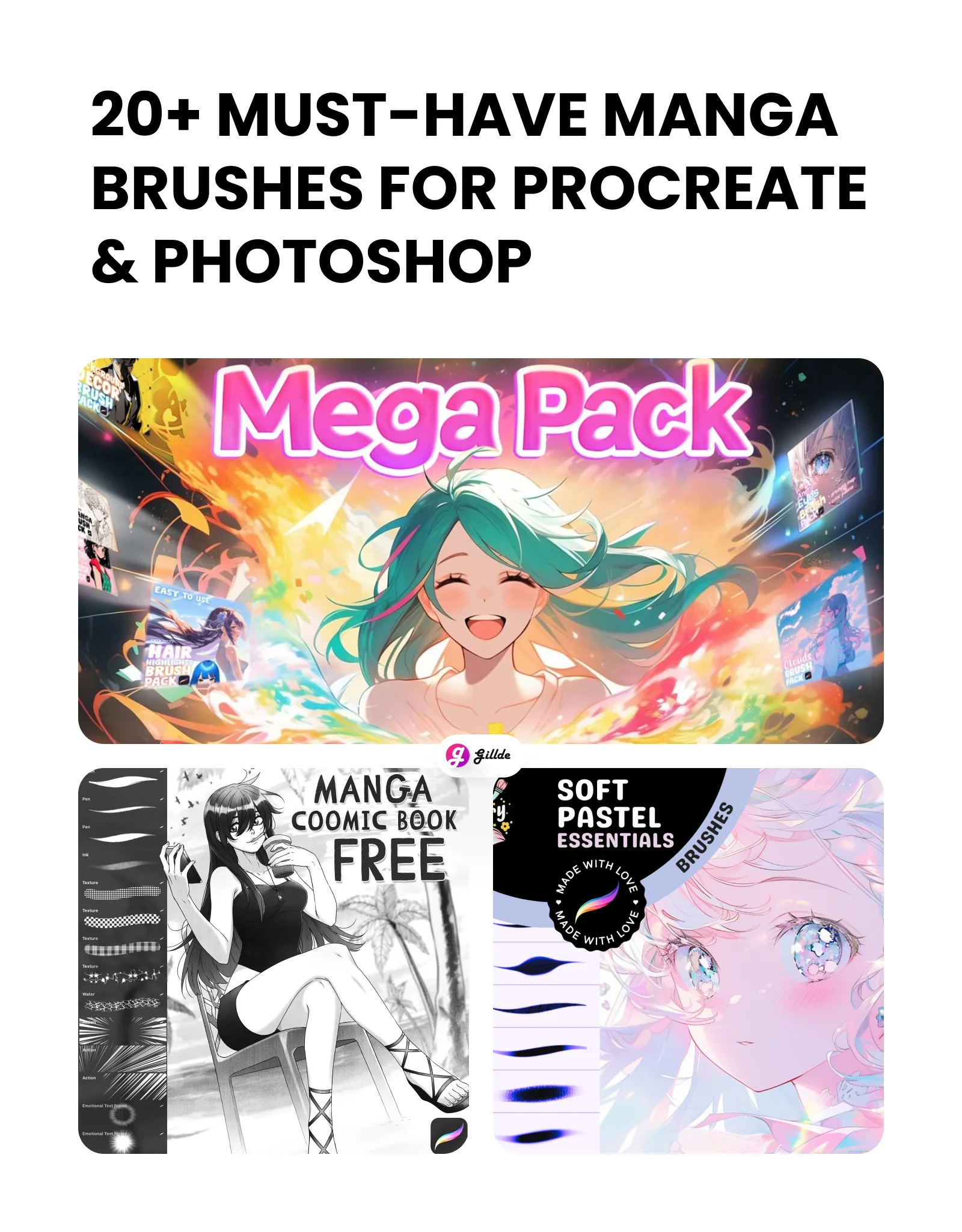Digital art can sometimes feel a bit too clean. Too perfect. That is where texture comes in and oil painting effects do a great job at bringing warmth and character back into your work. Whether you are designing posters, social media visuals, concept art, or personal projects, adding a painterly touch can instantly change the mood of your piece. 30+ Best Oil Painting Effects & Brushes for Photoshop is all about helping you find tools that make that process easier and way more fun.
Photoshop is already powerful on its own, but the right brushes and effects can push it much further. With oil painting brushes, you can create bold strokes, soft blends, and rich textures that actually feel hand-painted. Some brushes are perfect for detailed portraits, while others shine when you want loose and expressive backgrounds. The best part is you do not need to be a traditional painter to use them. A bit of curiosity and some practice goes a long way.
This list is made for designers, illustrators, and creatives who want better results without overthinking things. We looked for brushes that are easy to use, flexible across different styles, and actually useful in real projects. Some of them are great for beginners, others are more advanced, but all of them can add something special to your workflow. If your digital art feels flat lately, these tools might be exactly what you was missing.
1. Realistic Oil Painting Photoshop Action
This powerful collection of Photoshop actions offers a complete toolkit for transforming your digital artwork into stunning, lifelike oil paintings.

2. Oil Paint Photoshop Action
Make oil painting from your photo! The realistic effect of oil painting in just a couple of seconds. Easy to use Photoshop Action. Creative art with oil paint texture on canvas paper.

3. Paint Crack Overlay
Add an aged look to your digital paintings with this overlay that simulates the cracks found in old oil paintings.

4. Oil Painting Effects for Photoshop
This collection offers a wide range of oil painting effects, brushes, actions, and tools for Adobe Photoshop. It includes realistic brush textures and advanced blending techniques, allowing digital artists to capture the essence of traditional oil paintings.

5. Realistic Oil Painting Effects Photoshop Action

6. Oil Paint Photoshop Action

7. Oil Paint Filter
Photoshop’s built-in Oil Paint filter can transform any image into an oil painting with just a few clicks.

8. Photoshop Oil Painting Effects

9. Oil Painting Photoshop Actions
Oil Painting Photoshop Actions transform photos into art effortlessly. The layered approach offers creative control while preserving the original image. Designed for photographers and graphic designers, this non-destructive action creates high-quality oil painting effects. It’s an essential tool for photo effect enthusiasts.

– Download Now
10. Classic Oil Painting Effects
You don’t need much to create influential art and master any technique you like. No brushes and paints, only a Photoshop effect, and your painting is ready for a gold frame.

11. Oil Paint Photoshop Effect

12. Free Oil Painting Photoshop Actions
Free Oil Painting Photoshop Actions on your photos in the easiest possible way. Not only is it simple and easy to do it but it becomes lots of fun playing around with all the layers ! Everything generate the painting art, remains layered giving you lots of creative control.

13. Free Oil Painting Brushes
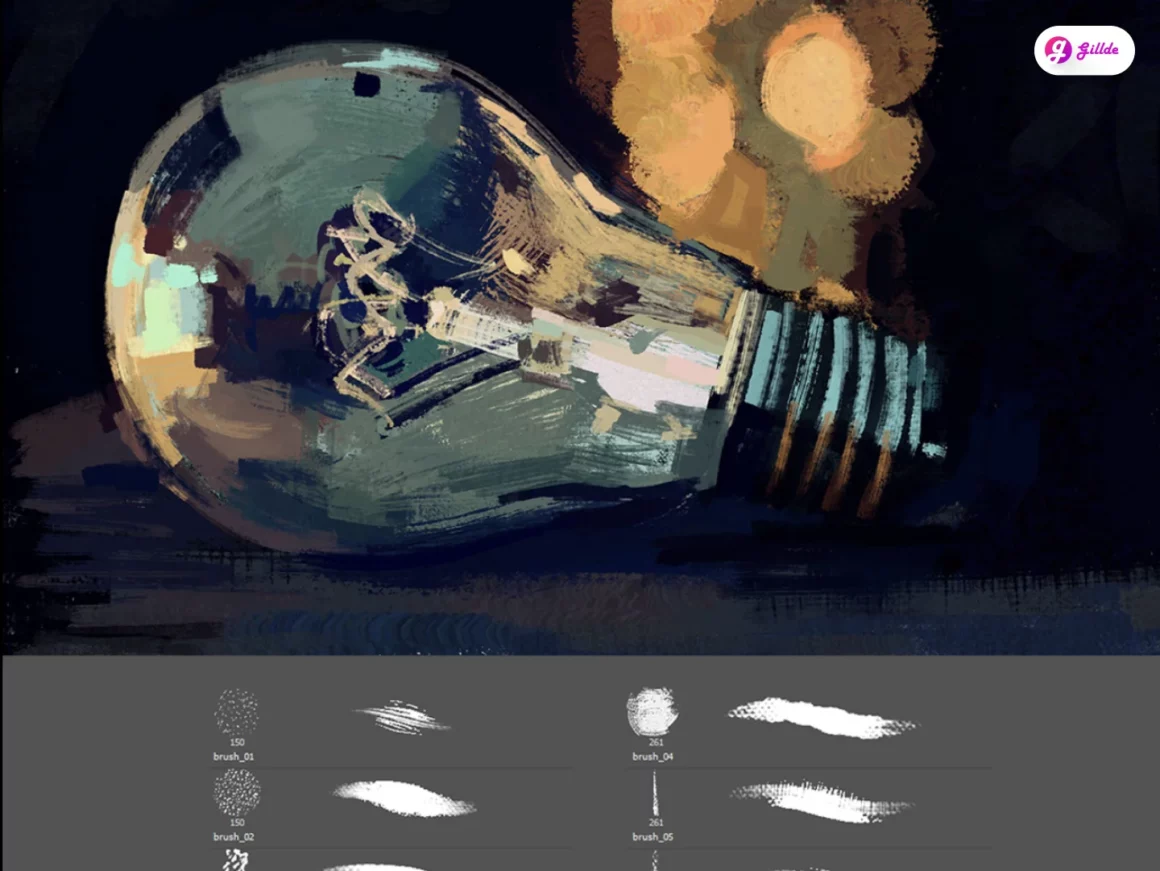
14. Oil Painting Brushes
This versatile set mimics the texture and blending properties of traditional oil paints, perfect for creating lifelike portraits and landscapes.
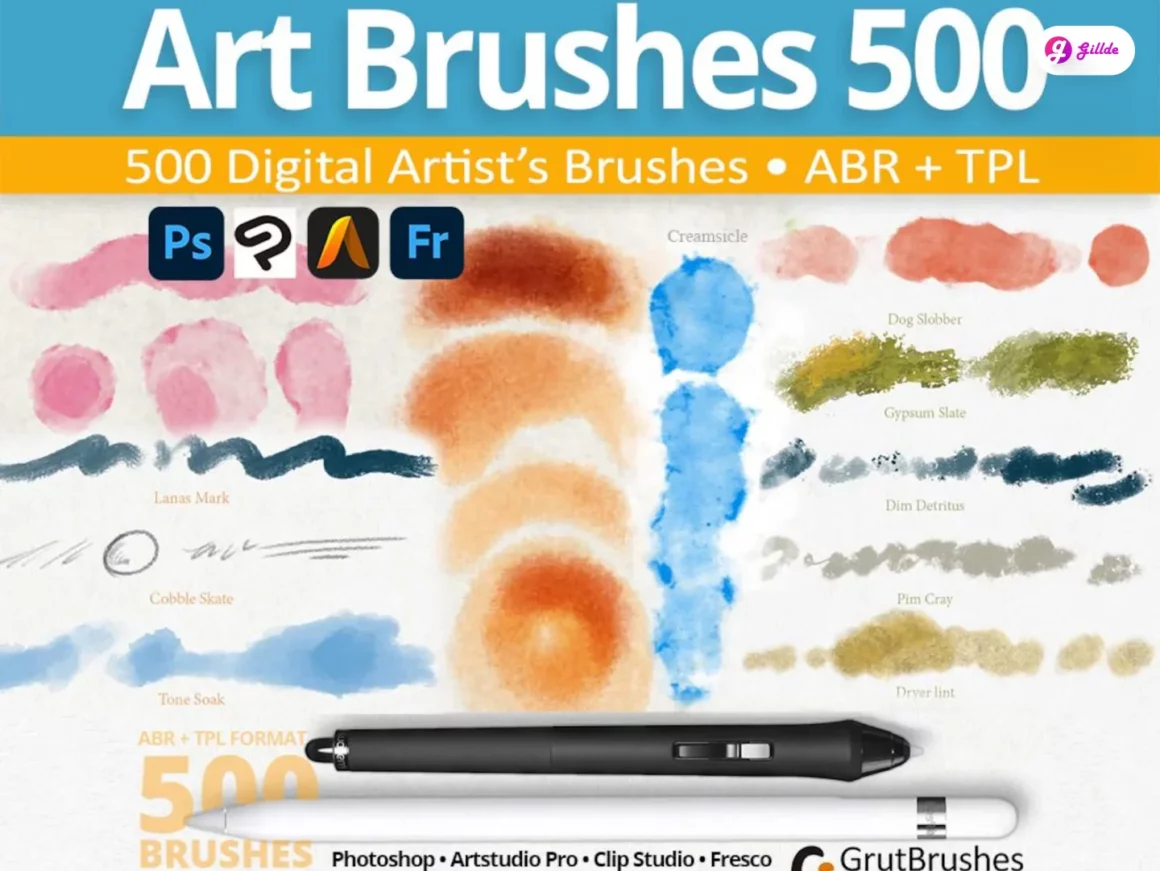
15. Oil Paint Brushes
Create amazing oil paint art and oil painting effects with this set of 32 oil paint brushes included! The brushes are high-quality and resolution.

16. Digital Oil Brushes

17. Pencil & Paint Brushes

18. Oil Paint Brushes Procreate
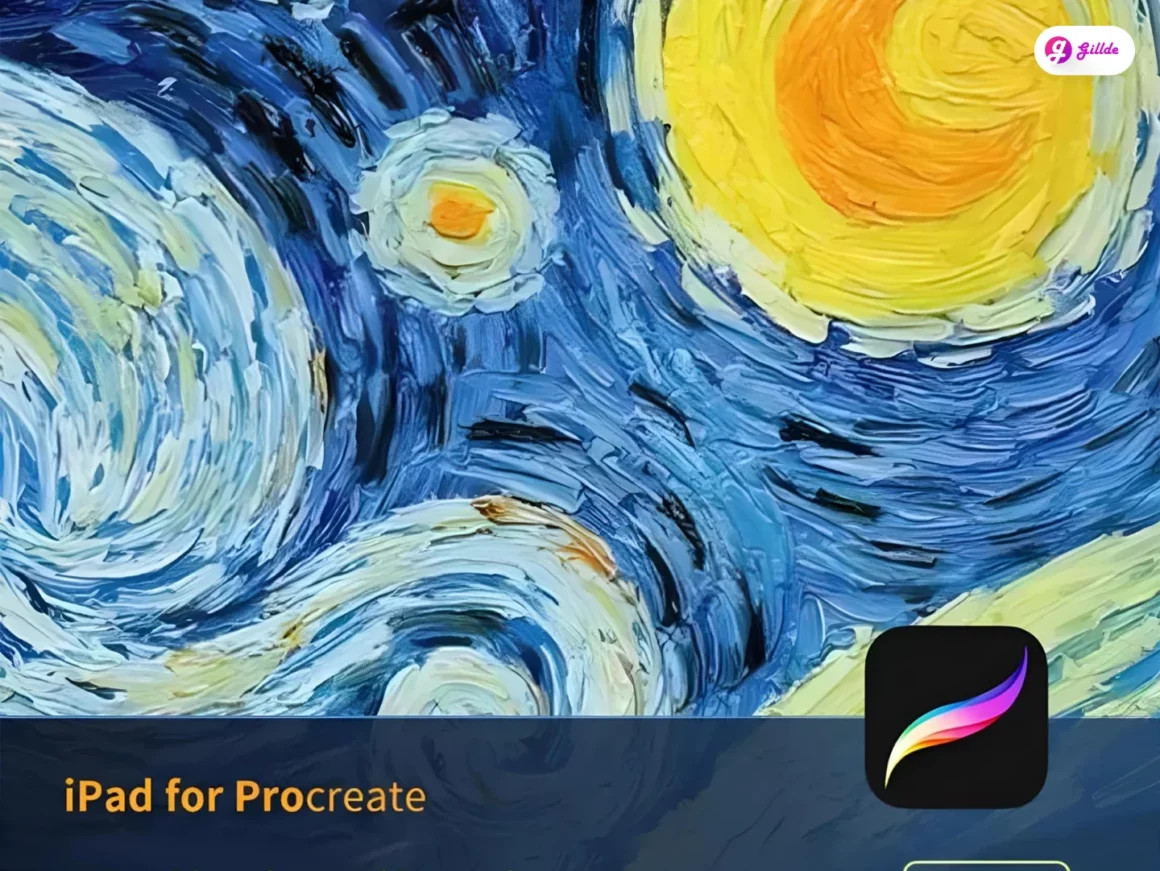
19. Photoshop Painting Brushes
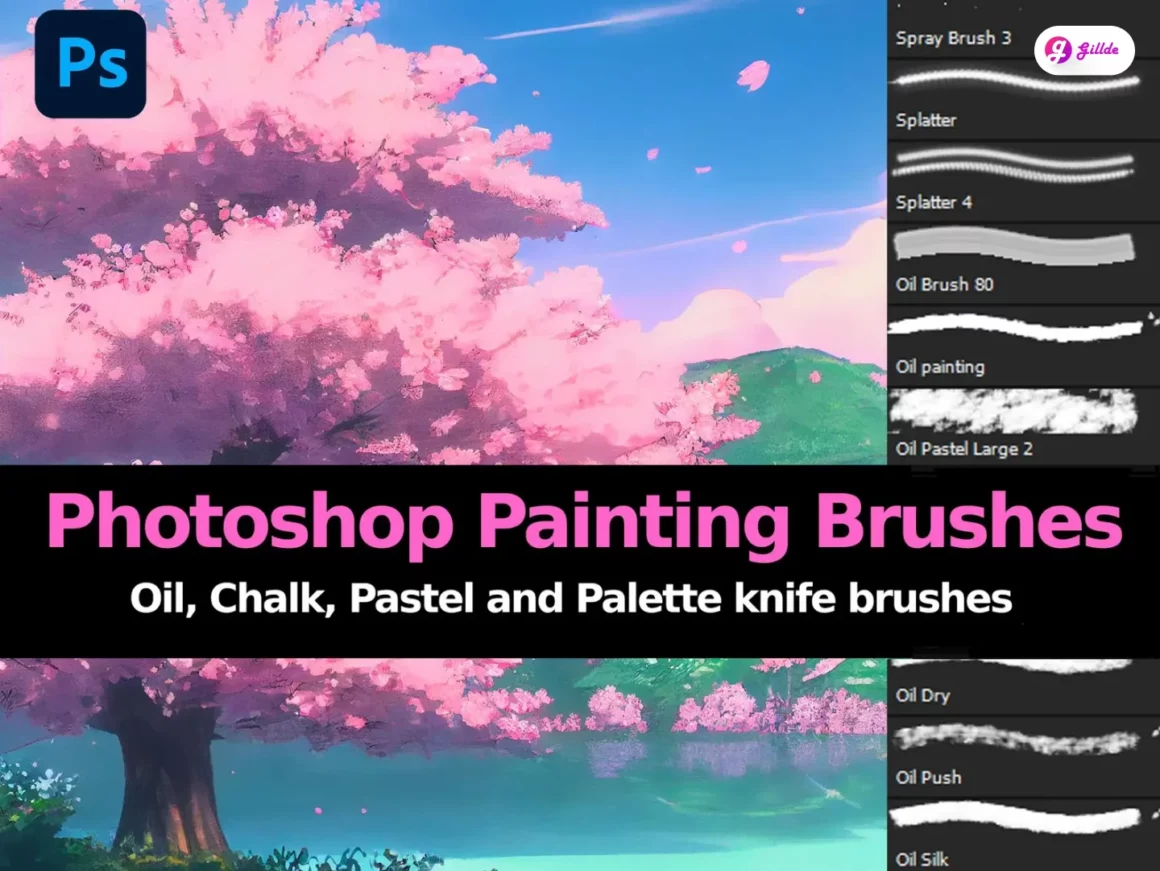
20. Free Oil Painting Photoshop Brushes

21. Free Painter PS Brushes

22. 20 Free Painter PS Brushes

23. Free Oil Painting Tools Photoshop Brushes

24. Sparkle Stars Photoshop Brushes .ABR
This Photoshop brush set includes 60 sparkle star brushes designed for Photoshop CC2019 and newer. It’s perfect for adding magical highlights, dreamy accents, or subtle glow details to posters, social media graphics, photos, and digital art. Use it to enhance night skies, fairy-style illustrations, birthday designs, or festive visuals in seconds. The brushes install easily from a single .abr file and work smoothly for both personal and commercial projects, making them a flexible tool for designers who want quick sparkle without extra editing work.
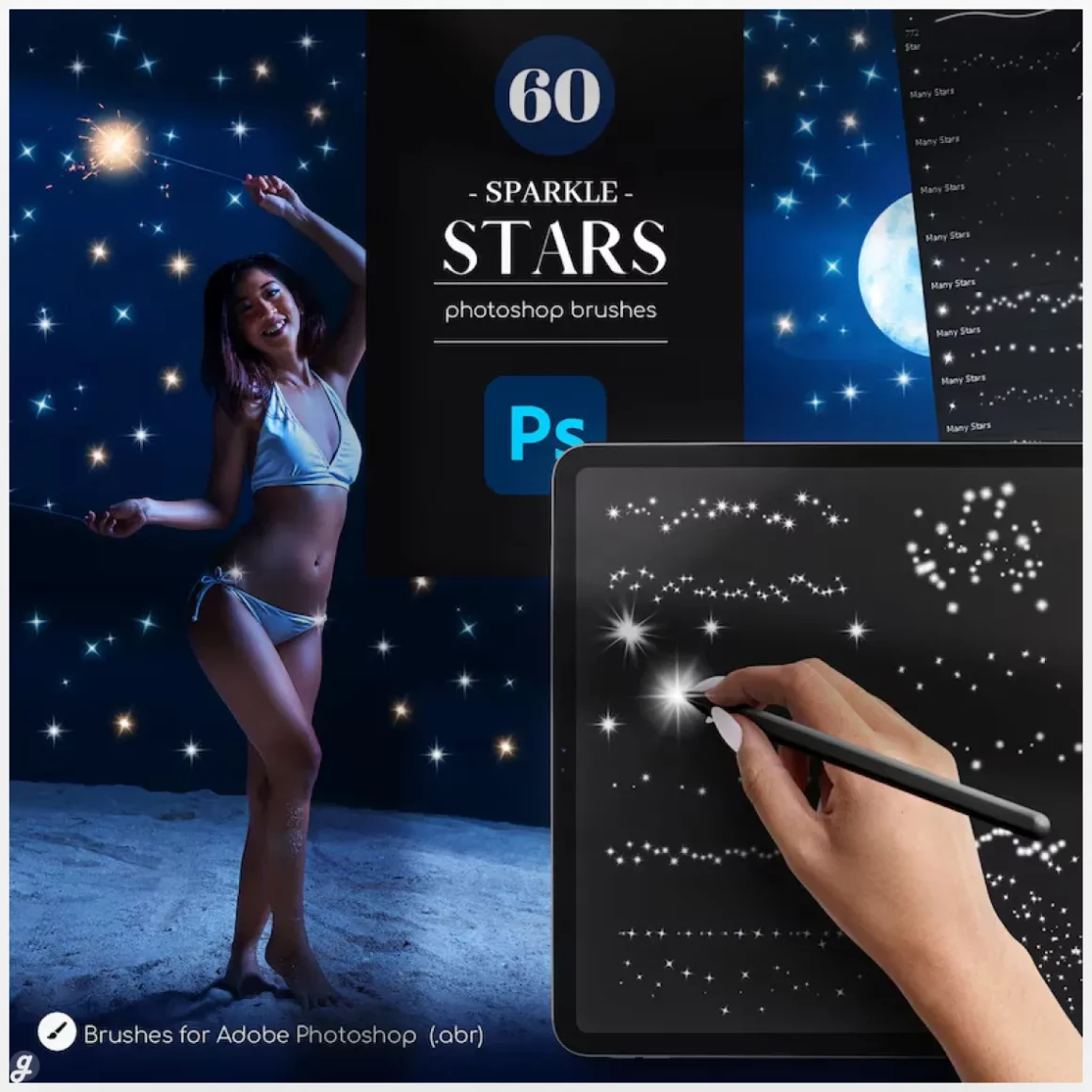
25. 40 Sparkle Glow Photoshop Brushes: Magic Effects Add-on

26. Scales & Feathers Brush – for Photoshop
This brush pack includes 156 high-resolution ABR brushes for creating realistic fur, feathers, scales, and hair textures across popular design apps. It’s a solid choice for illustrators working on animals, fantasy characters, dragons, birds, or detailed portraits. Use the brushes to add depth to wildlife art, texture to character designs, or layered details in tattoo concepts and digital makeup. Compatible with Photoshop and supported by other major tools, this set helps speed up your workflow while keeping your artwork rich, detailed, and natural looking.
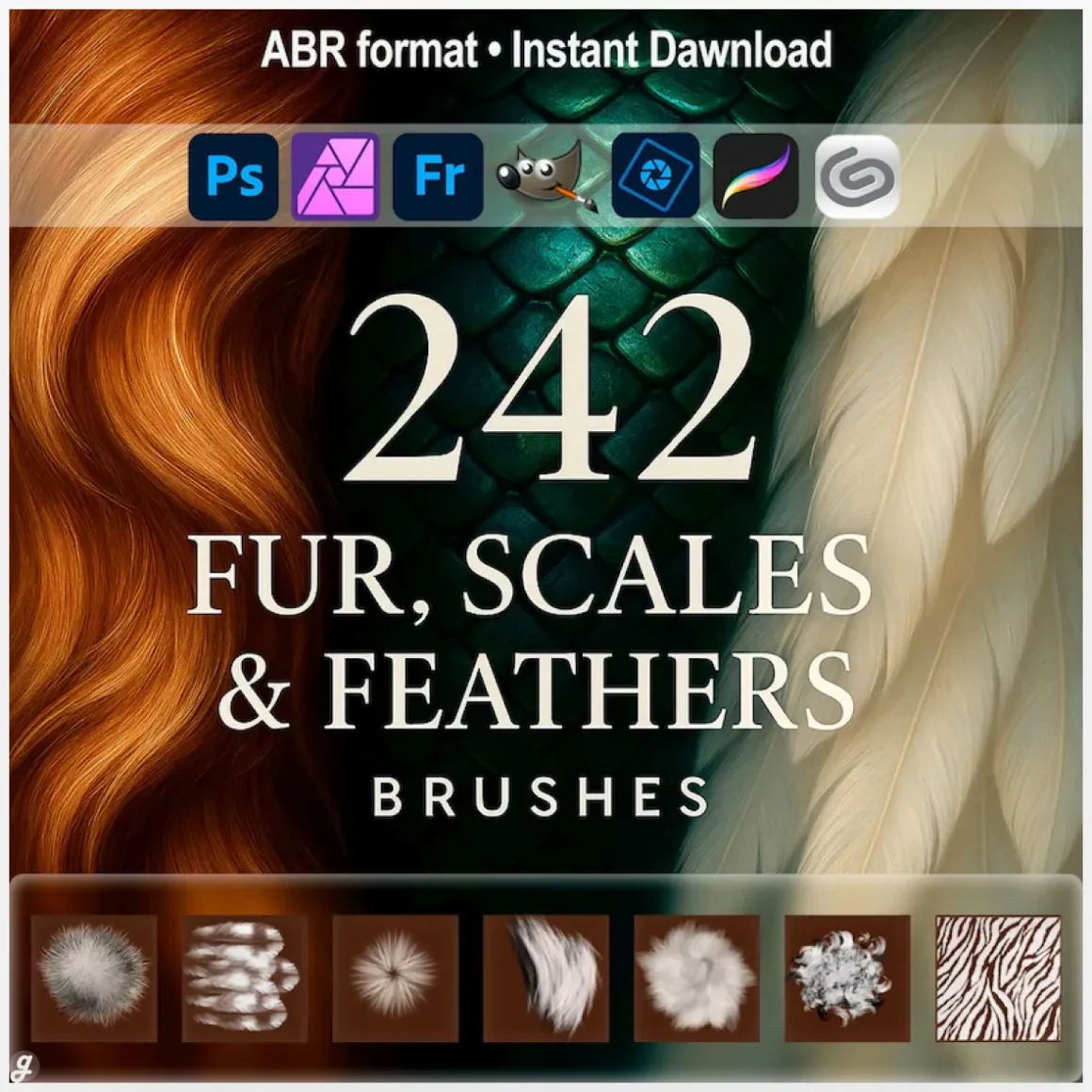
27. Photoshop hair brushes. Clip Studio Paint
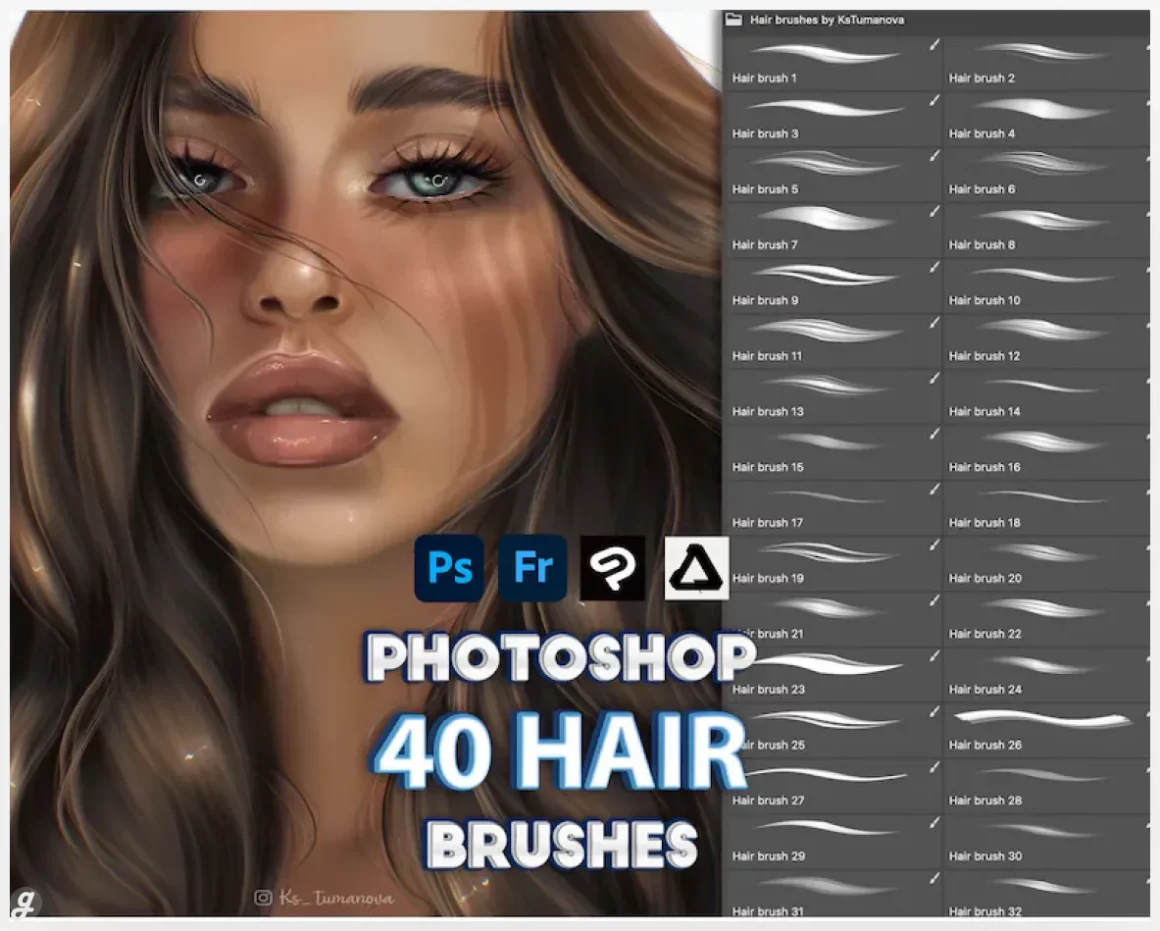
28. Photoshop Interior Texture Brushes. Clip Studio Wood

29. 90 Brushstroke Stamps: Watercolor Photoshop Brushes
This set includes 90 brushstroke stamp brushes made for Photoshop CC2019 and newer, ideal for adding bold, hand-painted texture in seconds. Use them to create expressive backgrounds, highlight headlines, frame photos, or add raw brush details to posters and social media graphics. Instead of painting strokes manually, you can drop in realistic brush marks with one click and tweak size or opacity to fit your style. A handy time-saver for designers who want artwork to feel more dynamic and less digital.
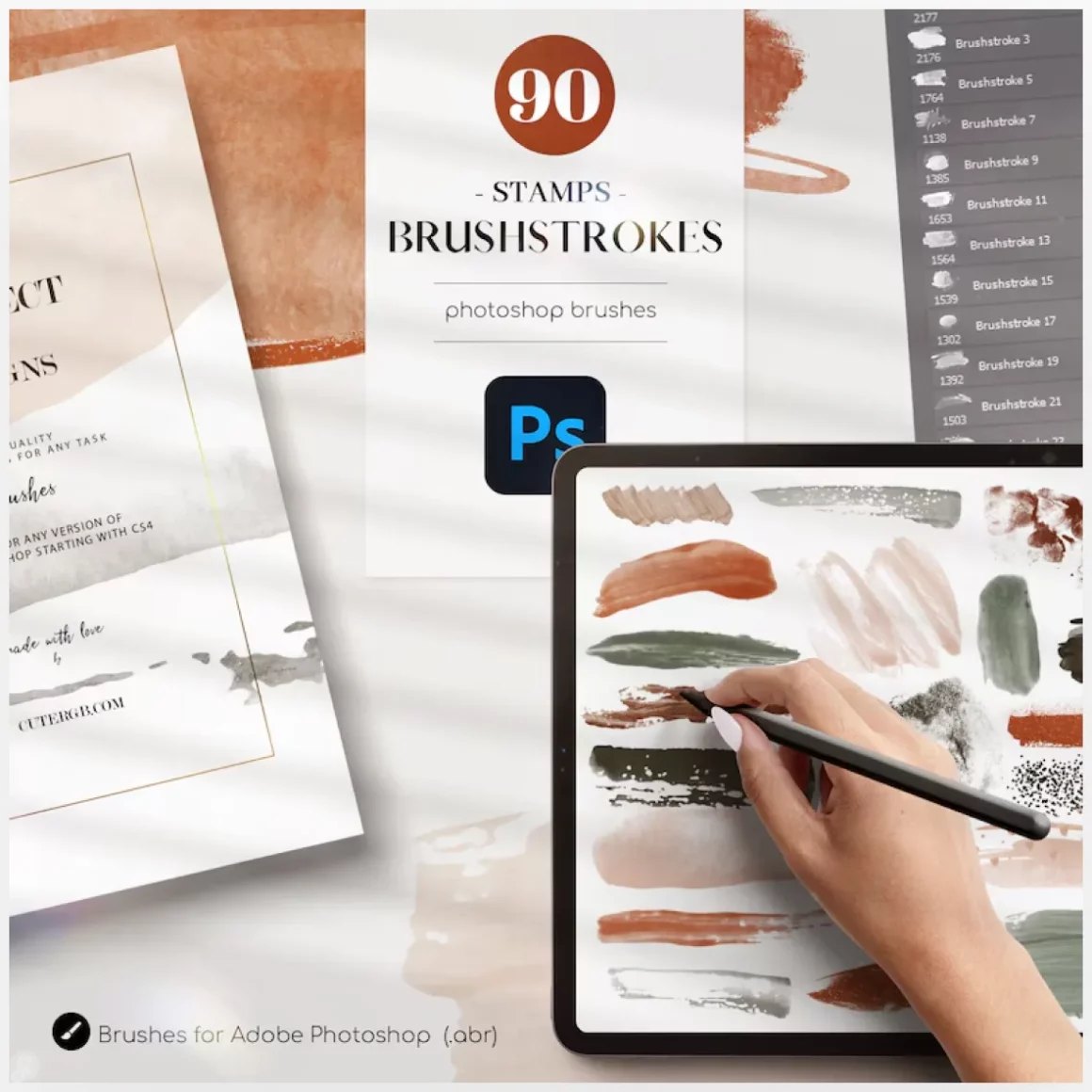
30. Realistic Skin Texture Photoshop Brush: Retouching Add-on

31. 5000 Photoshop Brushes PLR MRR
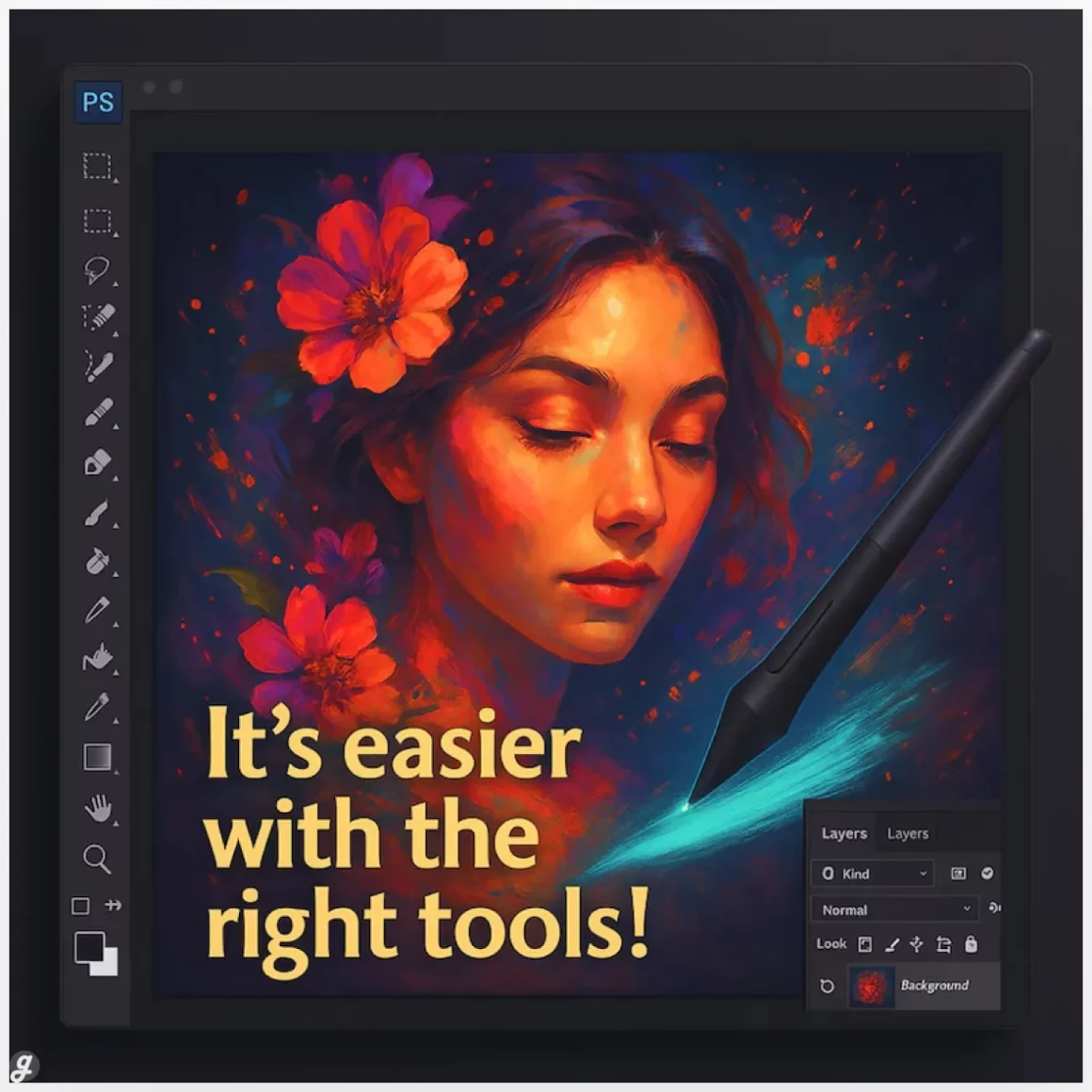
32. Texture Photoshop Brushes: Dry Media
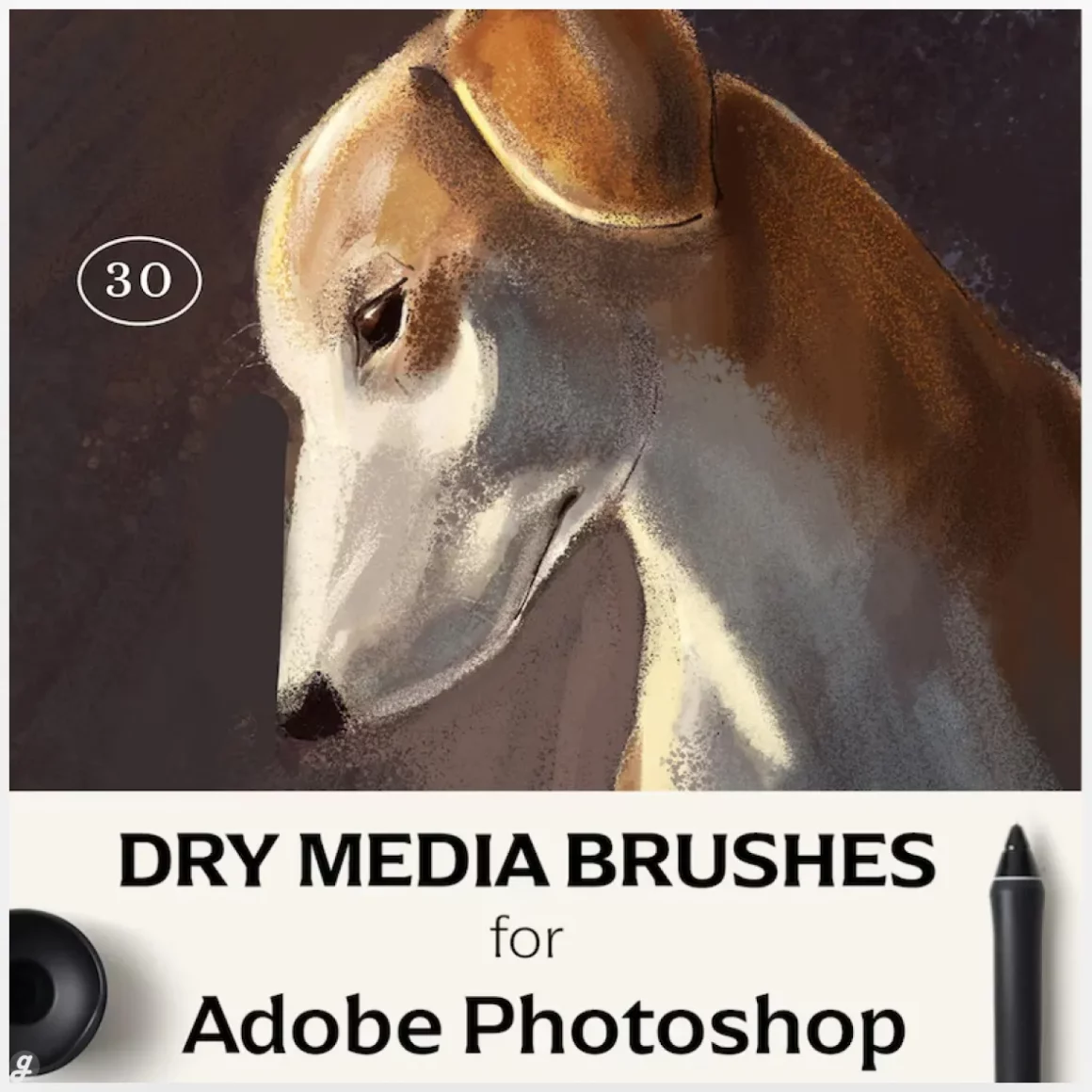
33. Brush Set for Photoshop & Procreate
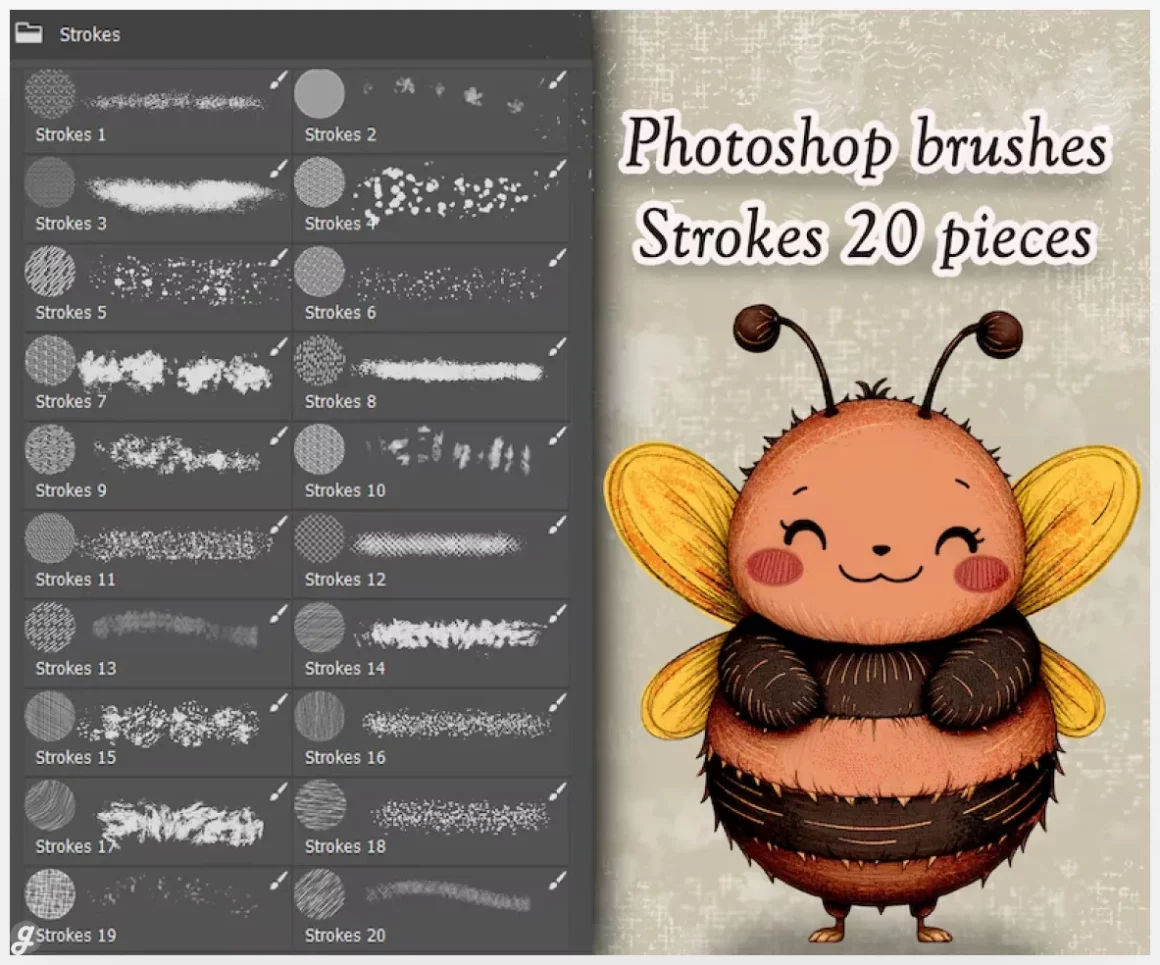
At the end of the day, tools are only as good as how they inspire you to create. Oil painting effects and brushes are not about copying traditional art perfectly. They are about borrowing that handmade feeling and mixing it into your own digital style. With the right set, Photoshop can feel less like a technical program and more like a creative playground. 30+ Best Oil Painting Effects & Brushes for Photoshop shows just how much variety and personality these tools can bring to your work.
What really matters is experimenting. Try different brushes, adjust the settings, layer textures, and see what feels right for your project. Some brushes will click with you instantly, others might take a bit of time. That is normal. The more you play around, the more confident you will get, and soon you will develop a workflow that feels natural and fast.
These oil painting brushes are not only useful for finished artworks. They work great for mockups, client presentations, posters, album covers, and even quick concept sketches. Adding a painterly touch can help your designs stand out in a crowded digital space. It gives your work soul, for lack of a better word.
If you have been stuck using the same tools for too long, consider this your push to try something new. Download a few brushes, open a blank canvas, and just start painting. You might be surprised how much more alive your work can look, even if it gets a little messy sometimes.
FAQs
Do these oil painting brushes work with all versions of Photoshop?
Most brushes work with recent versions of Photoshop, but always check the creator’s requirements before downloading.
Are oil painting effects suitable for beginners?
Yes. Many brushes are beginner-friendly and work well with simple strokes and basic pressure settings.
Can I use these brushes for commercial projects?
It depends on the license. Some are free for commercial use, others require attribution or a paid license.
If you need more Brush-related resources, then check these posts out:
- 20+ Procreate Glitter Brushes for Stunning Results (Free & Paid)
- 20+ Best Procreate Texture Brushes (Free & Paid)
- 15+ Unique Halftone Brushes
- 10+ Procreate Sketching Brushes for Your Digital Drawings
- 20 Free Smoke Photoshop Brush Packs
- 19 Free Doodle & Hand-Drawn Photoshop Brush Sets
- 16 Free Vintage Brush Packs for Adobe Photoshop
- 26 Free watercolor brush packs
- 67 Free Photoshop Brush Packs
- Free & Best 20+ Procreate Hair Brushes for Stunning Results
- The 10 Best Free Nature Brushes for Photoshop
If you need more Actions, then check these posts out:
- 20 Architecture Actions & Effects for Photoshop
- Top 15 Halftone Photoshop Actions to Transform Your Images
- 15 Amazing Photo to Illustration Actions & Filters for Photoshop
- 15 Fantastic Pencil Sketch Photoshop Actions
- 15 Photoshop actions to create cool comic & cartoon effects
- 25 Creative & Fresh Photoshop Actions to Create Stunning Art Effects
- 10+ Best Photoshop HDR Actions, Effects & Filters