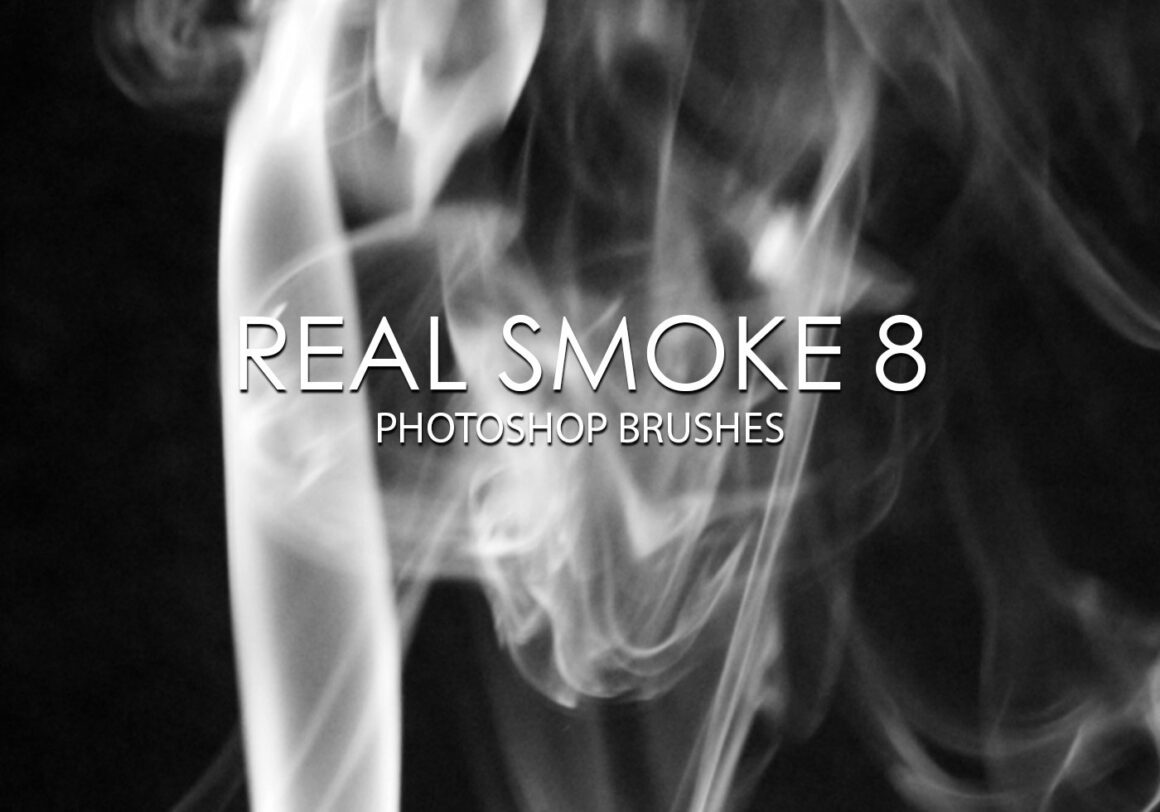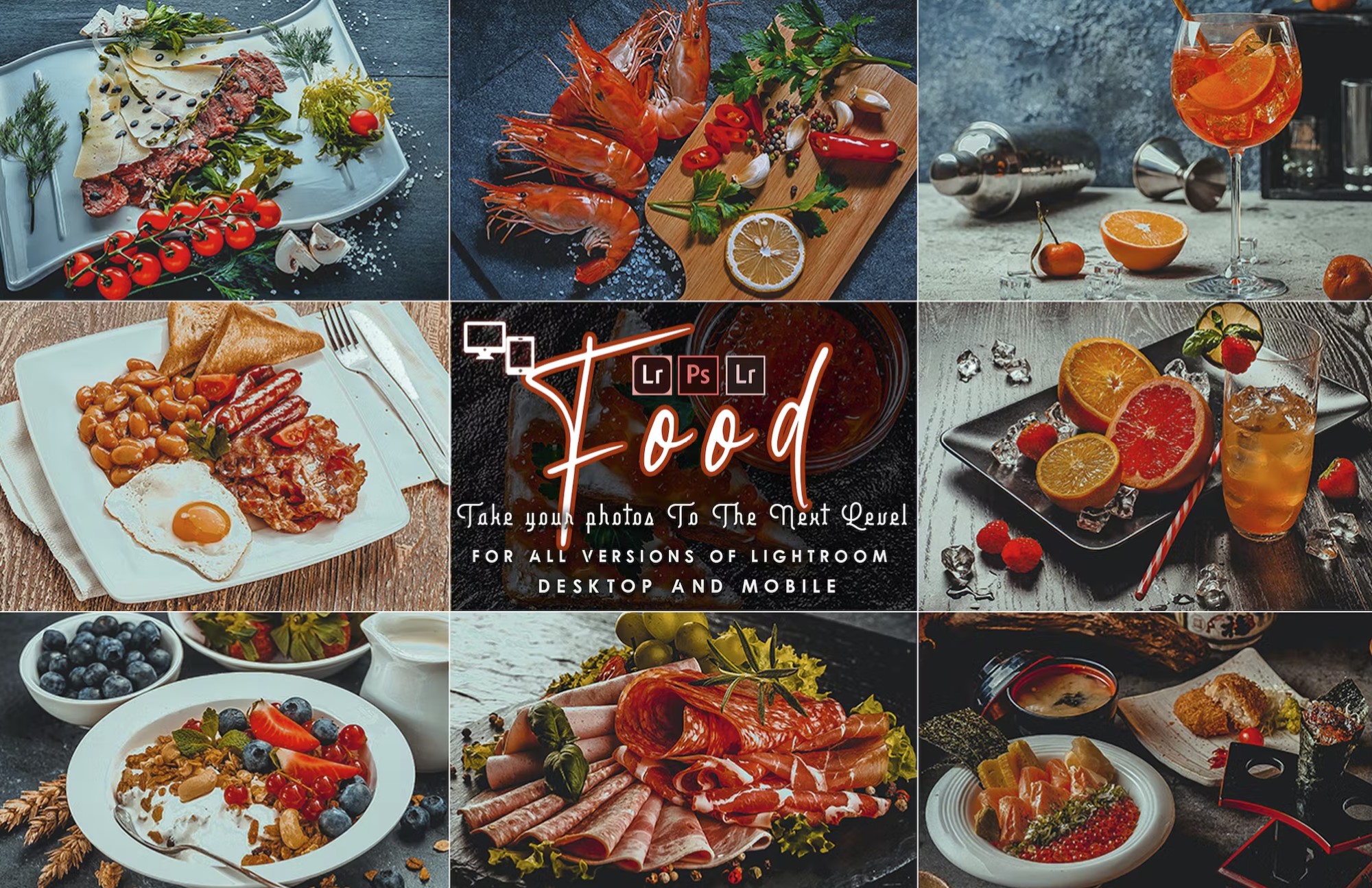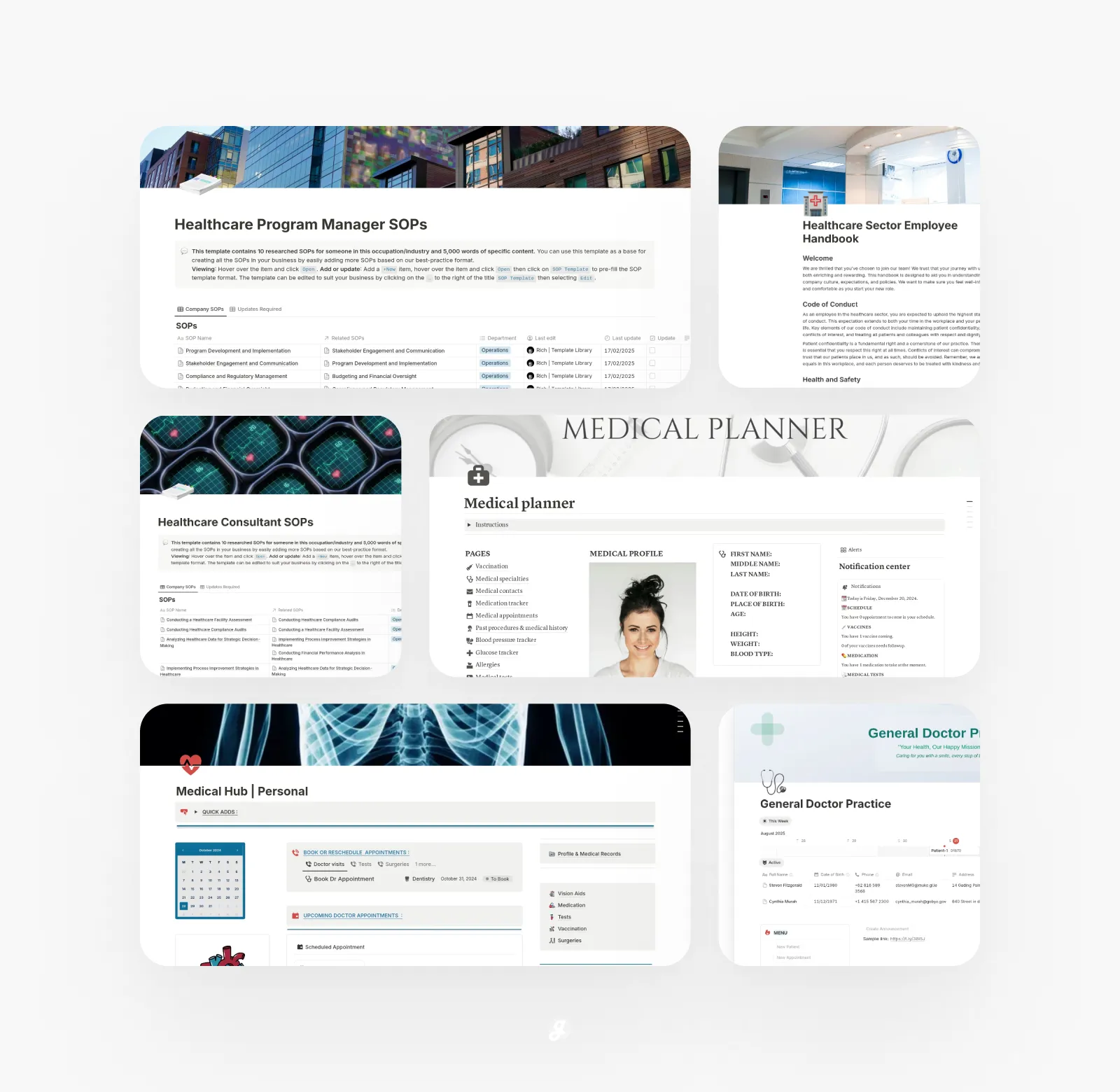Brushes let you create detailed effects and designs without having to draw every element. The problem is that Photoshop doesn’t come with ready-made smoke brushes. Similarly, creating a smoke brush from scratch can be time consuming.
Luckily there is a way to save time in the design process and get a good quality smoke brush. Instead of starting from scratch, use the Smoke Brush Pack.
So Gilde offers a handy set of perhaps one of the most coveted brushes in Photoshop today. Here 20 sets of free Smoke Photoshop brushes that might come in handy for your next project. Download now and enjoy!
1. 20 Smoke PS Brushes

2. Free Amazing hi-res smoke photoshop brushes

This free brush pack is available in high resolution and contains 4 brushes. These can be used without limits for both personal and commercial projects, and the brushes are easy to color with the Hue/Saturation tool.
3. Free Smoke Brush
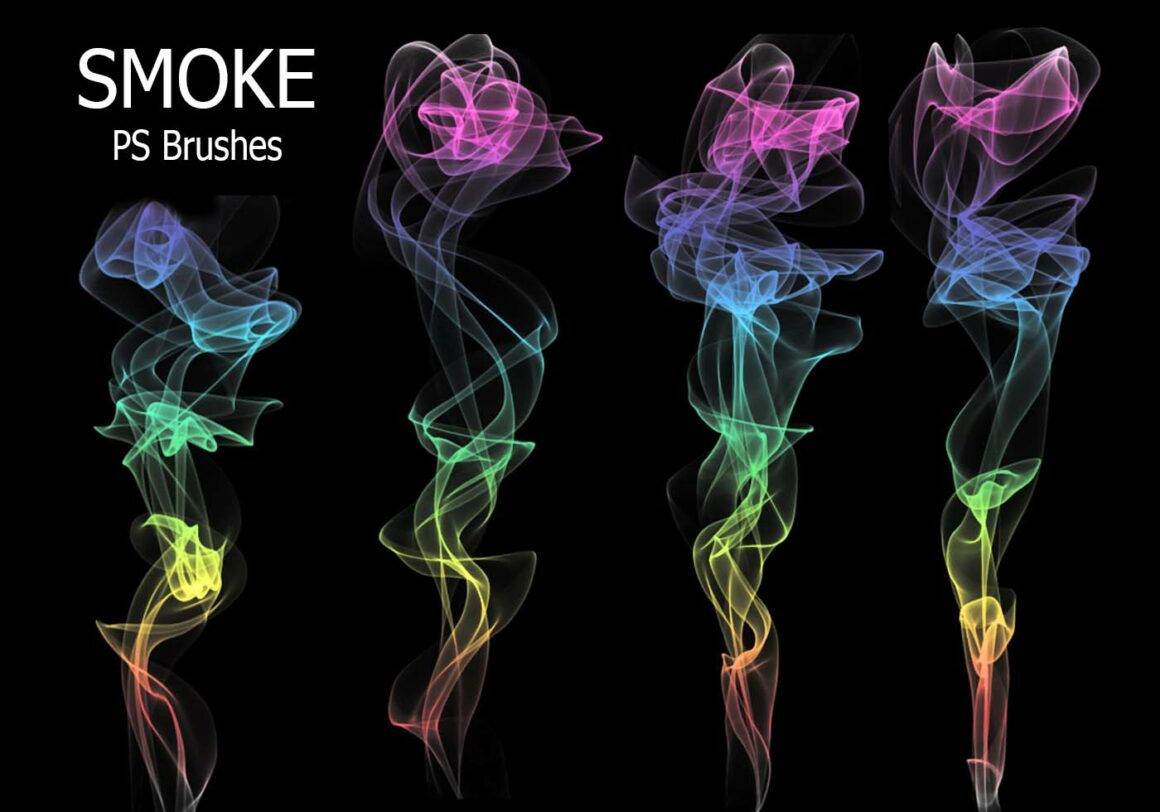
4. Particle Smoke Photoshop Brushes

5. 20 Smoke PS Brushes
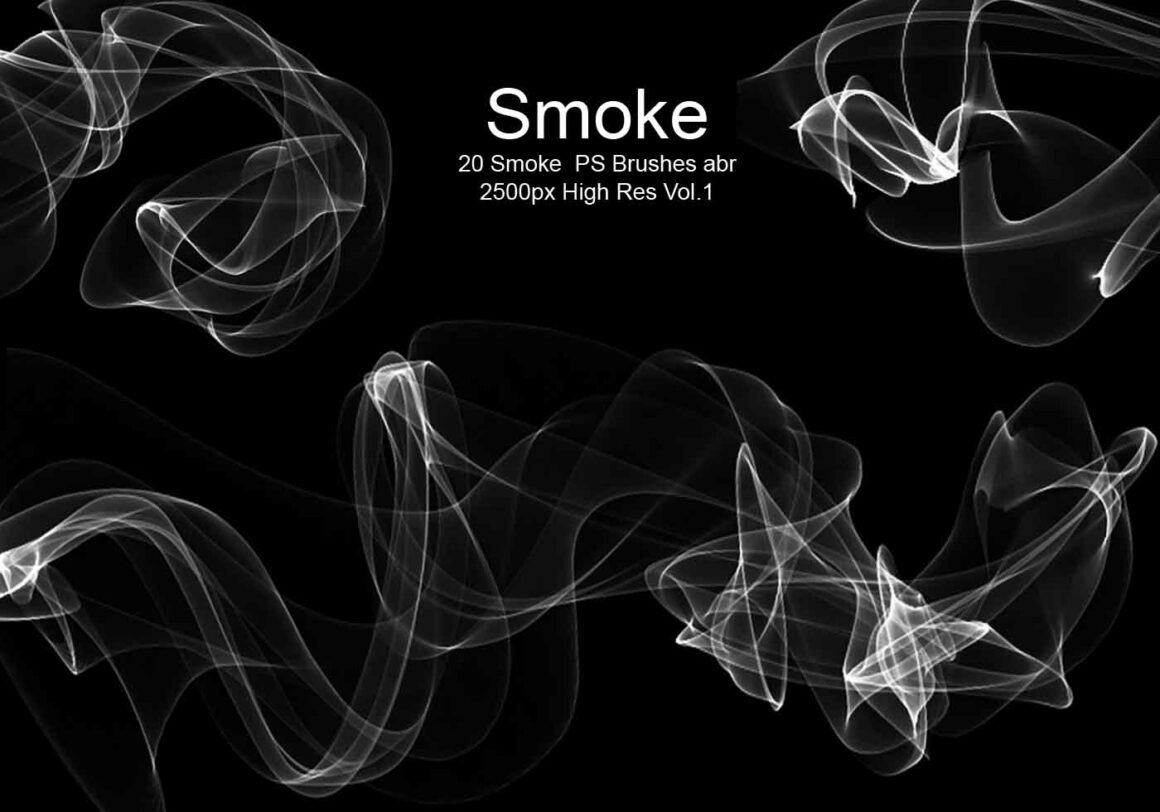
6. Real Smoke Photoshop Brushes

Create abstract art with this set of 108 Photoshop brushes of real smoke. These naturally shaped smoke brushes can be used individually or stacked on top of another.
7. Free Smoke and Fire Brushes

8. 110 Free Photoshop Smoke Brushes

After downloading these smoke effect Photoshop brushes, you can quickly apply them to your RAW and JPG photos to make your images look more dramatic. They can be used by photographers, retouchers and designers who don’t have any prior experience.
9. Smoke Brush Pack

10. Smoke PS Brushes

11. 20 Smoke PS Brushes
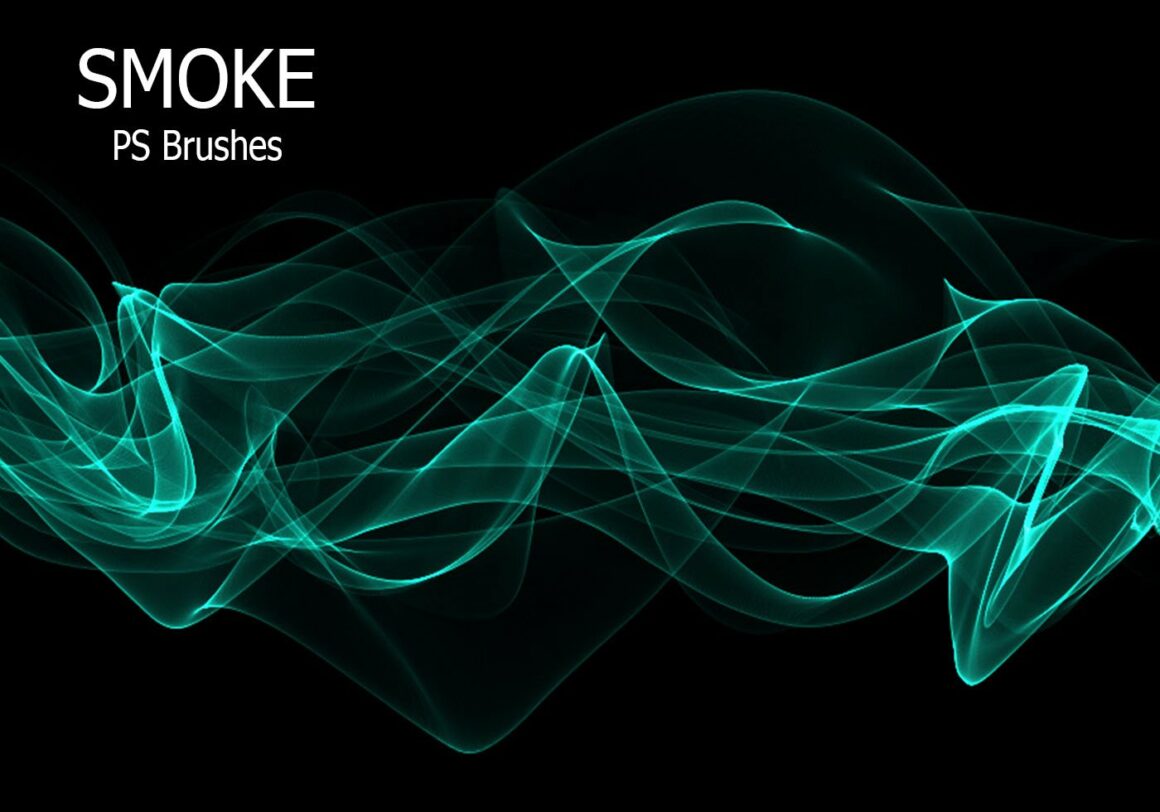
12. 109 Abstract Smoke Art
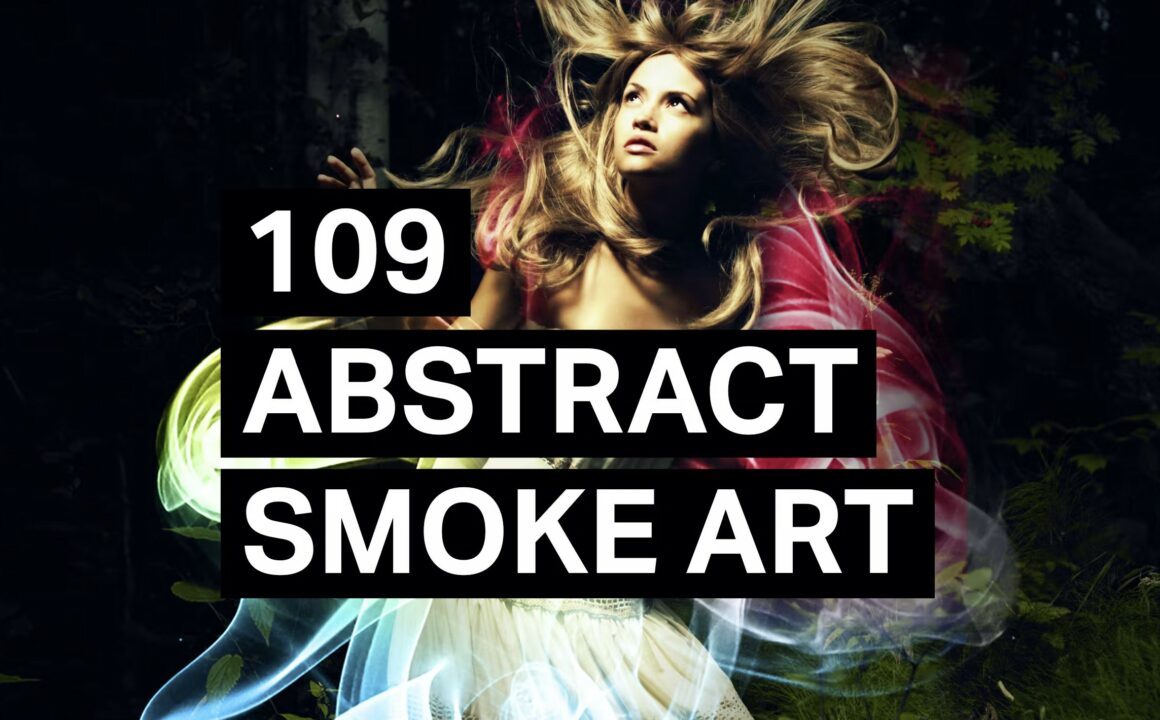
With so many variations, you’ll have no troubles finding the one that you like! These smoke brushes vary from simple elegant waves to complex abstract shapes.
13. Smoke Brushes
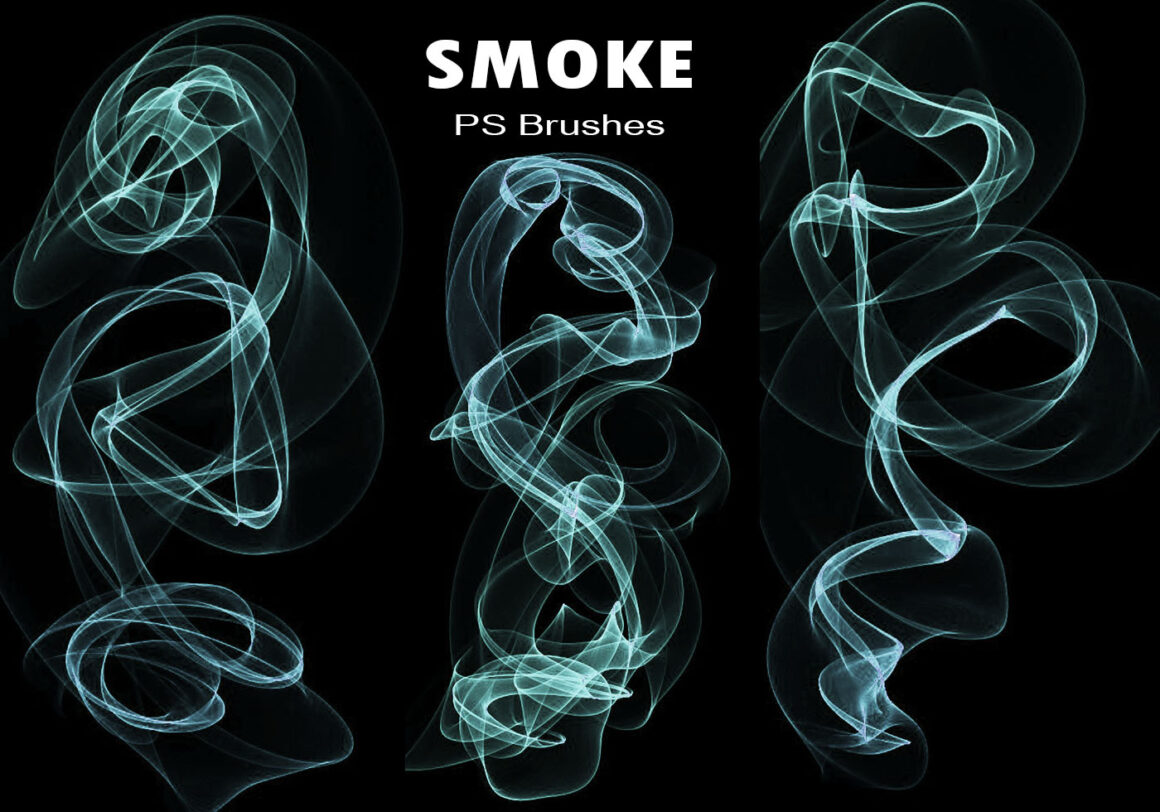
14. 20 Smoke Brushes

15. 16 Free Smoke Brushes

16. Smoke Brushes For Photoshop
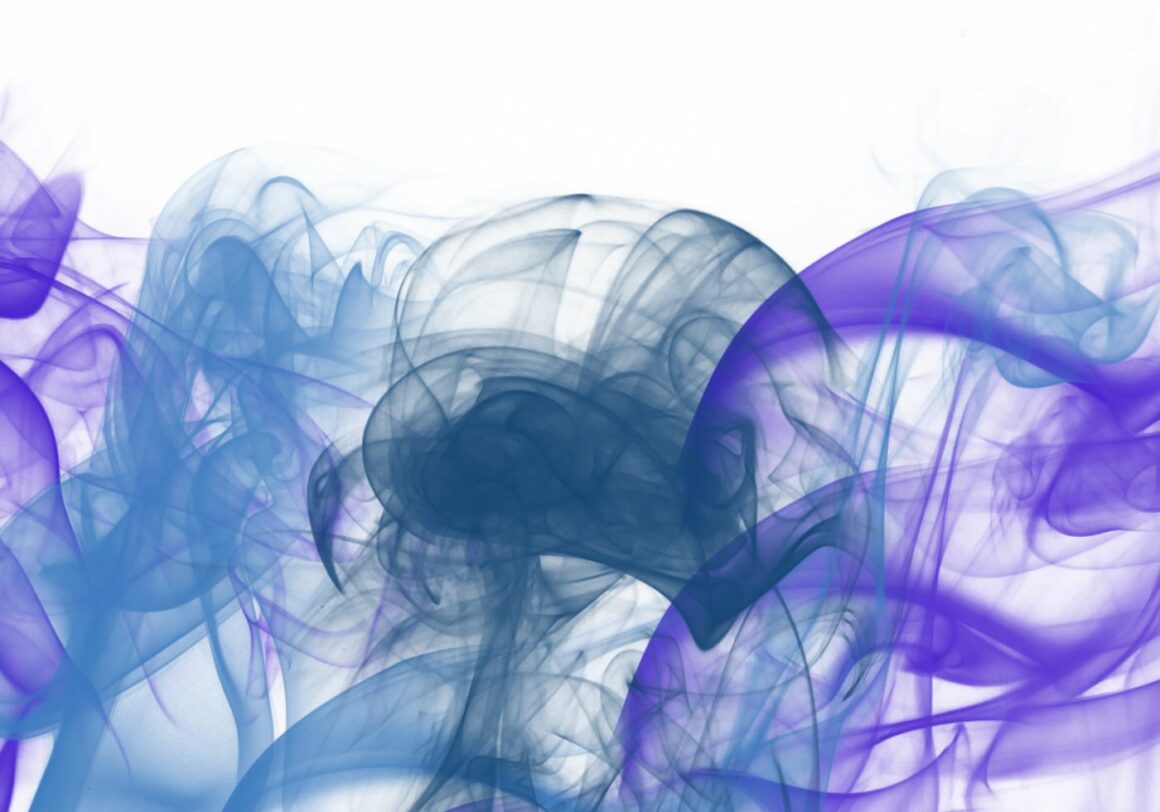
17. Free Smoke Photoshop Brushes
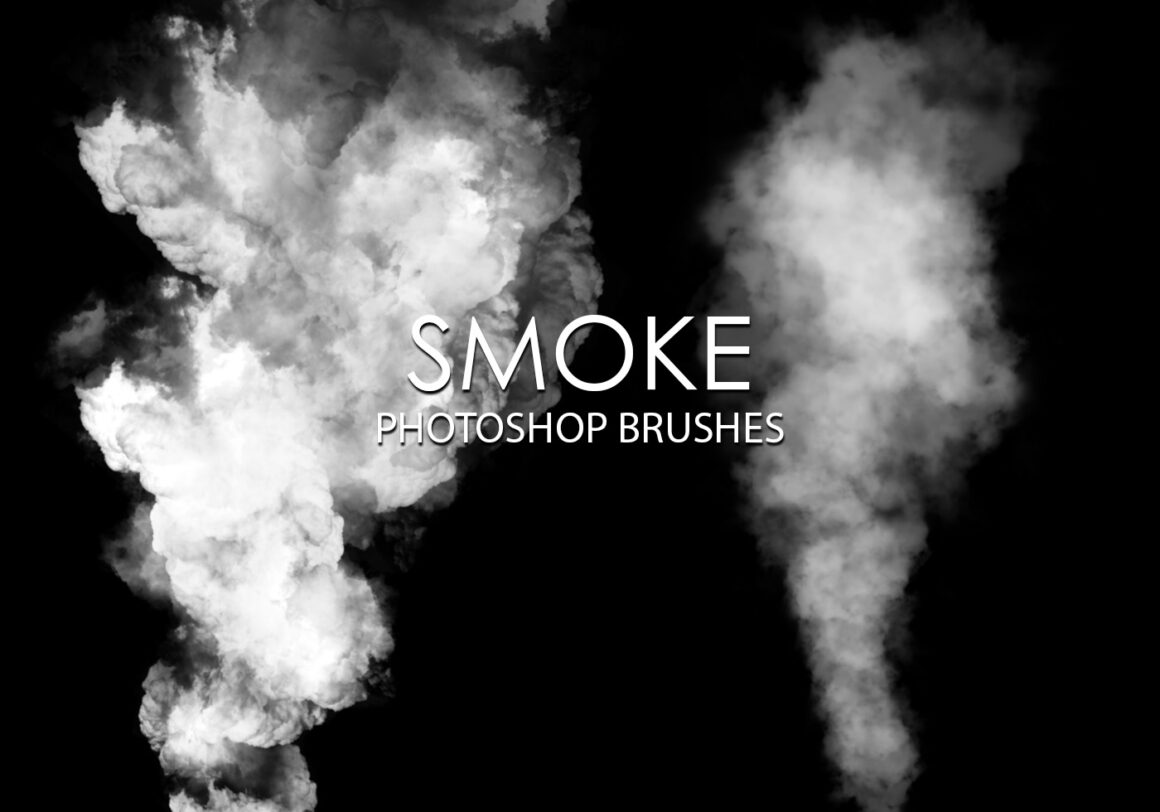
Pack contains 15 high quality smoke effect brushes, 2500+ pixels size. Create professional visual effects for your art, illustrations or other projects in seconds!
18. Smoke Photoshop Action

If you always want to easily add smoke effects, try the Smoke Photoshop action. Simply enter colors into the theme and take action.
19. Free Smoke Photoshop Brushes 15
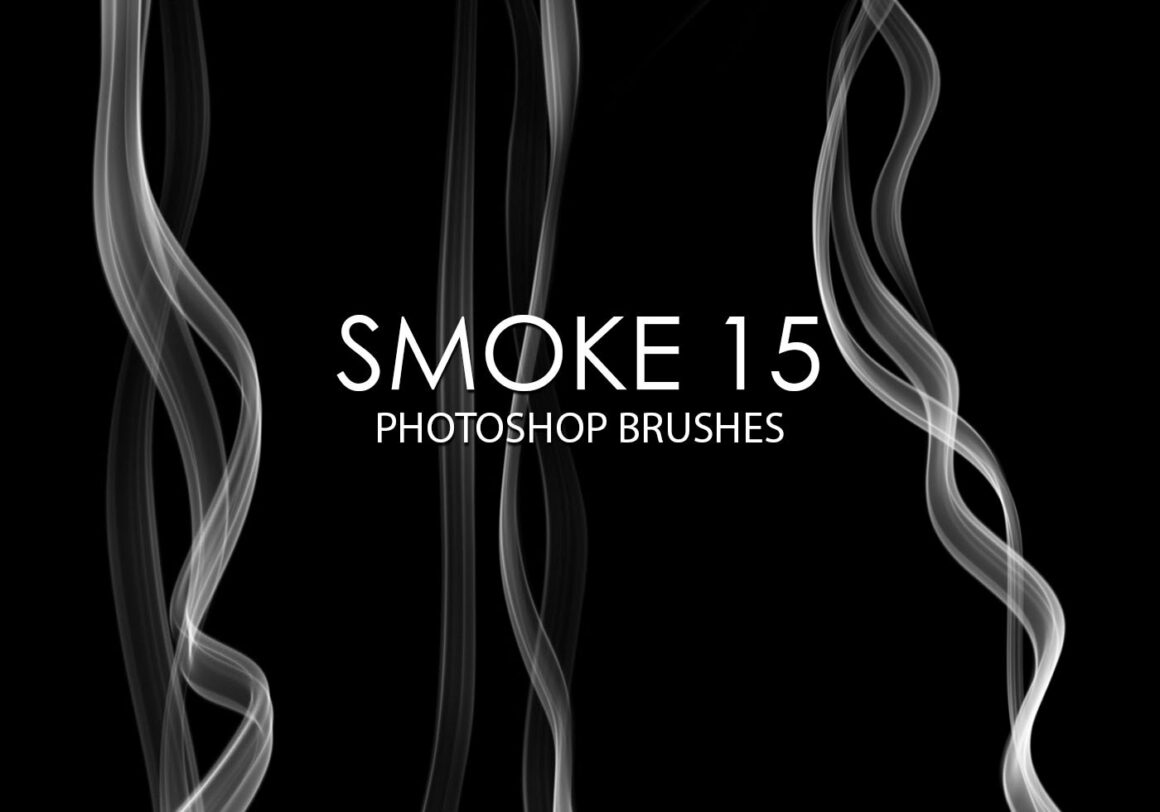
20. Free Real Smoke Photoshop Brushes