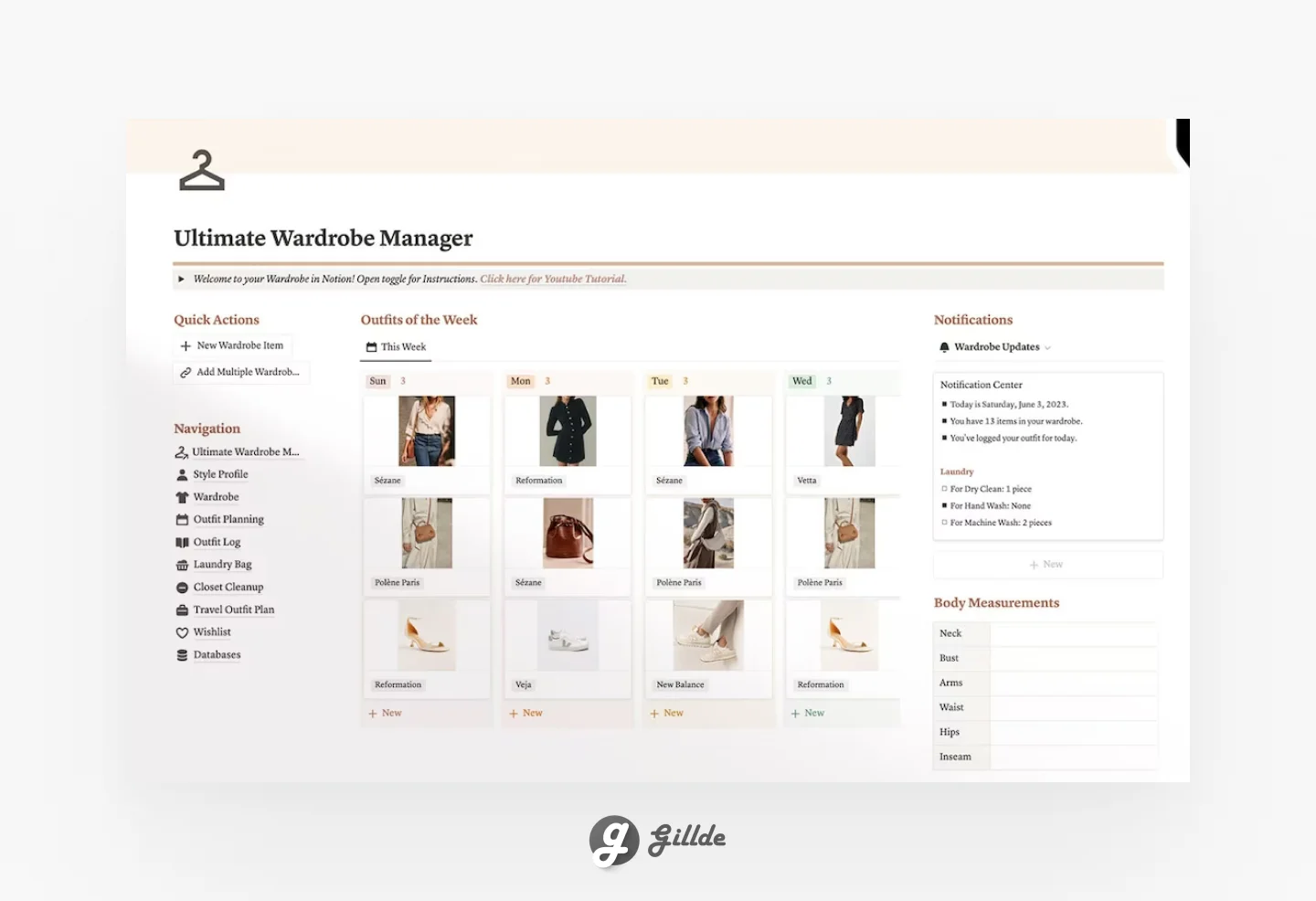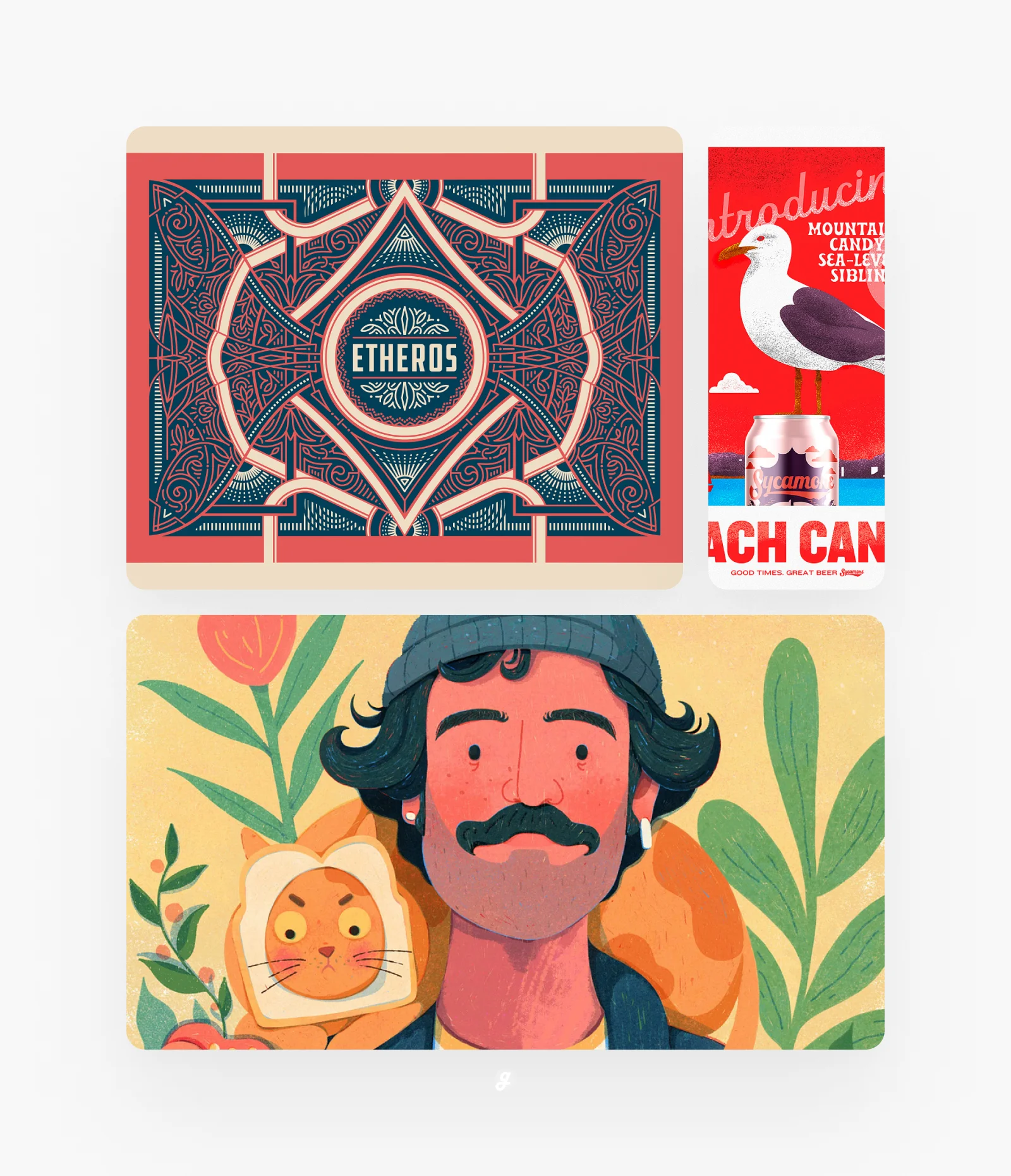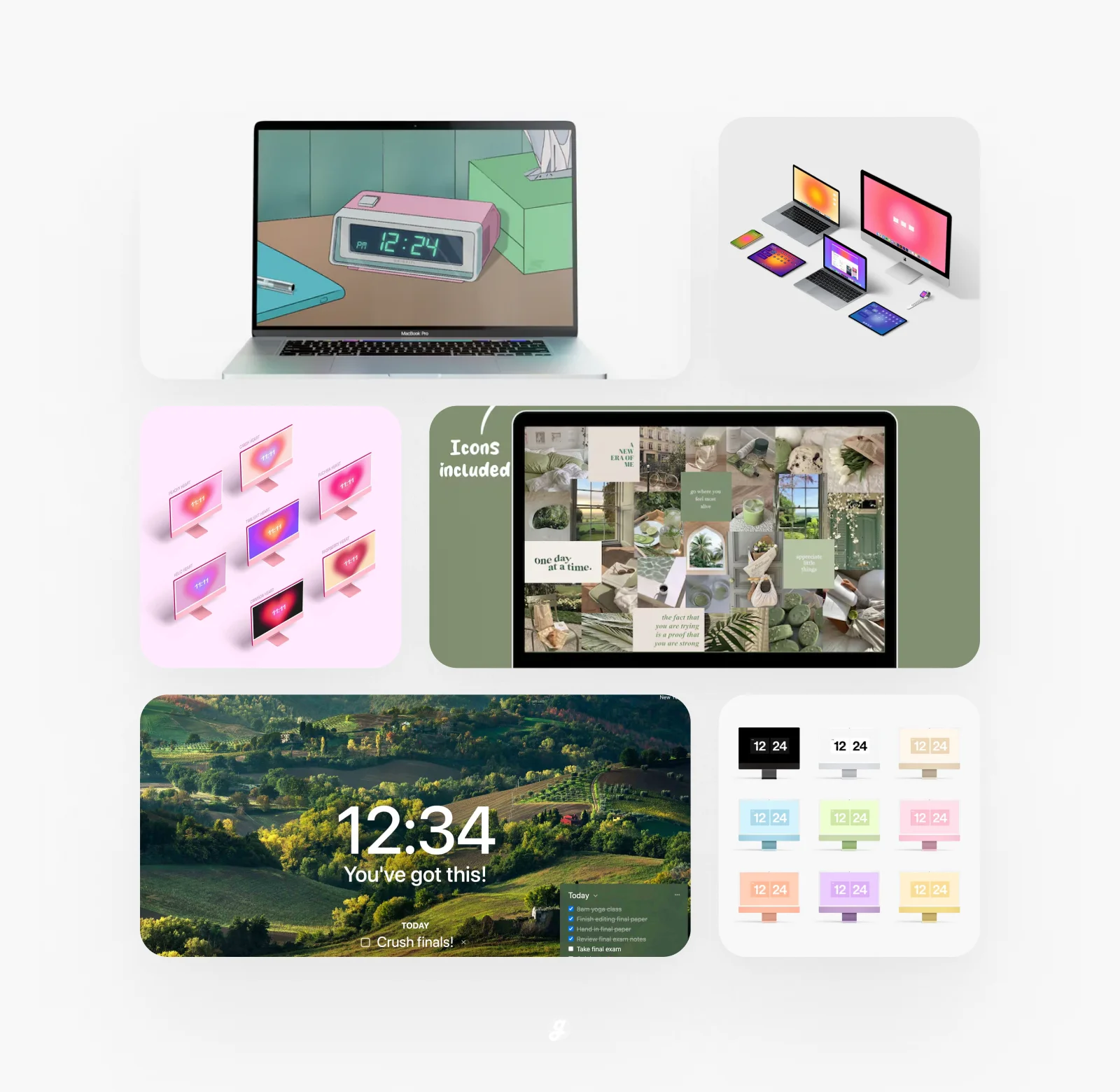In today’s digital age, where sleek and clean designs dominate the visual landscape, adding a touch of nostalgia and texture to your posters can create a unique and eye-catching effect. One way to achieve this is by incorporating grain photo effects into your designs. Grain adds a vintage, film-like quality to your images, giving them character and depth. In this blog post, we will explore ten marvelous grain photo effects that can elevate your poster designs to the next level.
Grain photo effect
The Grain photo effect is user-friendly and accessible. Our templates simplify the editing process, requiring just a few clicks.
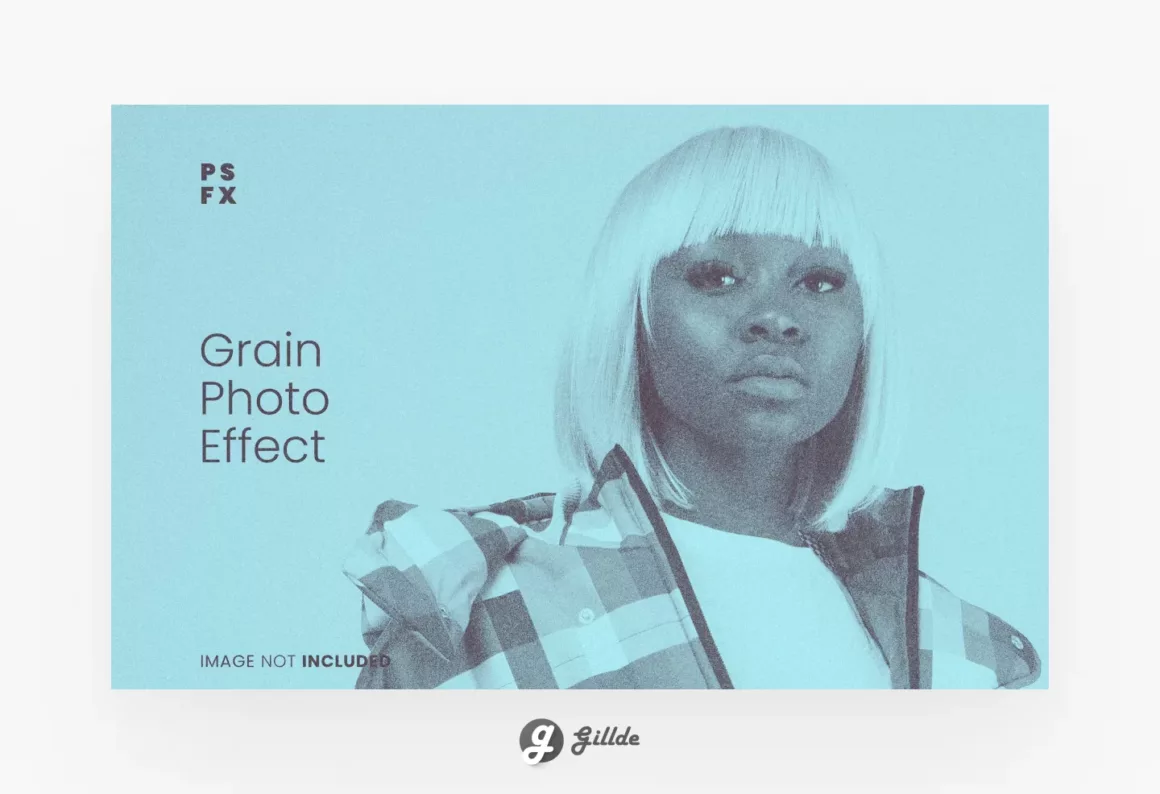
Risograph Grain Photo Effect
Introducing a pack of professional Photoshop Actions for photographers and graphic designers. Compatible with all versions of Photoshop CC and higher. Achieve your desired aesthetic look with a simple click. Perfect results for blogger’s photos, game screenshots, and everyday pictures.

Sand Grain Photo Effect
Sand Grain Photo Effect can be used for photographers and graphic designers.
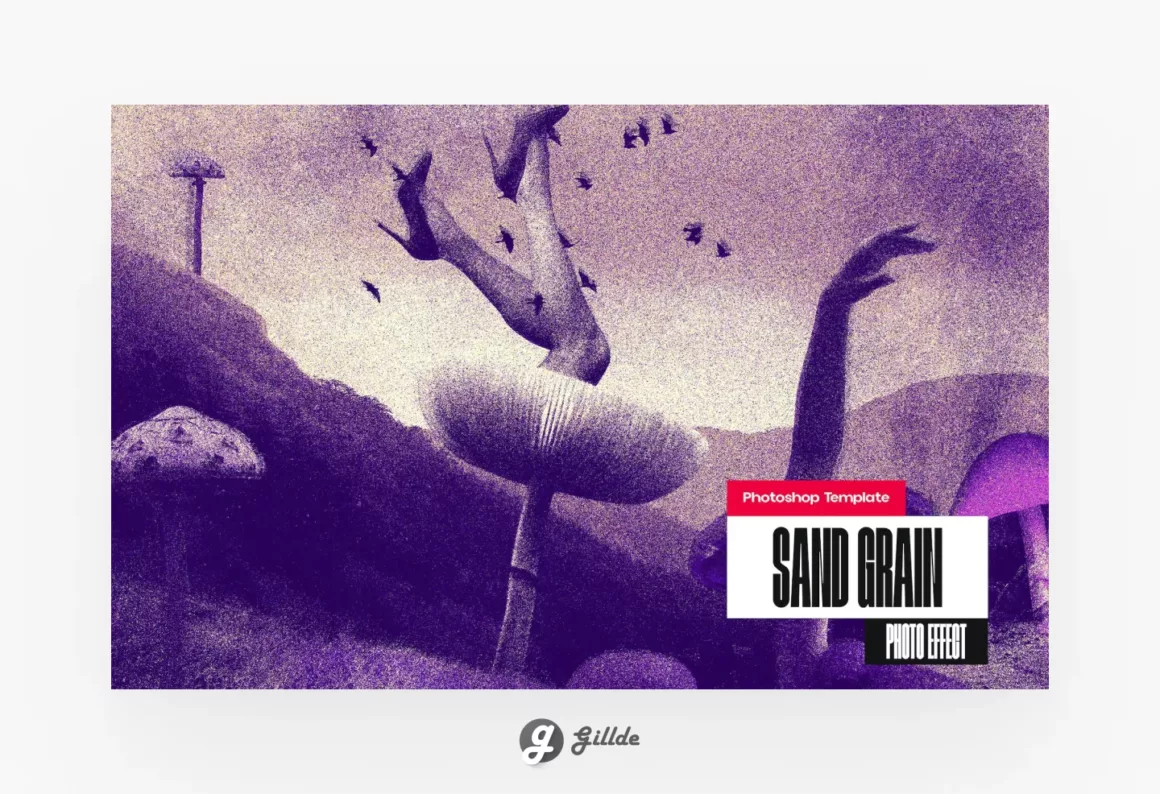
Engraving Photo Effect for Posters
Transform your photography into stunning poster designs by applying engraving lines and a proper photo effect. Upload your vertical images into the designated Smart Layer and customize the design using the additional settings. There are 8 color filters available, as well as 3 engraving sizes. The result will be a vintage shot that captures the essence of retro aesthetics.
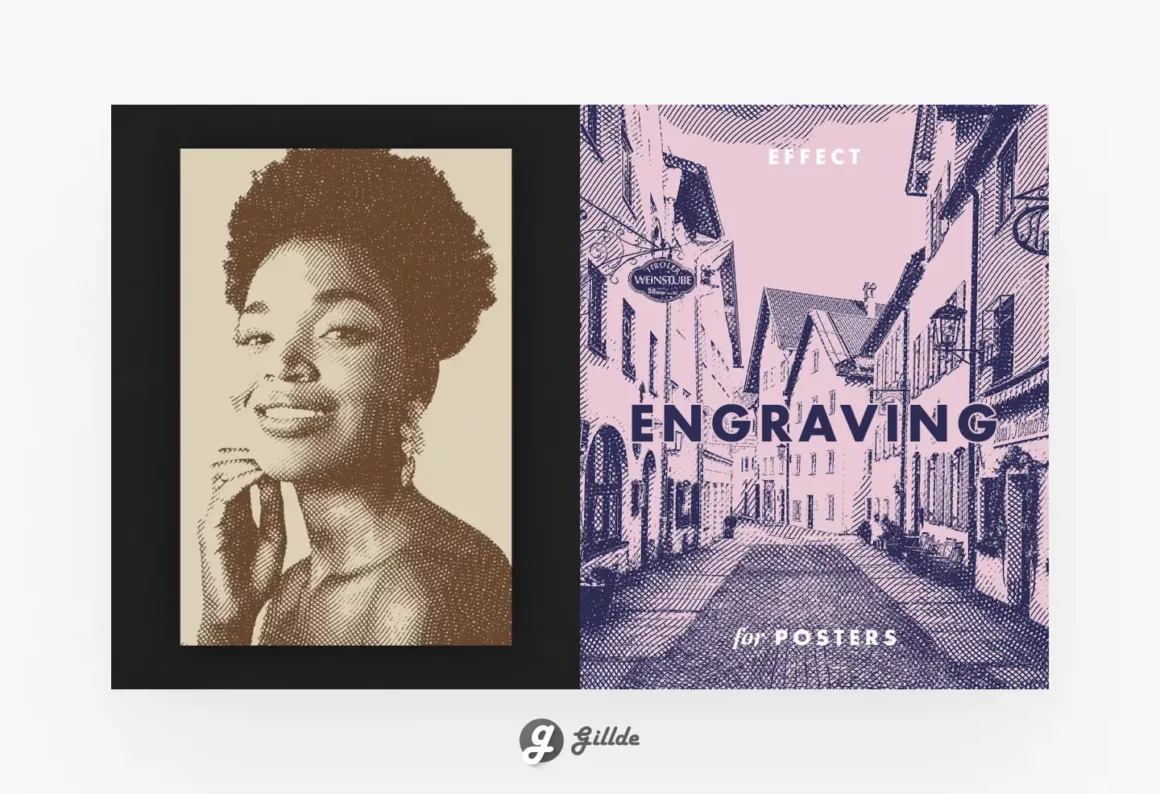
Painted Photo Effect for Posters
Imagine a sunlit summer kitchen with a view of a meadow. The vibrant and surreal colors of nature make it hard to believe they are real. Envision this scene in your mind and see it come to life with a painted photo effect. Experience a composition reminiscent of this vivid world, and visit it whenever you want!

Risograph Grain Effect for Posters
The same sprayed grain effect, but with more chaotic particles spreading around! Adding a Risograph photo effect to your posters is an excellent way to bring some class and ingenuity to your project. It gives a touch of vintage newspaper letterpress to modern shots in a vertical poster format!
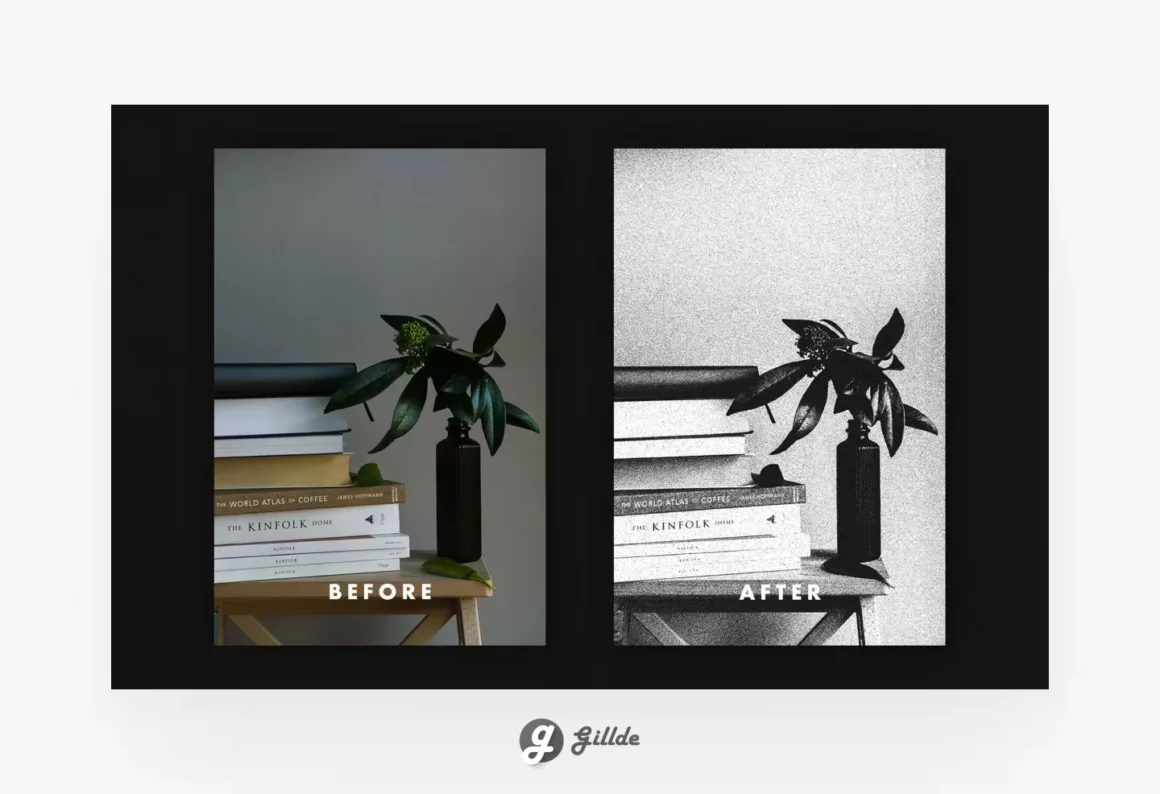
10 Retro Grain Lightroom Preset
Professional Lightroom presets are available for free in Lightroom and Lightroom Mobile. You will receive 10 different variants of presets.

Sand Grain Photo Effect
Sand Grain Photo Effect is very easy to use. Our templates are designed to make it easier for users, requiring just a few clicks.
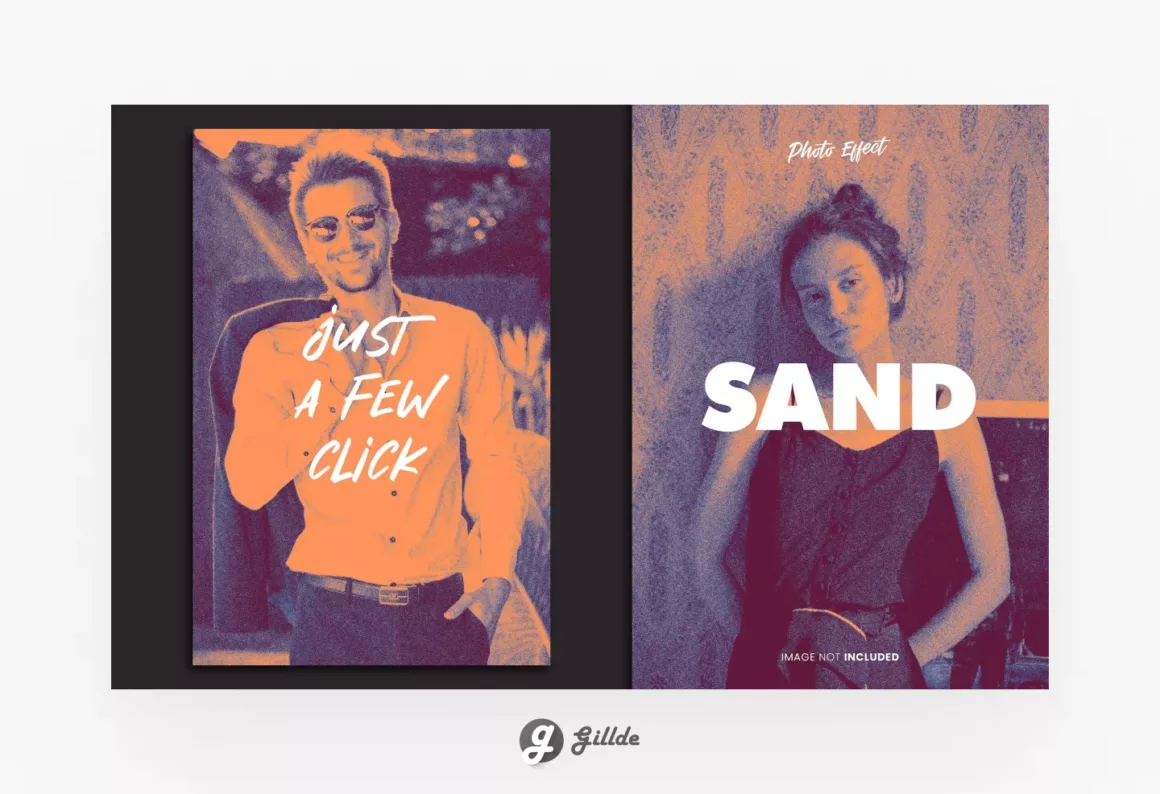
Grain Photo Effect for Posters
Sandpaper visual perception of an image is not unpleasant: this small feature adds more depth and retro aesthetics to all the applied images. Looking for a cool vintage poster? Look no further, as the Grain photo effect does the job based on your graphic expectations. It offers 6 color filters to change the palette, and 3 effect styles: small, medium, and large.
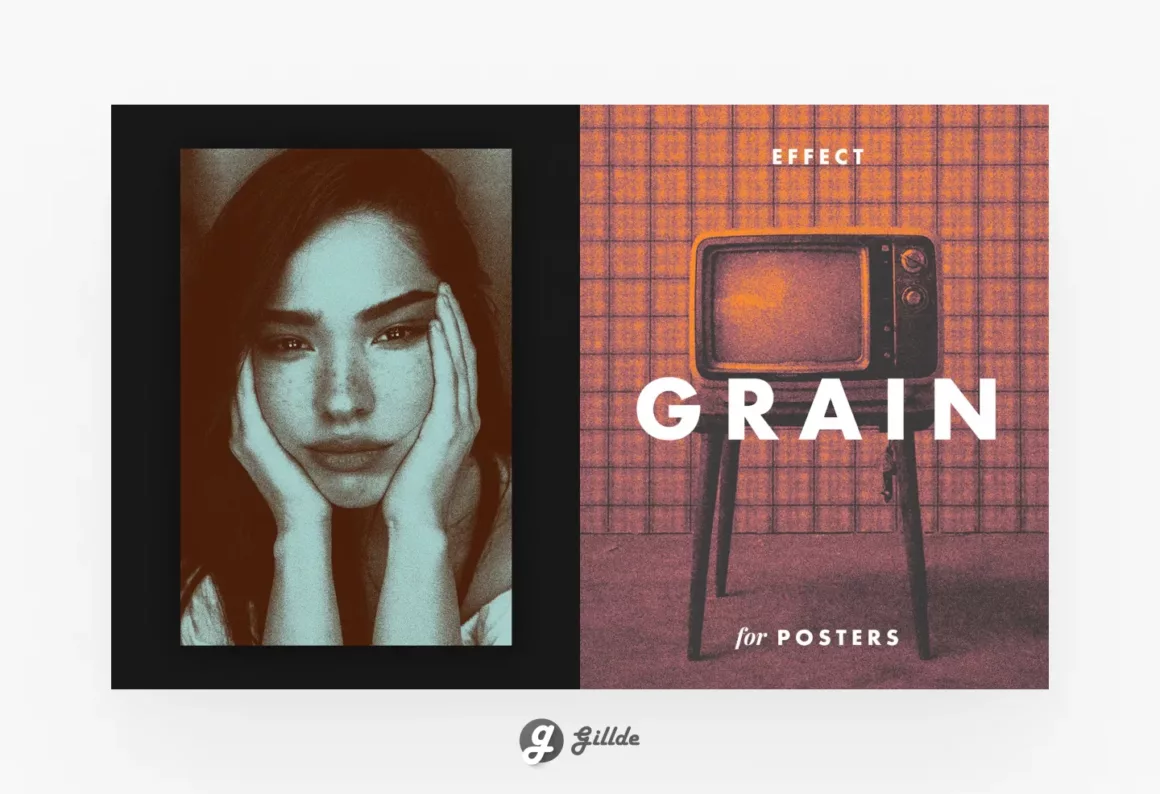
Grain Photocopy Machine Square And Poster Effect
Transform your image with the Art Justice Wall Photo Effect for Square and Poster in Photoshop quickly and easily! Just import your artwork into the Smart Object.
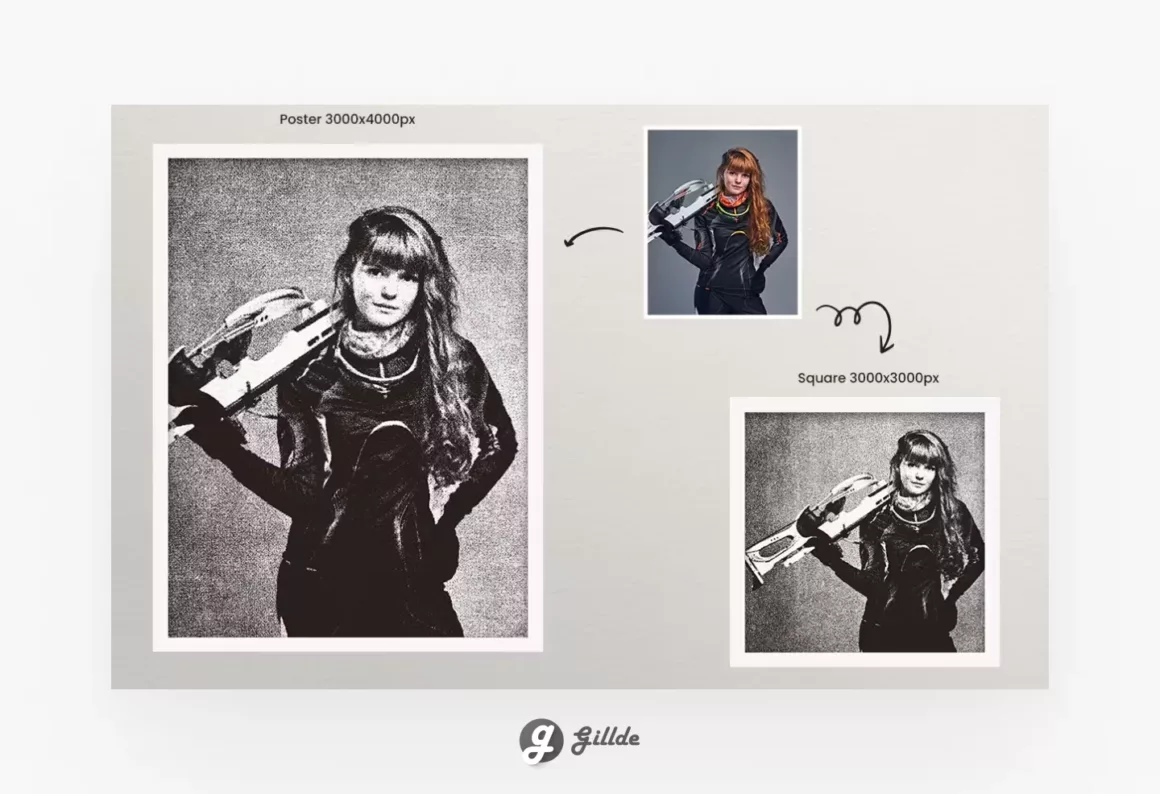
In Finally: Grain photo effects offer a plethora of possibilities for enhancing your poster designs. From classic film grain to subtle and artistic textures, these effects can add depth, character, and a touch of nostalgia to your images. Whether you’re aiming for a vintage, edgy, or cinematic look, experimenting with different grain photo effects can elevate your posters and make them stand out in today’s digital landscape. So go ahead, unleash your creativity, and transform your posters into marvelous works of art.
If you need more Photo Effects related posts, check out these posts:
- 10 Best Distressed Ink Bleed Photo Effects (Free & Paid)
- 15 Free Photoshop Glass Effect Templates
- 15 Photoshop actions to create cool comic & cartoon effects
- 25 Creative & Fresh Photoshop Actions to Create Stunning Art Effects
- 10 Top Bitmap Screen Poster Effects (Free & Paid)
- 10+ Best Glitch Effects for YouTube videos
- 15 Best & Free Double Exposure Effect for PSD
- 15 Fantastic Pencil Sketch Photoshop Actions