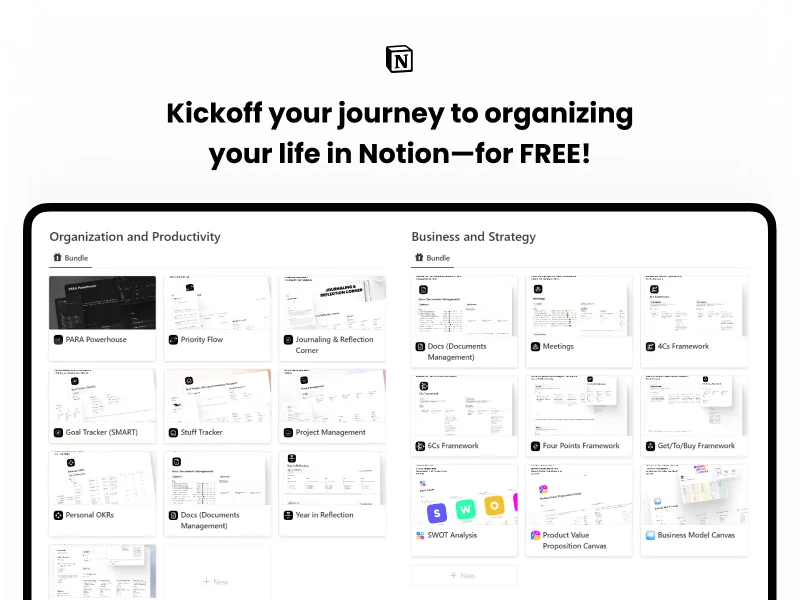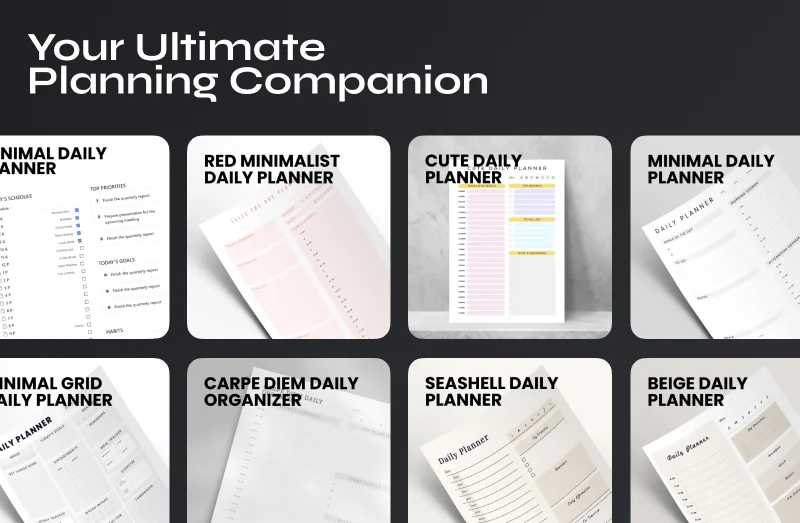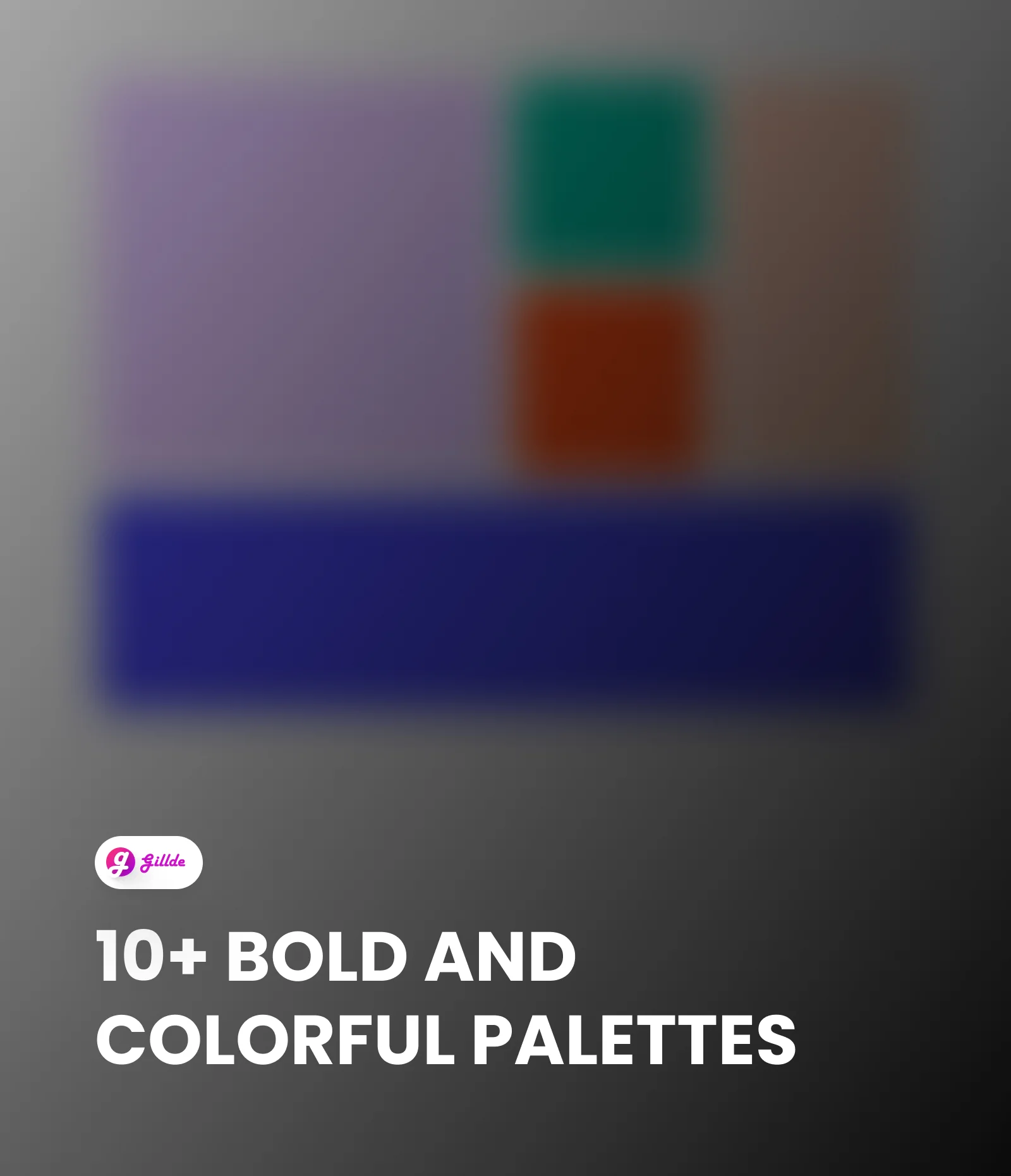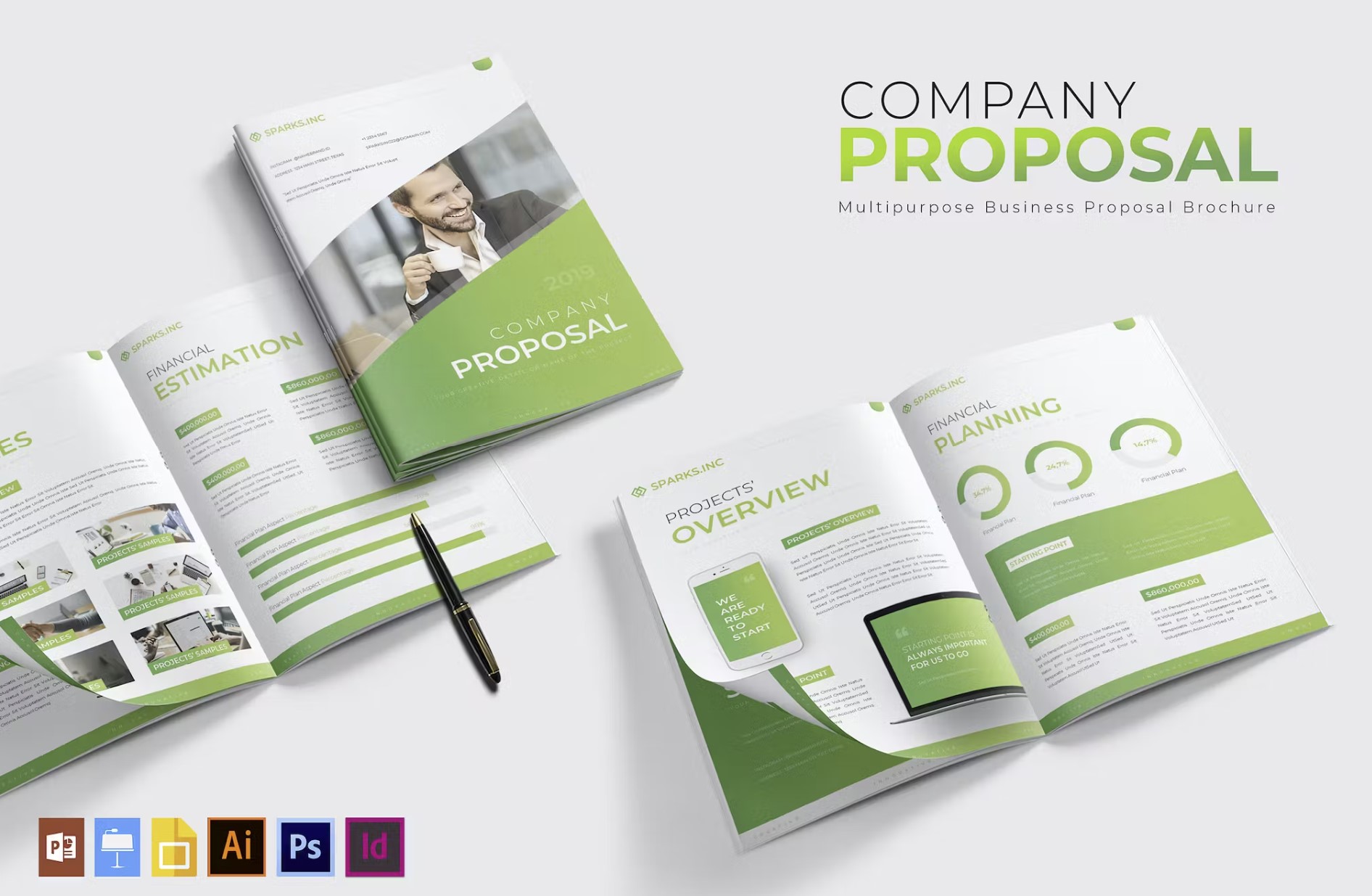In today’s digital age, managing and organizing documents can be overwhelming. Finding a reliable system to efficiently store, categorize, and retrieve your digital files is crucial for productivity and peace of mind. Notion, with its versatile features and customizable structure, provides a powerful solution for document management. In this blog post, we will explore how you can use Notion to organize your digital life and streamline your document management process.
Centralize Your Documents:
One of the biggest challenges in document management is scattered files across different platforms. Notion offers a centralized solution by allowing you to store all your documents in one place. With the use of databases, folders, or linked pages, you can easily organize various types of documents, such as PDFs, Word documents, spreadsheets, or presentations. Having a single hub for all your files ensures easy access and saves valuable time spent searching for documents.
Establish an Organizational Structure:
Setting up an organizational structure within Notion is crucial for efficient document management. You can create a hierarchy using nested pages, tags, or categories to categorize documents based on topics, projects, or file types. Notion’s customizable structure allows you to tailor the organization to fit your specific needs and preferences. This ensures that you can easily locate and retrieve documents when needed.
Leverage Notion’s Search and Filter Functions:
Notion offers powerful search and filter functions that make document retrieval a breeze. You can use keywords, advanced search operators, and filters to quickly locate specific documents within your digital library. These functions save time and enhance productivity, especially when dealing with a large number of documents. Whether you’re searching for a document by its title, content, or attributes, Notion’s search capabilities ensure efficient document management.
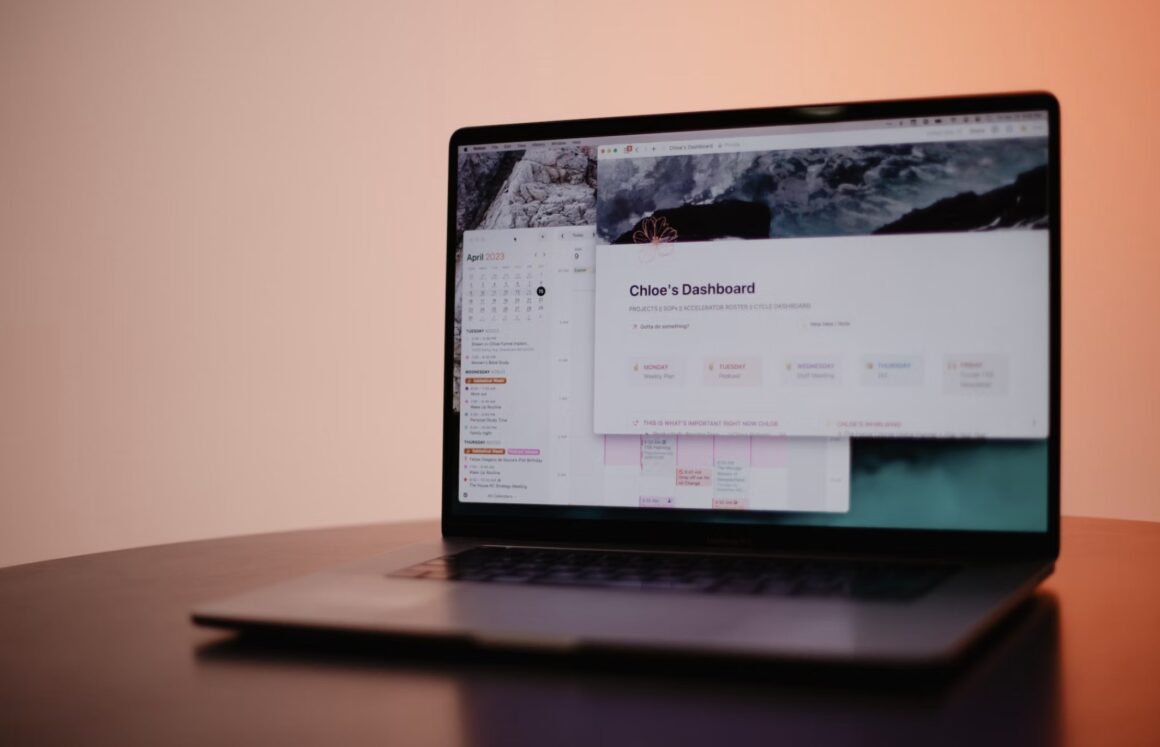
Utilize Metadata and Attributes:
Adding metadata and attributes to your documents within Notion provides valuable context and aids in organizing them effectively. You can create custom properties or fields to capture information such as document type, date created, author, or project affiliation. These attributes serve as additional data points that can be used for advanced sorting, filtering, and organizing documents. They make it easier to locate and categorize documents based on specific criteria.
In Tagging and Labeling: Master Your Digital Documents with Notion
Tagging and labeling documents within Notion further enhance document management. By creating and applying tags, you can group documents based on common themes or characteristics. Notion allows you to create inline databases or tables to serve as a tag library for easy reference and filtering. Tagging documents enables quick identification and retrieval of files based on specific tags, streamlining the document organization process.
Collaborative Document Editing: Master Your Digital Documents with Notion
Notion’s collaboration features extend beyond individual document management. Multiple users can work on the same document simultaneously, leave comments, and track changes within Notion. Real-time collaboration simplifies teamwork and document review processes, allowing for seamless document editing with others. This feature fosters efficient collaboration and ensures that everyone is on the same page when working on shared documents.
Version Control and Document History:
Notion keeps track of document versions and maintains a comprehensive history, ensuring document integrity and easy revision tracking. You can revert to previous versions or review changes made over time. This feature is invaluable for document auditing, revision tracking, and maintaining a reliable document history. It provides transparency and accountability in managing document changes and ensures that previous versions are easily accessible if needed.
Integration with Cloud Storage Services:
Notion seamlessly integrates with popular cloud storage services, such as Google Drive or Dropbox. This integration allows you to connect your cloud storage accounts to Notion, enabling direct access to your cloud-stored documents within the Notion interface. Having all your documents accessible in one place eliminates the need to switch between multiple platforms and simplifies document management.
How Master Your Digital Documents with Notion for Create Document Templates:
Document templates are a time-saving feature in Notion. You can create templates for frequently used formats, such as meeting minutes, project proposals, or contracts. These pre-designed templates can be easily duplicated and customized for different purposes, ensuring consistency and saving time when creating new documents. Templates eliminate the need to start from scratch and provide a structured format for various document types.
Secure Document Sharing and Permissions:
Notion offers sharing options and permission settings to ensure secure document sharing. You can grant different levels of access to individuals or groups, allowing for controlled collaboration and maintaining confidentiality over sensitive documents. Setting appropriate permissions ensures data privacy and enables you to share documents securely within your organization or with external stakeholders.
Conclusion: Notion revolutionizes document management by providing a versatile and customizable platform. By centralizing your documents, establishing an organizational structure, utilizing search and filtering functions, leveraging collaboration features, integrating with cloud storage services, creating document templates, and ensuring secure document sharing, you can efficiently organize your digital life and streamline your document management workflow. Embrace Notion as your go-to tool and regain control over your digital documents, enhancing productivity and peace of mind. With its robust features and customizable structure, Notion empowers you to manage and organize your documents effectively in today’s digital landscape.
Want to Discover More Templates? We’ve got you covered! A Wealth of Notion Templates Awaits
For every conceivable template aspiration, Gillde stands ready. Dive into our trove for a spectrum of Notion templates that cater to your every whim. Embark on your quest for structured creativity with a mere click. Uncover even more enticing lists on our blog!
- Best and Free Notion Templates
- Notion Personal Templates
- Notion Startups Templates
- Notion GTD Templates, and Notion Productivity Templates
- Notion Inspirations
- Notion Roadmap Templates
- Notion Writing Templates
- Notion Students Templates
- Notion Teachers Templates
- Notion Freelancers Templates
- Notion Finance Templates
- Notion Book Tracker Templates
- Notion Product Manager Templates
- Notion Sales Templates
- Notion Household Templates
- Notion Aesthetic Templates
- Notion Top-Notch Templates
- Notion Cooking & Recipes Templates
- Beautiful Notion Covers
We’ve unleashed an array of 50+ Notion templates and guides within our archive on Gillde. While we’d love to list them all here, we’ve made it effortless for you. Simply head over to our dedicated Notion Category page, and explore this treasure trove at your leisure!