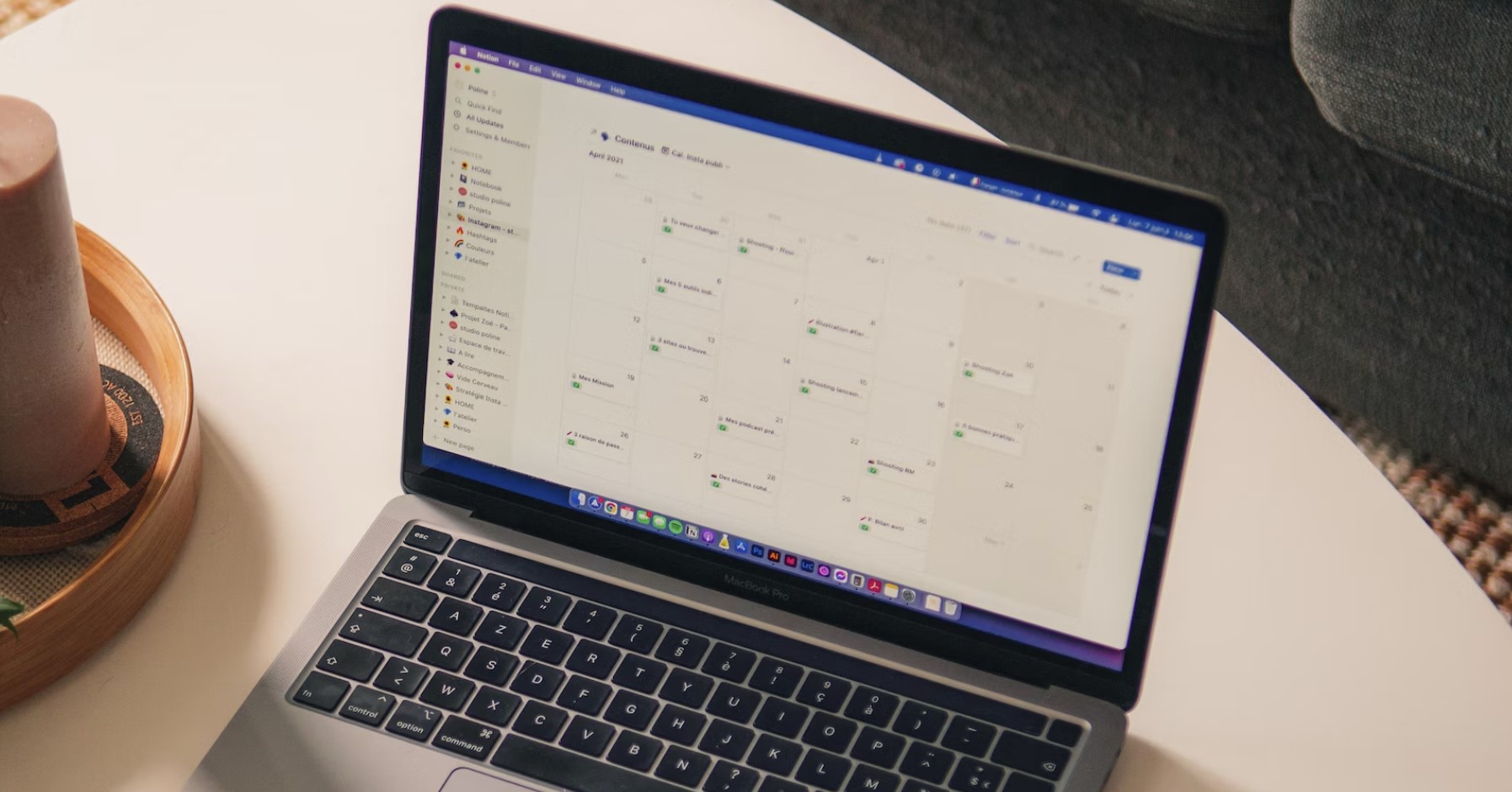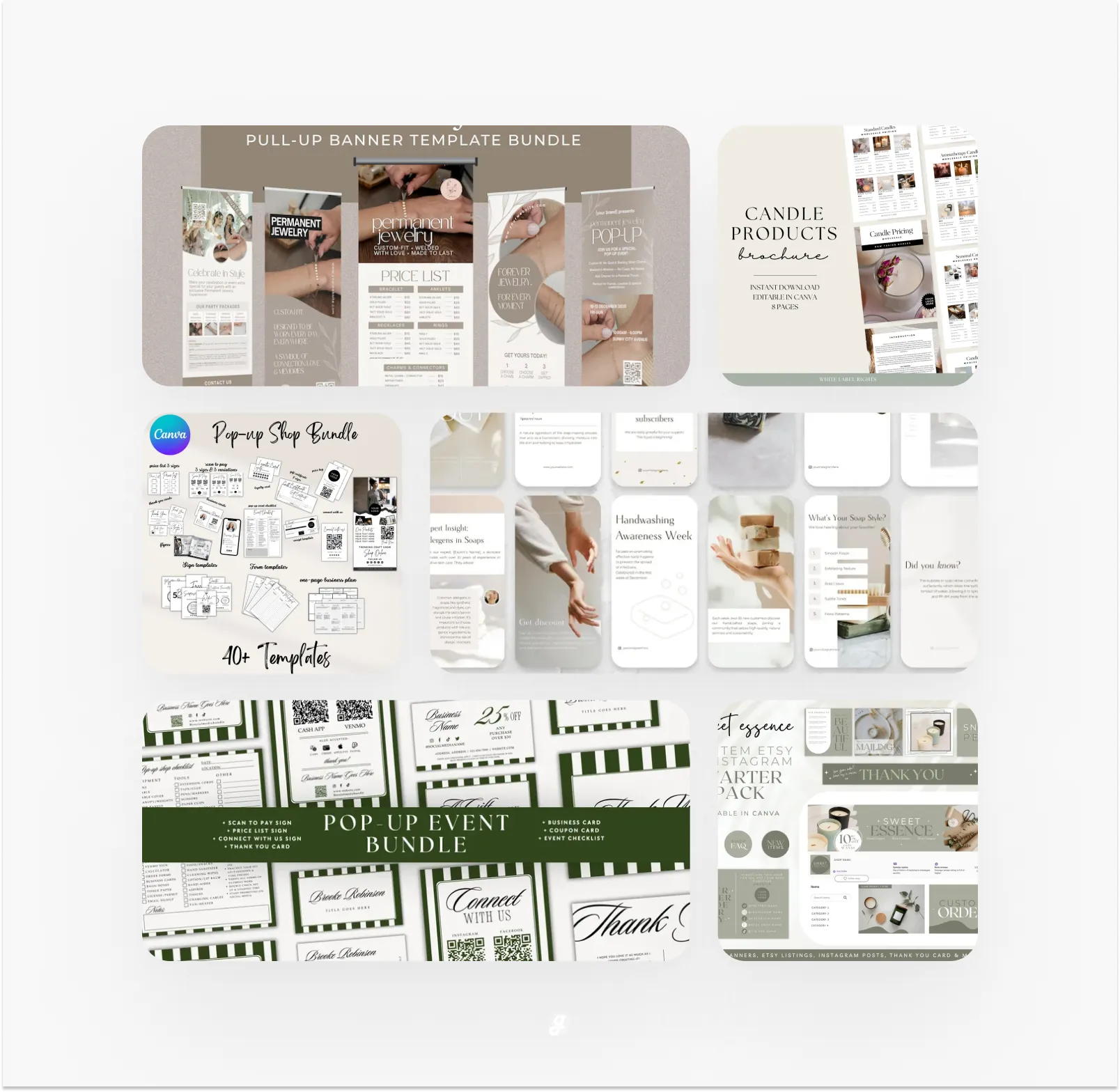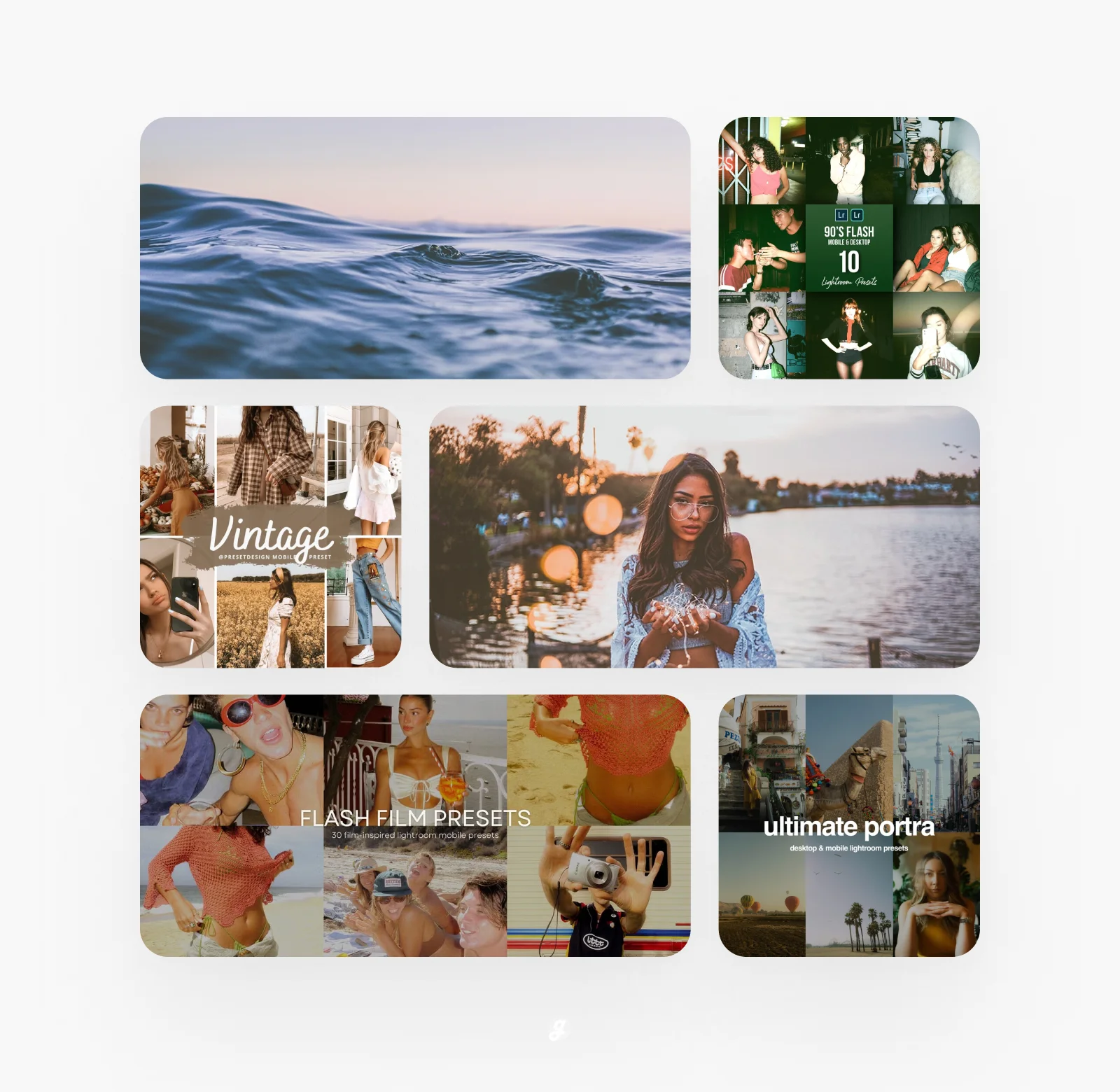Notion is a versatile and powerful tool that goes beyond traditional note-taking, offering robust task management features to supercharge your productivity. Whether you’re an individual or part of a team, Notion can help you stay organized, focused, and on top of your tasks. Here’s how you can leverage Notion’s task management features to boost your productivity:
Create Tasks and Subtasks
Notion allows you to create tasks and subtasks easily. You can use the drag-and-drop feature to rearrange your tasks and subtasks in the order of priority. You can also assign due dates to your tasks to keep track of your deadlines. Notion’s task management feature also allows you to add tags to your tasks, making it easier to categorize and filter them.
Use Templates
Notion provides a wide range of templates that you can use to manage your tasks efficiently. You can choose from various templates, including a to-do list, kanban board, and calendar view. The templates are customizable, allowing you to tailor them to your needs. You can add new fields, change the layout, and apply filters to your templates.
Collaborate with Others
Notion’s task management feature also allows you to collaborate with others. You can share your tasks with your team members, assign tasks to them, and track their progress. You can also leave comments and feedback on tasks, making it easier to communicate with your team members.
Set Reminders
Notion’s task management feature allows you to set reminders for your tasks. You can choose to receive reminders via email or push notifications. This feature ensures that you never miss a deadline or forget about an important task.
Create Recurring Tasks
Notion’s task management feature allows you to create recurring tasks. You can set tasks to repeat daily, weekly, monthly, or yearly. This feature is ideal for tasks that need to be completed regularly, such as paying bills or sending out invoices.
Use the Calendar View
Notion’s calendar view allows you to see your tasks and deadlines in a calendar format. This view is ideal for visual learners who prefer to see their tasks in a calendar format rather than a list.
Track Your Time
Notion’s task management feature allows you to track the time you spend on each task. This feature is ideal for freelancers and consultants who need to track their billable hours.
Create Project Boards
Notion’s project boards allow you to manage multiple tasks and subtasks in one place. This feature is ideal for complex projects that require multiple tasks to be completed.
Use the Kanban Board
Notion’s Kanban board allows you to move tasks from one column to another as they are completed. This feature is ideal for visual learners who prefer to see their tasks in a visual format.
Add Checklists
Notion’s task management feature allows you to add checklists to your tasks. This feature is ideal for tasks that require multiple steps to be completed.
Add Files and Documents
Notion’s task management feature allows you to add files and documents to your tasks. This feature is ideal for tasks that require you to reference documents or files.
Use the Gallery View
Notion’s gallery view allows you to see your tasks in a gallery format. This view is ideal for visual learners who prefer to see their tasks in a visual format.
Use the List View
Notion’s list view allows you to see your tasks in a list format. This view is ideal for those who prefer to see their tasks in a list format.
Use the Board View
Notion’s board view allows you to see your tasks in a board format. This view is ideal for visual learners who prefer to see their tasks in a visual format.
Add Labels and Colors
Notion’s task management feature allows you to add labels and colors to your tasks. This feature is ideal for categorizing and filtering your tasks.
Use the Timeline View
Notion’s timeline view allows you to see your tasks in a timeline format. This view is ideal for those who prefer to see their tasks in a chronological format.
Create Custom Views
Notion’s task management feature allows you to create custom views based on your needs. You can customize the fields, layout, and filters to create a view that works best for you.
Use the Table View
Notion’s table view allows you to see your tasks in a table format. This view is ideal for those who prefer to see their tasks in a spreadsheet format.
Use the Map View
Notion’s map view allows you to see your tasks on a map. This view is ideal for tasks that require a location, such as site visits or deliveries.
Use the Gallery View with Cover Images
Notion’s gallery view with cover images allows you to see your tasks in a gallery format with cover images. This view is ideal for visual learners who prefer to see their tasks with images.
Centralized Workspace
Notion provides a single platform for all your tasks, notes, and projects. Create a dedicated workspace for task management to avoid scattered information and ensure everything is easily accessible.
Kanban Boards
Organize tasks visually using Notion’s Kanban boards. Move tasks through different stages, from “To-Do” to “In Progress” and “Completed,” providing a clear overview of your workflow.
Customizable Templates
Notion offers a variety of customizable templates for task lists, project roadmaps, and more. Choose a template that suits your workflow or create your own to tailor it to your specific needs.
Database Views
Turn your Notion workspace into a dynamic task database. Use different views, such as tables, galleries, or calendars, to visualize tasks from various angles and track progress.
Task Prioritization
Assign priorities to tasks using labels, tags, or properties. This helps you focus on high-priority items and allocate your time and resources efficiently.
Deadlines and Reminders
Set due dates and reminders for tasks to stay on schedule. Notion can send you notifications to ensure you never miss a deadline.
Collaboration and Sharing
Collaborate with team members by sharing task lists, assigning tasks to individuals, and leaving comments or feedback directly within Notion.
Search and Filters
Notion’s powerful search and filtering capabilities make it easy to find specific tasks or projects, even in a large workspace.
Cross-Reference and Linking
Link tasks to related notes, documents, or databases within Notion. This helps maintain context and streamline information retrieval.
Progress Tracking
Use properties or statuses to track task progress. Visualize completion rates and identify bottlenecks to improve efficiency.
Offline Access
Notion allows offline access to your tasks and notes, ensuring you can stay productive even without an internet connection.
Mobile App
Stay productive on the go with Notion’s mobile app, which lets you manage tasks, view updates, and make edits from your smartphone or tablet.
In Conclusion: Notion’s task management feature is an excellent tool that can help you boost your productivity. By using these +30 features, you can stay on top of your work and achieve your goals. Notion’s task management capabilities make it an all-in-one productivity tool that can help you organize your life and work efficiently.
Want to Discover More Templates? We’ve got you covered! A Wealth of Notion Templates Awaits
For every conceivable template aspiration, Gillde stands ready. Dive into our trove for a spectrum of Notion templates that cater to your every whim. Embark on your quest for structured creativity with a mere click. Uncover even more enticing lists on our blog!
- Best and Free Notion Templates
- Notion Personal Templates
- Notion Startups Templates
- Notion GTD Templates, and Notion Productivity Templates
- Notion Inspirations
- Notion Roadmap Templates
- Notion Writing Templates
- Notion Students Templates
- Notion Teachers Templates
- Notion Freelancers Templates
- Notion Finance Templates
- Notion Book Tracker Templates
- Notion Product Manager Templates
- Notion Sales Templates
- Notion Household Templates
- Notion Aesthetic Templates
- Notion Top-Notch Templates
- Notion Cooking & Recipes Templates
- Beautiful Notion Covers
We’ve unleashed an array of 50+ Notion templates and guides within our archive on Gillde. While we’d love to list them all here, we’ve made it effortless for you. Simply head over to our dedicated Notion Category page, and explore this treasure trove at your leisure!