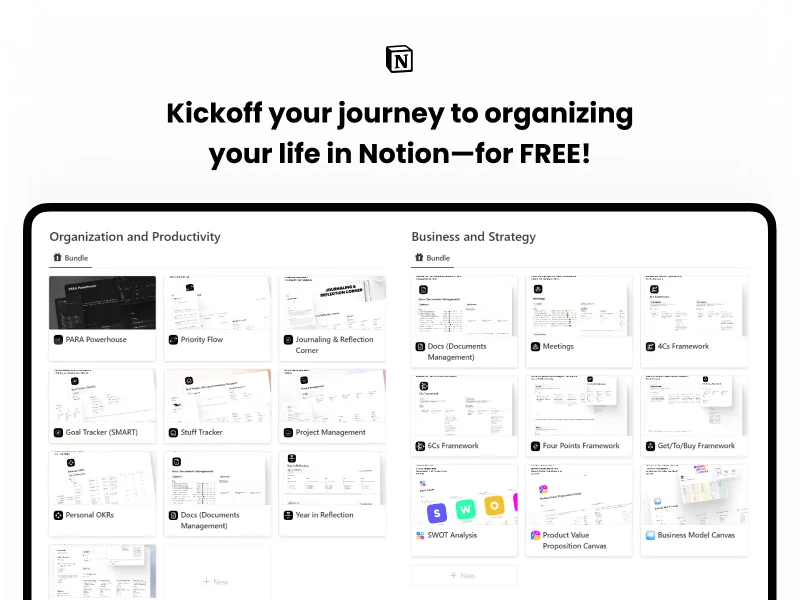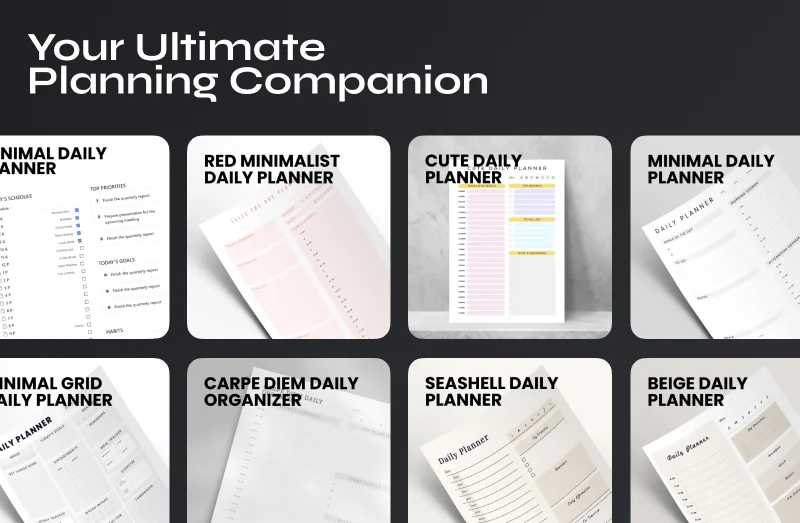Maximize productivity and Organization with Notion: Notion is a versatile productivity tool that offers a wide range of features and customization options, making it an ideal platform for project planning and organization. In this blog post, we will explore creative ways to leverage Notion for project management, helping you streamline your workflows, collaborate effectively, and achieve project success.

10 Ways to Use Notion for Project Planning and Organization
Maximize productivity and Organization with Notion
- Project Roadmap
- Task Management
- Collaborative Workspace
- Meeting Notes and Documentation
- Resource Management
- Time Tracking and Gantt Charts
- Idea and Brainstorming Repository
- Document Versioning and Revision History
- Progress Tracking and Reporting
- Project Knowledge Base
Project planning and organization
Effective project planning and organization are essential for successful project execution. Notion, with its versatile features and customizable structure, offers a powerful solution for managing projects. In this blog post, we will explore two key aspects of project management in Notion: creating a project roadmap and utilizing task management features for efficient collaboration and progress tracking.
1. Project Roadmap
A project roadmap provides a high-level overview of the project, outlining its scope, objectives, and key milestones. In Notion, leverage the hierarchical structure to break down the project into phases or key deliverables. Create a dedicated page or database to house your roadmap and use headers, subheaders, and nested pages to organize and visually represent the project’s progression.
- Define the project scope: Clearly articulate the boundaries and objectives of the project, ensuring a shared understanding among the team members.
- Identify key milestones: Determine the major milestones or checkpoints that mark significant progress in the project. Use headers or bullet points to list these milestones and their respective target dates.
- Break down the project into phases: Utilize subheaders or nested pages to break the project into manageable phases or stages. This hierarchical structure allows for better visualization and planning.
2. Task Management
Efficient task management is crucial for project success. Notion provides robust features to create to-do lists, assign tasks, and track progress. Explore the following options for effective task management in Notion:
- To-do lists: Create a dedicated page or section within your project workspace to list all the tasks related to the project. Use checkboxes to mark completed tasks and keep the list updated.
- Assign tasks to team members: Utilize the “@mention” feature in Notion to assign tasks to specific team members. This ensures clear ownership and accountability for each task.
- Visualize tasks with boards, tables, or kanban views: Depending on your preference and project requirements, use boards, tables, or kanban views in Notion to visually represent and manage tasks. Drag and drop tasks across columns or categories to indicate progress or priority.
- Set due dates and reminders: Assign due dates to tasks and set reminders to ensure timely completion. Notion’s date properties and reminder options make it easy to track deadlines and stay on schedule.
- Track task status and progress: Use status labels or custom properties in Notion to indicate the status of each task (e.g., “To Do,” “In Progress,” “Completed”). Regularly update task status to reflect progress and provide visibility to the team.
- Collaborate and communicate: Utilize comments, mentions, and real-time editing in Notion to facilitate collaboration and communication among team members. Encourage discussions, provide updates, and address any questions or challenges related to tasks.
Notion offers powerful capabilities for project planning and organization. By creating a project roadmap to outline the project scope and milestones, and leveraging task management features for efficient collaboration and progress tracking, you can streamline your project management process and enhance overall project success. Start using Notion for your project planning and organization needs and experience the benefits of its versatile and customizable platform.
Collaboration and resource management
Effective collaboration and resource management are vital components of successful project planning and execution. Notion offers powerful features that promote collaboration, streamline documentation, and facilitate resource management. In this blog post, we will explore how to create a collaborative workspace, leverage meeting notes and documentation, and utilize Notion as a resource management tool.
3. Collaborative Workspace
Creating a dedicated workspace in Notion for project collaboration provides a centralized hub for team members to collaborate and communicate. Here’s how to maximize collaboration within your Notion workspace:
- Shared databases: Utilize shared databases in Notion to store project-related information, such as tasks, milestones, and documents. This enables team members to access and update information in real-time, ensuring everyone has the latest data.
- Real-time editing: Take advantage of Notion’s real-time editing feature, allowing team members to collaborate simultaneously on documents, spreadsheets, and other shared resources. This promotes efficient teamwork and eliminates version control issues.
- Commenting and feedback: Encourage open communication by utilizing the commenting feature in Notion. Team members can provide feedback, ask questions, and share insights directly within documents or tasks, fostering collaboration and encouraging meaningful discussions.
4. Meeting Notes and Documentation
Notion is an excellent platform for capturing meeting notes, recording discussions, and documenting important decisions. To streamline the documentation process and ensure consistency:
- Meeting templates: Create templates for meeting agendas, minutes, and action items within Notion. These templates provide a structured format for documenting meetings, saving time, and ensuring that essential information is captured consistently.
- Linked pages: Link meeting notes to relevant tasks, projects, or milestones in Notion. This allows for easy navigation and ensures that meeting discussions and decisions are directly tied to the appropriate context.
- Action item tracking: Assign action items within meeting notes and track their progress using Notion’s task management features. This ensures accountability and helps team members stay on top of their responsibilities.
5. Resource Management
Notion can also serve as a valuable resource management tool for your project. Here’s how to leverage Notion for resource tracking and allocation:
- Resource database: Create a dedicated database in Notion to track and manage project resources such as team members, equipment, or budget. Include relevant details, such as availability, roles, or budget allocations.
- Linked databases: Connect your resource database to other project-related databases, such as tasks or project phases. This allows you to associate specific resources with relevant project components, enabling better resource allocation and planning.
- Resource utilization: Utilize Notion’s inline databases or custom properties to track resource utilization and availability. This helps ensure that resources are optimally allocated, avoiding overallocation or conflicts.
- Resource requests: Use Notion’s commenting or task assignment features to enable resource requests and approvals within the workspace. Team members can request specific resources, and managers can review and approve these requests directly within Notion.
Notion provides a comprehensive platform for enhancing collaboration and resource management in project planning. By creating a collaborative workspace, utilizing meeting notes and documentation templates, and leveraging Notion as a resource management tool, you can foster effective teamwork, streamline documentation processes, and optimize resource allocation. Incorporate these practices into your project planning workflow and experience the benefits of efficient collaboration and resource management with Notion.
Time Tracking, Idea Repository, and Document Versioning
Notion offers a multitude of features that can greatly enhance project planning and organization. In this blog post, we will delve into how Notion can be utilized for time tracking and creating Gantt charts, establishing an idea and brainstorming repository, and taking advantage of document versioning and revision history.
6. Time Tracking and Gantt Charts
Notion’s built-in date properties and timeline views make it an excellent tool for time tracking and visualizing project timelines. Here’s how you can leverage Notion for these purposes:
- Date properties: Assign due dates, start dates, or deadlines to tasks and milestones within your project. Notion’s date properties allow you to track and manage project timelines effectively.
- Timeline view: Utilize Notion’s timeline view to create Gantt charts and visualize project schedules, dependencies, and resource allocation. Drag and adjust tasks on the timeline to reflect changes in deadlines or progress.
- Milestone tracking: Utilize Notion’s date properties to mark key milestones in your project. This provides a clear overview of important project stages and allows you to track progress towards these milestones.
7. Idea and Brainstorming Repository
Notion can serve as a centralized space to collect and organize project ideas, brainstorming sessions, and creative inspirations. Here’s how to establish an idea repository within Notion:
- Databases or tables: Create a dedicated database or table within Notion to capture and categorize project ideas. Include fields such as title, description, tags, and status to facilitate organization and retrieval.
- Linked pages: Link idea entries to relevant projects, tasks, or team members within Notion. This helps establish connections and provides context for each idea.
- Tagging and categorization: Utilize tags or categorization within your idea repository to easily filter and retrieve specific ideas based on themes, project stages, or other relevant criteria.
8. Document Versioning and Revision History
Notion’s document versioning and revision history features provide an invaluable tool for tracking changes and maintaining a comprehensive history of project documents. Here’s how you can take advantage of these features:
- Document versioning: As you make edits to project documents, Notion automatically saves versions of the document, allowing you to revisit or revert to previous versions if needed. This ensures document control and facilitates collaboration.
- Revision history: Review and compare changes made over time within the revision history of a document. This feature enables you to see who made specific edits and track the progression of the document.
- Collaboration and feedback: Utilize the commenting and feedback features in Notion to foster collaboration and ensure a smooth revision process. Team members can leave comments, suggestions, or questions directly within the document, enhancing communication and streamlining collaboration.
Notion provides powerful features for project planning and organization. By leveraging its capabilities for time tracking and Gantt charts, establishing an idea repository, and utilizing document versioning and revision history, you can enhance your project planning workflow, foster creativity and collaboration, and maintain better control over project documents. Incorporate these practices into your project planning process and experience the benefits of using Notion as a comprehensive project management tool.
Enhance Project Management with Notion: Progress Tracking, Reporting, and Knowledge Base
Notion offers valuable features to track project progress, generate reports, and establish a comprehensive project knowledge base. In this blog post, we will explore how to leverage Notion’s progress tracking and reporting capabilities, as well as how to build a project knowledge base to capture project-related information, best practices, and lessons learned.
9. Progress Tracking and Reporting
Utilizing Notion’s progress tracking and reporting features allows you to monitor project status and generate insightful reports. Here’s how to make the most of these capabilities:
- Inline databases or custom properties: Utilize inline databases or custom properties in Notion to track key metrics, progress updates, and project milestones. This provides a structured way to record and monitor project progress.
- Formula-based calculations: Take advantage of Notion’s formula-based calculations to derive insights from your project data. Use formulas to calculate completion percentages, track task dependencies, or analyze project metrics.
- Visualizations: Create visualizations within Notion, such as charts or graphs, to present project data in an easily digestible format. Visualizations can help stakeholders quickly understand project status and trends.
- Regular progress updates: Encourage team members to provide regular progress updates within Notion. This ensures that project information is up to date, enabling accurate tracking and reporting.
10. Project Knowledge Base
Building a project knowledge base within Notion allows you to capture and document project-related information, best practices, and lessons learned. Follow these steps to establish a robust knowledge base:
- Databases or linked pages: Create dedicated databases or linked pages in Notion to capture project documentation, resources, and references. Use fields such as title, description, tags, and attachments to organize and categorize information effectively.
- Templates: Utilize templates to maintain consistency and streamline the documentation process. Create templates for project plans, meeting notes, risk registers, or any other relevant project documents.
- Lessons learned: Encourage team members to contribute to the project knowledge base by sharing lessons learned throughout the project lifecycle. This ensures that valuable insights are captured and can be utilized in future projects.
- Resources and references: Use the project knowledge base to store and organize project-related resources such as articles, guides, or reference materials. Link these resources to relevant project documentation for easy access.
Notion provides powerful tools for progress tracking, reporting, and establishing a project knowledge base. By utilizing Notion’s progress tracking features, generating insightful reports, and building a comprehensive project knowledge base, you can enhance project management, facilitate knowledge sharing, and improve future project outcomes. Incorporate these practices into your project management workflow and experience the benefits of utilizing Notion as a central hub for tracking, reporting, and knowledge management.
Supercharge Your Productivity with Notion: Check Out These 3 Ready-to-Use Systems!
Are you looking to boost your productivity, stay organized, and take control of your personal and professional life? Look no further! We’ve curated three incredible Notion systems (templates) that are ready for you to dive right into. Say goodbye to starting from scratch and hello to immediate efficiency!
Notion GTD Template: Get Things Done like never before with this game-changing system inspired by the renowned GTD methodology. Say goodbye to overwhelm and hello to a streamlined workflow. From capturing ideas to organizing tasks and tracking progress, this template has you covered.
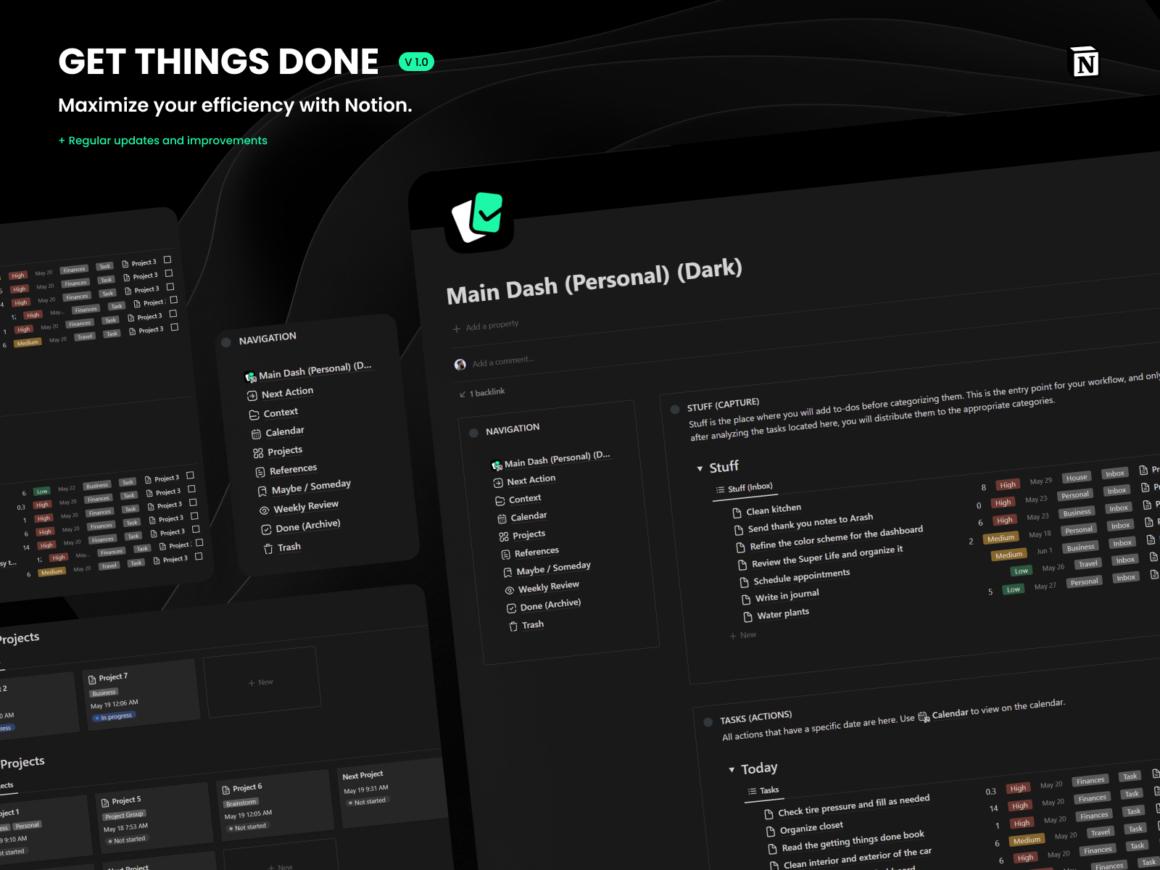
Business Hub for Businesses: Take your business management to the next level with this all-in-one Business Hub template. Seamlessly manage projects, track milestones, assign tasks, and collaborate with your team. From client onboarding to financial tracking, this template has the tools you need to thrive.

Super Life Notion Template: Achieve life productivity and organization with this comprehensive template designed to help you excel in all areas of your life. From goal setting to habit tracking, from health and fitness to personal growth, this template empowers you to live your best life.
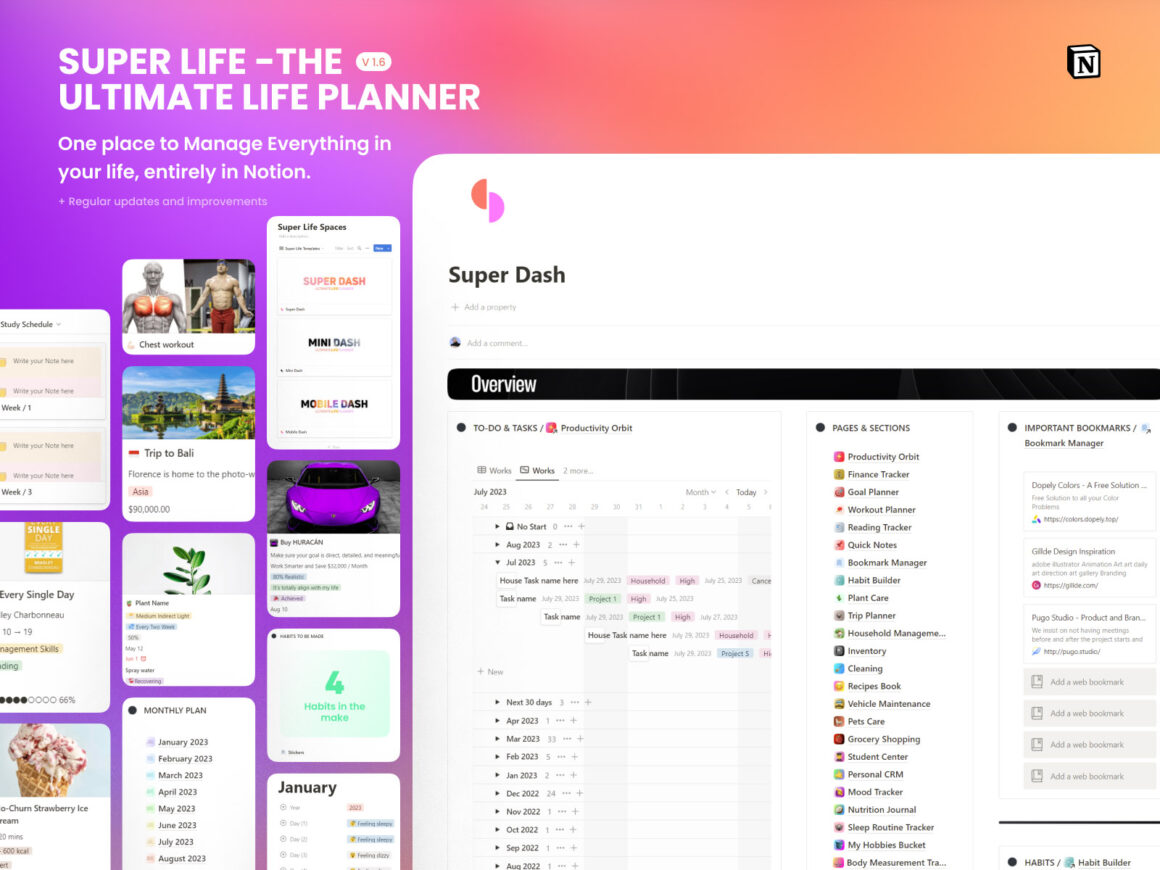
Why waste time building your own system when these ready-to-use templates are just a click away? Save hours of setup and customization and start experiencing the benefits of Notion immediately. With these templates, you’ll have a head start on your journey towards ultimate productivity and organization.
Learn Everything about Notion (Notion 101)
Want to Discover More Templates? We’ve got you covered! A Wealth of Notion Templates Awaits
For every conceivable template aspiration, Gillde stands ready. Dive into our trove for a spectrum of Notion templates that cater to your every whim. Embark on your quest for structured creativity with a mere click. Uncover even more enticing lists on our blog!
- Best and Free Notion Templates
- Notion Personal Templates
- Notion Startups Templates
- Notion GTD Templates, and Notion Productivity Templates
- Notion Inspirations
- Notion Roadmap Templates
- Notion Writing Templates
- Notion Students Templates
- Notion Teachers Templates
- Notion Freelancers Templates
- Notion Finance Templates
- Notion Book Tracker Templates
- Notion Product Manager Templates
- Notion Sales Templates
- Notion Household Templates
- Notion Aesthetic Templates
- Notion Top-Notch Templates
- Notion Cooking & Recipes Templates
- Beautiful Notion Covers
We’ve unleashed an array of 50+ Notion templates and guides within our archive on Gillde. While we’d love to list them all here, we’ve made it effortless for you. Simply head over to our dedicated Notion Category page, and explore this treasure trove at your leisure!